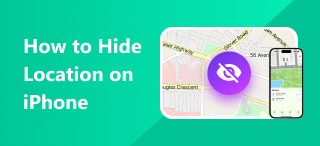[WooTechy iMoveGO] Review It as a User: Price, Steps & Comments
In an age where location-based services and apps are deeply integrated into our daily lives, controlling your GPS location can open up a world of possibilities. No matter what your needs, like looking to protect your privacy, access geo-restricted content, or simply have a little fun with apps like Pokémon GO, you can always rely on it. That’s where WooTechy iMoveGO comes in—a tool designed to give you total control over your GPS location without the hassle.
Curious about how it works and whether it’s worth the investment, I decided to give iMoveGO a try. Having used other location spoofing tools in the past, I was eager to see how this one stacks up. In this review, I’m sharing my personal experience using WooTechy iMoveGO, the pros and cons I concluded, and whether it lives up to its promises. If you’re considering using this software or just wondering if it’s the right tool for your needs, keep reading to find out everything you need to know.

Contents:
Part 1. What is iMoveGO
WooTechy iMoveGO is a powerful location spoofing tool designed for both iOS and Android devices. It allows users to change their GPS location to anywhere in the world with just a few clicks. It can help you access geo-restricted content, fake your location on social media apps, or be used in games like Pokémon GO.
One of the critical features of iMoveGO is its ability to simulate movement between multiple locations. You can set up a custom route and control the speed at which your virtual character moves, making it especially useful for apps that rely on real-time location tracking. This feature mainly benefits gaming users who want to create more realistic location changes. At the same time, it supports both USB and Wi-Fi connections, allowing you to spoof your location flexibly.
Features
• Routes & speeds can be customized
• Available on iOS & Android (include iOS 18 & Android 15
• Two-spots and Joy stick modes are supported
• Map & Cooling timers are supported
Price
• $19.99 for 1 Month License
• $39.99 for 1 Quarter License
• $119.99 for 1 Lifetime License
Part 2. How to Use iMoveGO: Tutorial with Steps
Step 1. Install and open iMoveGO. Then, click "Get Start".
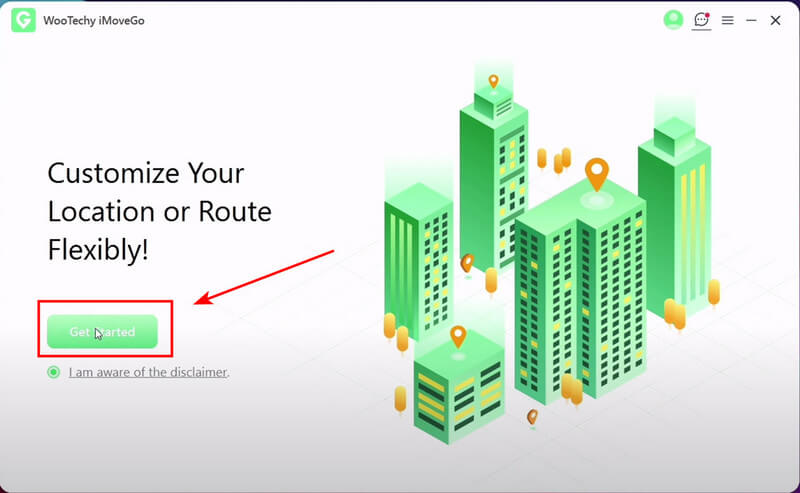
Step 2. Next, use a cable to connect your phone to your PC. If you have already connected once, you can do it without USB via WIFI.
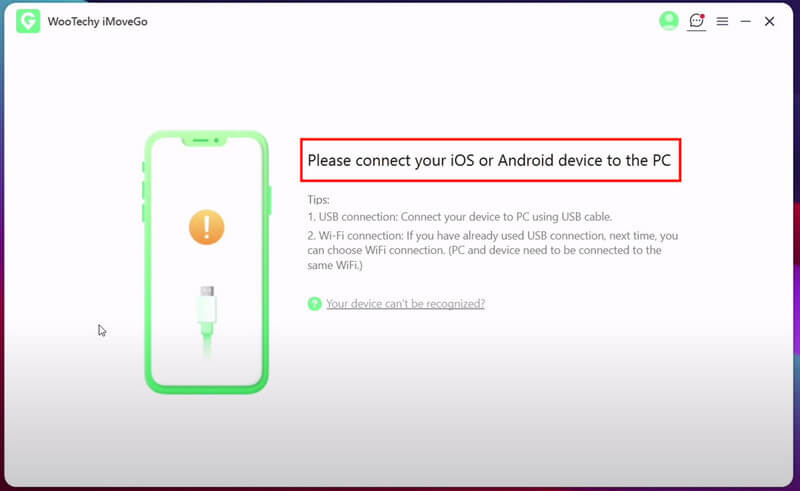
Step 3. Choose a device that you want to connect.
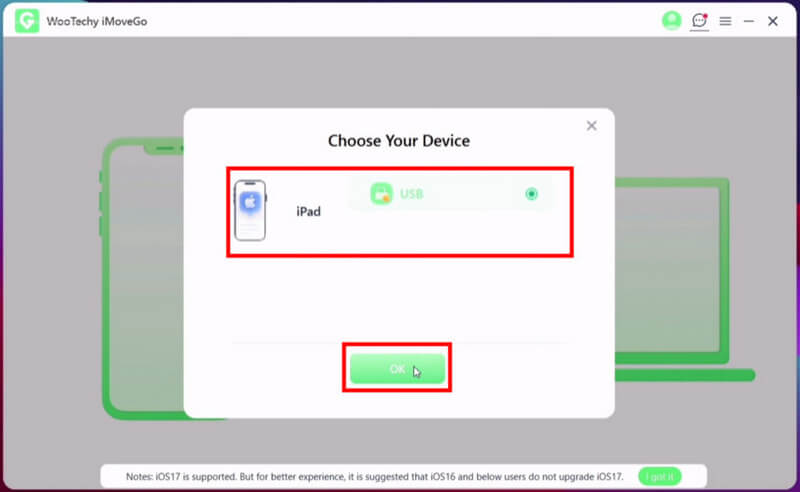
Step 4. Meanwhile, check out if there’s a message popping out on your phone. Then, Click "Trust".
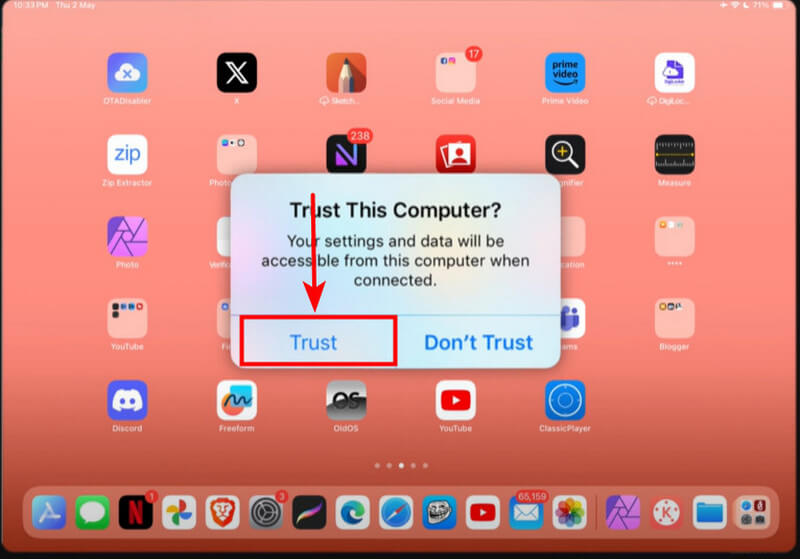
Step 5. Enter or click a location you wish to spoof from the upper left. Second, click "Move" once you set the proper location.
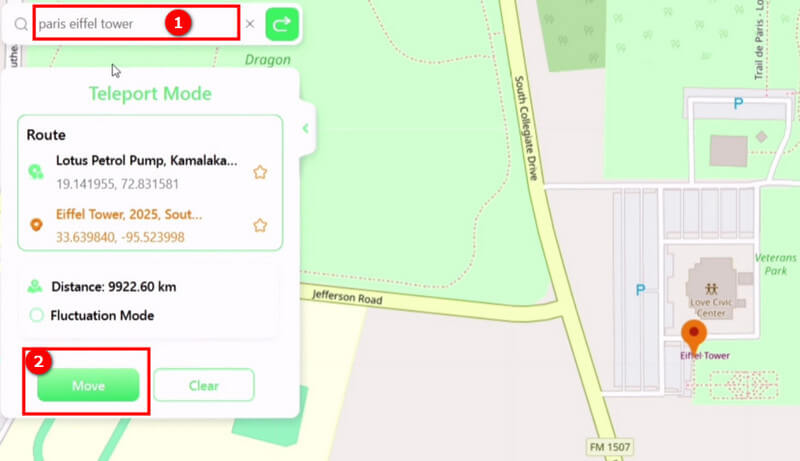
You can also adjust your moving speed or route here (Two-spots mode). When it’s done, click "Move".
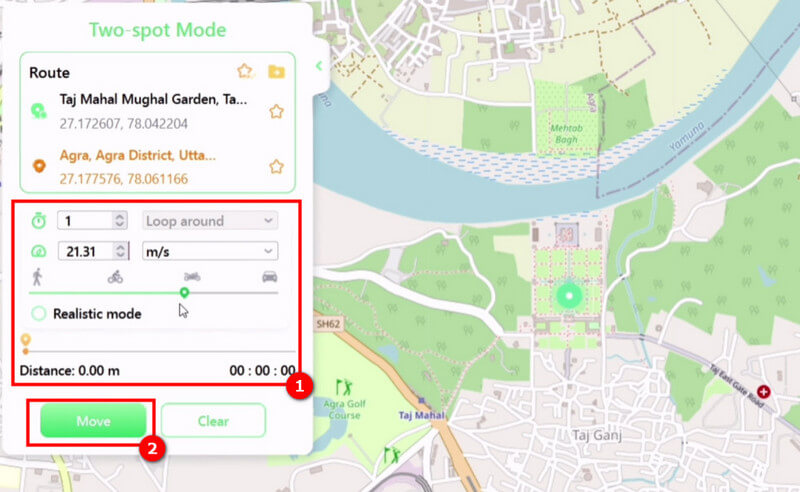
Part 3. My Using Experience on WooTechy iMoveGO
When I first tried WooTechy iMoveGO, I was immediately impressed by the straightforward setup process. After downloading the software and connecting my phone, I could change my location within minutes. The interface was clean and intuitive, making it easy to instantly select any place on the map and teleport my GPS there.
Overall, my experience with iMoveGO was positive. The software did exactly what it promised without any noticeable glitches or slowdowns. While I didn’t need to use the support team, the comprehensive guides and FAQs made me feel confident navigating the tool. It’s a practical solution for anyone looking to change their GPS location easily.
Pros
- Provides more realistic movement
- Broad support on AR Games, Social Apps, and so on
- Fake location without Jailbreak
Cons
- Less moving mode compared with other location changers like AnyCoord
- The price is high
- My phone became extremely hot and slow while using
Part 4. Users’ Comments on iMoveGO
Here are some other users’ comments:
“iMoveGo allows me to change my global location without leaving my living room. Now, I can seek out items anytime and anywhere in my games. I am pleased with what it delivers. It does what is advertised and is very easy to use. Definitely among the top 3 applications I’ve used!”
- J. Pierre, 2024
“Always dubious of these kinds of software, but it was excellent. I recently searched for apps to fake locations on iOS and found iMoveGo. In less than 10 seconds, my GPS location changed. No need to jailbreak and it works well on my Android phone. Best money ever spent because it can even be compatible with my 5 devices. Thanks a lot!”
- Michael Ross, 2024
Part 5. The Best Alternative of iMoveGO
While WooTechy iMoveGO is a solid tool for GPS spoofing, one limitation I encountered was the relatively limited number of moving modes. For those looking for more flexibility and a more comprehensive range of movement features, AnyCoord is an excellent alternative.
AnyCoord offers more advanced movement simulation options, allowing users to customize routes with multiple modes, including one-stop, multi-stop, Joystick, etc. Also, it sets different speeds for walking, cycling, or driving and even simulates pauses along the way. This makes it ideal for those who need a more realistic and dynamic location simulation or transportation shifting. Moreover, it can change locations on Facebook, Pokémon, and other social apps and games.
Additionally, AnyCoord’s interface is user-friendly, with only 3 steps to change your location. It supports iOS and Android devices and, like iMoveGO, offers USB and wireless connection options. If you’re seeking a GPS spoofing tool with enhanced movement simulation capabilities, AnyCoord provides a more customizable and flexible experience.
100% Secure & Clean
100% Secure & Clean
Features
• Spoofing locations in AR games are available
• Social and dating apps like Hinge have been adapted
• One-stop mode, multi-stop mode, etc. are offered
• The movement can be controlled by a keyboard
Step 1. Open AnyCoord and connect your phone to your PC. Then, click “Start”. (Tip: A message might appear on your phone to gain permission. Choose “Trust”)
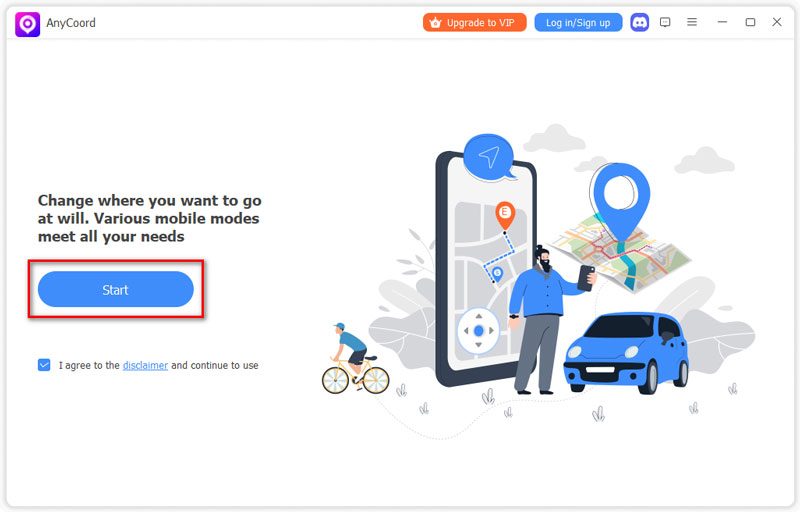
Step 2. Next, choose “Modify Location” on the left.
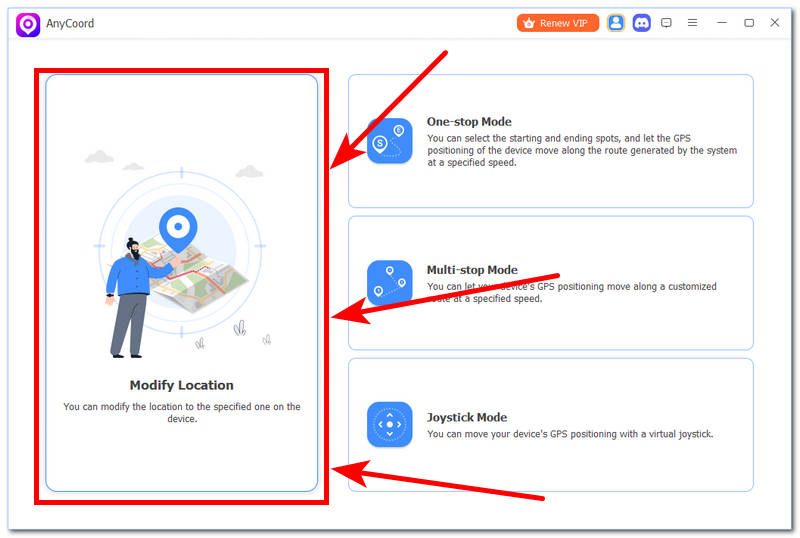
Step 3. Enter your ideal location or click a place on the map and select “Confirm Modify” to start.
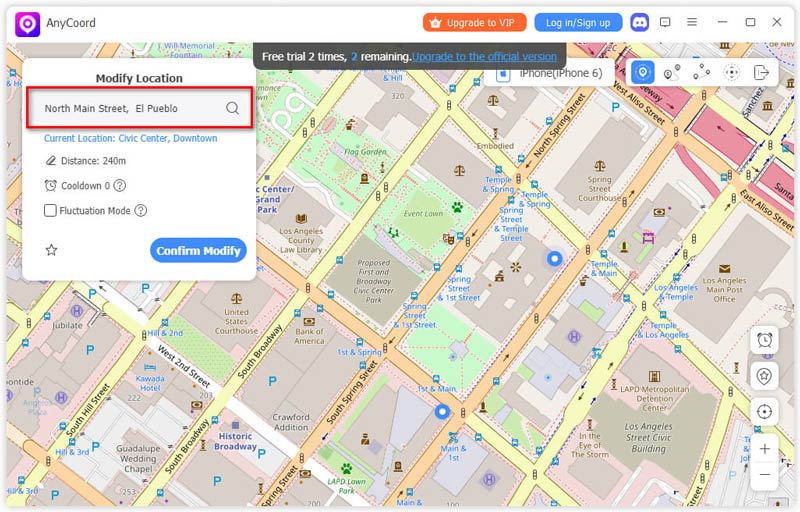
What’s more, in one-stop mode, you can adjust the moving speed and route here and choose “Start Move”.
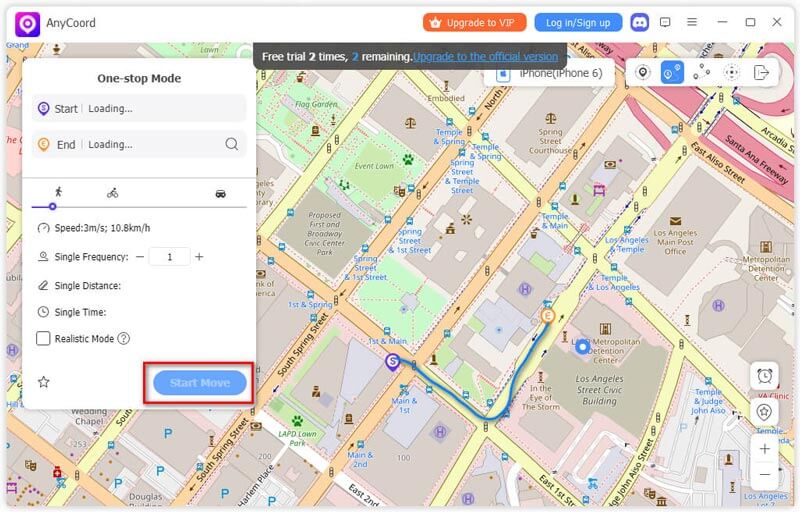
Part 6. FAQs of iMoveGO Reviews
-
1Is iMoveGO safe?
In most cases, it is. However, when using it in a location-based game, I was told the account was banned for spoofing locations using a third-party tool.
-
2What’s the difference between iMoveGO and VPN apps?
A VPN can only fake a stationary location, while location changers like iMoveGO can modify a dynamic moving progress.
-
3Is iMoveGO the best location changer in 2024?
Not necessarily. It has flaws like fewer moving modes, high resource costs, etc. You may take a look at other apps like AnyCoord as well.
Conclusion
Finally, after all of my personal experience using WooTechy iMoveGO, I believe you have a bigger picture of this app. If you have any questions or suggestions, don’t hesitate to contact us or check out more of our reviews below.