[Tested] Will Wondershare Virtual Location Work on iOS 17 Update
Wondershare Virtual Location is a tool designed to help users spoof their GPS location on iOS devices. It allows users to change their GPS location to anywhere in the world with a simple click. The app is especially suitable for users who need to experience location-based gaming and social apps without moving around. With the continuous upgrade of the iOS system, will Wondershare Virtual Location work on the iOS17 update? This article will answer this question; keep reading for more!

Contents:
Part 1. Will Wondershare Virtual Location Work on iOS 17 Update
Dr.Fone Virtual Location is a 1-click location changer, it allows you to change your GPS location to anywhere with just one click. It is available for both Android and Apple systems and is supported up to Android 14 and iOS 17, with which you can play all kinds of location-based social software and games. So, will Wondershare virtual location work on iOS 17 update? The answer is definitely yes. Nest, let us show you how to use Wondershare virtual location to change your location.
Step 1. Connect your iPhone to the computer. From the interface, Choose the Virtual Location option and then click the Get Started button.
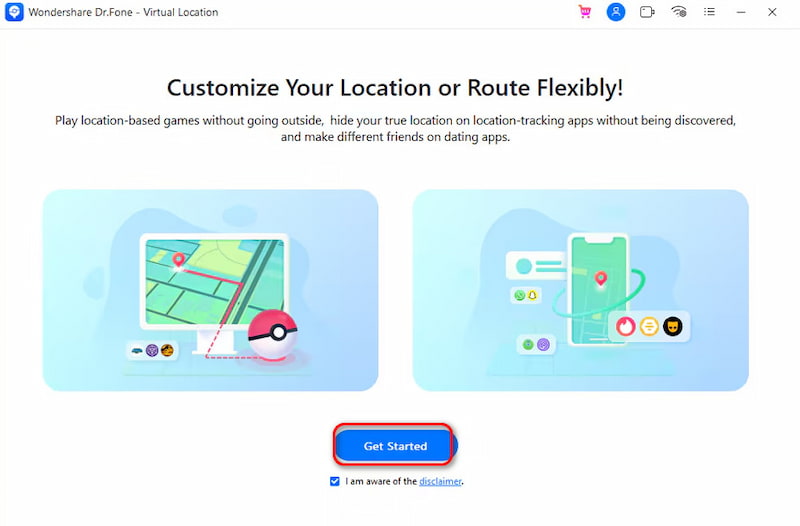
Step 2. When the tool successfully identifies your connected iPhone, your iPhone's location will be displayed directly on the tool's map.
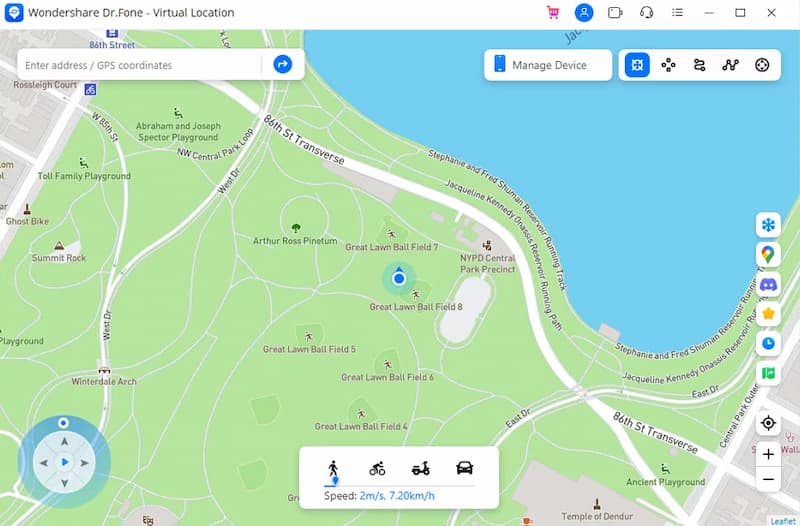
Step 3. Now, you can enter any address or coordinates you want to go to in the search box.
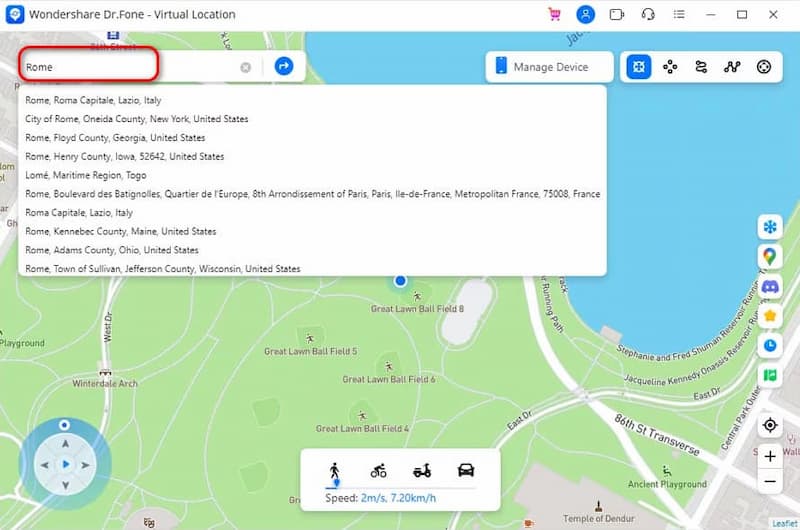
Step 4. Once you click on it, the tool will automatically start loading a map of the places you want to visit. Once you're done, you can zoom in or out on the map and click on the specific areas you want to visit. Click Move Here.
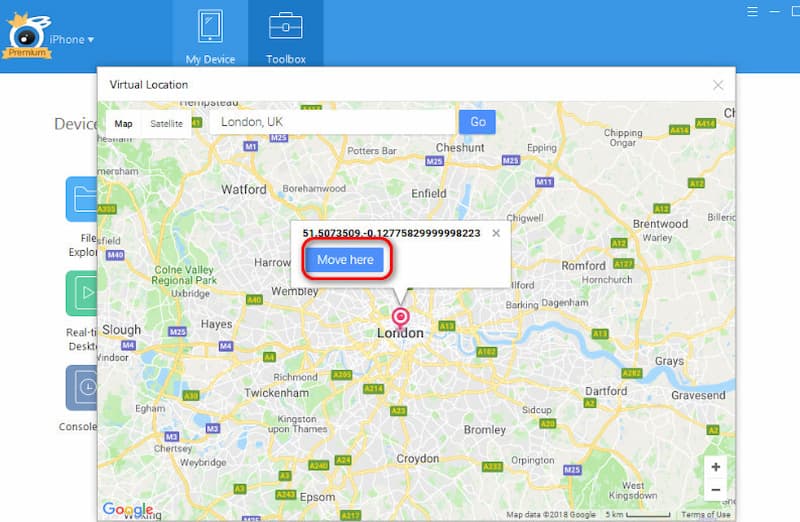
Now, you can check your phone and see that your location has also changed to the virtual location you modified on your computer.
However, with the continuous development of science and technology, the mobile phone system is constantly updated and iterative, and recently, the iOS18 system was released. So, will Wondershare's virtual location work on iOS 18? Unfortunately, Dr. Fone's Virtual Location stopped updating after the end of August 2024 due to product planning adjustments.
Part 2. The Excellent Virtual Location Changer Work on iOS 18
To help you with your new iOS 18 system and to freely modify the location, we have helped you find a great alternative to Wondershare virtual location. This alternative works on the latest iOS and Android systems and can give you a silkier and more convenient experience. AnyCoord is constantly iteratively updated, so it has comprehensive features and a stable system.
It can create fake targeting on social media to help you get more matches on dating apps. What's more interesting is that it enables you to play a lot of location-based AR games without having to exercise, like Pokémon Go.
100% Secure & Clean
100% Secure & Clean
Now, let’s see how to use AnyCoord to change your location quickly and effortlessly.
Step 1. First, you need a USB cable. Use it to connect your iPhone to your computer. Open AnyCoord and click the Start button on the main interface.
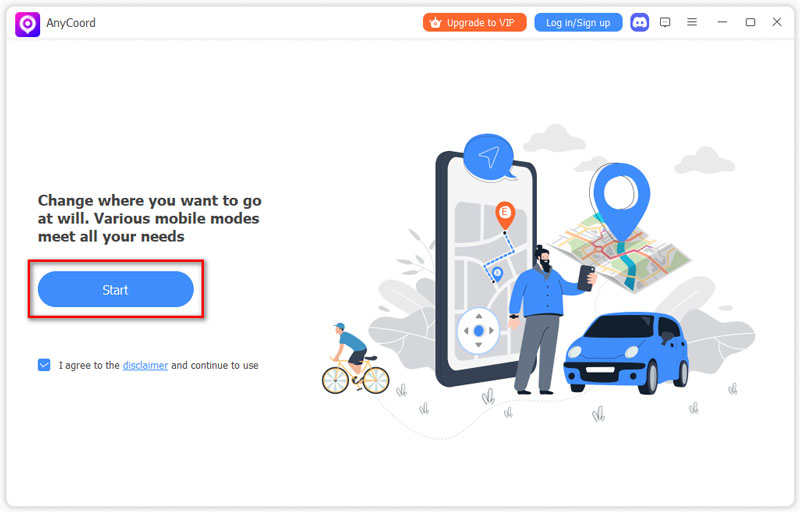
Step 2. AnyCoord can change the GPS location on an iPhone, and it even has three modes: One-stop, Multi-stop, and Joystick. This time, we use the change GPS location function as an example. So, when you enter the main interface, simply click the Modify Location button.
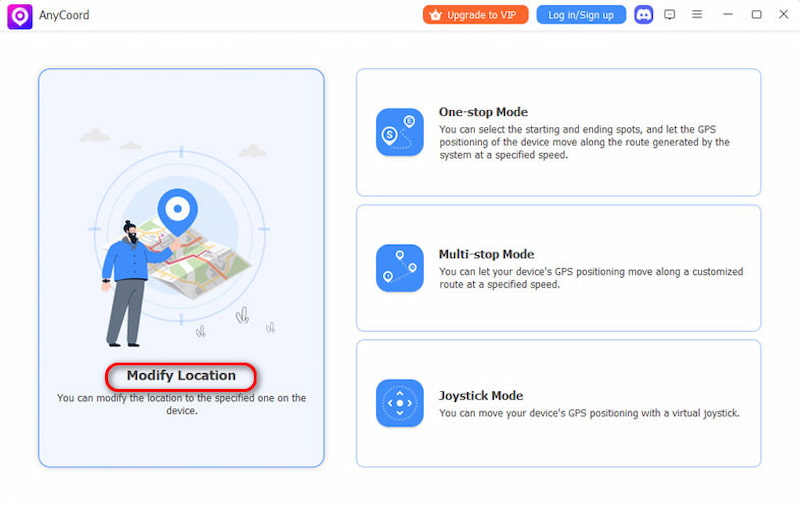
Step 3. You'll now see a detailed map of where your phone is at the moment.
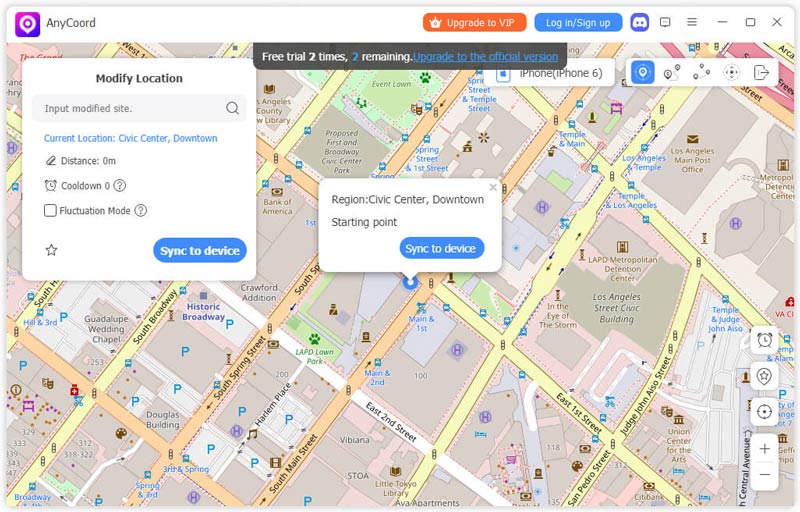
If you now have a certain place you want to move to, you can type it directly into the search bar, and the map will automatically jump to that location. Make sure you input the correct name, and then you need to click Confirm Modify to confirm.
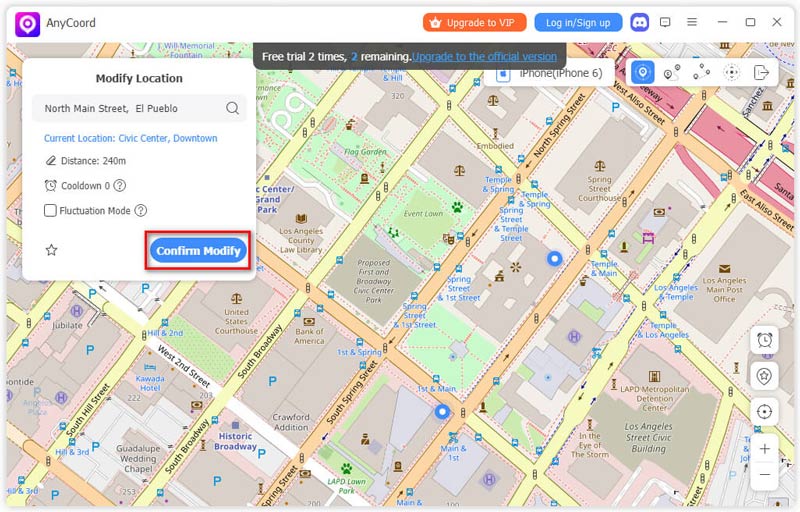
But if you don't have a definite location or if you simply forget the name of the place you want to visit, you can zoom in or out of the map and find your destination. Choose the specific point on the map and click Confirm Modify in the same way.
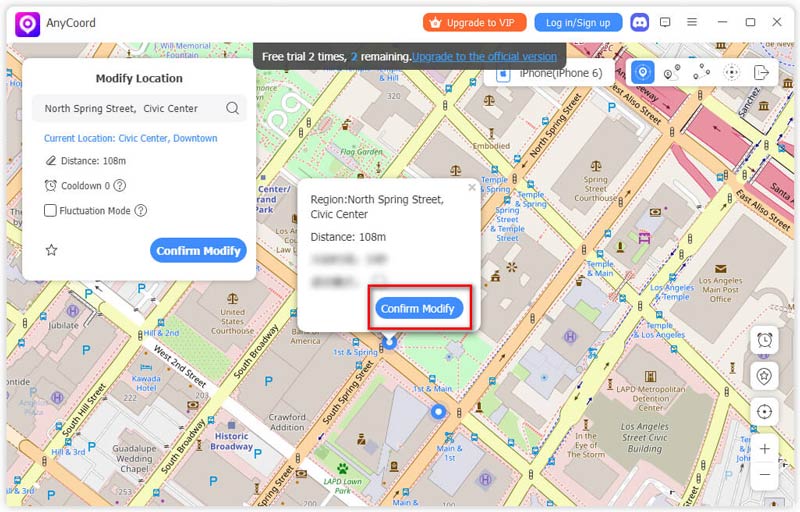
Price:
• 7 days free license supporting 6 mobile devices and use it on 1 PC.
• The monthly permit is $9.95, and it supports 6 mobile devices used on 1 PC.
• A yearly license costs $49.90, and it supports 6 mobile devices that are used on 1 PC.
AnyCoord is a virtual location changer with a simple interface, affordable prices, and comprehensive features. It constantly innovates and supports the latest Android and iOS operating systems, guaranteeing the quality of the software and the user's experience. Customizing the route provides convenience and joy for most AR game lovers.
Part 3. FAQs about Virtual Location Changer
-
1Is Wondershare Dr.Fone trusted?
Wondershare is a well-known software provider with more than 19 years of experience in the technology industry and is a trustworthy technology company. However, Dr.Fone will not be updated at the end of August 2024, so it is no longer supported for the latest version of the iPhone. AnyCoord is a more trustworthy tool that is constantly updated, and it can also quickly help you change your positioning, such as changing the Facebook location.
-
2Can I use Wondershare Virtual Location for free?
Wondershare Virtual Location offers a free trial version, but the features are limited. If you need to modify your targeting extensively, you'll need a paid subscription to access all of its premium features.
-
3Is it safe to use Wondershare Virtual Location?
Yes, this tool is safe to use. However, users should be aware that the use of GPS spoofing tools may violate the terms of service of some games or social software.
Conclusion
This article answers the most critical question: Will Wondershare Virtual Location work on the iOS17 update? The answer is yes. However, for the new iOS18, Wondershare Virtual Location has stopped technical support. In this article, we recommend a great alternative, AnyCoord, that can also help you quickly modify the location on the latest iOS system. Don’t hesitate to try this magic tool!





