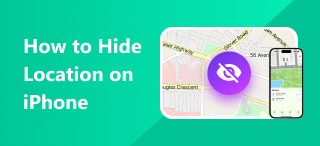UltFone iOS Location Switcher: An In-Depth Look of the Tool
Knowing your location is just part of a mobile user concerns experience. Thus, learning how to change them occasionally for various reasons without actually going to that specific location can get you some benefits for personal or private matters. UltFone iOS Location Changer is one of the internet’s go-to tools. In this guide, we’ll look in-depth at UltFone Location Changer and some of its essential functions, our experience using the tool, how to use it, suggest an alternative tool, and fact-check if the internet’s claims are valid.

Contents:
Part 1. Key Functions of UltFone iOS Location Changer
UltFone Key Functions
Using UltFone iOS Location Chnager offers the best location changer without jailbreaking your iPhone. This tool makes sharing and hiding a presence easier, as users can edit their location in real-time. Right off the bat, the tool's interface is promising as it has a very easy-to-use interface with a relatively high success rate of switching locations and can be used on up to five devices. To spoof location effectively, users have three options: Single-spot Movement, which can generate a route and move the phone's GPS along it at a set speed. Multi-spot Movement can move along to a multiple spot at customized speeds for location-based AR games. Joystick Movement: A joystick controls the movement like a cursor. Jump Teleport can instantly switch to a place without moving along the trail.
Some of its essential functions are the following:
• Users can use the tool to spoof or fake locations to avoid being tracked by suspicious apps.
• It can generate a route by selecting starting and endpoints, perfect for bypassing applications that require actual movement of a user's location.
• Using it can help users access geo-restricted apps or services.
• It can be used to elevate the location-based game experience.
UltFone Review
Our experience using the UltFone iOS Location Changer was relatively smooth and hassle-free. Like any other location changer tool on the internet, it also has four modes: Single-spot, Two-spot, Joystick Movement, and Jump Teleport Mode, which contributes to how easy it is for users to switch locations almost instantly. Notably, users can adjust the speed of route movement to mirror the actual walking, cycling, and driving speed to make it more realistic. Its downside, on the other hand, was its availability to users, as it only provided them with three trials, which we found too short to grasp what the tool offers.
Part 2. How to Use UltFone iOS Location Changer
Users are encouraged to connect their mobile devices to their desktops to switch locations and navigate the tool. The steps below will help them fully understand the tool and how to use it effectively.
Change Location
Step 1. Download and open UltFone iOS Location Changer on your device.
Step 2. Plug your mobile devices into your desktop, and use your cable adapter.
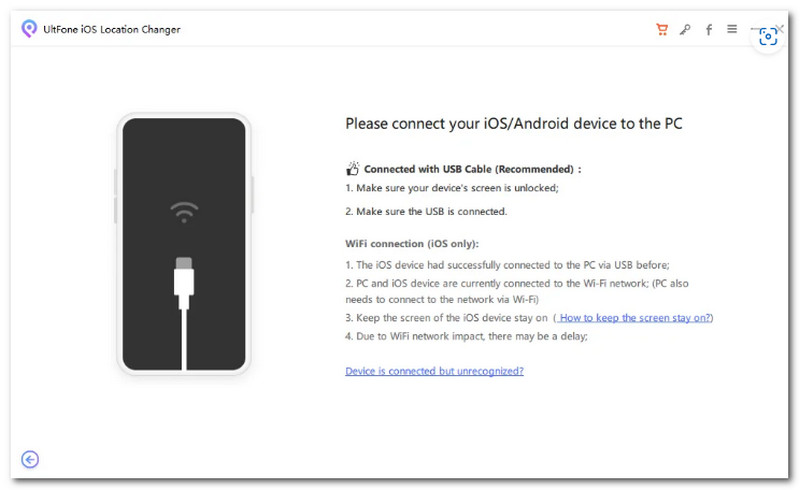
Step 3. Open the tool on your desktop and select a mode within the tool’s interface. In this case, we choose to change the location.
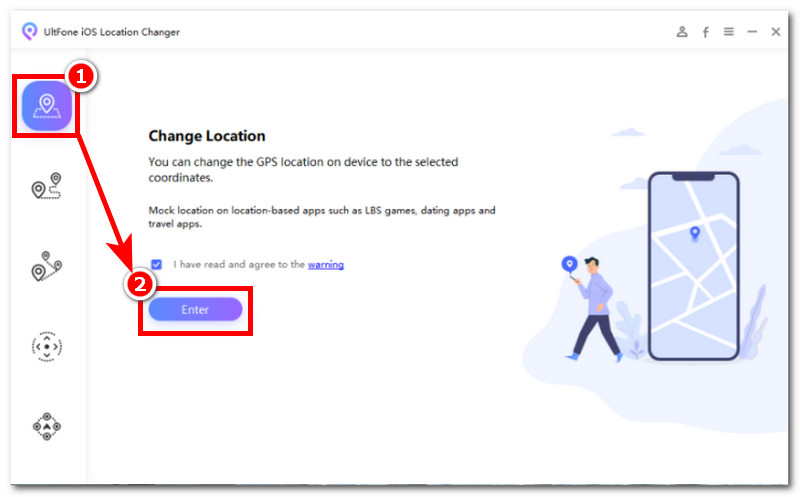
Step 4. Search for your desired destination, then click Start to Modify to proceed.
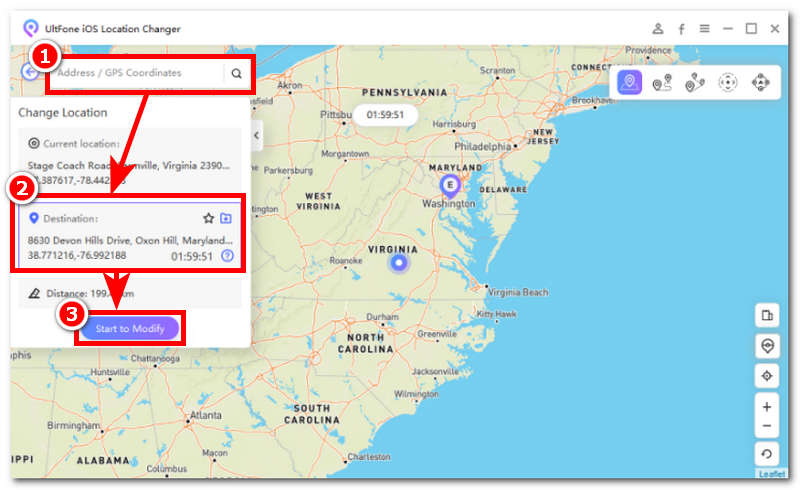
Cooldown Time
Cooldown time refers to the feature UltFone iOS Location Changer imposes to prevent abusive use of the tool when switching locations. The feature is enabled right of the batt, acting as a safety feature. Thus, you can turn it off by clicking on the three-line icon in the upper-most right part of the software interface and manually Closing the feature from there.
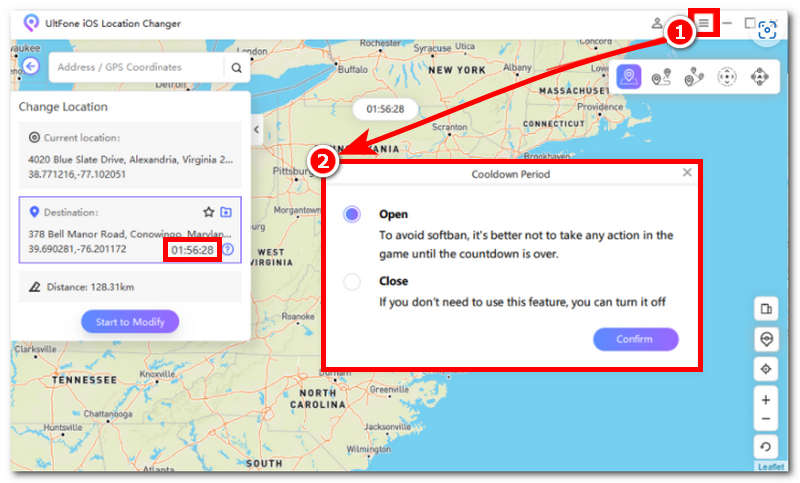
Restore the True Coordinate
To return to your location, click the restore button in the lower-right corner of the tool’s interface.
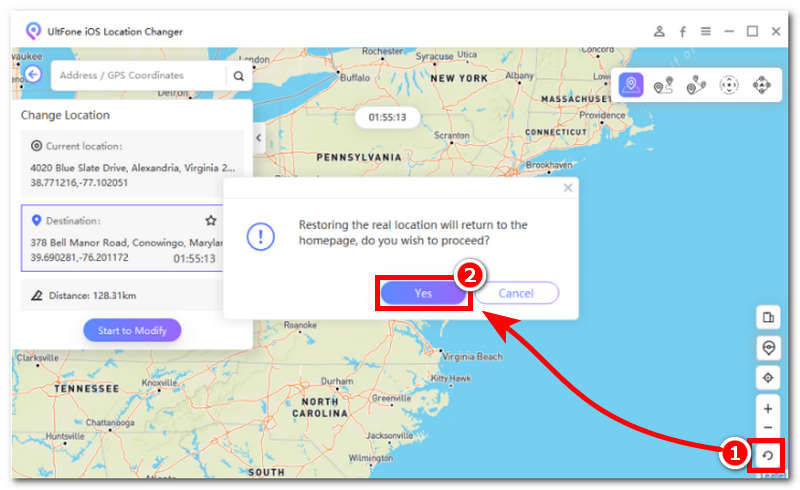
Multi-Device
Suppose you want to use multi-device functionality for instances like the app or platform you are using, which requires you to move from a different spot from time to time. That’s when this feature comes in handy. To turn the settings on and off, click on the device icon in the middle right of your screen.
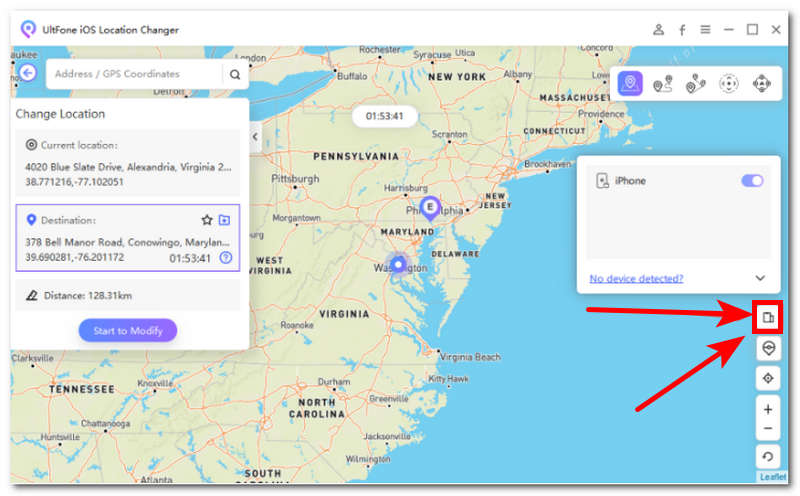
Historical Records
This refers to the history of your spoofed location, so if you decide to visit that location again, you can click on the Star icon.
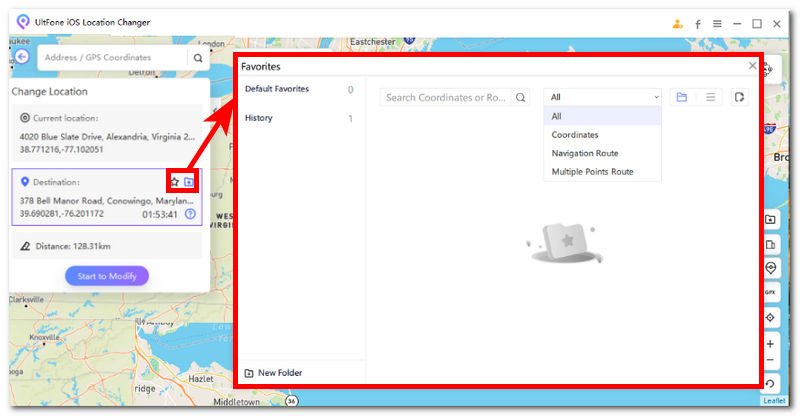
Part 3. Does UltFone Work
To answer that and put your mind at ease, UltFone iOS Location Changer is a legitimate location changer tool. It is mainly used in dating applications like Hinge and mobile games like Pokemon Go. Moreover, in terms of its use in switching locations, it works with mobile devices such as Android and iPhone through a Desktop. You can view the UltFone review online for more honest information if you are still in doubt. On the other hand, some users favor and are content with how this tool functions as a location switcher; we have found a slight shortcoming that can affect users' future experience. Some of those issues are with regard to performance, as there are reported issues online by users that seem, when used to location-based games, the software doesn’t work as the tool claims. Thus, the chances are slim. It is still a hindrance to a user's future experience. To further counter that, we have found a top-performing software tool that has a higher rate of success in switching locations; thus, further continue reading below.
Part 4. Best UltFone iOS Location Changer Alternative
The best alternative is the UltFone GPS changer out there, which should be able to cater to all sorts of devices freely without trouble and deliver an accurate service. Here, we recommend AnyCoord, a type of location changer software tool that can cater to all devices and applications. Thus, it fills the gaps UltFone iOS Location Changer needs to improve, especially regarding availability. Surprisingly, Anycoord is much cheaper and has the most straightforward interface out of the two. It can also change the location of various apps, like Tinder, Facebook, etc. Regarding the location switcher mode offered by AnyCoord, it has four similar modes: Modify Location, One-Stop, Multi-Stop, and Joystick Mode. Below are the steps to showcase how to use AnyCoord to modify location effectively.
Step 1. Download and install AnyCoord on your desktop devices before opening the software, then plug your mobile device into your desktop.
100% Secure & Clean
100% Secure & Clean
Step 2. Once your mobile device is plugged in, the AnyCoord interface will show all available modes. In this case, choose Modify Location.
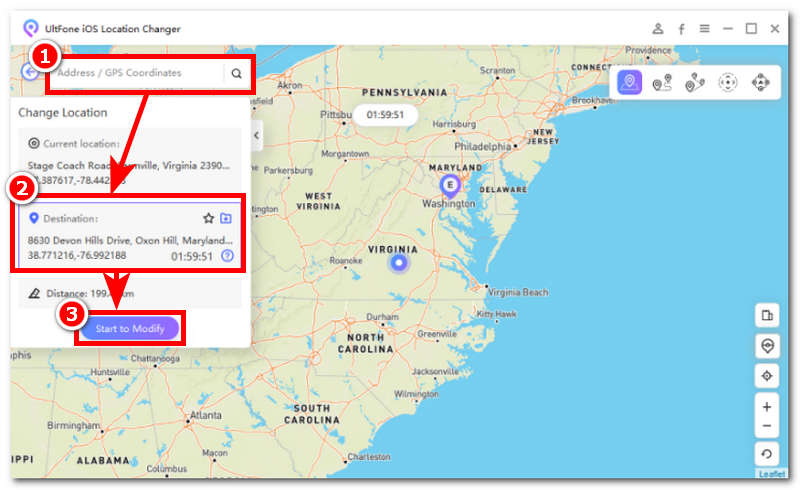
Step 3. Modify your location by clicking on a street or place on the map or searching through the bar and then selecting Modifyto make it match your phone's current position.
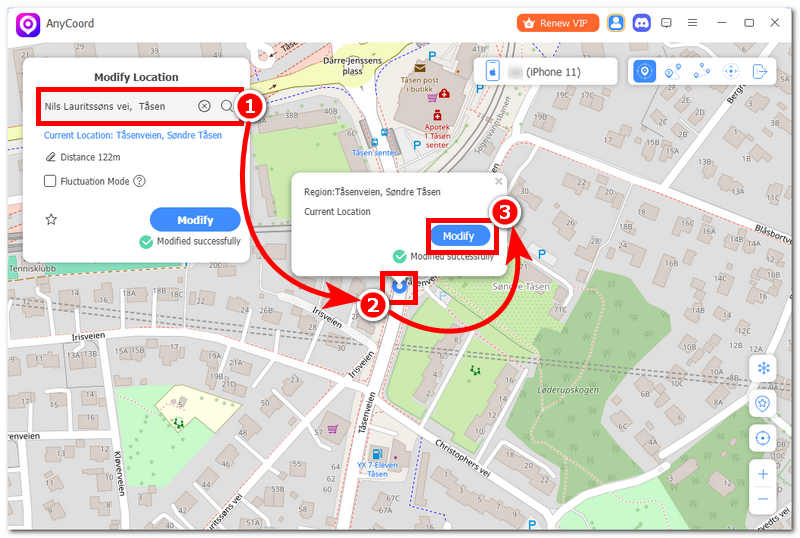
Now, you have successfully used AnyCoord to change the location on your iOS device. Surprisingly, if you're a game lover, AnyCoord can also help you change your location in the location game, such as Pokémon. Don't hesitate to try this excellent software.
Part 5. FAQs about UltFone iOS Location Changer
-
1Is UltFone legit?
Yes, UltFone is a legitimate company that provides services in system repair, location change, and data recovery solutions. It is a trusted company regarding location change, so others perceived it as an ideal tool.
-
2How to cancel the UltFone subscription?
You can cancel an Ultfone subscription by manually going to your account settings on the company's official website and proceeding with the cancelation process. To cancel your UltFone subscription, log in to your payment platform, access your account settings, locate the payment section, and then cancel the subscription.
-
3Is UltFone free?
While UltFone offers free trials to everyone who wants to try their service for the first time, the tool is not free. After the free trial expires, users must eventually get a premium subscription to maximize its features and continue using its service.
-
4Is UltFone safe?
Yes, it is a safe and reliable tool, unlike other software that appears misleading and is not worth your money. To avoid security risks, you should download the software from its official website.
Conclusion
Who says switching locations can only be done by going to that location? Thanks to today's technology, software tools can let users go to different places, at least virtually. UltFone iOS location changer tool is powerful third-party paid software that effectively switches your actual location to another utilizing the featured modes available. Thus, as remarkably as it seems, one software tool called AnyCoord has also shown its capabilities and excellence in allowing users to switch location from place to place in almost an instant. In addition to that, when things don’t work with UltFone, users can use the alternative tool immediately as it has a similar software interface with which users are already familiar and will not find AnyCoord hard to utilize. The only difference between the two is that AnyCoord appears to have an edge in terms of efficiency in switching locations, giving it a more competitive and polished edge. Seamlessly switching between areas of your choice instantaneously can only bring the best location changes you deserve. So what are you waiting for? Maximize AnyCoords' convenience to unlock a virtual world of possibilities.