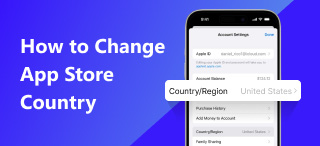Unbiased iPogo Review: Is It Safe to Use for Pokemon Go
Players of Pokemon Go look at GPS spoofing applications as an alternative way to play the game. Since this method demands much less time, it is a good alternative for players lacking this resource especially for adult players that are busy with their everyday lives and responsibilities. With that in mind, several virtual location editors have increased in popularity and demand over time to cater to these types of players. In this article, we will conduct a complete iPogo review to help our readers learn if this location editing tool is a good option when playing Pokemon Go. We will tackle the application’s basic features, provide a simple introduction on how to use it, and feature two alternatives that are equally reliable as iPogo. To learn more about this topic, please continue reading the article down below.

Contents:
Part 1. What is the iPogo App
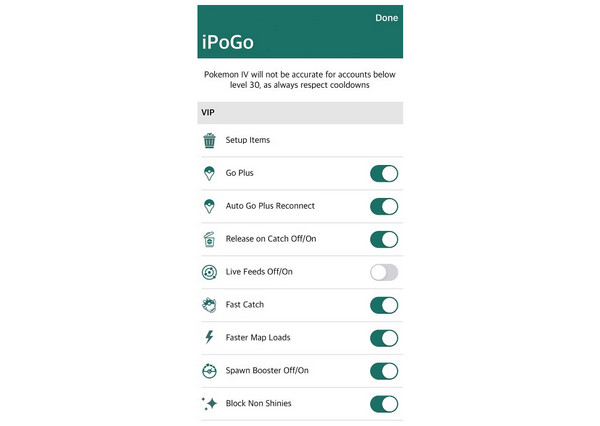
iPogo is a mobile application available for both iOS and Android that is essentially a modified version of the original Pokemon Go app. Developers of the software have added multiple customizable options to help its users change Pokemon Go location remotely, provide gameplay assistance, adjust the settings of Pokemon appearance, and include additional quality-of-life features. Since the game is a modified version of Pokemon Go, users choosing to use iPogo could log in to their account in this software in order to use their account registered in the official Pokemon Go app.
Unfortunately, iPogo was not officially released for the iOS and Android platforms, and the game is only downloadable on its official website. Moreover, downloading the app also has multiple steps and setups, which further reduces its user-friendliness score. With that in mind, we only advise using iPogo if you are experienced with third-party tools and if your device has been jailbroken for iOS or rooted for Android.
Main Features:
• Automatic catching.
• Automatic Pokestop spinning.
• One-click inventory cleaner and organizer.
• Pokemon spawn booster.
• Non-shiny blocker.
Pricing: Free - $4.99/Month
Pros
- Offers a lot of customizable features.
- It has a lot of automatic routines to choose from.
- Shiny-hunting was made easy due to the non-shiny blocking system.
- Catching Pokemons was made easy due to spawn boosting.
- Constantly updated with strong developer support.
Cons
- It is not officially available in the iOS App Store or Android’s Google Play.
- The non-root and non-jailbreak version of iPogo requires uninstalling Pokemon Go itself.
- Most of the practical features in it are locked behind the VIP version.
Part 2. How to Use iPogo
Since installing iPogo requires extensive technical skills, this section of the article will only feature a short guide on how to download it from their website alongside a quick overview of its features. With that in mind, if you want to learn more about iPogo, we recommend reading the features on their website.
To learn how to use iPogo from the basics, please read our three-step guide below:
Step 1. Download iPogo on their website and choose the version according to your mobile device's platform. iPogo will provide its users with two versions for each platform: one designed for jailbroken and rooted devices and another for Android devices that do not require rooting adjustments.
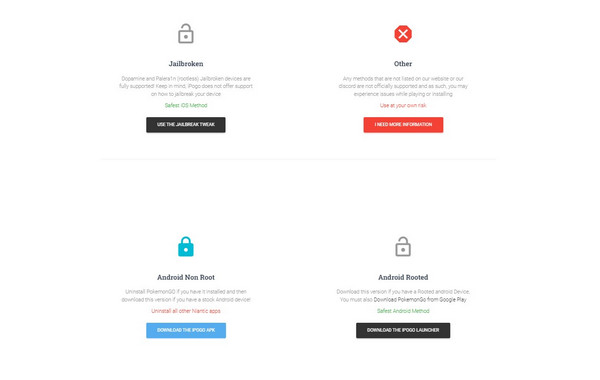
Step 2. When iPogo is installed on your device, its icon will be the same as Pokemon Go. However, as the download settings suggest, you need to uninstall Pokemon Go since iPogo is a modified version of it. Inside the main game, you can see the iPogo icon, which you can tap to access the settings added in the app.
Step 3. If you wish to adjust your in-game location, the Map option will open this window, which you can now use to change your in-game virtual location.
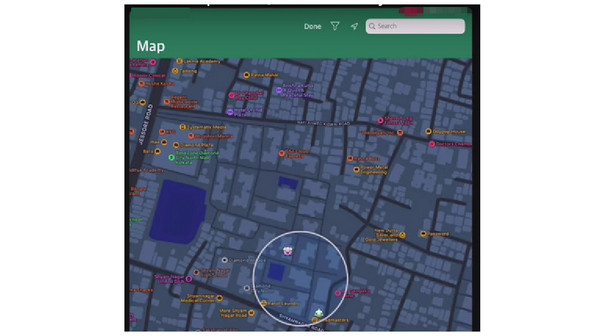
Now that you have installed iPogo on your device, you can now use it according to your needs. Fortunately, iPogo was designed to cater to all the needs of a Pokemon Go player. All you need to do now is to explore the different settings available in the app.
Part 3. Best iPogo Alternatives
AnyCoord Location Changer for Windows PC and Mac
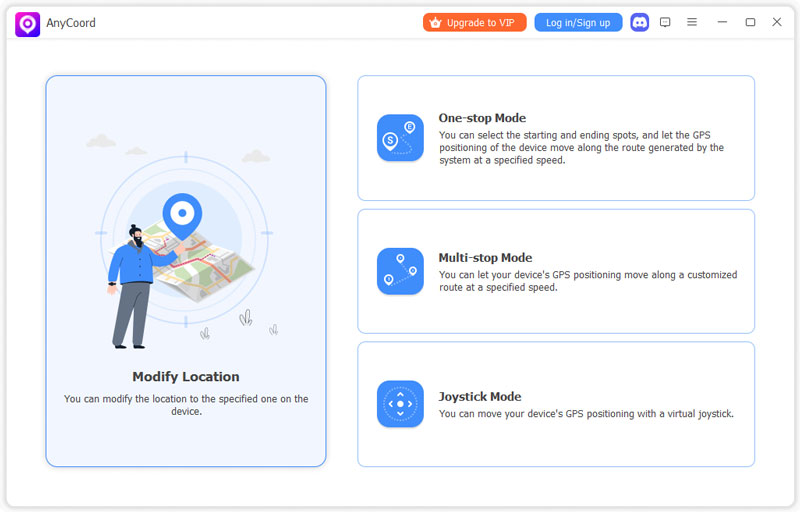
If the risks of using iPogo, due to its complicated setup and risky installation requirements, are too great for you, using a virtual location tool for PC and Mac computers might be the best alternative. With that in mind, AnyCoord Location Changer should be your best bet if you think that using apps on a third-party platform might be a good option.
Since this tool runs on a separate device and not in the same hardware where Pokemon Go is running, detecting the GPS spoofing software will be much more complicated on the side of Pokemon Go. In that case, your virtual location setup will be harder to detect and be restricted by Pokemon Go. This factor makes AnyCoord Location Changer a safer option if you intend to play location-based games with the help of third-party tools.
Moreover, this alternative features multiple location-changing modes, making it a solid tool for exploring areas outside your current location or controlling your in-game avatar from the comfort of your computer. In total, the game has four location editing modes: Modify Location tool, One-stop mode, Multi-stop mode, and Joystick mode.
With its sheer versatility and increased safety as a tool operated in a third-party device, AnyCoord Location Changer should be one of your top contenders if you are looking for software to play location-based games on a location changer program.
Download the software now and experience all these great features.
100% Secure & Clean
100% Secure & Clean
Dr.Fone Virtual Location for Android and iOS
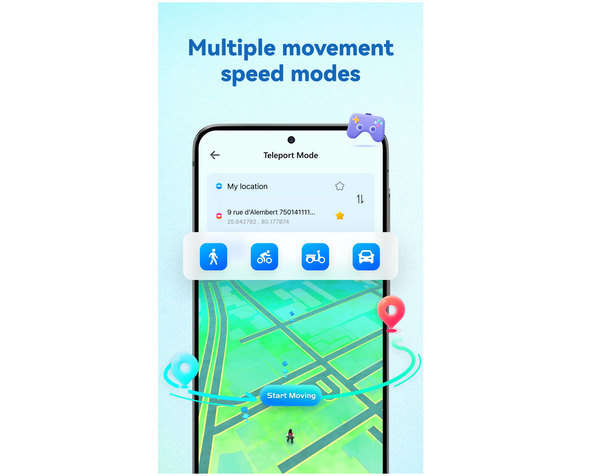
When looking for an available alternative that also runs directly from a mobile device, using software that was officially released on reputable application downloaders should be the one that you should opt for. In that case, Dr. Fone Virtual Location app, available on Google Play, is a good option. Although not released officially in Apple’s App Store, this software’s verification from the official Android market should suffice for its integrity as a location changer app.
Unlike iPogo, which requires significant knowledge to set up and use, Dr. Fone Virtual Location offers a much smoother experience since you can install it directly from your device. Because of this official release, this application gets a strong point for its reliability and ease of use. However, the biggest advantage of using it is that the tool does not require you to root your Android device if you want to experience all of its offered features.
For a safer experience when using virtual location tools directly on your mobile phone, Dr. Fone Virtual Location is a safer alternative to iPogo. However, remain vigilant when using this tool to change your location on Tinder or location-based games since the app runs within the device where you are using its location spoofing service.
Part 4. FAQs About iPogo Review
-
1Is iPogo safe?
No, it is not. iPogo requires jailbreaking and rooting services to use its maximum function. This makes the tool more technically demanding and harder to set up properly when beginners do it.
-
2Is iPogo not working?
If your iPogo app is not working properly, you check for a new developer update. iPogo is constantly updated and errors may occur when it is not running in the latest version. Repeat the same steps you did when the application was installed to apply the update.
-
3Is iPogo or Spoofer better?
iPogo is better than Spoofer when used solely for Pokemon Go. However, Spoofer is more versatile and easier to set up. If you are knowledgeable with advanced technical skills, iPogo might be a good option for you. However, we recommend Spoofer or similar apps such as AnyCoord Location Changer for beginners.
-
4Is iPogo for iOS/Android good to use?
The safety of iPogo is hard to define. Since the tool is a modified version of Pokemon Go, the safety and integrity of its users will surely be breached. In that case, iPogo could be considered unsafe to use due to the exponential risks that you could face when the tool is used improperly.
-
5Is using iPogo bannable in Pokemon Go?
Yes, it is. Because the developers of iPogo modified the official Pokemon Go app, iPogo users risk having their accounts banned when Niantic or The Pokemon Company catches them. If you want to use location-changing services, we strongly recommend only using virtual location tools, such as AnyCoord Location Changer, and not modified versions of Pokemon Go itself.
Conclusion
Now that we have highlighted the main features, pros, and cons of using iPogo, we hope that the information provided in this article will suffice to help you decide to pick a virtual location editor when playing Pokemon Go or if you are having trouble with Pokemon Go location service. If you think that the risk of using iPogo is too great, we strongly recommend using an alternative available on computer devices, such as AnyCoord Location Changer.
Please share this article online to help other users looking for a good tool to play location-based games alternatively.