iMyFone AnyTo Location Changer Tool: An In-Depth Look
Suppose you want to fake your location for personal or security concerns and don’t know what to do. To help you get started, you must use a third-party tool that acts as a location changer while securely doing it. Why go to a place physically when you can spoof your location in seconds? Introducing iMyFone AnyTo location changer tool for you to get your hands on. Transforming your physically demanding game expereince with a seamless and laidback one, enjoy streaming content from different countries, expand your social circle, and explore a world of entertainment, all from the convenience of your own surroundings. Please continue reading to examine the iMyFone AnyTo location changer for iOS and Android tools based on its key features, functions, availability, and the perfect alternative to such a powerful tool.
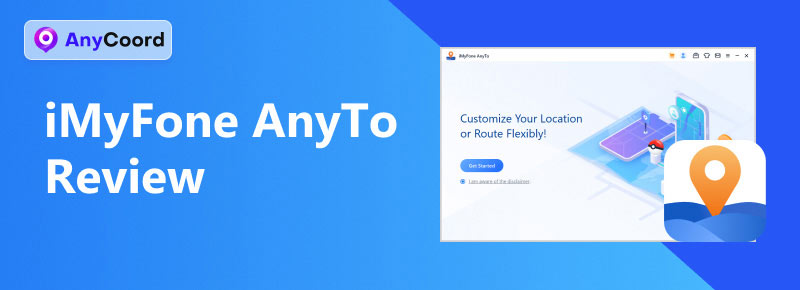
Contents:
Part 1. iMyFone AnyTo Review
iMyFone AnyTo location changer is a software tool that can temporarily alter a mobile or desktop device's location and use another. Moreover, its function is not limited to gaming, content viewing, and dating. It also helps users fake their location when they feel like their security and location are at risk, preventing other suspicious applications and programs from tracking the users. Besides being beneficial to users, iMyFone anyTo has some exciting, vital features.
The software boasts a 1-click change in GPS location functionality by compiling a set of modes that address different uses in location switching. Thus, the said modes are Two-spot, Multi-spot, Jump Teleport, and Joystick Mode, which are accompanied by customization of movement speed to mimic actual movement.
• Batch location changer up to 10 devices at once.
• It can simulate route movement.
• Customization of route movement speed.
• Four modes of location-changing features.
• Search bar location input functionality.
• Access and keep a record of history for easy revisit.
Is iMyFone AnyTo Free?
iMyFone AnyTo is a subscription-based location switcher tool that offers potential users a free version to test its capabilities before investing.
| Free Version | Subscribed Version |
| The free version offers a five-time Teleport mode and one-time usage of Two-Spot mode. | The subscribed version offers limitless use of all software features at a monthly plan of $9.95/mo. |
Is iMyFone AnyTo safe?
While the software is a well-crafted tool, it poses a concern about its security and safety. To answer that concern, iMyFone AnyTo proves its worth by being one of the safest software tools. It avoids the risk of leaking a user's information and being used against them. The living proof is the number of satisfied customers, with over 17 million users and cases used.
| Pros | Pros |
• Fast and no delay location switching process. • Easy to navigate user interface. • Desktop and mobile application availability. | • iOS mobile app can only be installed through their desktop software. • Limited free version feature use. |
Tutorial
Two-Spot Mode
Step 1. From the interface, kindly select the Two-Spot mode on the software interface.
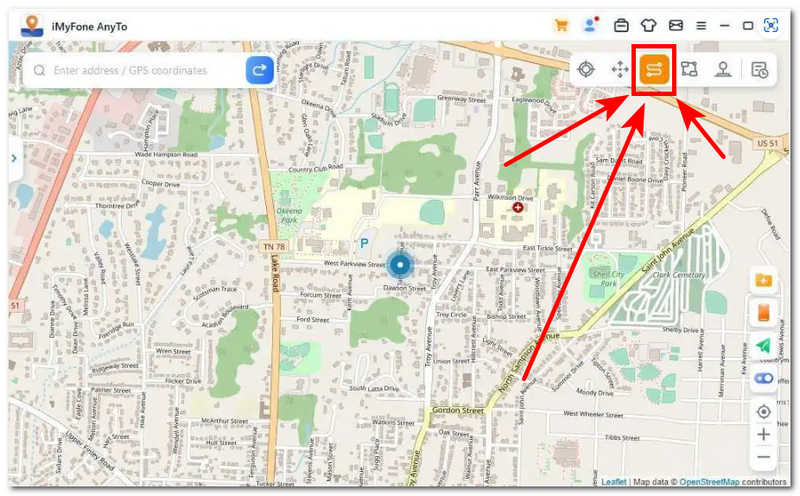
Step 2. Start pinpointing your start and end point, or enter the address or coordinate in the search bar.
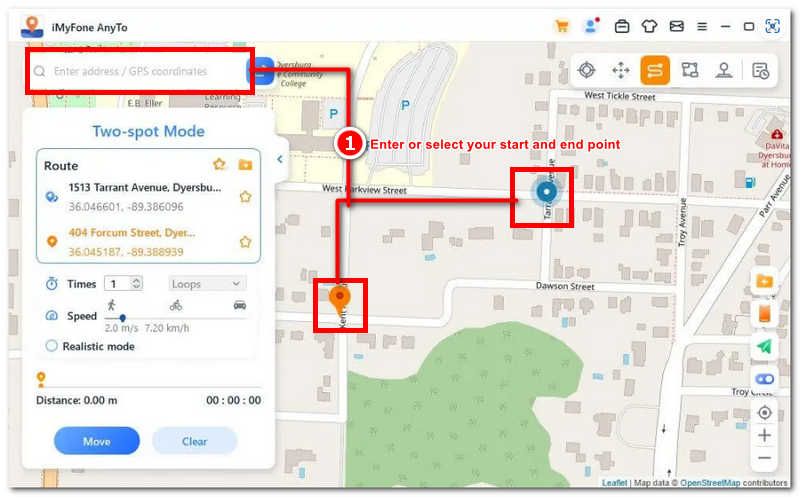
Step 3. Next, select the number of times you want to move back and forth between the two places you just entered, then drag the speed bar underneath it to customize the route movement speed.
Step 4. Finally, click on the Move button to start the process.
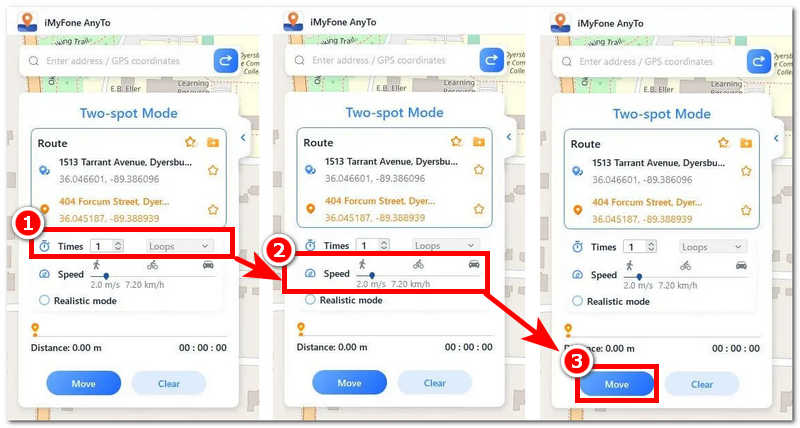
Multi-Spot Mode
Step 1. Click on the Multi-Spot Mode located in the upper-right corner of the software.
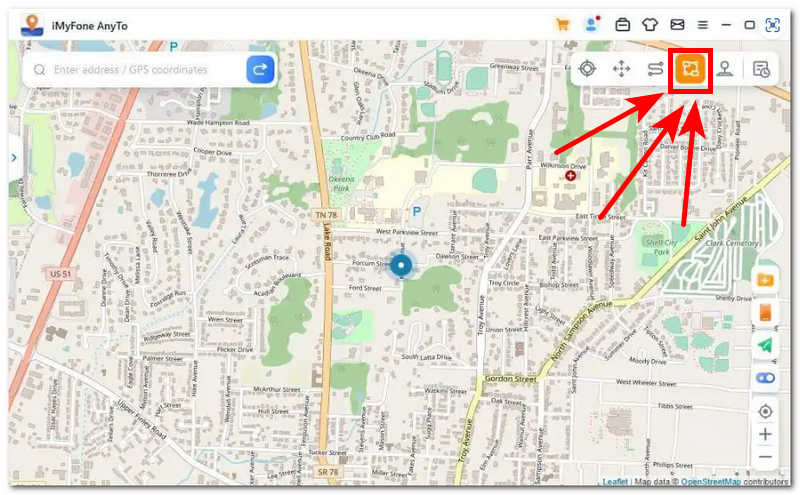
Step 2. Select a multiple spot on your map that you want to pass.
Step 3. Adjust the number of times you want to go back and forth and the route movement speed, and once you are satisfied, click on the Move button to start the movement speed.
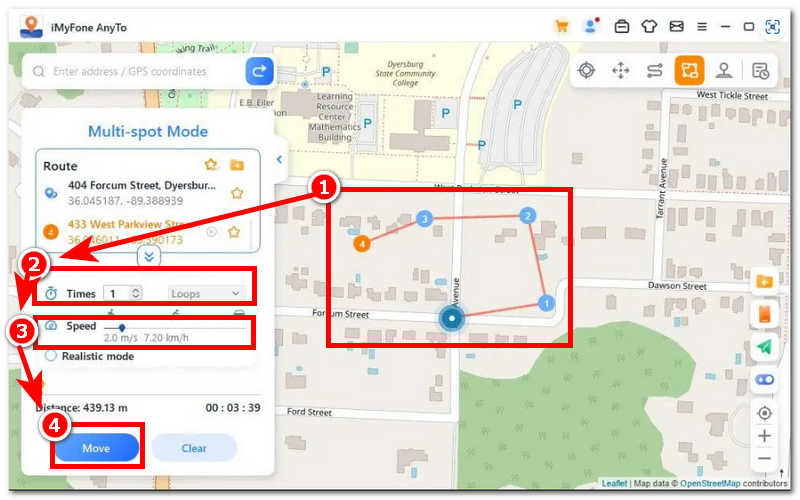
Jump Teleport Mode
Step 1. To navigate a Jump Teleport Mode, select it through the upper-right corner of the software interface.
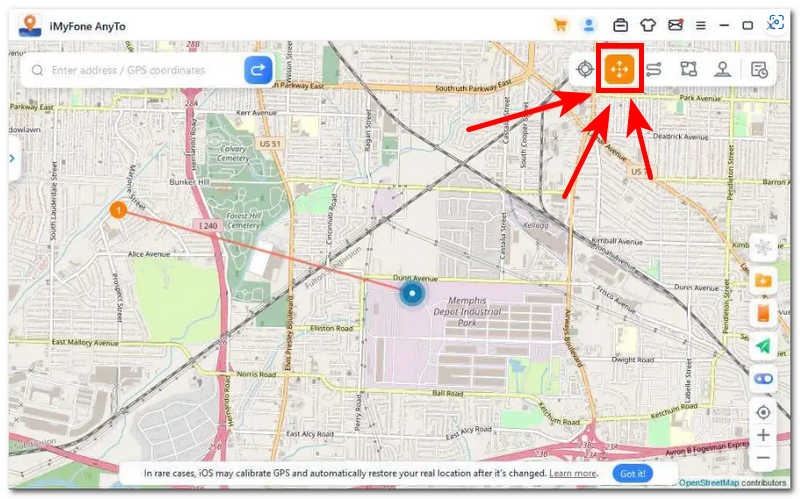
Step 2. Select multiple jumping spots on your map, then click the Move button to proceed to the next point.
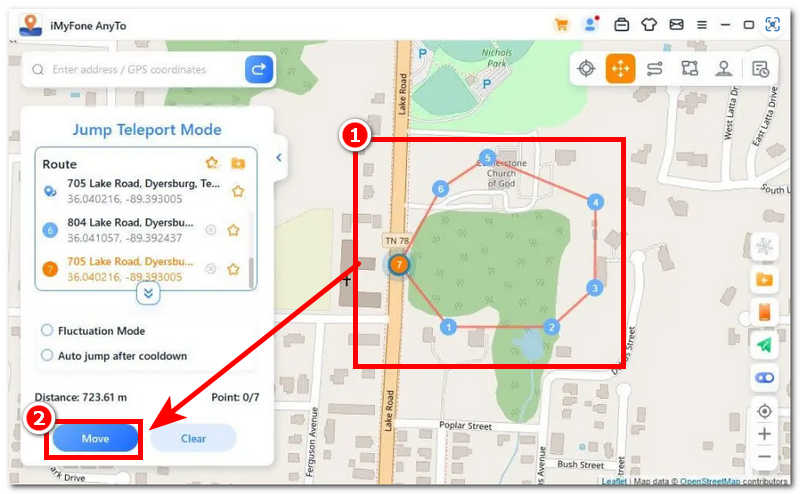
Step 3. Then click the Next Point to proceed to the next, and repeat until you reach the last point.
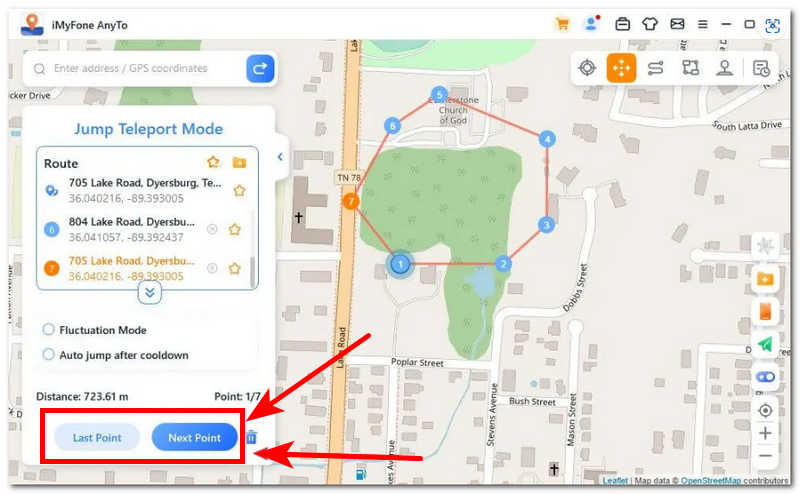
Joystick Mode
Step 1. Select Joystick Mode at the upper part corner of the software and click the Move button to proceed.
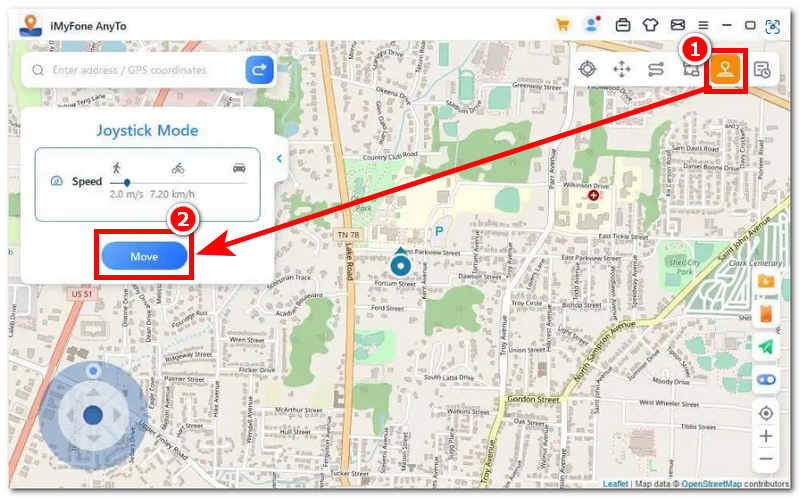
Step 2. Start moving by clicking on the W, A, S, D, or arrow keys Up, Down, Left, and Right to control your movement in the map.
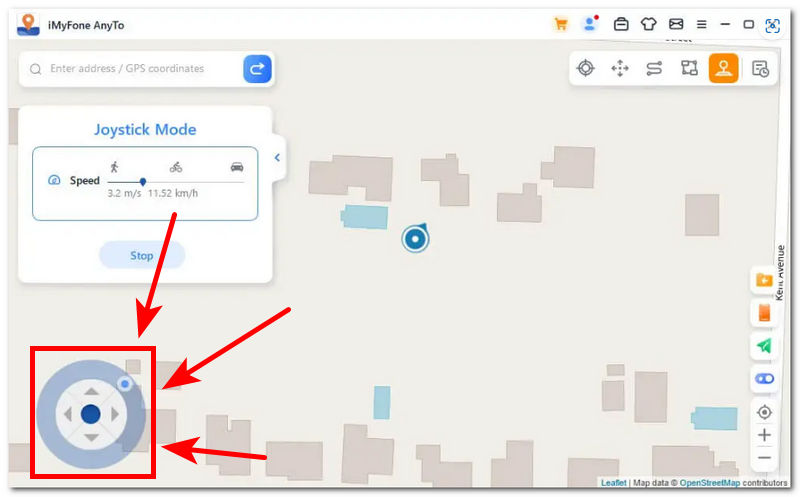
Part 2. Best AnyTo Alternative
You will like this alternative if you think of iMyFone AnyTo location changer software as a perfect tool. AnyCoord is also a software-based location changer tool that is on par with the AnyTo software with having the same four modes available (Modify Location, One-Stop Mode, Multi-Stop Mode, and Joystick Mode) that has a very similar process, which makes it more useable just in case iMyFone AnyTo stops working for some reason. Through this, AnyCoord excels in terms of accuracy in its location switching while ensuring a safe and secure way of doing it.
Users can simulate and choose the desired speed of their movement within the software help, which enables location-based software to be tricked so that users are not just in a specific place but also moving within that location. Moreover, it has a straightforward and clean interface that supports the use of desktop and mobile devices, is perfect for novice and non-tech-savvy users, and reaches more users than AnyTo.
100% Secure & Clean
100% Secure & Clean
Key Features
• Instantaneous switch location within a single click. such as changing location on Tinder.
• Active customer service.
• Simulate realistic movement.
• Compatibility with most application and location-based games.
• High-accuracy location finder and switcher.
• Cooldown time feature to secure game account.
| Modes | Details |
| Modify Location | Modify location is simply a straight-up GPS location changer. It is commonly used to modify one’s location, tricking the user into actually being in that location. |
| One-Stop Mode | One-stop mode allows users to input their starting and ending points, which helps AnyCoord move their device along the route at a specific speed. |
| Multi-Stop Mode | Multi-spot mode is just like the one-stop mode, but the only difference is that it can add two or more ending spots and move along with them at a specified speed. |
| Joystick Mode | Joystick mode allows users to have full control of where they should go through a virtual joystick. |
Tips on using AnyCoord to help you get started:
• Once you have opened the software from your desktop, log in or sign up for a new account to use the free trial and maximize AnyCoord's full features.
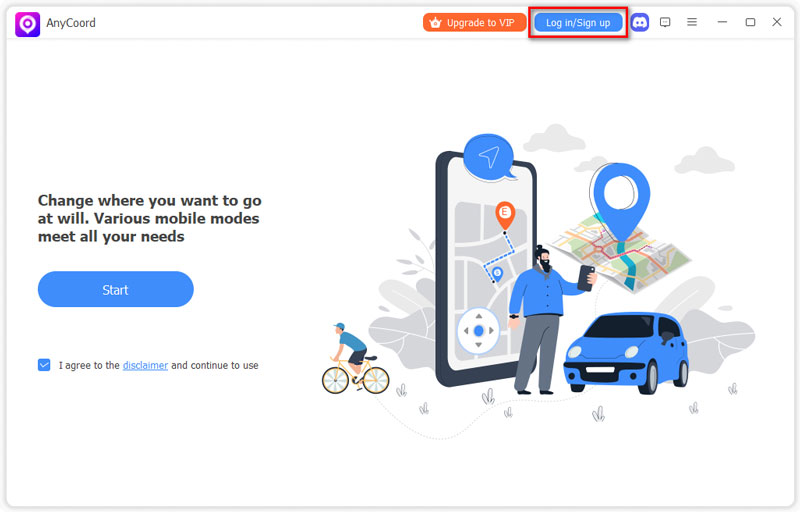
• Plug your mobile device into your desktop so that AnyCoord knows which device to use to help you change the location.
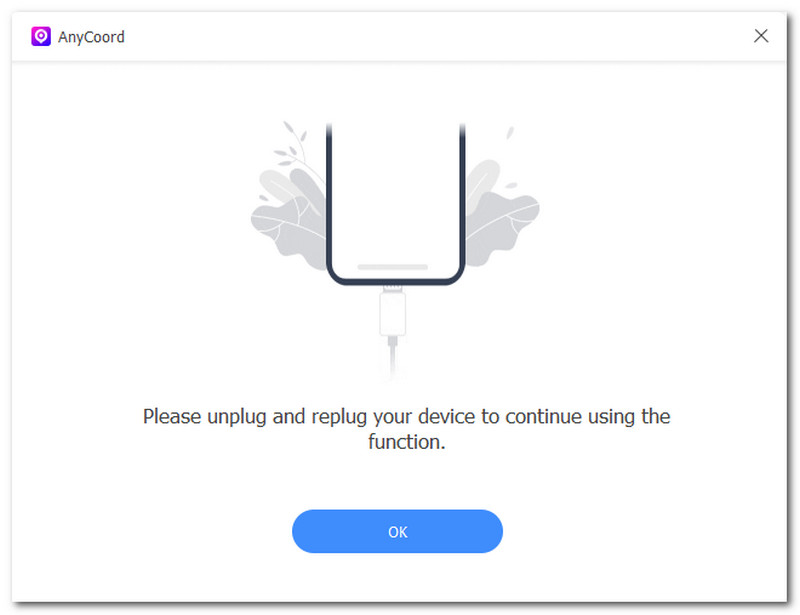
With this tool, you can easily change positions and, even more surprisingly, if you're a game lover, you can also use it to change your location-based game, such as Pokémon Go.
Part 3. FAQs about iMyFone AnyTo
-
1Does iMyFone work to change location?
Yes, iMyFone is an effective location changer that enables users to change their location for various purposes, such as personal privacy or security concerns. Similar to iMyFone, AnyCoord has gained the trust of over a hundred thousand users as a reliable location changer which makes it a great substitute software when iMyFone doesn’t work to change location.
-
2How do I get rid of iMyFone?
To uninstall iMyFone software from your computer, go to the Control Panel on Windows or use the Finder on Mac. Locate the iMyFone software in the list of installed programs and select Uninstall. For mobile devices, you can uninstall the app by long-pressing the app icon on your home screen and then selecting Uninstall or Remove from the options that appear.
-
3Can I use iMyFone on my iPhone?
Users have the freedom to choose any device to use iMyFone, but the answer is yes, especially in cases where a user only has an iPhone. You can still utilize iMyFone features and services. The iMyFone tool is accessible for free download through its desktop software, which can be obtained manually.
Conclusion
As excellent of a tool as it seems, reviewing iMyFone AnyTo has shown that the software tool has a knack for effectively changing locations; with this, it resulted in being received by many users. Through this well-curated review of the software, we ensure that you are guided and on the right path in preparing to navigate it while also giving you information on what to expect from its key features. If iMyFone does not work when you try using it for any reason, we have also included an alternative software called AnyCoord. This alternative software-based tool offers a similar process to iMyFone, providing a fast-performing, highly secure, and easy-to-navigate tool for switching locations. It is comparable to iMyFone in terms of functionality and is a reliable alternative if iMyFone doesn't meet your needs.





