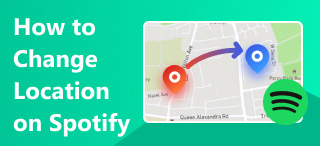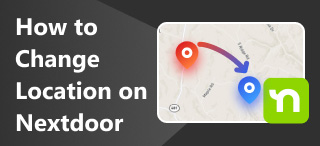Pokemon GO Keeps Crashing: Easy and Workable Solutions
Pokemon GO is, without a doubt, fun to play with as players immerse themselves in a mixed virtual and reality gaming experience to hunt and become a true Pokemon master. Like any other game today, Pokemon GO has its fair share of sometimes not working accordingly or malfunctioning. In Pokemon GO's developer Niantic's defense, as every game update is meant to resolve the existing bugs, new updates can also bring new issues in the game that cause why Pokemon GO keeps on crashing. Moreover, as you uncover the truth through this guide to help explain why your Pokemon GO is not working or keeps crashing for no reason, you will also know the best way to resolve them, let alone lessen the risk of the game crashing.

Contents:
Part 1. Why Does Pokemon GO Keep Crashing
As Pokemon GO always works on things to fix everything and improve the overall gaming experience for players, there are many factors involved as to why the game keeps on crashing, whether it is on the player's end or the game itself. Thus, to answer your concern, why does my Pokemon GO keep crashing ? We have a list of root causes; therefore, feel free to check each.
1.Pokemon GO may crash if the user’s device does not meet the game's system requirements after updating the game.
2.An outdated version of Pokemon GO can also cause game malfunction.
3.The game consumes storage space, and insufficient storage space will cause the game to crash or fail to open.
4.Not having a stable internet or signal can also cause the Pokemon GO game to freeze and crash.
5.You have a lot of apps and games running in the background of your device, making Pokemon GO struggle to launch as many apps are using your device's RAM.
6.The GPS signal is weak, or the Pokemon GO game cannot detect your location correctly.
Part 2. The Solution to Fix Pokemon GO Crashing
To fix the crashing issue with the Pokemon GO game, users may try to use the following methods to refresh the game’s data and resolve the issue.
Re-install The Game
Step 1. Long-press on the Pokemon GO app until the Delete App appears on your screen.
Step 2. Tap on the Delete App to uninstall the Pokemon GO app.
Step 3. Once successfully uninstalled, open your App Store and re-install the Pokemon GO game.
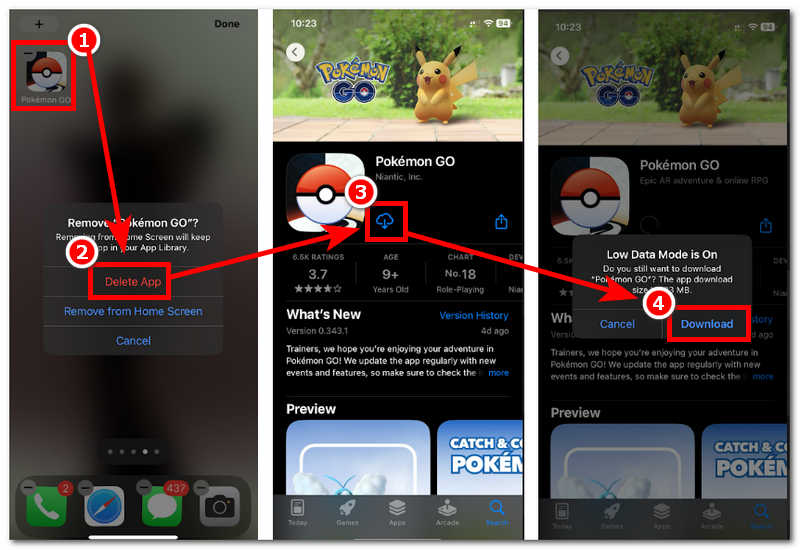
Update The Game
Step 1. To update the game and attempt to fix the crashing problem, simply go to your device's App Store.
Step 2. Once you are in the App Store’s interface, search for the Pokemon GO game and click on the Update button if there is a new version available for your device to be installed.
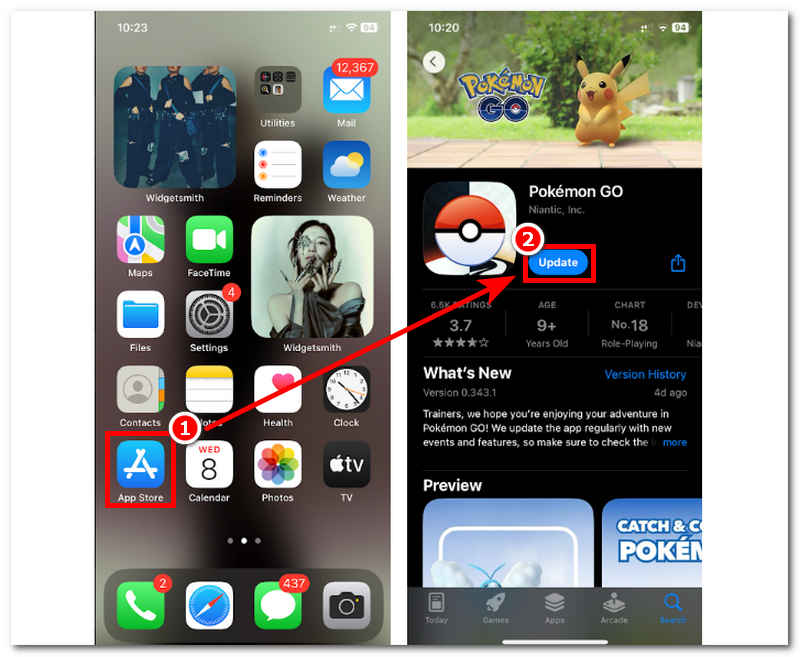
Force-Close the Game
Step 1. To force-close Pokemon GO when it starts to show signs of crashing, simply remove the game from running on your mobile device.
Step 2. For iOS, swipe up your finger starting from the lower middle part of your screen to access the apps and games running in the background of your device.
For Android, just click on the Recent button from the screen navigation bar and continue to close all apps if necessary.
Step 3. Once you successfully close the Pokemon GO from running on your mobile device, you can just open the game again and see if it works in solving your crash problem.
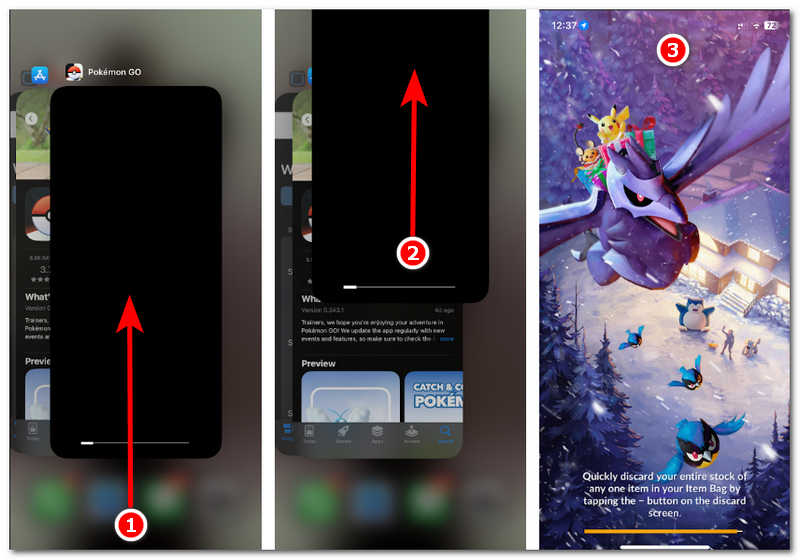
Restart Your Device
Step 1. To restart your mobile device and resolve the Pokemon GO not working problem, turning your mobile device off and on will help eliminate the issue.
Step 2. Simultaneously, click your device Power Button + Volume Up or Down (Volume Up for iOS and Volume Downm for Android)
Step 3. Once your device is off, wait at least 5 seconds before turning it on again.
Step 4. Once your device is turned on, open the Pokemon GO to see if it works.
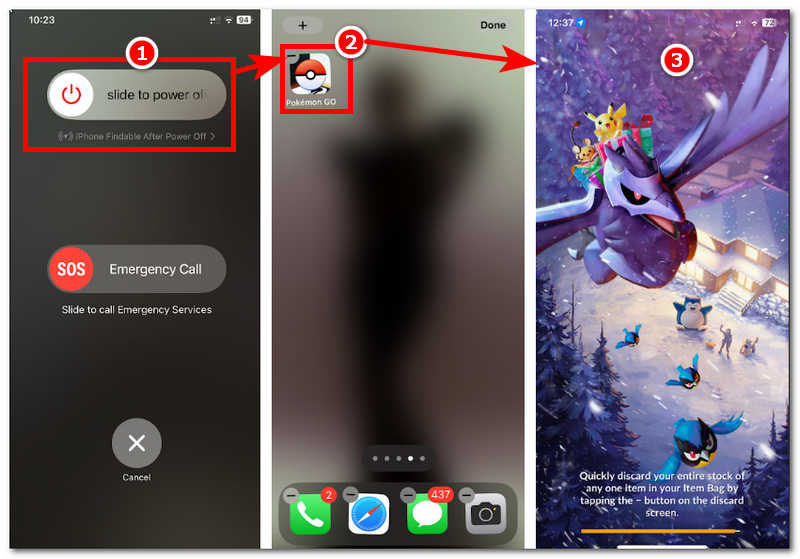
Part 3. How to Fake Location in Pokemon GO
In resolving Pokemon GO's constant crashing, Android players may try to resort to using a Location Spoofer tool. One root cause of Pokemon GO crashes is the inability of the game to detect the player's current location; thus, it will not proceed to the login page or will just not load at all. A tool like AnyCoord can be used for this case to help players set up a virtual location, which lets them use an area where Pokemon GO can detect. Moreover, the said third-party tool for desktops will allow users to hide their current location on their iPhone and simulate the movement of a human walking or riding a vehicle while having complete control of the route speed and access to another virtual location mode to cater to other location-changing needs in playing Pokemon GO. To fake your location in Pokemon GO, simply follow the steps below.
Step 1. Download the AnyCoord software from your desktop device (Mac or Windows).
100% Secure & Clean
100% Secure & Clean
Note: Once you have installed the program on your desktop before you open it, make sure that you have connected your mobile device with your Pokemon GO game to your desktop using a cable connection.
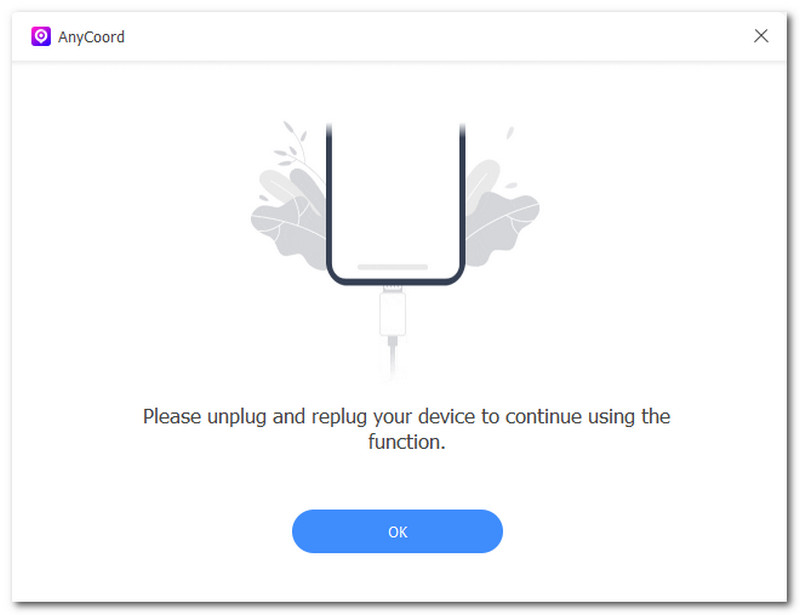
Step 2. To fake your location in Pokemon GO using the program’s feature, click the Modify Location in the available modes in the program’s interface.
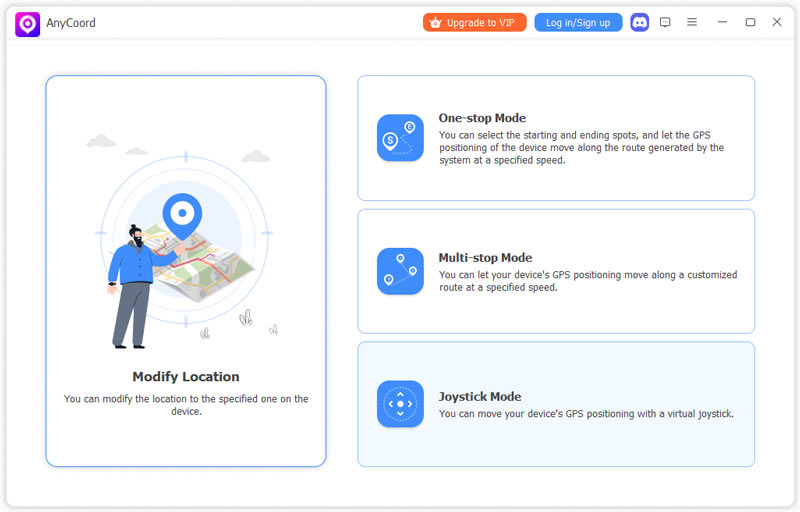
Step 3. Utilize the search bar functionality to find yourself a location that you want to use as your Pokemon GO location. Once you have your location, click on the Modify button to change the location on your mobile device.
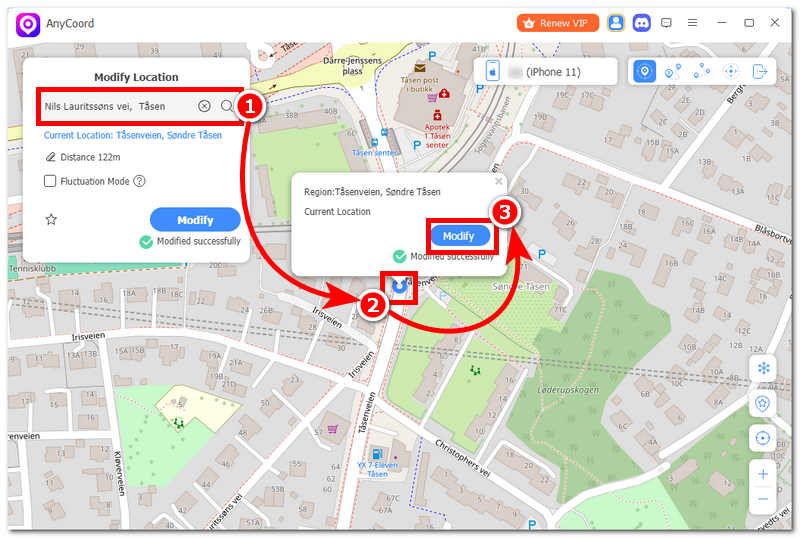
As you can see, AnyCoord can help you change your location on Pokemon Go quickly, if you want to change location on Pokemon Go without walking, you should try this tool!
Part 4. FAQs about Why Pokemon GO Keeps Crashing
-
1Why does Pokémon GO crash after updates?
While updating your Pokemon GO is a good thing to help resolve the previous crashes and bugs that hinder players from playing the game, there are instances where updating the game introduces new bugs that can lead to the game not working.
-
2Why does Pokémon GO crash during battles or raids?
Like any other game that heavily uses device RAM, the game may crash while in the middle of battle due to server issues and high usage of the device RAM. To prevent this from happening to you in the future, be sure to close the unneeded apps and games before playing them.
-
3What should I do if Pokémon GO keeps crashing despite trying all the fixes?
If the issue persists after all attempts to fix it, you can contact Pokemon GO Niantic Support to help you resolve the problem satisfactorily, guided by their support service for players.
Conclusion
Resolving the Pokemon GO crash problem is easy for a player to troubleshoot independently. Through this article guide, players of Pokemon GO are guided and introduced to the different root causes of why the game crashes. On that note, a solution was made through a step-by-step guide to help resolve the issue while also discussing the usage of a third-party tool to change the player's location, which can also help in resolving crash problems, as weak GPS is also one factor behind it.