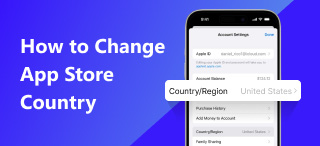How to Fix Pokemon Go GPS Signal Not Found: A Quick Guide
Pokemon Go is one of the first mobile-based video games that utilized GPS technology being readily available among modern smartphones. Since its release in 2016, fans of the franchise have used the game as a means to experience the sensation of catching them all in real life. However, due to the advanced systems available in the application, problems such as GPS signal interruption are quite common. With that in mind, this article will be used to help players encountering errors such as Pokemon Go GPS signal not found. This article guide will feature common causes of this error alongside simple solutions that you can use to fix it. We will also provide a bonus tip to help you learn how to change location in Pokemon Go using virtual location changer software. If you are interested in learning more about this topic, please continue reading this article down below.

Contents:
Part 1. Why Does Pokemon Go Say GPS Signal Not Found
Let us first discuss three common causes of why the Pokemon Go signal not found error may occur. These causes range from internet connection errors to environmental factors and hardware-related problems.
Unstable Internet Connection

Perhaps the most simple error that may occur in an online game is that the connection that you are using is not stable, whether you are using a portable WiFi signal or mobile network data. This is extremely important for Pokemon Go since both the game and the GPS signal require a stable internet connection.
Tall Buildings and Similar Environment May Cause GPS Errors
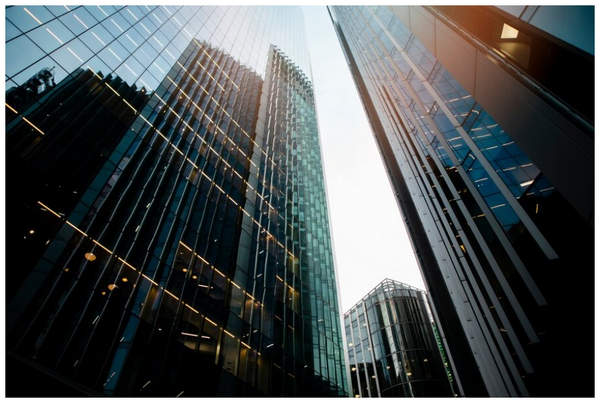
GPS connections are highly affected by environmental factors. For example, remote areas with limited signals usually have weaker reception. The same is true for an environment with a dense population and huge establishments. To avoid this issue, make sure to establish your Pokemon Go connection in an area with the right amount of open space. To learn how to fix similar issues, read this to learn how to fix failed to detect location in Pokemon Go.
Device-Centered Errors

Although smartphones are highly practical and advanced, hardware-centered errors are simply unavoidable. If you are sure that every setting in Pokemon Go is set as usual, troubleshooting your device or resetting it might be a good first step.
With these three common errors now discussed, let us now proceed to the common solutions that you can use to fix GPS signal problems.
Part 2. How to Fix GPS Signal Not Found on Pokemon Go
This section, in total, will have five proposed solutions to GPS problems in Pokemon Go. These options were selected to provide a versatile selection of solutions to Pokemon Go players and give a wide range of troubleshooting steps regardless of whether their problem is application- or hardware-based. If you want to catch more Pokemons, read this article to learn how to change location in Pokemon Go.
Restart Your Phone and/or the Game
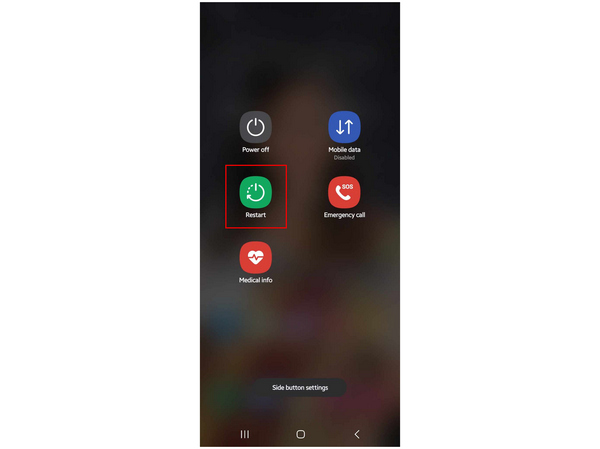
The first step that most troubleshooting guides will provide will be to restart the device or application that is facing an error. This is the same for Pokemon Go. If you think that only the game is causing the error, simply close the app and then open it again. If it persists, restart your device to reset its entire system and also reset potential errors.
Make Sure to Turn On Location Settings in Your Phone
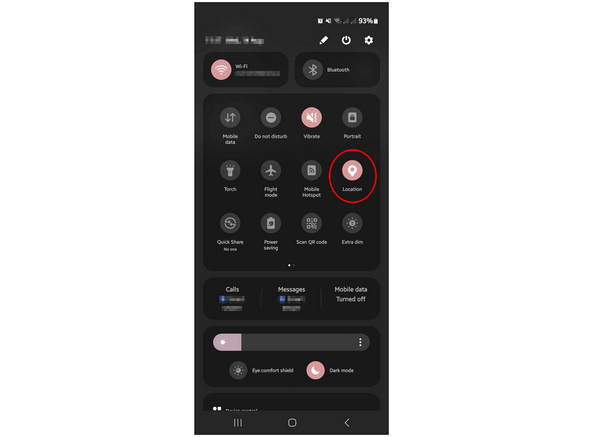
As a GPS-supported video game, Pokemon Go is highly reliant on the Location setting being enabled on your device. Fortunately, allowing the application to access your location settings will automatically turn them on once Pokemon Go is opened. However, users who have only set limited permissions to Pokemon Go may prevent the app from automatically turning on the location settings. Make sure to check your phone's Location setting if you are finding GPS signal errors.
Check Application Permissions
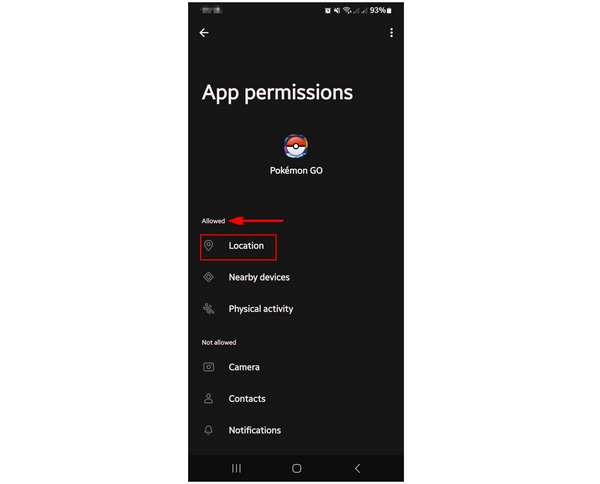
As we have mentioned in the previous point above, application permissions are vital to make an app access your phone’s settings once it is opened. With that in mind, make sure that Pokemon Go is permitted to access your phone’s location. Fortunately, you can check this option by accessing Pokemon Go’s application permission in your device’s Settings.
Check for Pokemon Go Updates
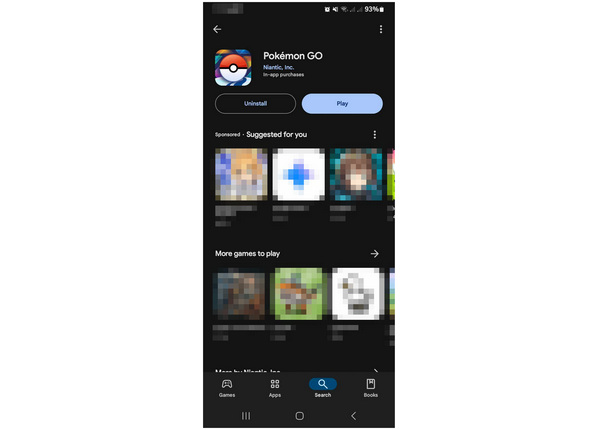
If you are sure your device’s settings are rightfully optimized for Pokemon Go, but the GPS signal error keeps on occurring, it might be time to check for an update in Google Play or App Store. Simply search for Pokemon Go in the downloading app and check if a new update is available.
Go to the Pokemon Go Support Website
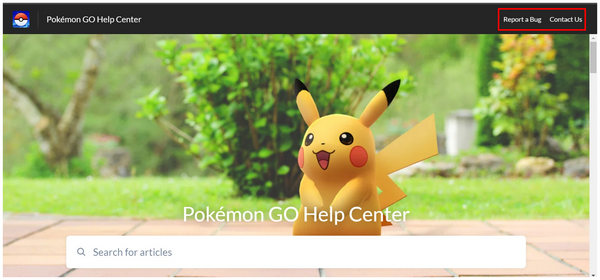
If the problem keeps on insisting even if you have followed each troubleshooting step, submit a support ticket to the Pokemon Go website or report a bug if you think that this error is application-based. By sending an error report to Pokemon Go developers themselves, you can also improve the game’s performance overall. Simply wait for the developer support to contact you.
As a bonus tip, we have also provided a third-party tool that you can use to bypass these errors and the physical limitations that are present in Pokemon Go. This is none other than location changer software which is featured in the next section of the article.
Part 3. Bonus: How to Change Location in Pokemon Go
The most practical option for Pokemon Go players who want to travel in a location with a limited GPS signal is by using location changer software. These tools are ideal since they are based on virtual locations that are accessed through reliable servers. If you are interested in using one, we highly recommend AnyCoord Location Changer as your number one option.
Since this tool is a virtual location changer, GPS signals won’t become a problem anymore. This was made possible by the reliable server present in the software, which can be used to alter the location of the device connected to it. If you are curious about what AnyCoord Location Changer is capable of, please continue reading below to learn the main features of the software, along with a short guide on how to use it.
The main features of AnyCoord Location Changer include:
• One-stop mode working as a point-to-point location changer.
• Multi-stop mode, which can set multiple locations as a destination.
• Joystick mode, which is ideal for controlling your virtual location using manual controls.
• Customizable traveling speed.
• Protect your real location when using social media, dating apps, and similar applications.
If you are curious about using this virtual location software, feel free to download AnyCoord Location Changer by clicking the download link below.
100% Secure & Clean
100% Secure & Clean
To learn how to use the software, please read our provided guide on how to operate it.
Step 1. Connect your mobile device to your computer via USB cable and click Start in AnyCoord Location Changer.
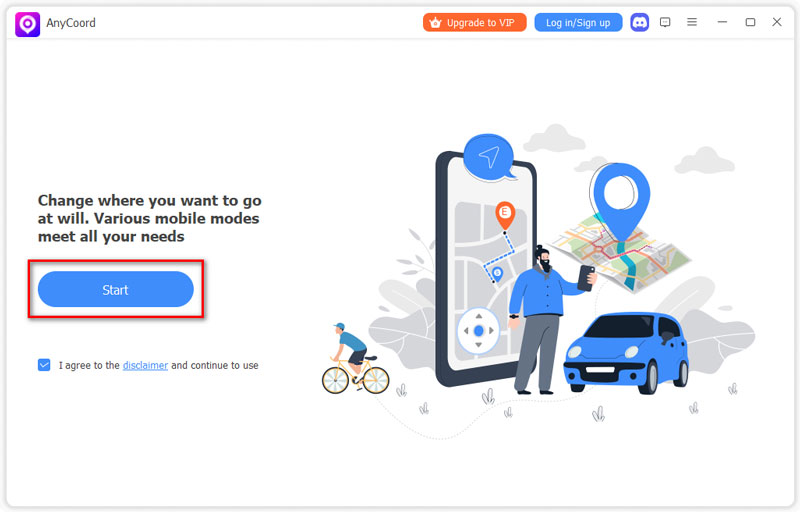
Step 2. Inside the software’s mode selection window, choose the Modify Location option.
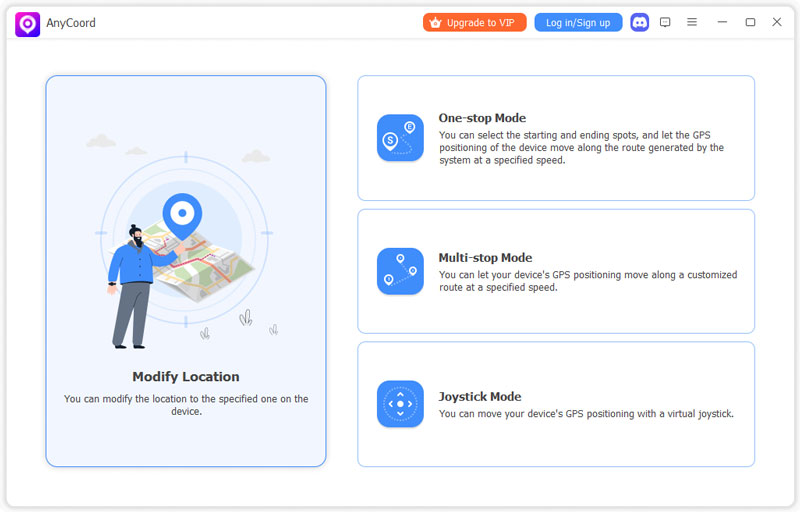
Step 3. Control the map by dragging around it and using the available zoom modifier. Once you have found the Pokemon Go region that you want to go to, simply click on it. Then, click Confirm Modify to confirm your location selection.
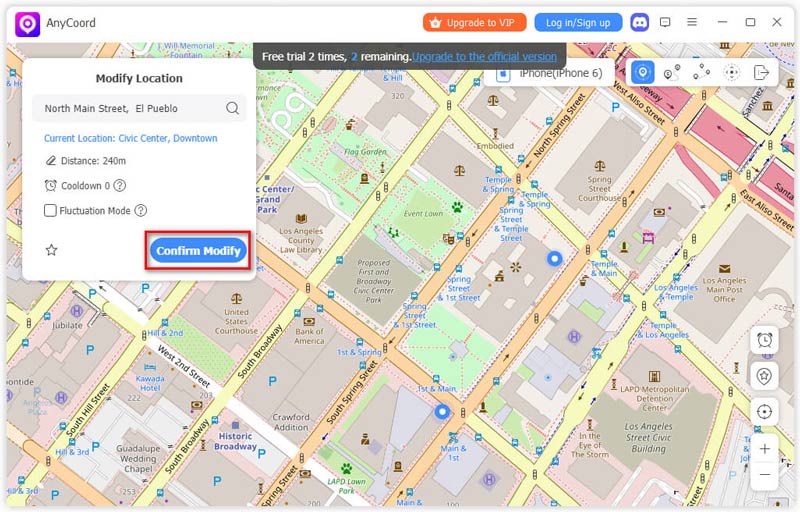
In addition to changing location in Pokemon Go if your GPS signal is not working properly, this software is also an ideal tool to catch regional-locked Pokemon without leaving the comfort of your own home. This bonus is a huge factor, especially for hardcore Pokemon players who want to catch them all.
Conclusion
With the common causes and simple solutions for GPS signal error now discussed, we hope that this article has proved useful in helping you with your Pokemon Go-related problems. If you want to continue leveling up your game, make sure to check out our featured software in AnyCoord Location Changer to access locations virtually and more conveniently. You can also use it if you are concerned about your friends not sending their location.
Please share this article online to help other Pokemon Go players.