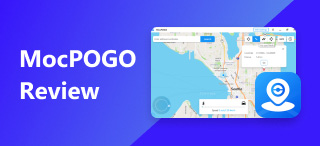Top 3 PGSharp Alternatives for both iOS and Android You Can't Miss 2024
Nowadays, Pokémon GO is a very popular game among players around the world. PGSharp is a Pokémon GO location changer designed for Android users. It allows players to easily capture Pokémon by modifying their GPS location. However, with the increasing number of users, the problems of this tool have also been exposed, such as the fact that sometimes modifying the location function does not work correctly. Therefore, to provide players with a better gaming experience, we have found 3 excellent PGSharp alternatives. Keep reading for more.

Contents:
Top 1: AnyCoord
AnyCoord is the top virtual location changer tool. It can be the most recommended option for the PGSharp alternative. It has been continuously updated to align with the latest technological advancements and fully supports iOS 18 and Android 15. Unlike other software that only performs on one platform, AnyCoord is compatible with Windows and iOS operating systems, which is very convenient. Moreover, the pricing is reasonable and consistent. And there are no differences between the Windows and iOS versions.
100% Secure & Clean
100% Secure & Clean
Features:
• It allows users to location spoof on social media platforms, hide their location on iPhone or Android devices, alter their location in location-based games, and even modify their location on dating apps.
• Promised completely safe and secure for all users.
• It provided a free 7-day trial and a 30-day money-back guarantee.
• It fully supports iOS 18 and Android 15.
Price:
• 7 days free license supporting 6 mobile devices and use it on 1 PC.
• The monthly permit is $9.95 and supports 6 mobile devices on 1 PC.
• A yearly license costs $49.90, supporting 6 mobile devices on 1 PC.
Now, let’s see how to use it step by step.
Step 1. Connect your iPhone to the computer using a USB cable. Launch AnyCoord and click the Start button on the main screen.
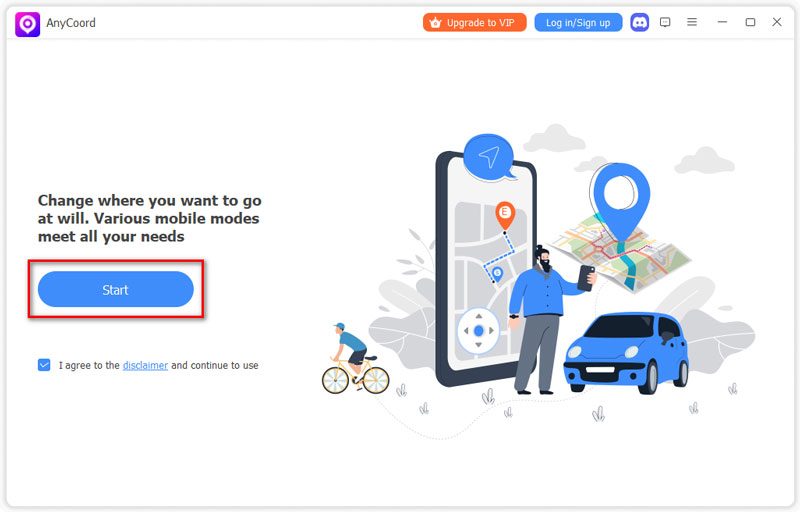
Step 2. AnyCoord offers three modes for altering GPS locations on iPhones and other devices: One-stop, Multi-stop, and Joystick. This guide will walk you through changing your iPhone's GPS location. To begin, click the Modify Location button on the main interface.
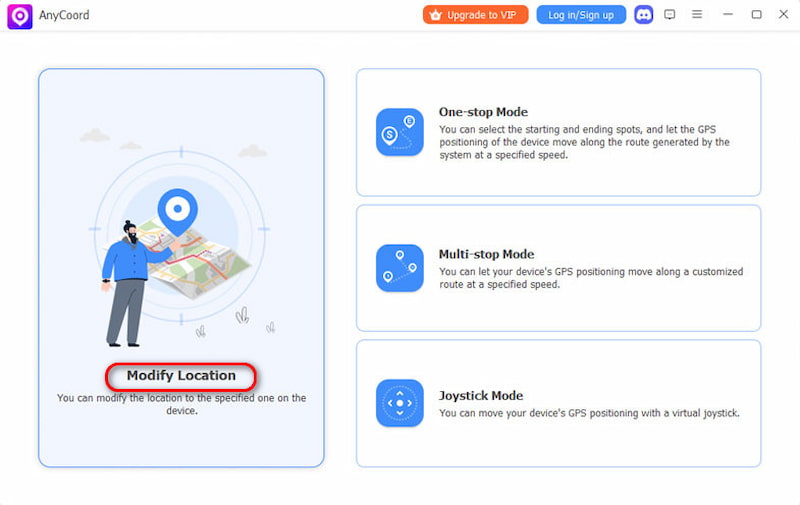
Step 3. A detailed map displaying your iPhone's location will appear. If you have a specific destination, enter it in the search bar. If you can't recall the place's name, you can zoom in or out on the map to locate it, then click Confirm Modify to proceed.
You can quickly and effortlessly verify that your iPhone's location has been successfully altered. AnyCoord offers various modes and mobility options, including walking, cycling, and driving. You can adjust the speed to keep the authenticity of your movements in games like Pokémon Go. Not only iOS, but it is also a PGSharp alternative for android.
Top 2: iPoGo
iPoGo is a third-party app designed for Pokémon GO players. It lets users optimise their gameplay by altering locations, auto-capturing Pokémon, and more. However, it needs to be emphasised that it is an app built specifically for iOS users, and you can take it as a PGSharp iOS alternative. This tool simplifies location-based gameplay without the need for complicated technology.
Features:
• It has an auto catch and spin feature.
• Using a spawn booster allows you to discover more Pokémon.
• It has a one-click bag cleaner feature; you can select and remove all items simultaneously.
• It also automatically eliminates unwanted Pokémon from your storage to maintain a tidy collection.
The price is following:
Free version:
1. Teleport to any location around the globe.
2. Comprehensive List of Pokémon Raids.
3. Consistently throw Excellent Curveballs and more.
VIP features: $4.99/Month
1. Auto Catch / Spin.
2. Release on Catch.
3. One-Click Bag Cleaner.
4. Block Non-Shiny Items and More.
Let’s see how to use it in a few simple steps.
Step 1. Download iPoGo to your iPhone.
Step 2. Start the app and log into your Pokémon Go account. After you logged in, navigate to Settings and select Activate for your account.
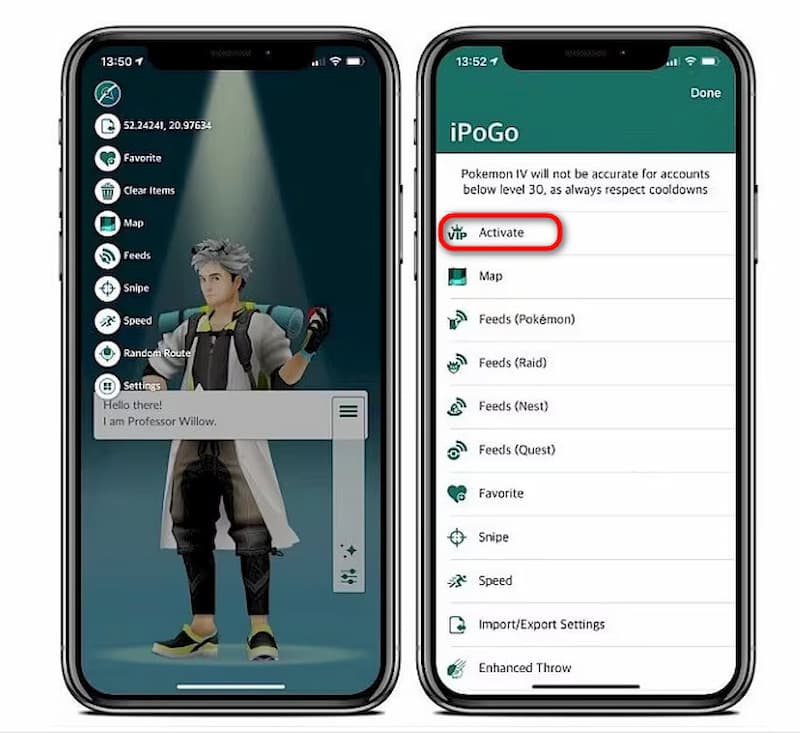
Step 3. To change your location, tap the map icon at the top of interface. A map will appear which you can search for your desired location using an address or coordinates.
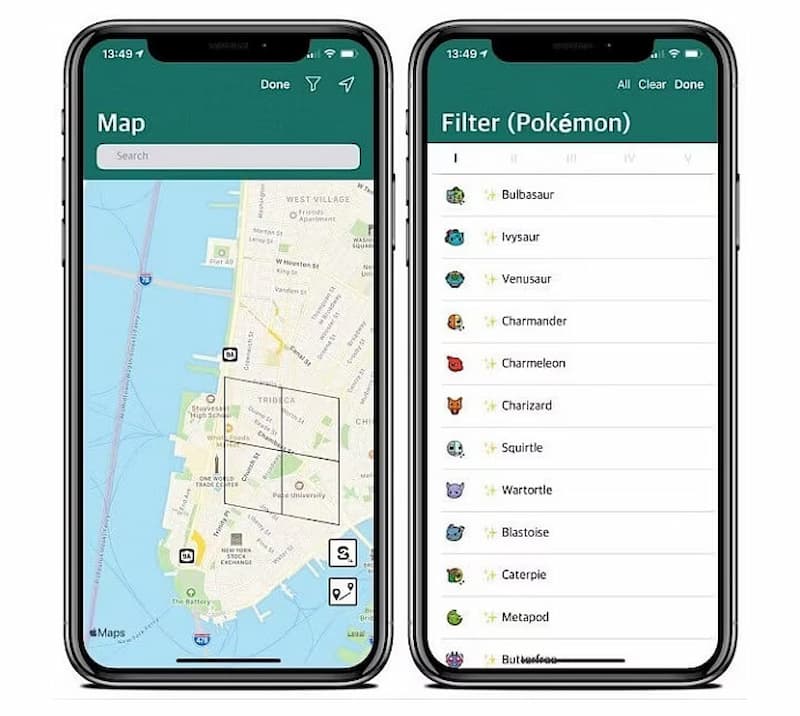
Now, your location has been changed swiftly and effortlessly.
Top 3: Top 3: iMyFone AnyTo
iMyFone AnyTo is a powerful location simulator app designed to help users easily change their phone's GPS location. It supports iOS and Android devices, allowing users to set their location anywhere.
Features:
• There is no need to enter coordinates repeatedly because it has a history and a record of your favourite attractions
• It has 3 modes that intelligently simulate GPS movement.
• Functions for spoofing Pokémon Go on iOS 17/18 and Android 14/15.
Price:
| VIP | SVIP | |
| 1-Month Plan | $14.99 | $19.99 |
| 1-Quarter Plan | $29.99 | $39.99 |
| 1-Year Plan | $59.99 | $79.99 |
| Lifetime Plan | $89.99 | $119.99 |
Here are the detailed steps following.
Step 1. Install iMyFone AnyTo on your iOS or Android devices.
Step 2. Return to your device's home screen and tap the AnyTo icon to launch the AnyTo app.
Step 3. Select the GPS joystick mode for Pokémon Go, adjust your desired movement speed, and use the joystick to steer your direction.
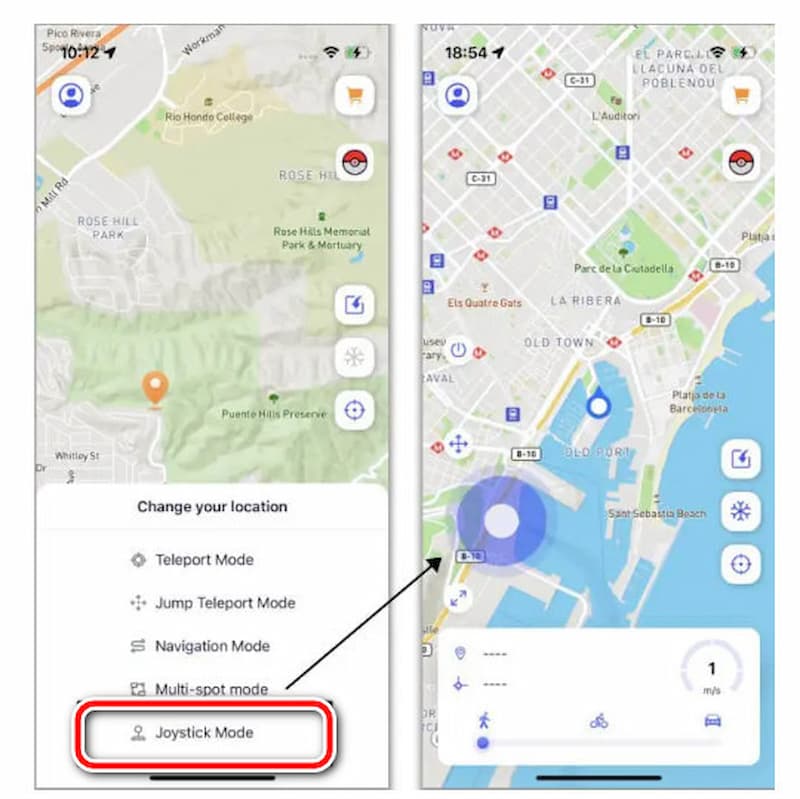
Easy and simple, your location has been quickly changed.
Conclusion
To help users solve the problems with PGSharp recently, we have provided 3 great alternatives for Pokémon lovers. The best PGSharp alternative we recommend is AnyCoord. It can constantly update technology and provide users with a great experience. With it, you'll be able to quickly solve any problems you have with virtual location modifications, whether you're looking to modify social media, dating apps, or games.