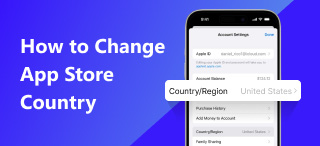Monster Hunter Now Location Spoofing: A Complete Guide
Monster Hunter Now is an augmented reality mobile-based video game that uses location services in modern smartphones as the anchor point of its gameplay. Developed by Niantic, the same developers of Pokemon Go, the game was also primarily played by making its players travel outside and fight the monster themselves. Due to this core gameplay, traveling may become too demanding, which makes users look for alternative ways to play the game with lesser traveling time. In this article, we will feature two options that you can use to spoof Monster Hunter Now locations. Along with different questions that need to be answered if you are interested in spoofing GPS location in Monster Hunter Now. Read this article to learn more.

Contents:
Part 1. What is Monster Hunter Now
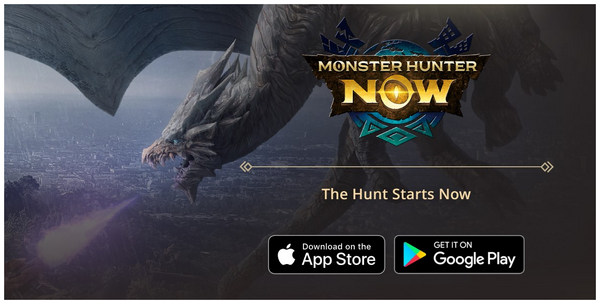
Monster Hunter Now is an augmented reality and location-based mobile game developed by Niantic based on the Capcom video game franchise of the same title. Similar to traditional Monster Hunter games, this version still uses the original system of the game, in which players hunt monsters to collect resources and upgrade their gears, weapons, and armor. However, unlike the mainline games, Monster Hunter Now uses the modern GPS technology available in most smartphones to encourage its players to travel in real time and hunt virtual monsters around their neighborhood and area using mobile devices themselves.
This concept was expanded from the first location-based game developed by Niantic with Pokemon Go. Due to the similarity of the games, it is quite common for the player base of both games to play both of them. However, it is still popular among the fans of Monster Hunter, who are looking to satisfy their hunting itch in a mobile platform.
Part 2. Can You Spoof Location on Monster Hunter Now

Yes, you can. Since Monster Hunter Now uses GPS and location-based systems on your smartphone, GPS spoofing and virtual location software can be used on it. This would mean that your virtual location in the application could be adjusted by using a third-party application that can modify your GPS signal and virtual location, which is similar to failing to detect locations in Pokemon Go . If you want to enjoy the Monster Hunter experience from your mobile phone but are hesitant about going out or traveling large distances, location spoofing could be your solution.
If you are interested in learning why you should use GPS spoofing in Monster Hunter, please continue reading the next section of the article.
Part 3. Why You Should Use Monster Hunter Now GPS Spoof
Although Monster Hunter Now was designed to be played while traveling, there are multiple reasons and advantages why you should use a GPS spoofing tool when playing the game. To support this position, we have provided three reasons why you should try using a GPS spoofing tool when playing Monster Hunter Now.
For Safety Reasons

Since Monster Hunter Now is a mobile-based video game, playing it the way it was intended would involve traveling outside with your mobile phone in hand and being exposed in public. If you are enjoying the game and you’re hooked right on your screen, this setup could make you easy prey for thieves operating in the street, such as pickpockets and snatchers.
Time-Saving

Traveling takes a significant amount of time, and this would be even more true if you are on foot. If you are committed to empowering your Monster Hunter Now progress, you have to prepare even more time and resources to play. Fortunately, GPS spoofing could save you a lot of time since the traveling requirement to play the game would be completely cut. You can now empower your account by playing on your computer with a competent virtual location tool.
It Enables You To Explore More Area Outside Your Neighborhood
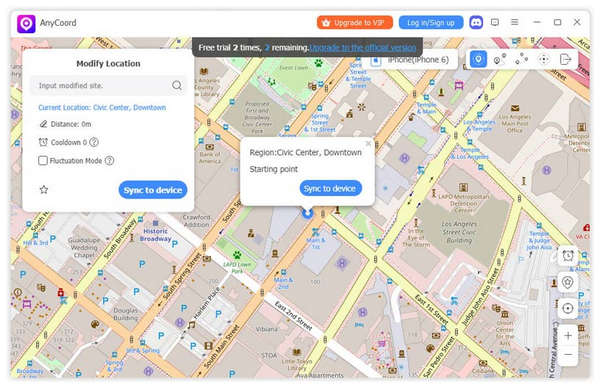
Similar to other augmented reality games, Monster Hunter Now also has different offerings of monsters and resources in a particular area. This would mean that you will inevitably reach a physical limit on where you can travel unless you pour a lot of resources into exploring more locations. However, this barrier could be broken by GPS spoofer software since you can use it to project your location in Monster Hunter Now in any area that you desire. Even if you are only inside your home, your virtual avatar could be traveling a few states away, overseas, or even across continents.
To learn how to fake your GPS data in Monster Hunter Now, please read the next section of the article.
Part 4. How to Fake GPS on Monster Hunter Now
Use AnyCoord Location Changer
The most reliable virtual location software on the market today is AnyCoord Location Changer . As its name suggests, this software was designed to adjust the virtual location of a device connected to it. For example, your device with a Monster Hunter Now game can have its GPS location modified. You can enjoy playing it while only controlling your location in AnyCoord Location Changer.
Among the different location editing modes in AnyCoord Location Changer, the most useful option for Monster Hunter Now players would be their Joystick Mode. This is because this mode would be ideal for controlling your digital avatar within the game, and it also has the most realistic movement option. This means that it would help prevent the game from detecting that you are using a GPS spoofer.
If you are interested in using AnyCoord Location Changer to adjust your GPS in Monster Hunter Now, please read our provided guide below. However, make sure to download the software first for an easier time following the tutorial.
100% Secure & Clean
100% Secure & Clean
Step 1. Connect your smartphone to your computer with AnyCoord Location Changer. Once the location has been established, click on Start in the opening menu of the software.
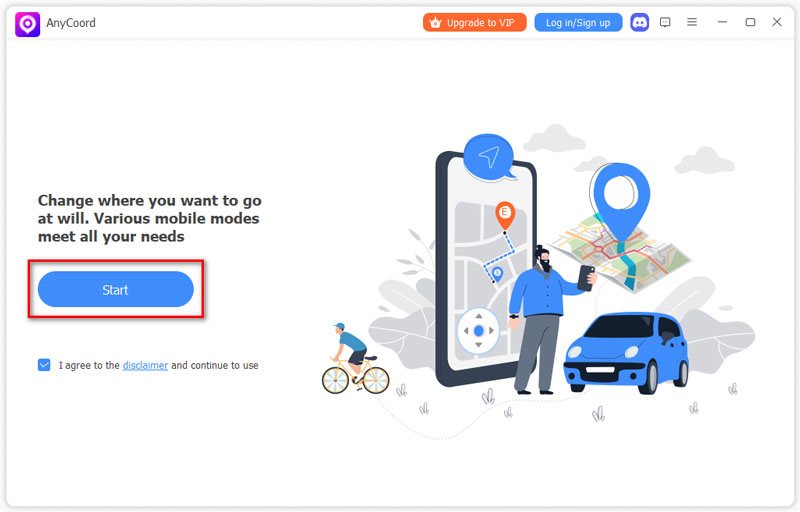
Step 2. In the mode selection window, select the Joystick Mode option.
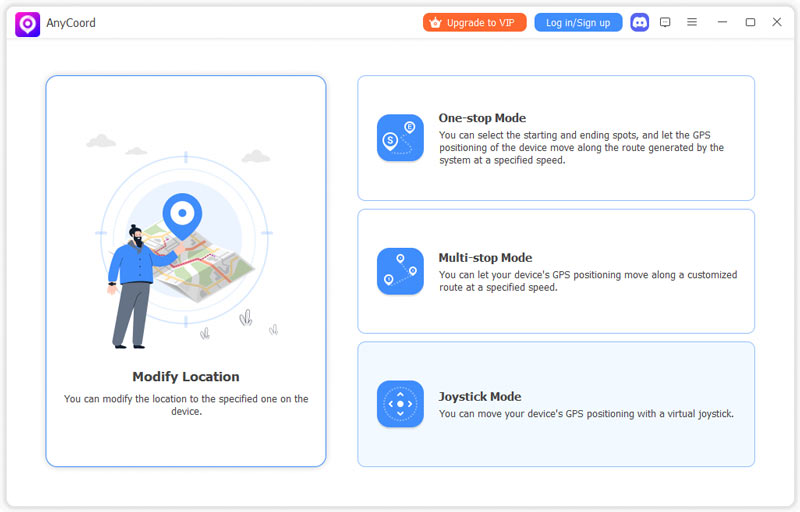
Step 3. Inside the digital map, set your Traveling Speed first to maintain a realistic pace.
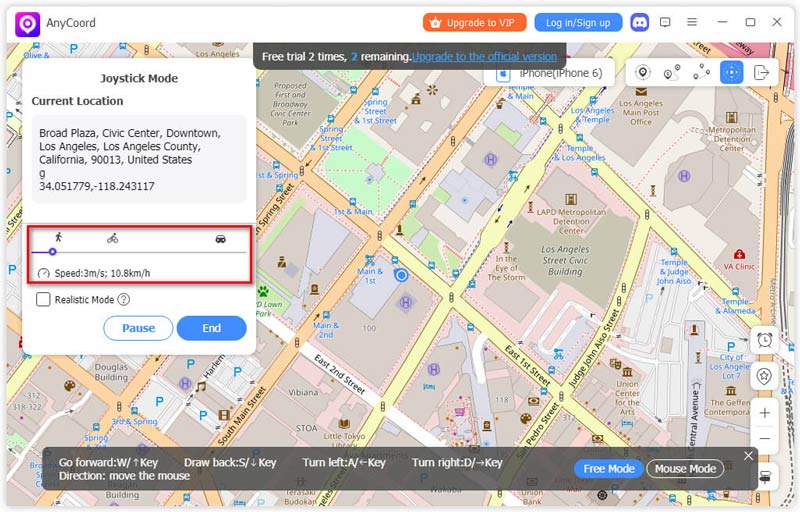
Step 4. By default, the Joystick Mode is set in Free Mode, and you can control your avatar’s movement using the WASD or direction keys on your keyboard.
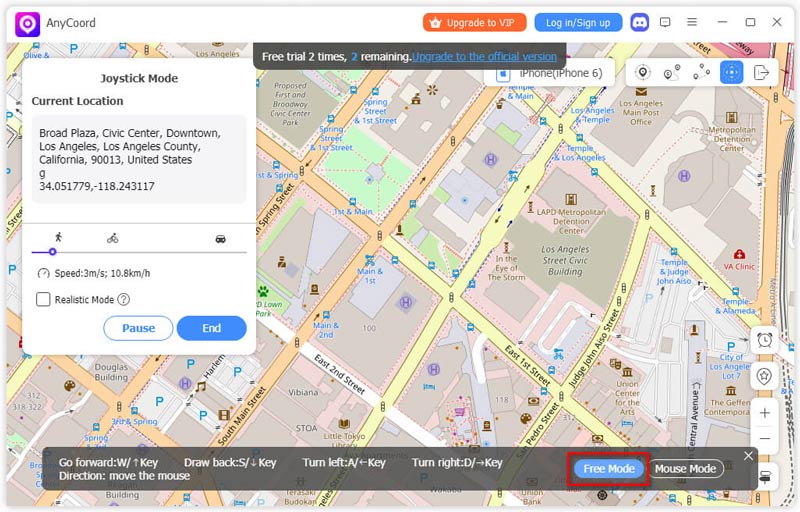
With your phone now connected to AnyCoord Location Changer, you can now open your Monster Hunter Now app and control your in-game traveling on the computer by using this virtual location software.
Use Virtual Private Network (VPN)

Another option to spoof location on Monster Hunter Now is to use a virtual private network (VPN) app. Software like this is designed to make your virtual connection different from your current position. Although more popular when used with streaming sites, VPN could also be used for location-based games but offers significantly less accuracy than virtual location apps. Moreover, most VPN services have different setup requirements, which makes providing a detailed guide impossible since the differences between each tool are quite significant.
Conclusion
Now that we have provided you with different options for changing location in Monster Hunter Now, we hope that this article has proved useful for your needs as a video game fan. If you want to ensure your safety and save time, make sure to try using AnyCoord Location Changer for GPS spoofing in Monster Hunter Now.
Please share this article online to help other Monster Hunter Now players.