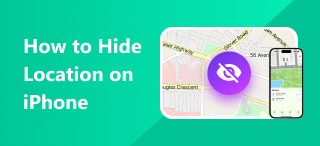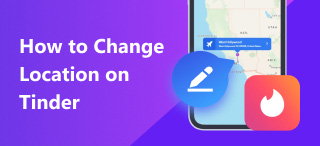Complete MocPOGO Review: Is It A Good Location Changer
Virtual location changers are highly practical tools ideal for users who are concerned with their data privacy and location data. Another popular use of this software is that they are ideal for players of popular GPS and location-reliant games such as Pokemon Go. In fact, the software that we will review in this article is a virtual location changer tool specialized for Pokemon Go users with none other than MocPOGO. This article will serve as a complete MocPOGO review, including basic information about it, such as a basic introduction of what it is, its key functions, pricing, and how to use the tool. We will also feature a good virtual location alternative that you can use as another option other than MocPOGO. To learn more about this topic, please continue reading the article down below.
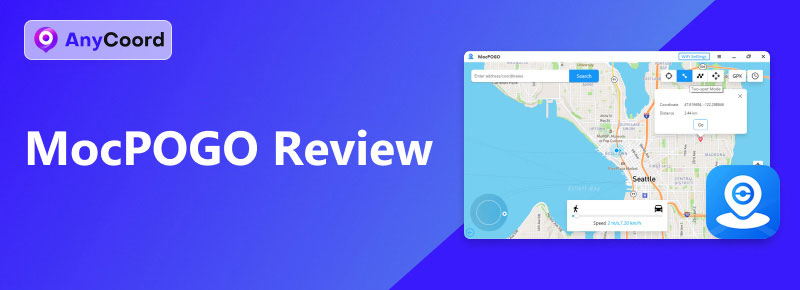
Contents:
Part 1. What is MocPOGO
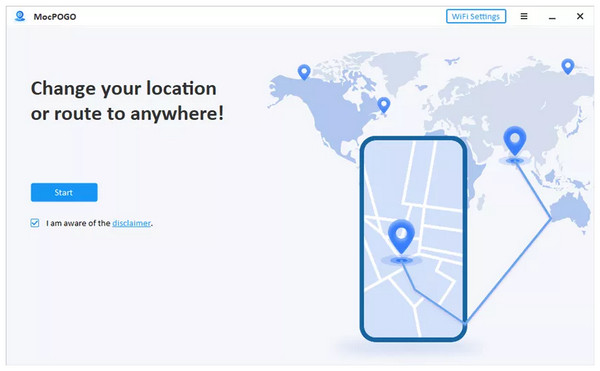
MocPOGO is a computer-and mobile-based software designed to make applications that rely on location services accessible even to users who do not move long distances independently. As its name suggests, this software is a solid option for Pokemon Go and Monster Hunter Now players. Additionally, fans of dating apps, social media applications, and live location trackers could also find the services of MocPOGO highly useful.
If you are wondering if MocPOGO is legit, please continue reading below to learn more about the software, starting with its key functions in the next part of this article. However, if you are unsure if MocPOGO is safe, fear not; the software is a trusted program.
Part 2. Key Functions of MocPOGO
There are a total of five key functions available in MocPOGO that can be considered notable and compelling when it comes to the standard of virtual location changer applications. Without further ado, please read each description of these features to learn more about their main uses and design concepts.
One-Click Location Changer
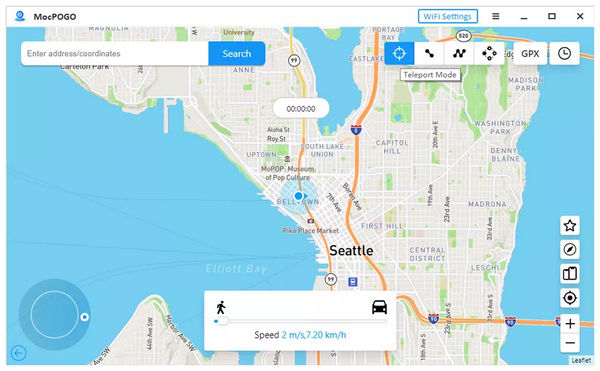
If you want to change your virtual location within a few clicks, MocPOGO’s Teleport Mode is the best option for you. This location changer mode is designed to change the position of their users within a few clicks since the only requirement to use it is to select the area of the map that the user wants to go to.
GPS Movement Simulator
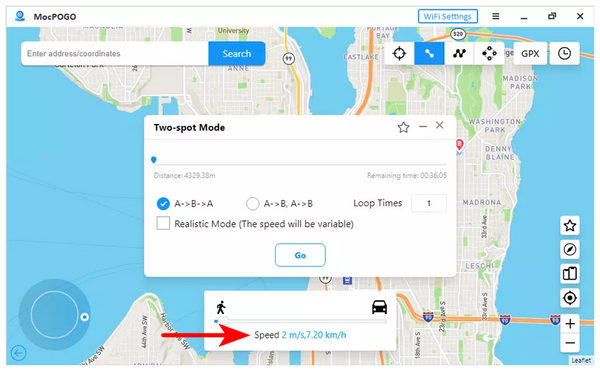
When playing location services games, traveling time, speed, and distance are huge variables in in-game goals and quests. With that in mind, MocPOGO developers made these factors highly customizable to make progress in these video games feel more natural. This feature also serves as a precaution to make the use of GPS spoofing much less noticeable.
Digital Joystick (MocPOGO Windows or Mac)
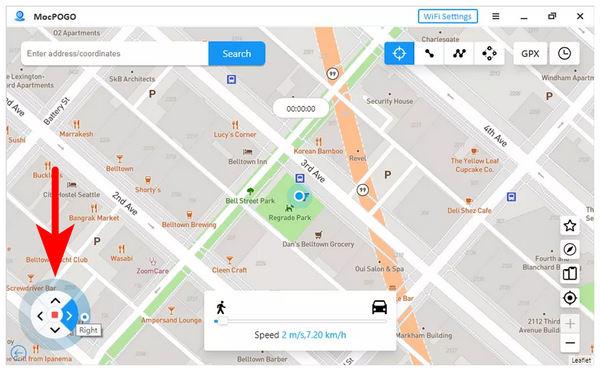
The GPS Movement option in MocPOGO is the direct opposite of the teleport mode. This mode basically gives users manual control over their traveling time and direction while using MocPOGO. This model is designed based on the joystick of console gamepads, which was primarily used as the movement control for traditional video games.
Control Multiple Games Simultaneously
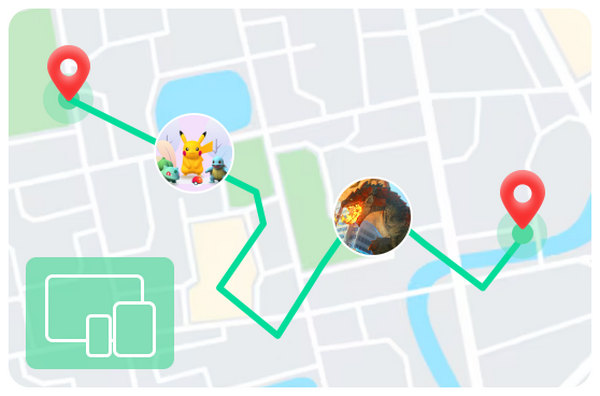
Since most augmented reality games using GPS services have similar gameplay, it is common for their users to play multiple accounts or games of similar genres. For example, Monster Hunter Now, the augmented reality version of Capcom's franchise, was also developed by Niantic who handles Pokemon Go. Due to these similarities, it is common for the same fanbase to play both games at once. MocPOGO makes this possible.
No Jailbreak or Root Required
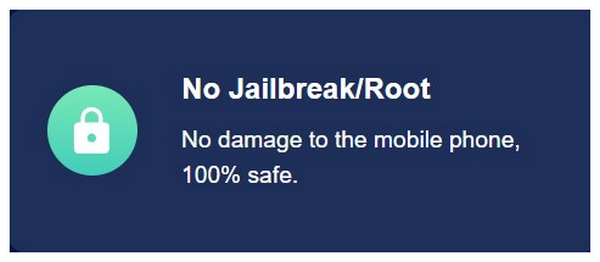
For users worried about the conditions and requirements of using MocPOGO, fear not. Warranty-breaking customizations such as iOS jailbreak and Android rooting are not required to use this software. Due to the lack of using this security-compromising measurement, users of MocPOGO should not worry too much about their device safety.
Part 3. MocPOGO Pricing
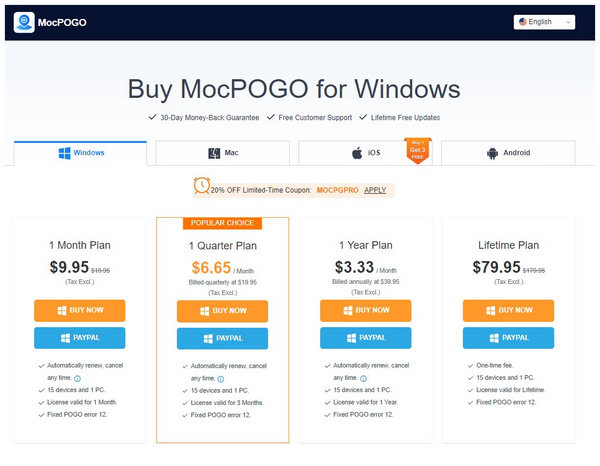
Since GPS spoofing is a hot commodity for players of augmented reality video games, MocPOGO’s pricing was deeply rooted in its market demand. This means that the software has a slightly high price tag. For starters, users who want to use their one-month license should invest $9.95 with tax excluded. On the other hand, lifetime users need to pay as much as $79.95. Fortunately, MocPOGO has a limited free trial version that can be tested first.
Part 4. How to Use MocPOGO
To learn the basics of using MocPOGO, this section of the article will be used to help our readers learn how to use the software during their initial setup. This short guide should be enough for first-time users. However, if you are looking for a more advanced guide, read the guide section on MocPOGO’s main website.
Step 1. Connect your mobile device to your computer and click Start on MocPOGO’s main menu.
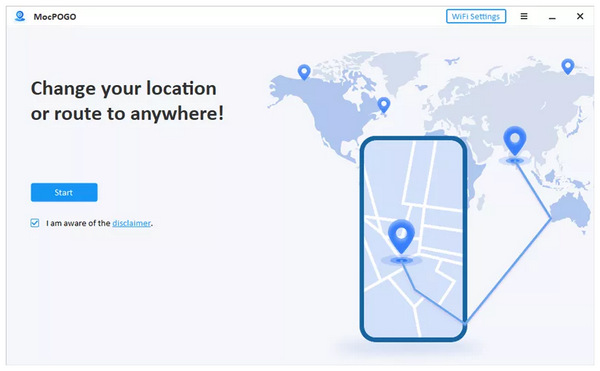
Step 2. Select the type of device, iOS or Android, that you are using when the software asks.
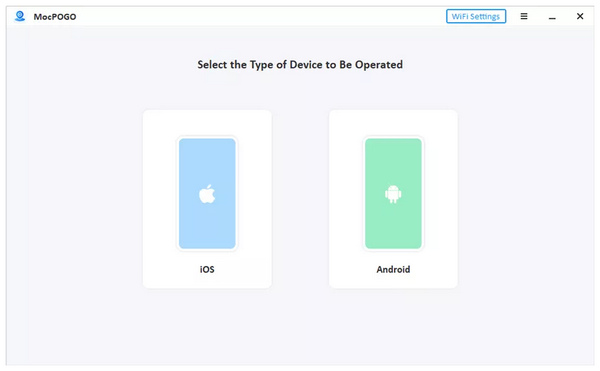
Step 3. With your device now connected, you can now select the Change Location Mode that you want to use.
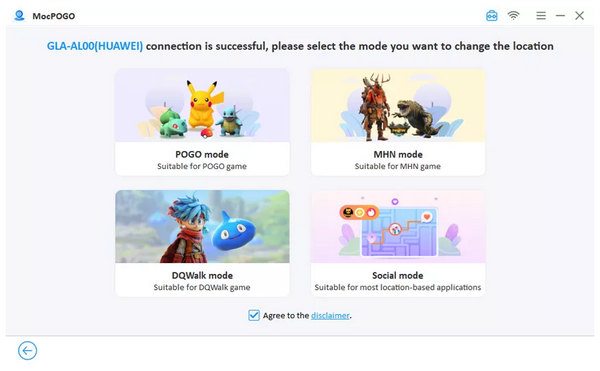
To ensure the safety of your data, check out and read the disclaimer accessible in the software that can be accessed by clicking the underlined disclaimer text.
Part 5. My User Experience with MocPOGO
During the testing period of MocPOGO, our content team encountered notable advantages and limitations when using the tool. For a detailed description of each category, please continue reading this section of the article.
MocPOGO Advantages
MocPOGO has a strong advantage for users who will use the virtual location tool as a gaming support software. Based on the modes available in MocPOGO, the software is highly optimized for Pokemon Go, Monster Hunter Now, and Dragon Quest Walk players. Additionally, a social mode is also available for the user who wants to customize their virtual location for social media usage.
MocPOGO Limitations
Since MocPOGO is highly inclined towards gamers, users who want to use the virtual location tool for practical purposes such as data safety could feel less prioritized by the software. During the mode selection process in the software, the location editor mode that you will use will not even become specified.
If you are looking for software that is designed for practical virtual location usage, please read the next section of the article about the best alternative for MocPOGO.
Part 6. Best Alternative to MocPOGO
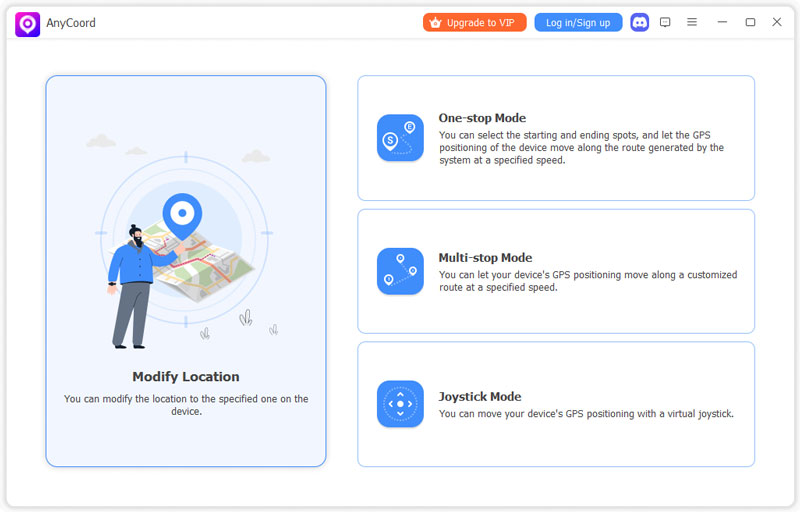
If you prefer using software designed as a virtual location tool instead of a video game support program, AnyCoord Location Changer should be your safest choice. As its name suggests, this virtual location changer was designed for practical uses and is also capable of setting your virtual location in any coordinates that you would like to use. However, the biggest plus of using this tool is that the location editing modes available in the software can be easily understood based on their name alone since AnyCoord Location Changer offers its services by either using the Modify Location Mode, One-Stop Mode, Multi-stop Mode, and Joystick Mode.
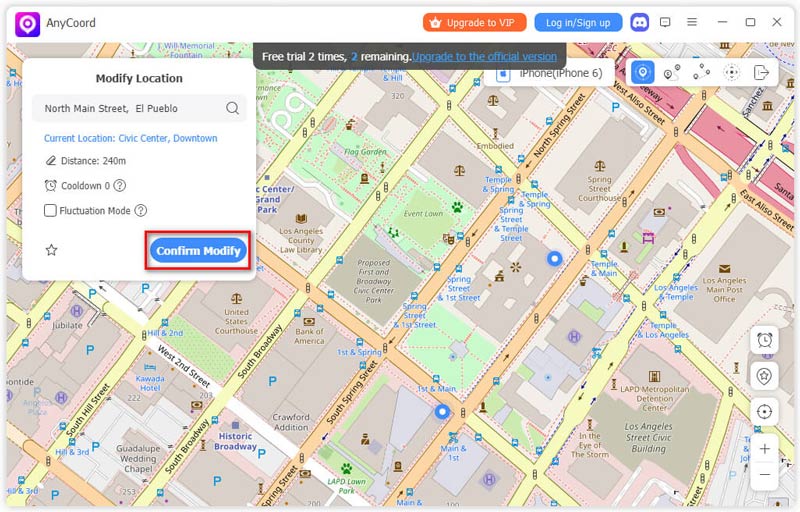
Due to the practical advantage of modes named after their function, AnyCoord Location Changer becomes much more beginner-friendly and simple to understand. The tool is also capable of supporting GPS-based games since its nature as a virtual location editor makes it highly capable of editing these location service applications.
If you are interested in using a better and more practical alternative to MocPOGO, download AnyCoord Location Changer for free by clicking the download link below.
100% Secure & Clean
100% Secure & Clean
You can enjoy the services of the program for 7 days along with more affordable upgraded plans that you can avail of optionally.
Conclusion
With the main features and basic details regarding MocPOGO now discussed, we hope that you can now select your chosen virtual location editor tool much more effectively. If you are unsure about which option to use, keep in mind that AnyCoord Location Changer will always be your safest choice.
Please share this article online to help other users looking for an upgrade over MocPOGO.