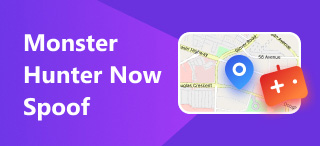4 Tested Methods to Solve MocPOGO not working: 2024 Updated
With the popularity of Pokémon games, virtual location changer tools are becoming increasingly demanding. MocPOGO is one of the popular tools for modifying virtual locations. It helps you modify the GPS location information on iOS or Android. However, users have had frequent problems recently, like MocPOGO failing to detect location. In this article, we'll discuss why these problems arise and how to fix them, and we'll also provide you with a surprise alternative.

Contents:
Part 1. Why MocPOGO Not Working
• Check the network and the connection between your phone and computer. MocPOGO requires a normal network signal, and you must also check that your internet settings are correct and that the USB cable is properly connected to your computer.
• Another possible reason is that it is incompatible with the device, resulting in the software not working properly. MocPOGO supports devices from iOS 12 and Android 5.0 and above. Check to see if MocPOGO supports your device model.
• The security software on your computer may prevent MocPOGO from modifying the location, and the antivirus software may affect MocPOGO's basic function because they sometimes do not coexist.
Part 2. Best MocPOGO Alternative: AnyCoord
AnyCoord is the best MocPOGO alternative. It is an advanced location changer that is 100% safe for users because of its strong technical support and stable performance. Most importantly, it provides users with a 7-day free trial. You can enjoy taking your GPS worldwide before deciding if it's worth buying!
100% Secure & Clean
100% Secure & Clean
Features
• Using location features means changing where you are on social media, hiding your location on your iPhone or Android, faking your spot in AR games, and switching up your location on dating apps like Tinder.
• It supports both Windows and iOS dual operating systems.
• The interface is super user-friendly and interesting, with simple instructions and many features.
• 100% secure and privacy protected.
Price:
• Seven days free license supporting 6 mobile devices and use it on 1 PC.
• The monthly permit is $9.95 and supports 6 mobile devices used on 1 PC.
• A yearly license costs $49.90, and it supports 6 mobile devices used on 1 PC.
Let’s see how to use it following.
Step 1. Find a USB cable and connect your iPhone to your computer to begin. Launch AnyCoord and click the Start button on the main screen.
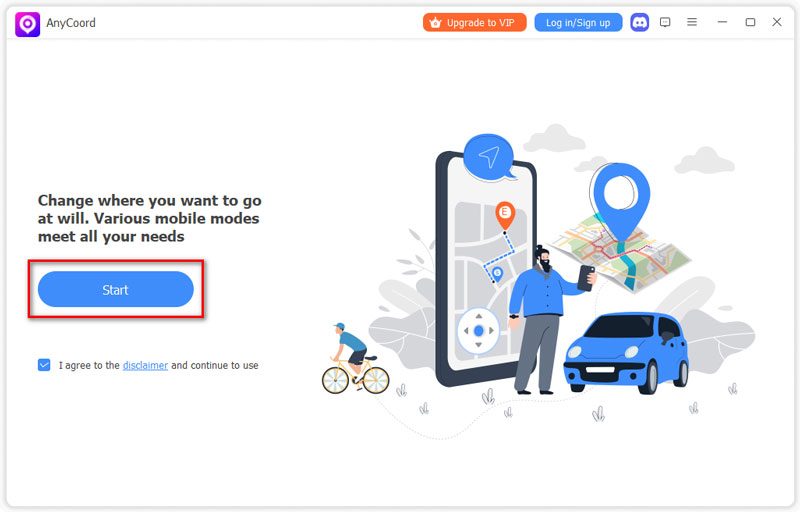
Step 2. AnyCoord offers three different modes for altering GPS locations on iPhones and other devices: One-stop, Multi-stop, and Joystick. In this section, we will show you the process of changing your iPhone's GPS location. To begin, just click the Modify Location button on the main interface.
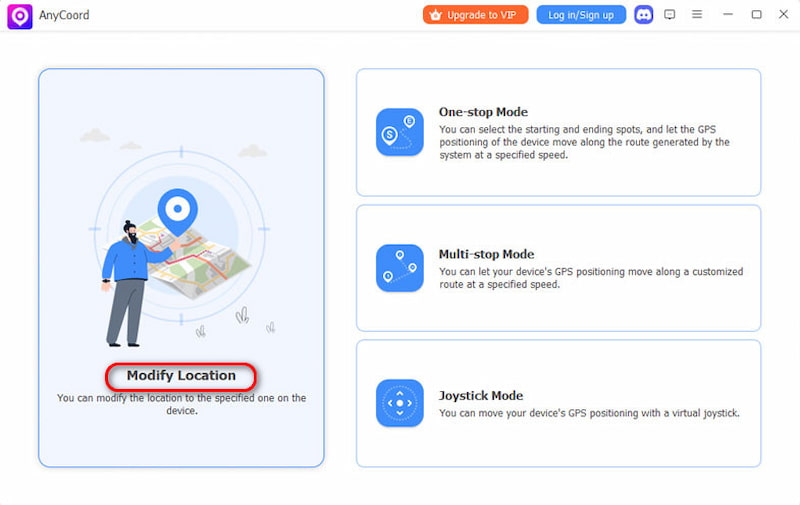
Step 3. You now have a comprehensive map displaying the location of your iPhone. If you have a specific destination in mind, simply enter it into the search bar. If you’re unsure of the name, no problem! You can zoom in or out on the map to locate your desired place. Once you’ve found it, just click on Confirm Modify. Simply and directly clicking Confirm Modify, your phone's positioning will change easily and successfully.
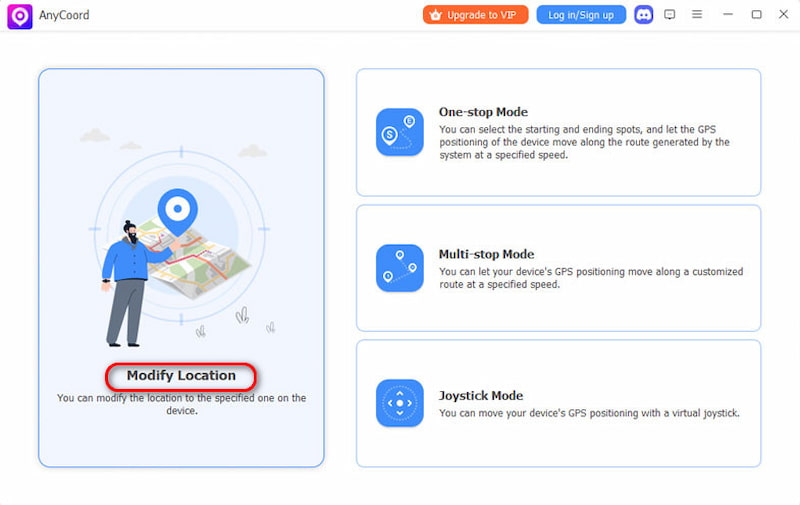
As you can see, AnyCoord changes you exactly and quickly to the location you want. In the meantime, the good news we are going to tell you is that if you're an AR game lover, it can also be a great help in Pokémon! Give it a try!
Part 3. Common Solutions to MocPOGO Failed to Detect Location
Here are some standard solutions to fix MocPOGO's failure to detect location. You can try them one by one. Before attempting the following methods, you must ensure that your device is now supported by MocPOGO. We hope you will find them helpful.
• Check the network and restart the router. This software requires a good network for proper functioning. You need to make sure you have a stable network.
• Check your phone's location settings. When MocPOGO is not functioning properly, there may be a problem with the GPS permission access on your phone itself.
• Restarting MocPOGO may be helpful if there is a delay or errors in its operation.
• If none of the above methods work, it may be that your MocPOGO software is outdated or the current installation package is corrupted and cannot be updated. In this case, you can uninstall and reinstall the latest version.
Part 4. FAQs about MocPOGO Not Working
-
1Does MocPOGO require root or jailbreak?
No, MocPOGO does not need root access or a jailbreak. It functions smoothly on your Android or iOS device without any extra changes to the operating system.
-
2Is MocPOGO safe to use a fake GPS location?
Yes, MocPOGO claims to be safe. However, it would be best if you also were careful when using the position modification tool. For example, when playing Pokémon, avoid frequent location changes that cause system monitoring and limitations.
-
3Is there an alternative to MocPOGO?
There are many applications like MocPOGO available. We highly recommend that you use Anycoord, which is constantly updated, has strong technical support, and guarantees your privacy and device security.
Conclusion
This article analyzes the causes of MocPOGO failing to detect location and proposes a general solution. However, to better help users solve problems quickly without encountering trouble, we recommend Anycoord because of its stable performance and wide popularity among users. If you are looking for a handful of location changes, don’t hesitate to try it!