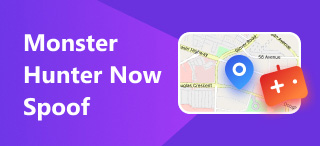How to Mock Location on Grindr: A Queer’s Best Tool
Finding ways to switch location on Grindr-a well-known location-based dating and connection builder platform for exploring a queer’s world. Serving a platform for equality and belongingness within a healthy community to change one’s location is a must-try for a while to experience new opportunities in a new location. While it is well-known that Grindr mock locations are prohibited, that doesn’t stop users from finding various ways to be exempt from such restrictions.
It is no secret that users must rely on third-party tools to mock their location effectively in order to change location. Thus, to support the community, we have listed the best third-party software for users to try to change their location in Grindr, while a proxy server is also listed for backup use. Never again experience a feeling of being restricted when there’s a whole wide area waiting for you to explore, at least virtually. Easily mock and explore a location without physically going out today!
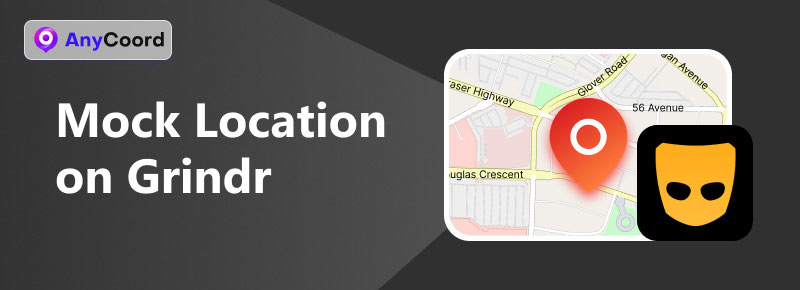
Navigation of Content:
Part 1. What is Grindr?
Grindr is a dating application popular with the queer community. Founded in 2009, it has since continued to be the most popular gay mobile application to this day. Grindr lets users create a profile that utilizes GPS to sort users based on their location, thus allowing users to meet users who are close to them. Users can chat and get to know each other by sending photos and videos, making video calls, sharing their precise location for arranging meet-ups, and more.
Since then, Grindr has successfully built connections with millions of users in the community; thus, it is available to download for iOS and Android devices. Additionally, Grindr can be used through its free version, while the premium version allows users to use advanced features to meet other users.
Part 2. Can You Mock the Location on Grindr and Why?
By default, users cannot fake their location in the app. Thus, to fake location on Grindr simply means going beyond the platform's terms and regulations to find out why. Kindly refer to the probable cause below.
Security Concerns: Grindr is preventing users from abusing the platform to manipulate the location and deceive other users, which can be used in security breaches and other ill intent.
Trust and Integrity: Grindr doesn’t allow fake accounts because faking them can erode trust among users and violate the community guidelines, which is not the platform's core of building connections and maintaining relations.
Part 3. How to Change Location on Grindr
Software
The best way to mock a location in Grindr is through third-party software, which enables users to set a virtual location seamlessly anywhere in the country or the world. Thus, not all software can be trusted, but AnyCoord makes changing locations easy, faster, and more secure. This third-party software not only allows Grindr users to set and temporarily use a virtual location to meet newer people in the community, but it also enables users to simulate a movement to show that users are actually moving in the location thanks to the software's four features that cater to different location-switching tasks.
Right off the bat, AnyCoord can be used and downloaded to Windows and Mac devices, and it also supports updating the location on Android and iPhone devices. Thanks to software GPS technology, it recognizes places from open areas to narrow and complicated ones, which other software failed to do. This allows Grindr users to update and set locations and perform a wide search of locations from anywhere.
Key Features
• Easy location switcher tool.
• Can Jump-Teleport from one place to another.
• Search bar functionality for easy finding of location.
• Wide range of compatibility for location-based applications, games, and platforms, such as Pokémon Go.
• Queer-friendly and easy-to-navigate software tool.
Step 1. Download AnyCoord to any of your desktop devices (Windows or Mac). Once installed, connect your mobile device that has Grindr to your desktop. Do this before opening the software.
100% Secure & Clean
100% Secure & Clean
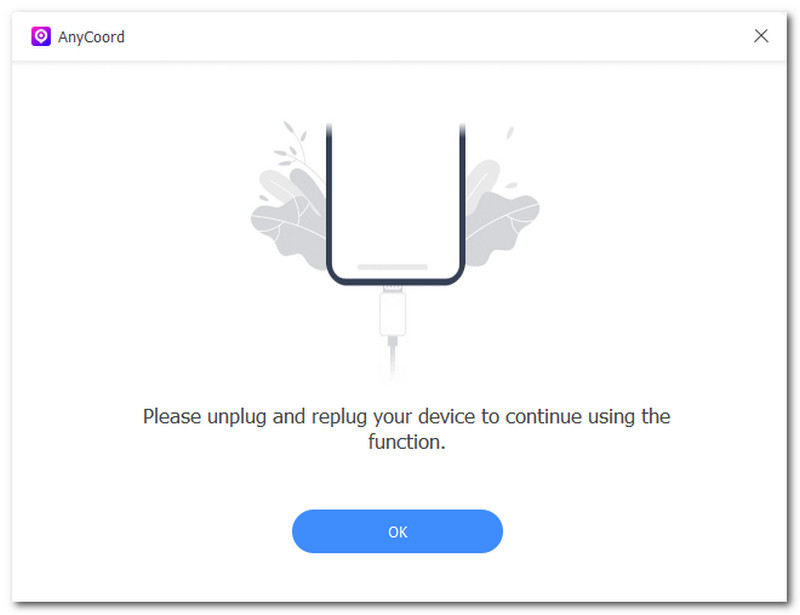
Step 2. To mock location in Grindr, you can select among the four modes available right off the software's welcome screen. In this case, you must click the Modify Location button to proceed.
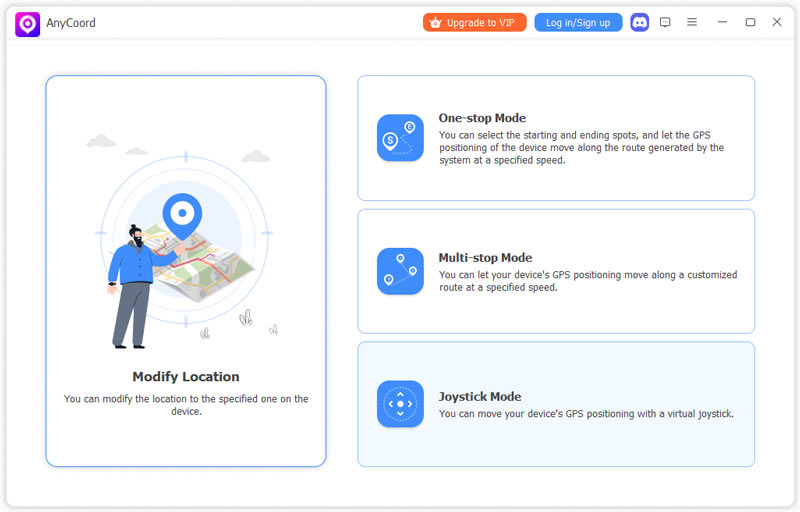
Step 3. Using the software search bar at the top-left corner of the software interface, search for the location where you want your Grindr application to be based. Once you have selected an area, click on the Modify button.
Step 4. Finally, open your Grindr application on your mobile device, and just like that, you manage to mock your location, and you can start meeting new users from your virtual area easily.
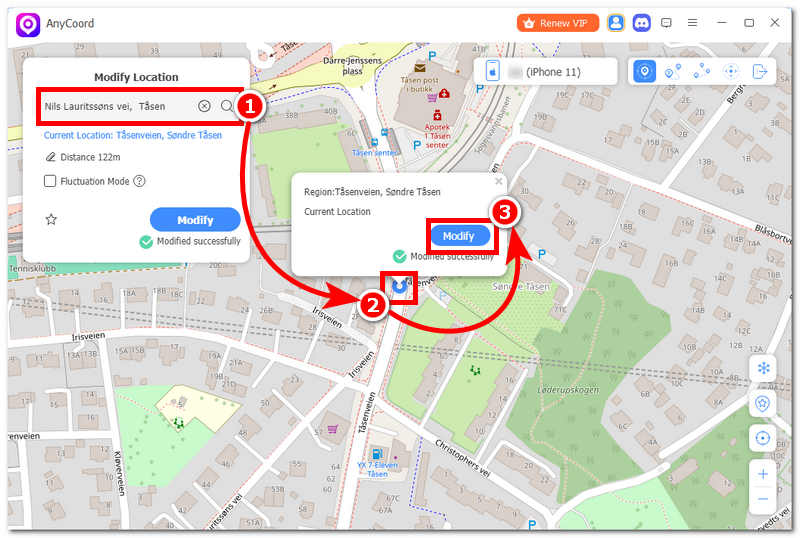
Proxy Server
Step 1. Go to your device's Wi-Fi Settings and click on the information of your connected Wi-Fi.
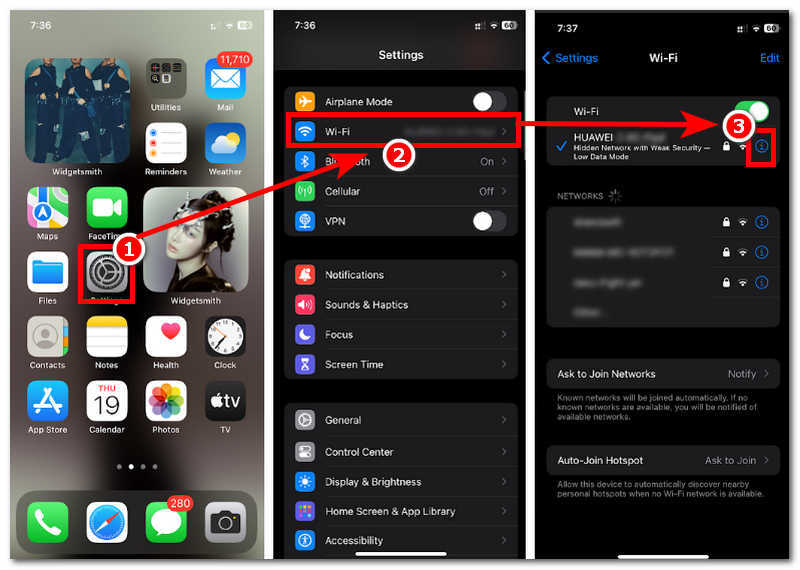
Step 2. In your Wi-Fi information settings, scroll down to Configure Proxy.
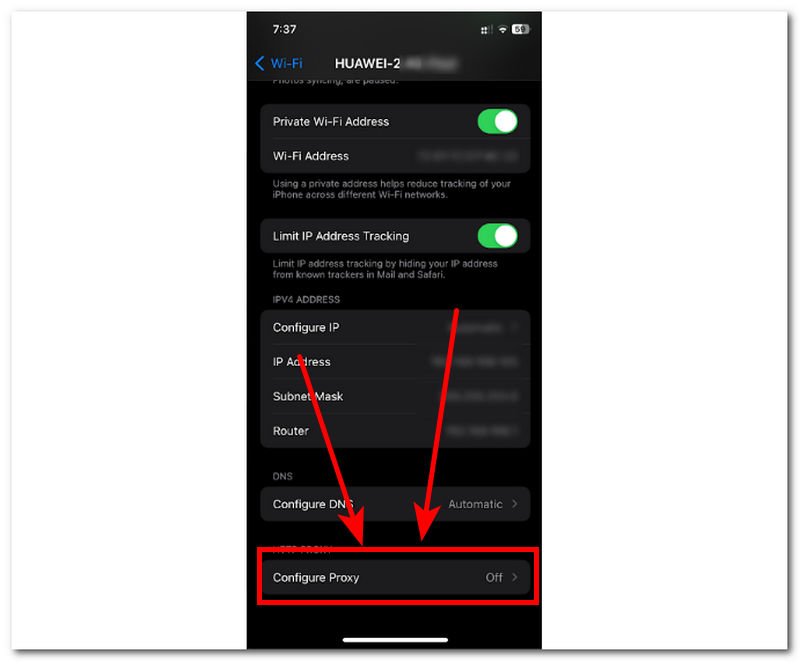
Step 3. Search on the internet about your desired location’s Proxy server and Port number.
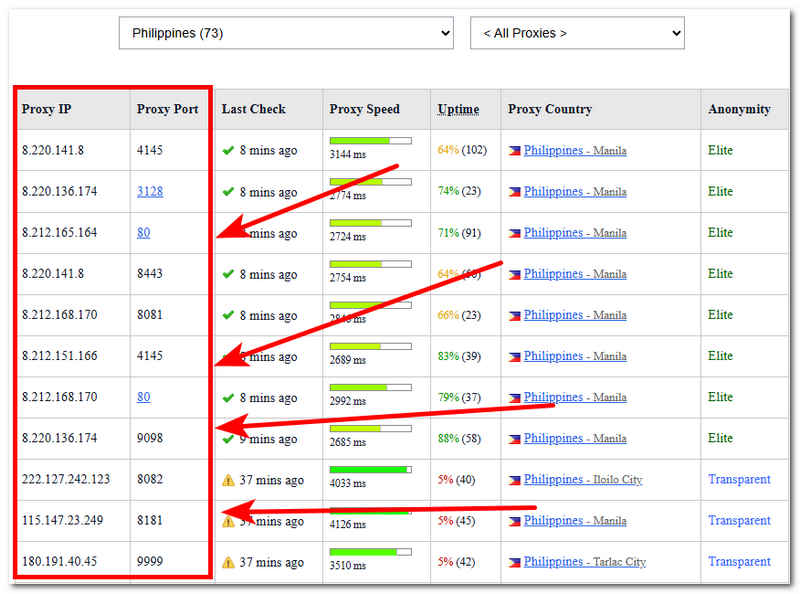
Step 4. Copy those numbers and put them in their respective fields in the Configure Proxy setting. Once you've done this, click the Save button to apply the changes to your phone.
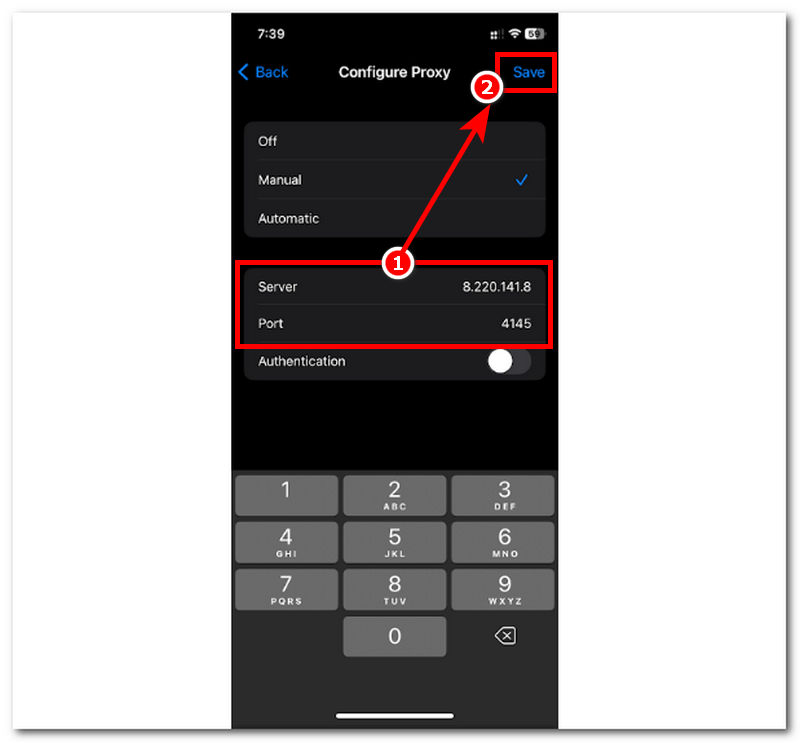
Proxy Application
Step 1. Go to your mobile device's app store and look for a Proxy app to download.
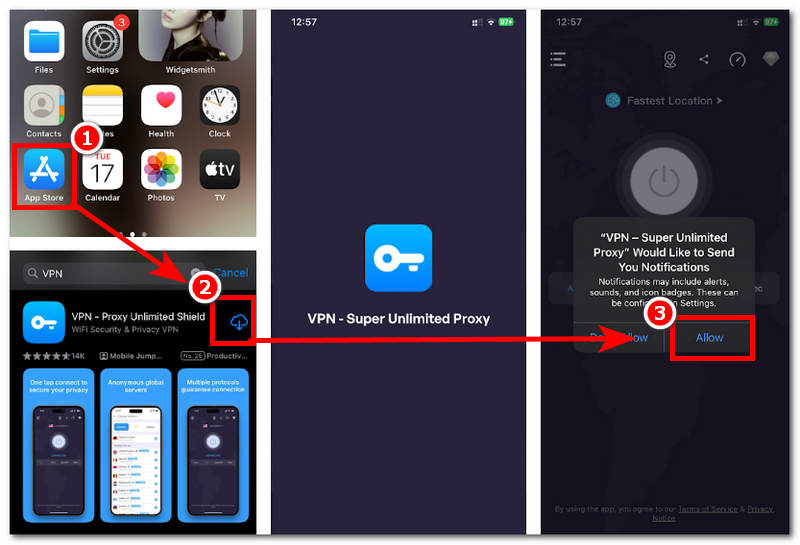
Step 2. Once you have managed to install a proxy app, proceed to open the app.
Step 3. Choose a server location or country you want your Grindr to use as your current location.
Step 4. Once you click on the location, the app will automatically initiate the switching of servers, and you will have to wait until it finishes. Once it has finished, the app will tell you that you have successfully connected to a server, and just like that, you may now begin using your Grindr app.
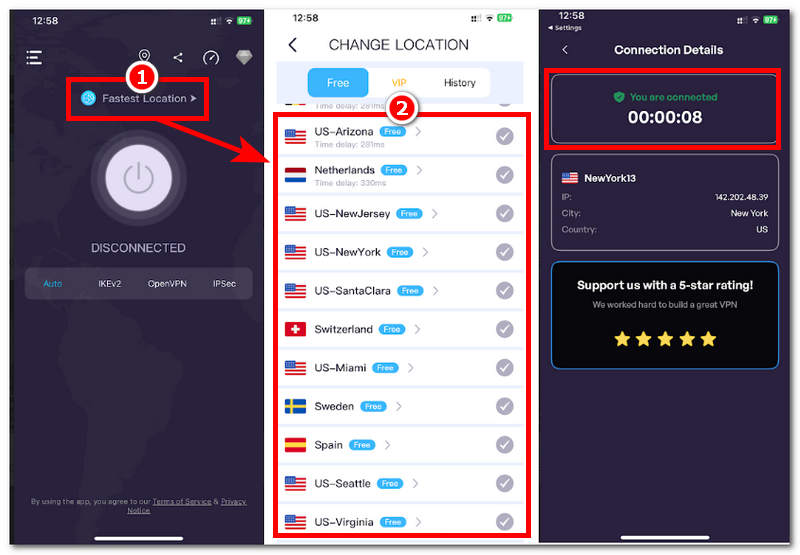
Part 4. FAQs about how to Mock Location on Grindr
-
1Grindr mock locations are prohibited?
Yes, Grindr prohibits the idea of faking one location as this undermines the Grinder terms of service, which poses a threat to security concerns to users and the App.
-
2Grindr we are unable to locate you?
This error message usually occurs when users of Grindr can’t access a particular device or someone’s location or when there is a bug with your location service. To solve this, it is best to close and open the app to refresh its data. If you need to change your location urgently, you can use AnyCoord, which can help change the location of many software applications, such as Facebook, Instagram, etc.
-
3Grindr location is not updating?
If your Grindr app does not update your location when you go to different places, it is possibly due to your device's weak GPS signal; Grindr doesn’t have app permission to do so. Be sure to restart the Grindr app and check if the app has permitted you to update your location in your device's app settings.
Conclusion
Grindr mock location can pose a severe sanction, potentially ban of use in the Grindr app or worse when done recklessly. Thus, we remind Grindr users to a mock location at their own risk and better set preventive measures such as doing it with third-party software like AnyCoord that acts as an extra layer of securing users' actual location while letting them put a temporary virtual location for them to expand the dating possibilities within the app. Thus, among the methods provided for a mock location in Grindr, AnyCoord stands out as a hassle-free process, considering that it protects users from potential security harm. At the same time, the proxy server may appear easy to use as this can be done through a mobile device otherwise, it has a low success rate of setting a virtual location, let alone bypassing Grindr’s restrictions to third-party means.