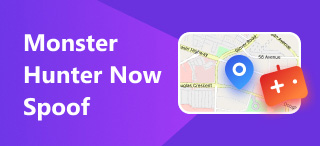iTools Virtual Location Review 2024: Pros, Cons, and Pricing
iTools is a professional tool developed by ThinkSky to help users manage the content of their iOS devices. Its iTools Virtual Location allows users to fake a GPS location without actually moving it, and most GPS-using apps on the iPhone can receive a virtual location. However, most users don't understand this tool comprehensively, and this article will give a comprehensive review and introduce a great alternative. Read on to find out.

Contents:
Part 1. iTools Virtual Location Review
iTools is a well-rounded iOS GPS fake location tool for location-based apps like AR games, dating apps, or tracking apps. It can simulate the GPS location to help the user easily change the virtual location on the device. You can use Windows and macOS to change the speed and customize the route. It has four sports modes: Move Mode, Walk Mode, Pin Mode, and Jump Mode. It can work with AR games like Pokémon GO and Harry Porter GO; you can even use the joystick to control the direction of your movement.
Price:
• 1 Bundled Package, one PC: US$ 59.95 (up to 5 devices)
• Premium License, 5 PC: US$ 34.95 (up to 5 devices)
• Platinum License, 15 PC: US$ 69.95 (up to 5 devices)
• It offers a free trial for 30 days.
However, despite all its rich features, iTools fake location has some obvious limitations. For example, its interface is outdated, its performance is often unstable, and it only works with Android devices. The app does not work on systems with antivirus software, which raises users doubts about its safety.
Part 2. How to Use iTools to Change iPhone Location
After we have learned the details about this software, let us show you how to use this iTools location spoofer.
Step 1. Connect your iPhone to your computer using a USB cable. Open iTools simultaneously, go to Toolbox and click the Virtual Location button.
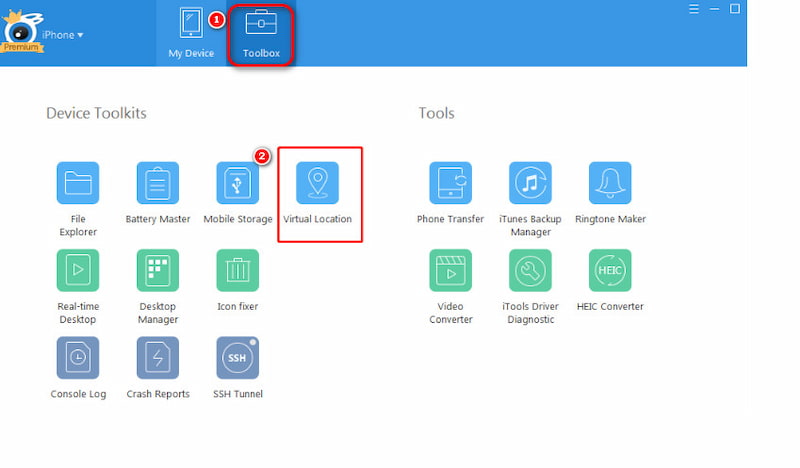
Step 2. In the blank box, enter the address or coordinates you want to go to and click Go. The iTools will start to fake the virtual location, and the map will jump to your desired location after a few seconds.
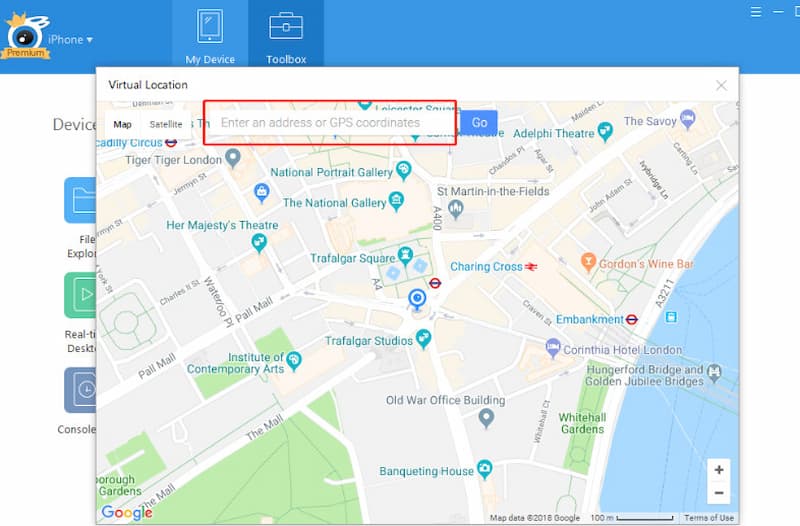
Step 3. Let’s take London as an example. Now, you need to click Move here to confirm your decision.
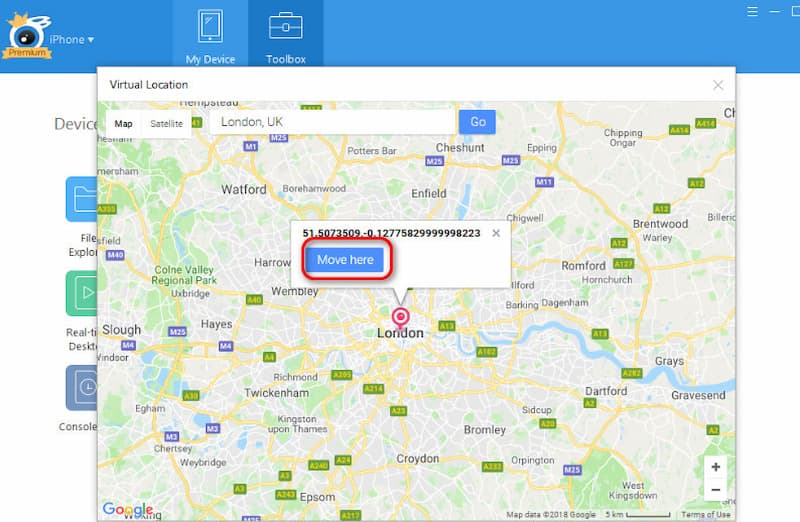
Step 4. You're now in London. You can zoom in on the map and pick your desired destination closer. Then tap on the person icon in the top right corner.
Step 5. Tap on the specific place you want to go directly on the map and click on Move here. You'll be in walking mode and can also see the distance and time required.
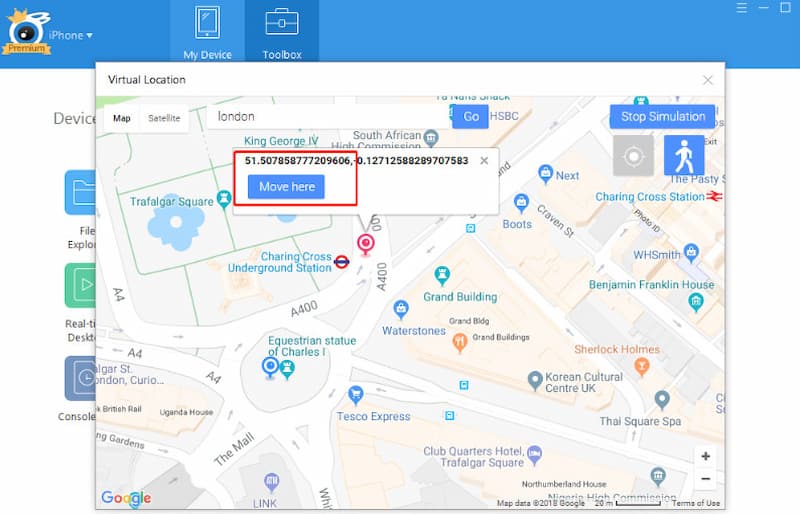
Part 3. The Best Alternative of iTools Location Spoofer
To better meet users' security and functionality needs, we have picked a better alternative to iTools Location Spoofer. AnyCoord is a location spoofing tool that can be adapted to Android simultaneously. Because it is constantly iteratively updated, it has a well-rounded function and stable system, and most importantly, it can support the latest iOS 18 and Android 15 systems.
It can create a fake positioning on social media to help you get more matches on dating apps. At the same time, you can also protect your privacy by hiding your phone location. What's even more fun is that it helps you quickly play AR games without walking.
100% Secure & Clean
100% Secure & Clean
Let’s see how it can help us change locations on various location-based games or software. After learning how to use it, you can easily change your location at home; no need to hang around.
Step 1. Connect your iPhone to your computer using a USB cable. Open AnyCoord and click the Start button on the main interface.
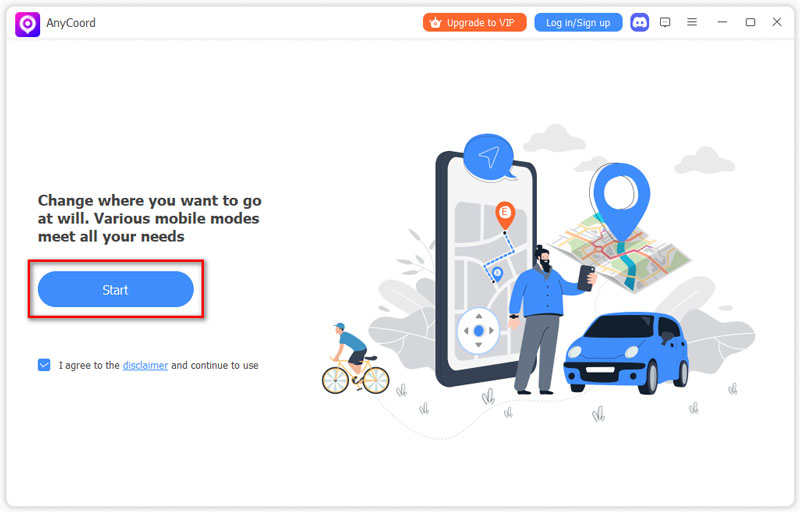
Step 2. AnyCoord has three modes: One-stop, Multi-stop, and Joystick. This time, we will use the Joystick Mode as an example. Click the Joystick Mode to enter this function.
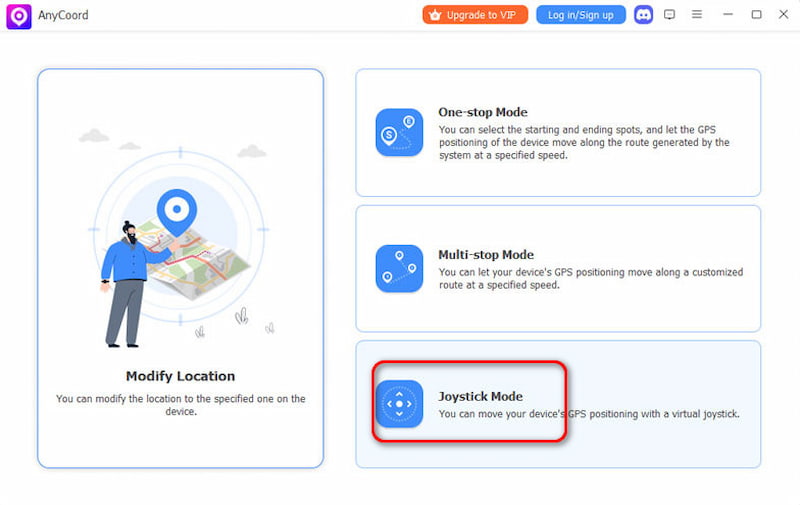
Step 3. Now that you can see the digital map, you can choose from a variety of modes, such as walking, cycling or driving to the destination you want. Make sure that the speed you set is realistic.
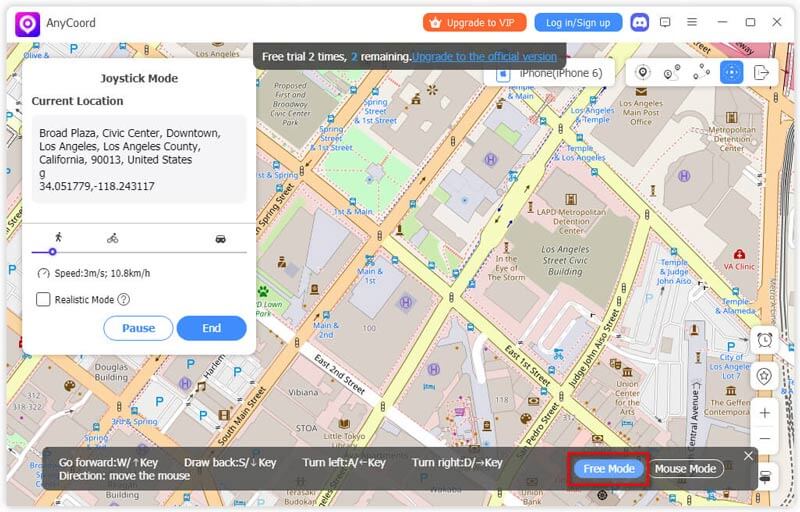
Now, you can open the applications on your iPhone that need location and easily move your steps. Using this useful tool, you can easily change your location on dating apps like Tinder.
Price:
• 7 days free license supporting 6 mobile devices and use it on 1 PC.
• The monthly permit is $9.95, and it supports 6 mobile devices used on 1 PC.
• Yearly license costs $49.90, and it supports 6 mobile devices used on 1 PC.
Part 4. FAQs about iTools Location Spoofer
-
1Are iTools Virtual Location legal to use?
In general, the law does not prohibit location spoofing tools. But when you do, to protect your privacy, choose a reliable and well-vetted tool. At the same time, don't use these location deception tools to do illegal, unethical things.
-
2What does iTools virtual location work for?
This feature is handy for accessing location-restricted content or websites and privacy. It also helps users play games like Pokemon Go at home.
-
3What is iTools compatible with?
iTools is compatible with devices like the iPhone, iPad, and iPod touch. You can manage these devices using both Windows and Mac computers.
Conclusion
This article reviews the features, price, limitations and usage process of iTools Virtual Location. To make it more convenient and meet users' high needs, we recommend AnyCoord as the best alternative for effortlessly changing your location. With this tool, you do not need to worry about safety reasons and compatibility problems. We hope you find this article helpful.