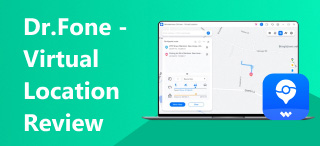Top 3 iAnyGo Alternatives to Help You Change Your Location Easily
iAnyGo is a virtual GPS location tool that allows users to change the location of their devices without moving. Even though it's an excellent tool, it inevitably comes with many problems, such as iAnyGo's failure to enter developer mode, the macOS version being more expensive than the Windows version, and simulated walking being limited to an initially fixed speed. Therefore, this article will introduce three outstanding iAnyGo alternatives for you; read on to select the best one for you!
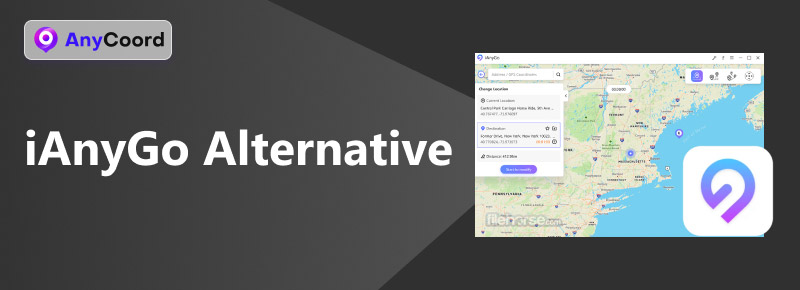
Contents:
Part 1. Top 1: AnyCoord
AnyCoord is the best virtual location changer software as an iAnyGo alternative. It has been updated and iterated to keep up with the actual technology situation and now supports the latest iOS 18 and Android 15 systems. Unlike other software, which only supports a single system, AnyCoord supports both Windows and iOS dual operating systems. The price is fair and just, and there is no difference between Windows and iOS versions.
100% Secure & Clean
100% Secure & Clean
Features:
• Comprehensive use includes faking location on social media apps, hiding location on iPhone or Android, spoofing location in AR games, and changing location on dating apps.
• 100% clean and safe for all users.
• 7-day license for free and a 30-day money-back guarantee.
• The interface is easy and exciting, with easy instructions and comprehensive functions. Best alternative after we reviewed iAnyGo.
Price:
• 7 days free license supporting 6 mobile devices and use it on 1 PC.
• The monthly permit is $9.95 and supports 6 mobile devices used on 1 PC.
• A yearly license costs $49.90, and it supports 6 mobile devices used on 1 PC.
Now, let's see how to use it in detail.
Step 1. Find a USB cable and connect your iPhone to your computer to get started. Open AnyCoord and click the Start button on the main interface.
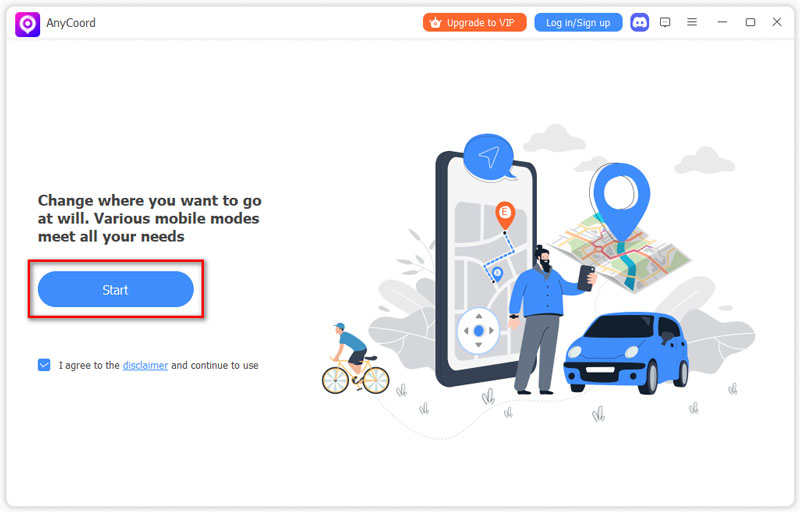
Step 2. AnyCoord provides a solution for modifying GPS locations on iPhones and other devices in three distinct modes: One-stop, Multi-stop, and Joystick. This guide will show you how to change your iPhone's GPS location. First, simply click the Modify Location button on the main interface.
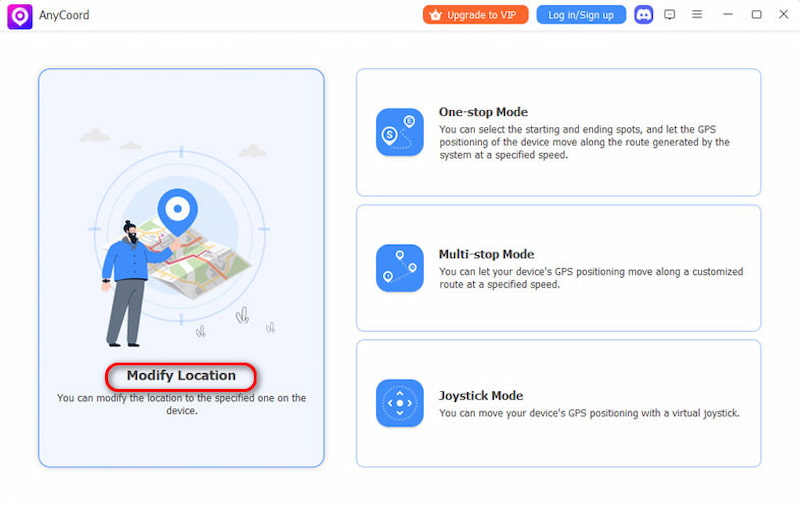
Step 3. You will see a detailed map showing your iPhone's location. If you have a specific place to go, you can simply tap it in the search bar. But if you don’t remember the name of your destination, you can zoom in or out of the map, find your desired place, and simply click Confirm Modify.
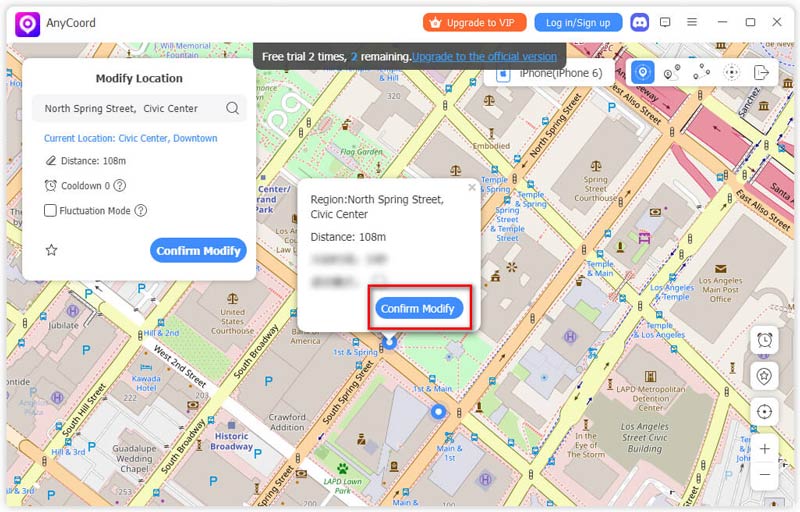
You can see that your iPhone's location has been changed successfully, simply and easily, without any trouble. AnyCoord has several modes and mobility tools, such as walking, cycling, or driving. You can control the speed, which preserves the authenticity of your movements in games like Pokémon. Try this software. I am no longer bothered by the problem of “iAnyGo failing to enter developer mode.” It has a reasonable price, apparent features, and complete instructions.
Part 2. Top 2: MockGo
MockGo is a one-click iPhone GPS location spoofing tool that can easily change your iPhone's GPS location and simulate GPS movement along a real road. It works on all iOS versions and can help users increase their entertainment and socialization opportunities.
Features:
• Available for iPhone devices and iOS versions, as well as Windows systems.
• Just click to change the location to any of the desired destinations.
• Intelligent Recognition: Close the route if the start and end points are within 50 meters.
• The speed can be customized, and the speed is realistic.
Price:
• 1 Month Plan: $9.95
• 3 Months Plan: $19.95
• 1 Year Plan: $39.95
• Lifetime Plan: $59.95
How to use it? Here are the detailed instructions.
Step 1. Connect your unlocked iPhone to your computer using a USB cable and then launch MockGo; you will see that your iPhone has been recognized.
Step 2. In the upper right corner, you will see the different modes of operation. If you choose the teleport mode, you can use the search bar at the top to enter your desired location.
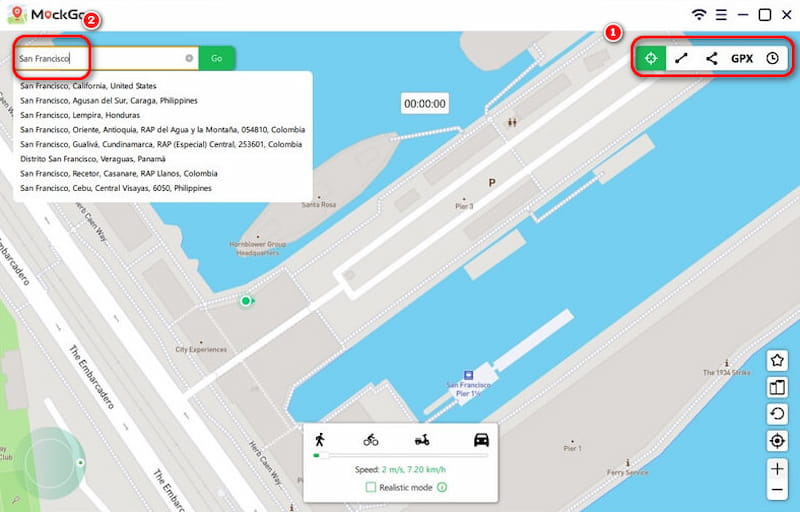
Step 3. Once you've entered your destination, click the Move Here button to move to it.
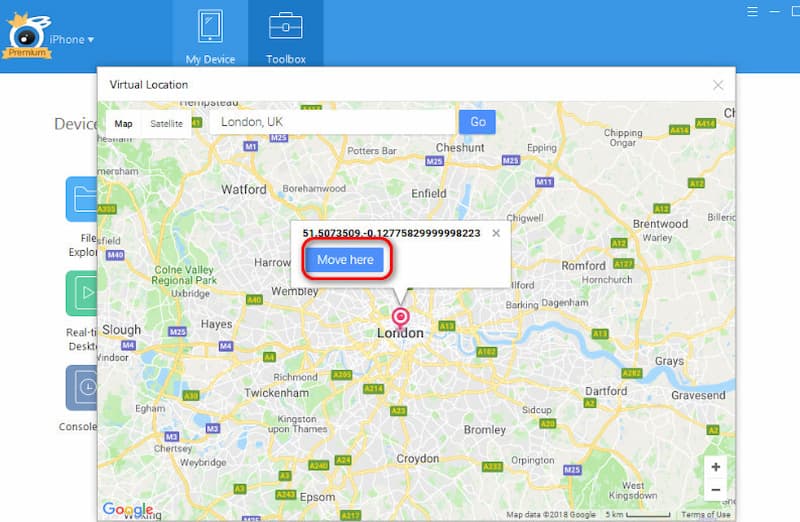
Now, your iPhone location has been successfully changed. The software works smoothly, but the inconvenience is that if you want to get back to where you started, you'll have to restart the app.
Part 3. Top 3: iTools Virtual Location
iTools Virtual Location is also an excellent virtual location modification tool for changing GPS location on iOS. It is also an app like iAnyGo. It can help you change the location of GPS on iOS. It allows users to change their phone's GPS location without moving, allowing them to access location-restricted content or spoofing in location-based social apps and games.
Features:
• Customize the speed for realistic motion simulation.
• Compatible with all iOS iPhones or iPads.
• With an intuitive map interface and command options, changing your location easily.
Price:
• 1 Bundled Package, one PC: US$ 59.95 (up to 5 devices)
• Premium License, 5 PC: US$ 34.95 (up to 5 devices)
• Platinum License, 15 PC: US$ 69.95 (up to 5 devices)
• It offers a free trial for 30 days.
Let’s see how to use it in detail.
Step 1. Connect your iPhone to your computer with a USB cable. Open iTools and go to the Toolbox. Click on the Virtual Location button.
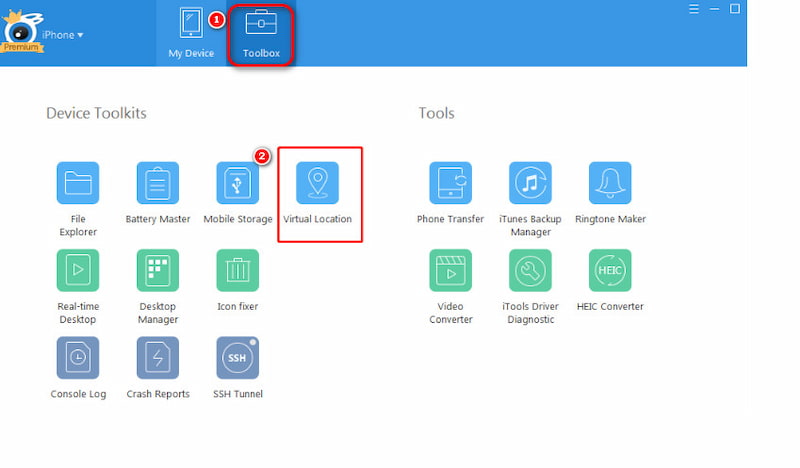
Step 2. In the empty box, input the address of your desired destination and click on Go.
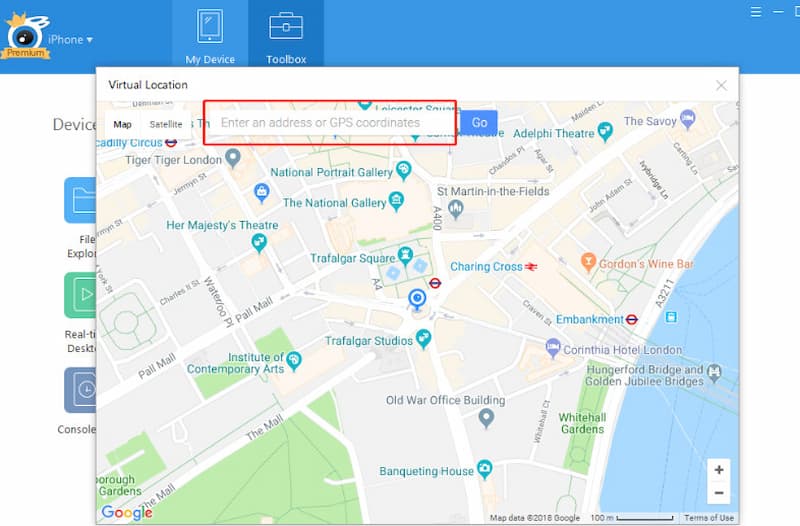
Step 3. If you want to proceed with London, please click Move here to confirm your selection.
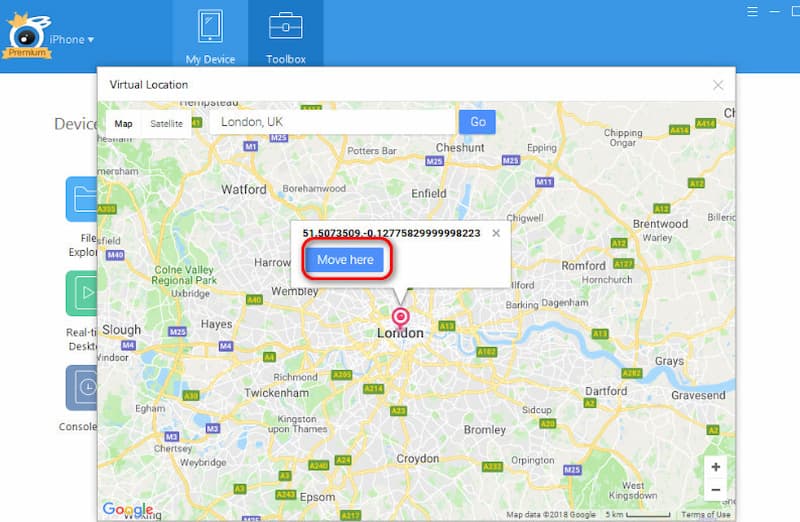
You are now in London successfully. iTools is an easy and effective tool for changing positions. It can also be used to control the direction of operation with the joystick. So, after you obtain it, you can easily change your location.
Conclusion
This article introduces three iAnyGo alternatives, each of which can help you easily change your location like iAnyGo. Our most recommended product is AnyCoord; as a constantly updated product, it can run on the latest iOS and Android systems, including the latest iOS18. Don't hesitate to give it a try. We promise you'll have a great experience.