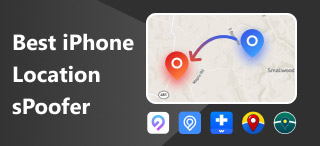How to Track Someone's Location on iPhone: 4 Latest Solutions
Do you still worry about the safety of your wife, kids, or grandparents? Or just feel curious about what your friends are doing? Here, we have 4 efficient and convenient ways to track someone's location on an iPhone. You can realize that with just a few taps, as long as they own an Apple Watch, iPhone, or any other device that uses iOS. Kids and grandparents, for example, lack the awareness of danger. They might be followed, trafficked, or have an accident along the road. However, thanks to this guide, you can spot and prevent these avoidable incidents instantly by tracking their location while in the office.

Contents:
Part 1. Is Tracking Others' Location Legal
It depends on the other person’s willingness. On the one hand, it’s legal to track others' locations as long as you gain their permission. For instance, when you are worried about your love or children’s safety, and they agree to share their live location with you, it’s definitely legal. It, on the other hand, turns illegal when you fail or aren’t granted to get access to others’ locations.
Part 2. 4 Ways to Track Someone's Location on iPhone
Find My
Find My is considered the easiest and most convenient way to check someone's location on your iPhone. Because it’s officially developed by Apple with highly protected privacy and is regularly updated to ensure stability.
Step 1. Search "Find My" in the app store and download it.
Step 2. Now, you can see the people who grant you access to their location. If no one’s there or the one you want to track, tap "+" on the right to invite more people.
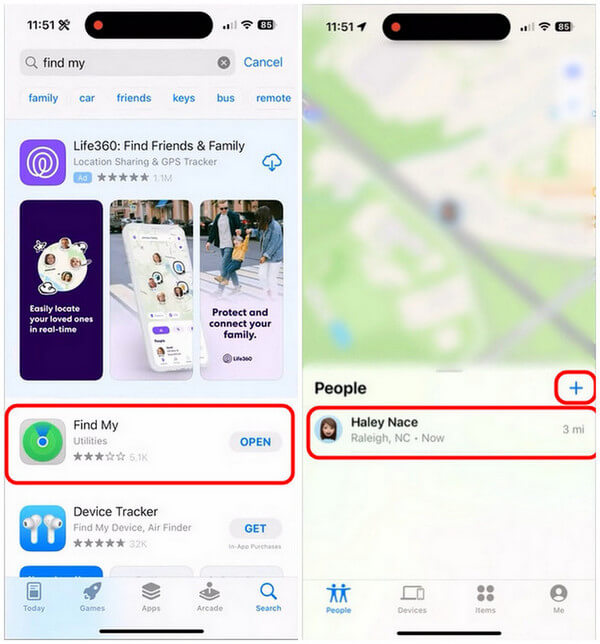
Phone Number
What if I only have their phone number? Can I see their locations? Of course! Here are several online location trackers such as IPQualityScore, Truecaller, ClarityCeck, etc. The principal of these tools is that get the IP address that people logged in to the social apps last time, like WhatsApp, Facebook, and so on. However, this method is unable to track precise locations due to its non-real-time location data. For those who want to see others’ live positions, it is not recommended.
Here, we use "Mobile Number Tracker" as an example.
Step 1. Search "ClarityCheck" in the browser.
Step 2. Please choose the country that their phone number belongs to and enter it.
Step 3. Click "Lookup" to see the location.
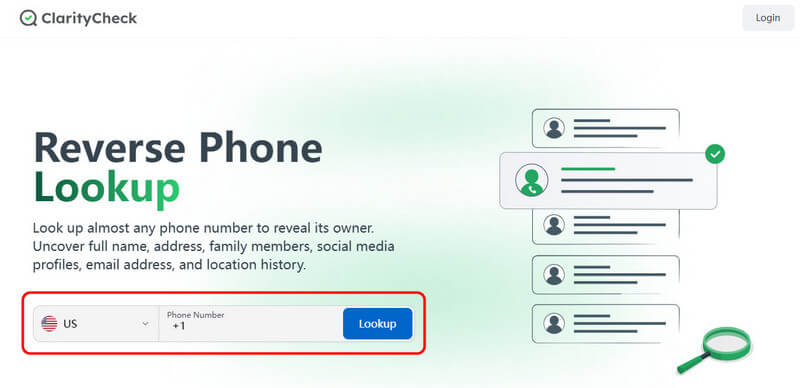
Location Sharing Feature of Social Apps
Some social apps like WhatsApp, Facebook, Telegram, etc., are often inserted with location-sharing features. This feature is able to let your friends know exactly where you are by clicking the link you send.
We will use WhatsApp as an example.
Step 1. Find "Settings" > "Privacy" > "Location Services" on your iPhone to turn "Location Services" on.
Step 2. Launch WhatsApp on the target phone and choose "Location" > "Share live location". Then, you can choose how long the link remains valid.
Step 3. Send the link to your iPhone and now you can see its live position by clicking the link.
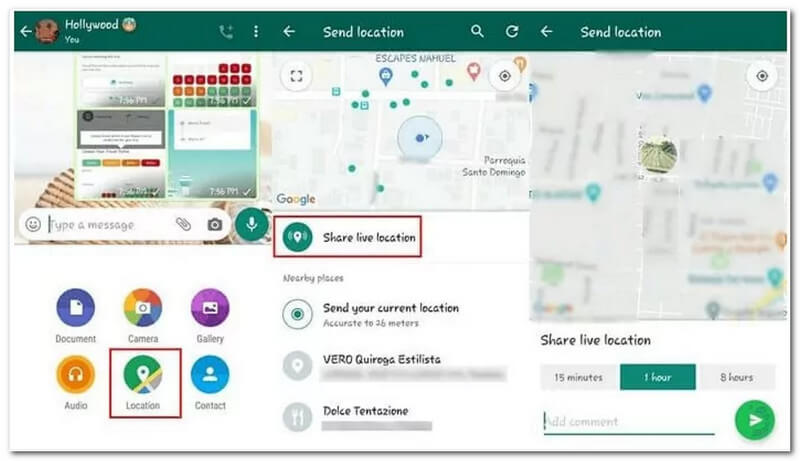
Cell Phone Carriers’ Services
Some cell phone carriers provide location tracking. Nevertheless, most of them are not free to use. Instead, they run with monthly or yearly subscription fees. While they aren’t free, they offer a free trial from 1 to 7 days, and thus, you can give it a shot before you make the decision to purchase it. Here are several cell phone carriers you may need to consider: T-Mobile FamilyWhere, Sprint Safe & Found, and so on. For more detailed subscription plans and how to use the feature, please get in touch with them to know more.

Part 3. Extension: How to Avoid Being Tracked Online
Someone may have a concern that what if someone tracks my location without knowing me by hacking? No worries. AnyCoord has got you covered! AnyCoord is a superb tool that can fake your iPhone location without anyone knowing. It is highly compatible with all kinds of social apps and games, including Tinder, WhatsApp, Pokémon GO, etc. AnyCoord doesn’t require any additional plugins or jailbreaks. Instead, you only need to have a few clicks, and you can spoof your location like a pro.
Meanwhile, to prevent the possible detection from games, AnyCoord has installed an AI - trained anti – detection mechanism to minimize the detection risks at the lowest. What’s more, it also offers multiple transportation modes to choose from, which include walking, riding and driving. Under the car mode, for instance, the route will be arranged mainly on the highway or speedway, and it will stop to wait for traffic lights.
100% Secure & Clean
100% Secure & Clean
Features
• Fake your location without jailbreak
• Use the latest AI anti-detection technology
• Compatible with over 50 social apps and AR games
• Spoof your position with one/multi-stop, joystick mode
• Support the newest Android15 & iOS18 devices
Detailed Steps:
Step 1. Lunch AnyCoord. Then click "Log in/Sign up" to log in or create a new account. After that, choose "Start".
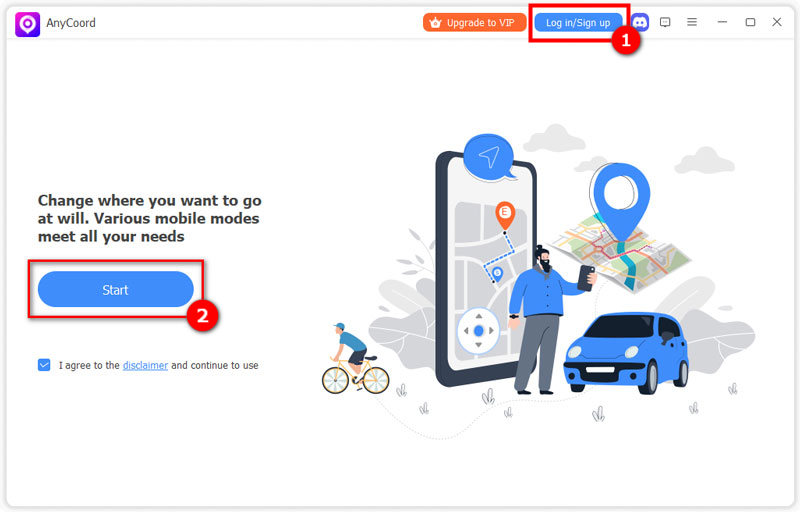
Step 2. Next, click "Modify Location".
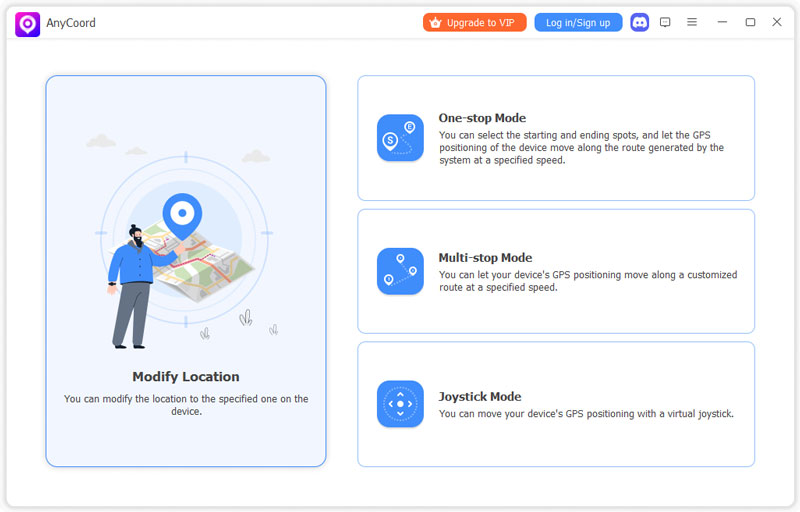
Step 3. At last, type a location address or click a position on the map and choose "Confirm Modify".
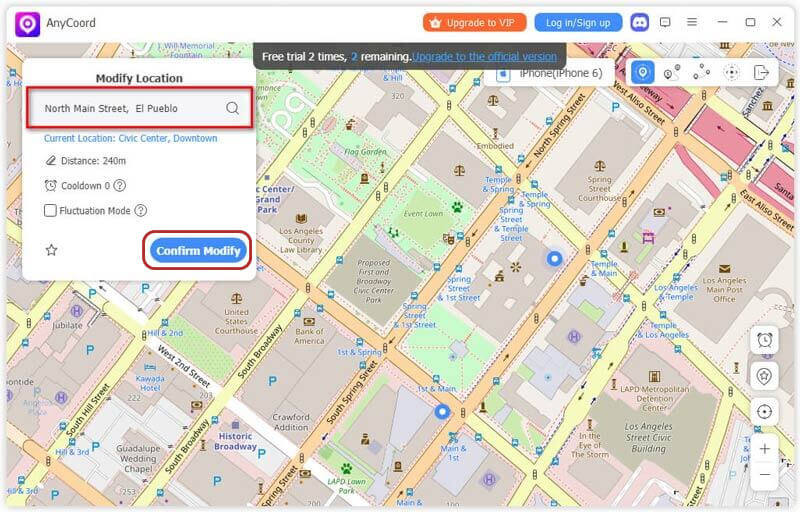
Conclusion
Today, we have discussed the 4 effective ways to track someone's location on an iPhone. They are Find My, Phone number, location sharing feature of social apps, and cell phone carriers' service. I hope you can find one of the suitable ones among these. Also, there’s an amazing anti-tracking app called AnyCoord to help you avoid being followed illegally. Feel free to try it, for it has a 7-day free trial without any functional limits.