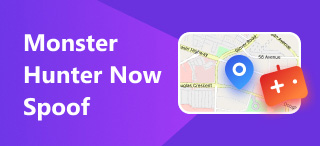Virtually Change Current Location Without Going Out
Have you ever felt the need to go out to change your location? Whether for the sole purpose of accessing location-based content or applications or just wanting to spoof around for personal fun, as physically exhausting as it sounds, changing location is much easier than you might think. To change the location on your device, it is best to know first where to find your current location, right? Fret not, as we will show you where to find them, aside from the steps to change your current location. We will also take a quick look at a third-party software that can help to shift virtually your location, whether you are using an Android or iOS device.
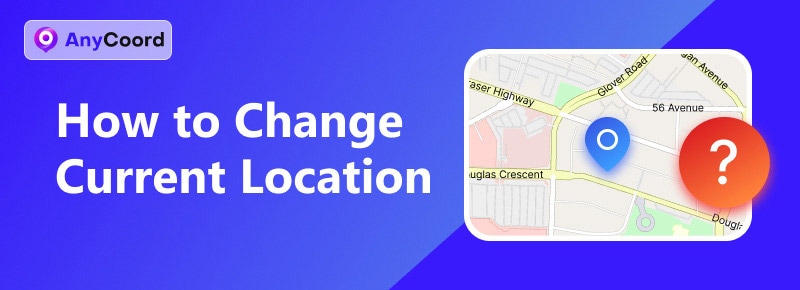
Contents:
Part 1. What is My Current Location and How to Find
Where is my current location? It is common knowledge that a user's location is where they are, or to be specific, where their device is. The user’s mobile device has a built-in feature that allows determining and mapping the device's location, as this is one functionality of a mobile device in the navigation area. Thanks to GPS or Global Positioning System technology, we can determine our exact location anywhere on the planet.
What is my current location address? To find current location, users can use a mobile application called Google Maps for Android and iOS, and they can use Apple’s very own Maps app. Both are pre-installed on the user's mobile devices.
Part 2. How to Change Current Location on Phone
Software Method
It is essential to know that changing your current location can be done through third-party software, which opens access to certain features not commonly found in mobile applications and online tools. AnyCoord is a third-party software that can be downloaded freely from both Mac and Windows devices. The tool was envisioned to instantly change location, removing the idea of going to a particular place to change and update one’s area. It is notably known for its clean and uncomplicated interface, four featuring modes to change location, simulation of movement mirroring realistic travel speed, and wide-range support to location-based applications and platforms, such as Tinder.
Key Features
• Fast location changer tool.
• Can access geo-restricted apps, platforms, and content.
• It can simulate realistic speed and movement along the location.
• Clean and straightforward user interface.
• Search bar functionality for accurately locating specific areas.
Step 1. Download and open AnyCoord software on your desktop through the quick-access download link below.
100% Secure & Clean
100% Secure & Clean
Note: Connect your mobile device to your desktop using your charging cord, and then click the OK button to proceed.
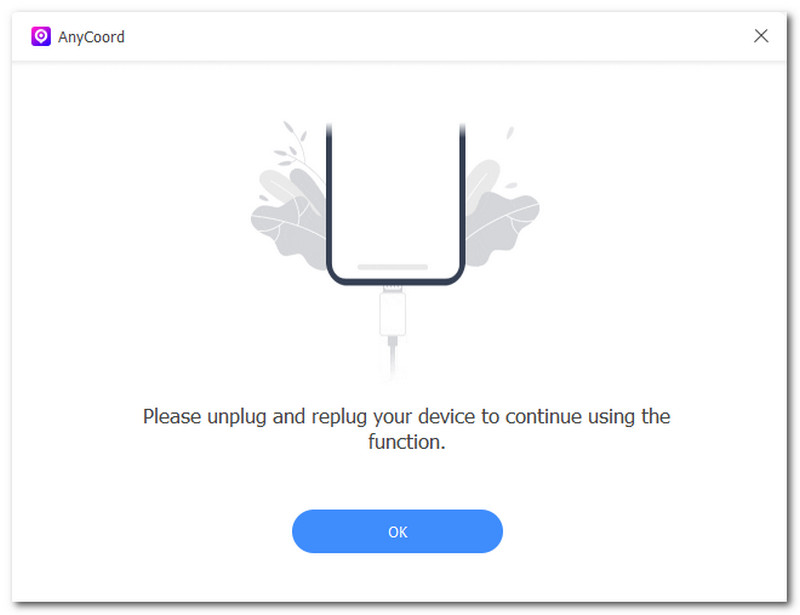
Step 2. To change the current location on your mobile device, click on the Modify Location button.
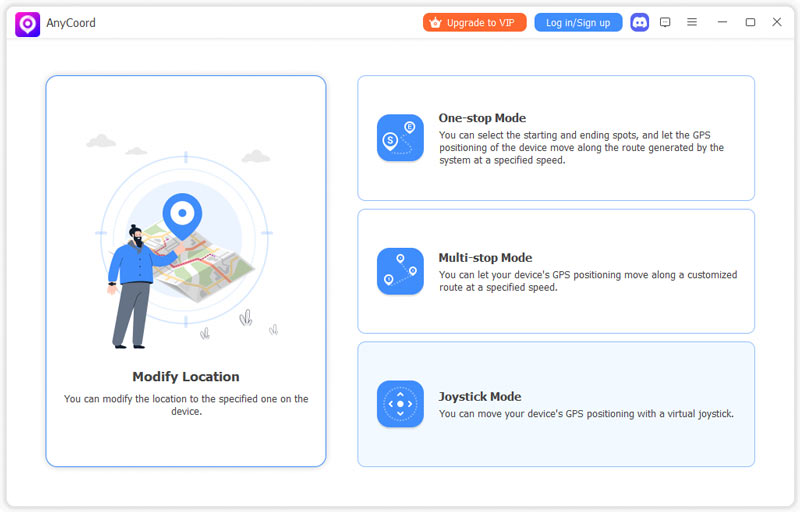
Step 3. Next, search for and locate the location you want to change to. Click on the search bar field in the upper-left corner of the tool to select your new location, and then click on the Modify button to apply the changes to your phone.
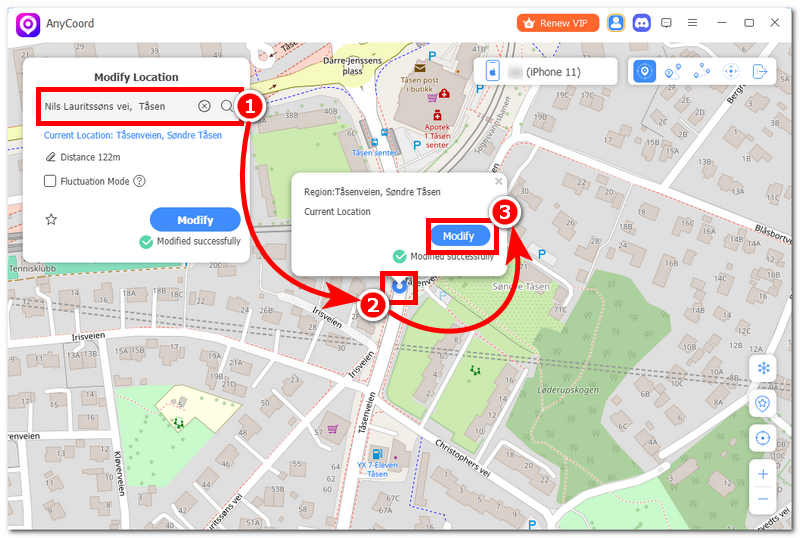
Default Method
iPhone
Are you wondering how to change your current location on iPhone? To put it simply, changing your location on your iPhone is relatively easy. You can do so by changing your Apple ID country or region. To do so, refer to the steps below.
Step 1. Go to your iPhone’s Settings, then click your name to access the Media & Purchases settings.
Step 2. Under Media & Purchases, click on View Account.
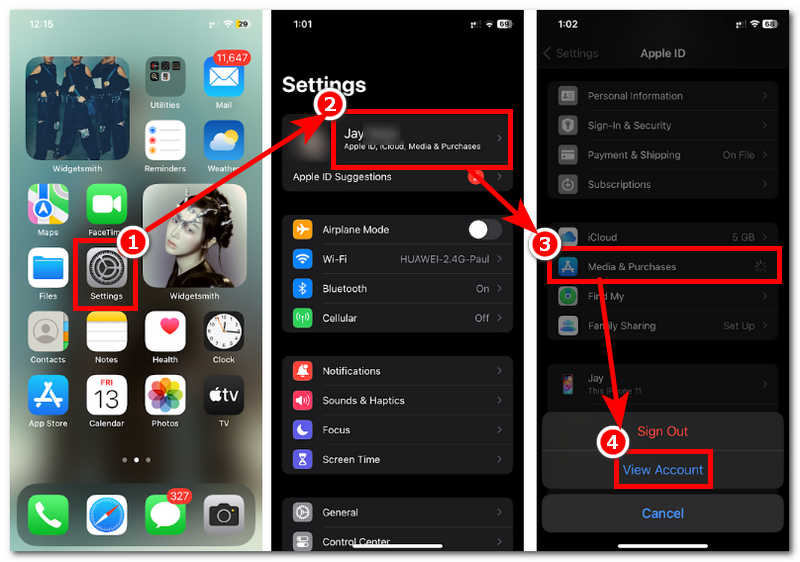
Step 3. You will be redirected to your Account Settings. In there, click on Country/Region to change the country or region.
Step 4. Click on the country or region you want your iPhone to be based on. Once you have decided on your new location, click Agree to apply the changes to your iPhone's settings.
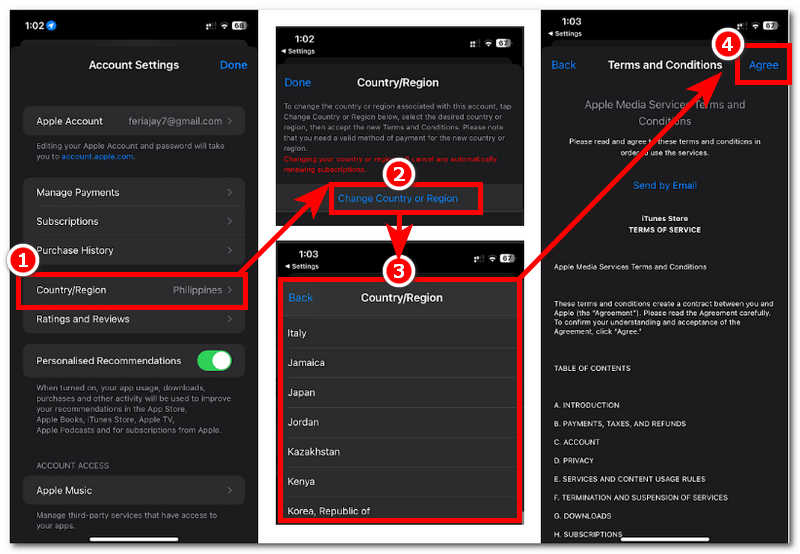
Android
How can I change my current location on Android? Enabling the mock location, which is already present in your device developer options, effectively changes My device's location. Thus, this method requires installing a third-party application to fake GPS coordinates.
Step 1. Prior to actually changing their Android device location, users are encouraged to do the following:
• Enable Developer Options Settings: To become a developer, go to Settings > About Phone > Software Information and tap Build Number seven times.
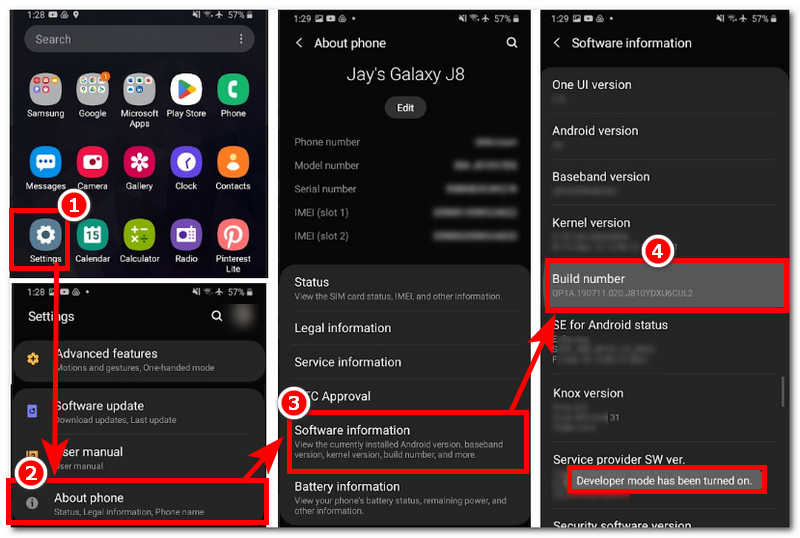
• Download Mock Location App: Go to the Google Play store, search for a mock location app available on the app store, and install it on your device.
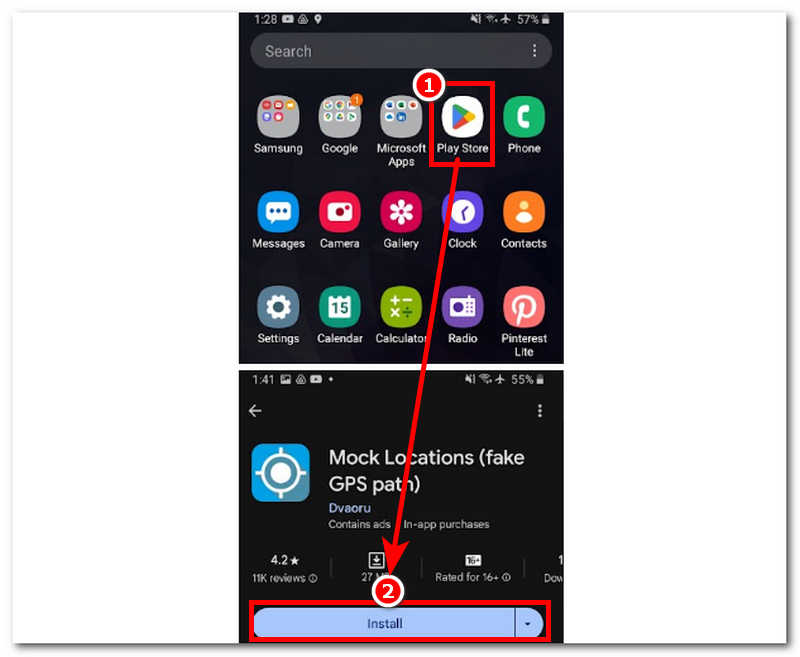
Step 2. Go to your device developer settings and kindly set the mock location app you just installed in the developer settings.
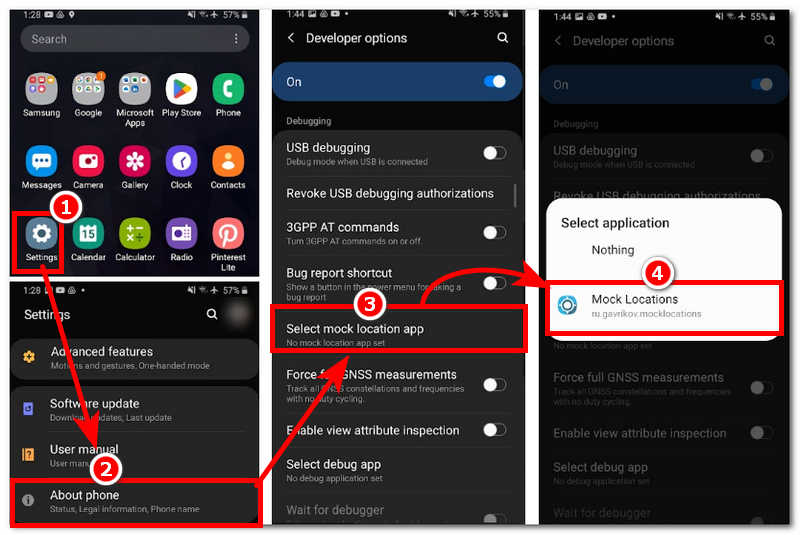
Step 3. Once you have set your mock location app in your developer settings, proceed to open the app on your Android device. Finally, search for and set the location you want your device to be in.
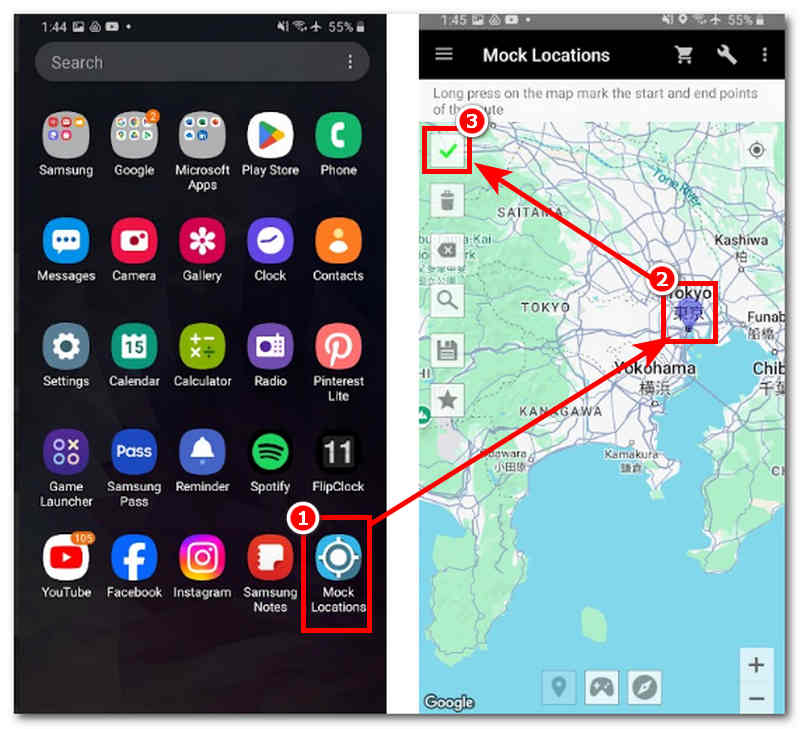
Part 3. FAQs about How to Change the Current Location
-
1Can I set my location to somewhere else on Android?
It can be changed through a mobile app, Android developer settings, and third-party software like AnyCoord. On the ethical side, changing the current location on your device is not advisable as this is an act of fraud. However, when under a circumstance or situation and the intention is pure, this can benefit users for personal or security matters, such as hiding or faking a location on an iPhone to protect your safety.
-
2How do I change your find my location?
Find My Location or Device is a feature that helps you locate your device's exact location. To change it, access your device settings, enable location services, and be sure to update the location so that it uses your current location.
-
3How can I change my location on Google?
Users can easily change their location on Google by accessing the settings in their Google account through a website or mobile app. By doing this, users can change or adjust the area on their Google account effectively.
Conclusion
Knowing your current location and even understanding the need to change it are essential matters that can save you trouble in the future. On the ethical side, changing the current location on your device is not advisable as this is an act of fraud. However, when under a circumstance or situation and the intention is pure, this can be beneficial to users, whether for personal or security matters.
Thus, doing it by default can only give users certain features, unlike getting help from professional software like AnyCoord, which makes changing even the user's current location accurate but in a much more controlled and secure environment. It is helpful in maintaining users' privacy, using geo-restricted applications and games, and accessing content that is available to specific locations or countries. All in all, this guide helps users understand and locate where to find their locating settings while taking their security more seriously in accessing certain apps and content by resorting to the proper way of changing locations.