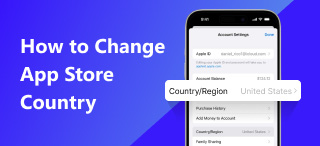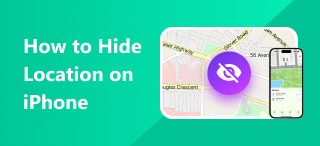How Accurate is Find My iPhone Location: Facts & Introduction
Find My iPhone is a handy tool for locating your lost or stolen device. Still, one question often arises: How accurate is Find My iPhone’s location? Whether you're trying to recover a misplaced iPhone or want to ensure the safety of a loved one, understanding the accuracy of this feature is crucial. Many users rely on it to pinpoint a device's exact whereabouts. Still, factors like GPS, Wi-Fi signals, and cellular data can all influence how precise the location tracking is.
In this tutorial, we’ll dive deep into the mechanism behind Find My iPhone, examining how it works and what affects its accuracy. Can the app provide an exact location down to the meter, or could it leave you searching within a broader area? We’ll also explore real-world scenarios where Find My iPhone excels and where it may fall short.

Contents:
Part 1. What is My GPS Location?
GPS location refers to your geographic position on Earth, determined by the Global Positioning System (GPS). This system uses a network of satellites to pinpoint your exact location by calculating the distance between your device and multiple GPS satellites. Your GPS location is expressed in coordinates—latitude and longitude—which help identify your precise spot.
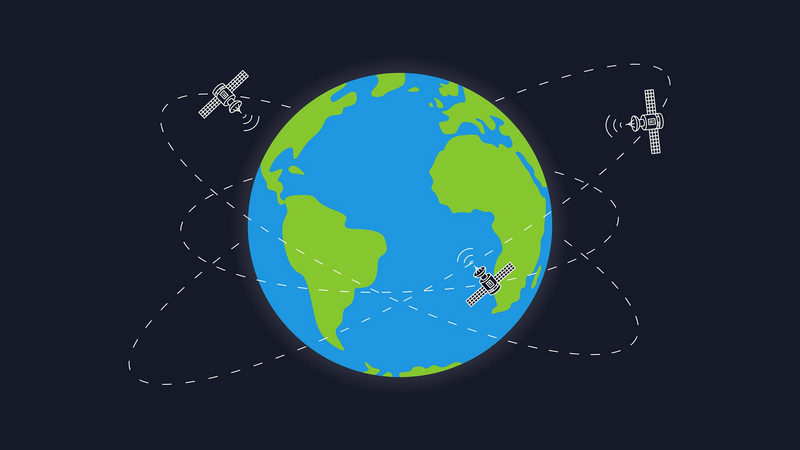
In our daily lives, GPS is used in various ways. When navigating through Google Maps or Apple Maps, GPS helps us find directions, estimate travel time, and avoid traffic. It’s also essential for location-based services like food delivery apps, ride-sharing services, and even weather updates that need to know your whereabouts. Additionally, GPS is used in fitness apps to track routes for running or cycling and in apps like Find My iPhone to locate missing devices.
In a word, GPS has become an integral part of modern technology, making everyday tasks more convenient and efficient by providing real-time location data.
Part 2. How Accurate is Find My iPhone Location
Now that we understand how GPS location works let’s dive into the accuracy of Find My iPhone. Generally, Find My iPhone is accurate, often pinpointing the device’s location within a few meters. This high level of precision is due to the combined use of GPS, Wi-Fi networks, cellular towers, and Bluetooth. When all these systems work together, Find My iPhone can often provide an exact location, making it easier to recover a lost or stolen device.
However, certain factors can affect the accuracy of the location provided.
• GPS signal strength
Suppose your iPhone is indoors or in a heavily obstructed area (like a dense urban environment or underground). In that case, the GPS signal may be weakened, leading to less accurate tracking.
• The availability of Wi-Fi and cellular networks
The location may be less precise in areas with poor signal coverage, like rural or remote regions.
• Location Services & Battery life
You need to check whether "Location Services" are enabled on your device and whether the battery is running low, as the iPhone may power down to conserve energy.
Overall, Find My iPhone is highly reliable, but understanding these factors can help you get the most accurate results when locating your device.
Part 3. Bonus: How to Fake Location on Find My iPhone?
After knowing what and how accurate the Find My iPhone location’s mechanism is, can you spoof a location on it? The answer is yes!
If you're looking to fake your location on Find My iPhone, one of the most effective tools available is AnyCoord. This software allows you to change your iPhone’s GPS location to any place worldwide, making it appear like your device is elsewhere. Whether trying to protect your privacy or simply exploring different locations for fun, AnyCoord provides a seamless and easy way to achieve this.
The tool offers a user-friendly interface, allowing you to manually set your location or simulate movement between multiple points. With just a few clicks, you can teleport your device to another city or country, and this new location will be reflected in apps like Find My iPhone, Maps, and other location-based services.
For those who want to spoof their location with minimal hassle, AnyCoord is a top choice as a location spoofer for Android and iOS. It provides complete control over your GPS data while maintaining ease of use.
100% Secure & Clean
100% Secure & Clean

Features
• Anti-detection: Random stops and speed imitation
• Multi-devices support: Supports up to 6 devices
• Multi-moving speed support: On foot, bike, car, etc.
• Latest OS support: iOS 18 & Android 15
• Multi-moving modes support: One, multi-stop mode, etc.
Here are the detailed steps that you can follow
Step 1. Install and launch AnyCoord. Click "Log in/Sign up" to sign in or create a new account. Next, choose "Start" to continue.
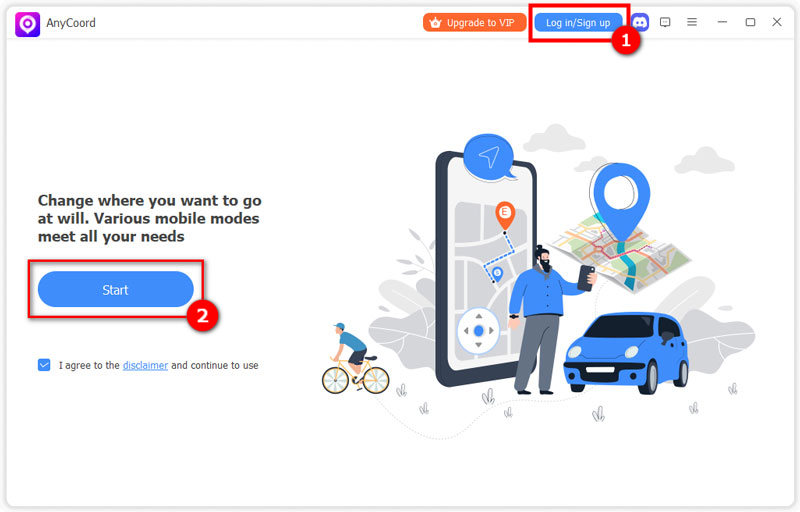
Step 2. Then, choose "Modify Location" on the left.
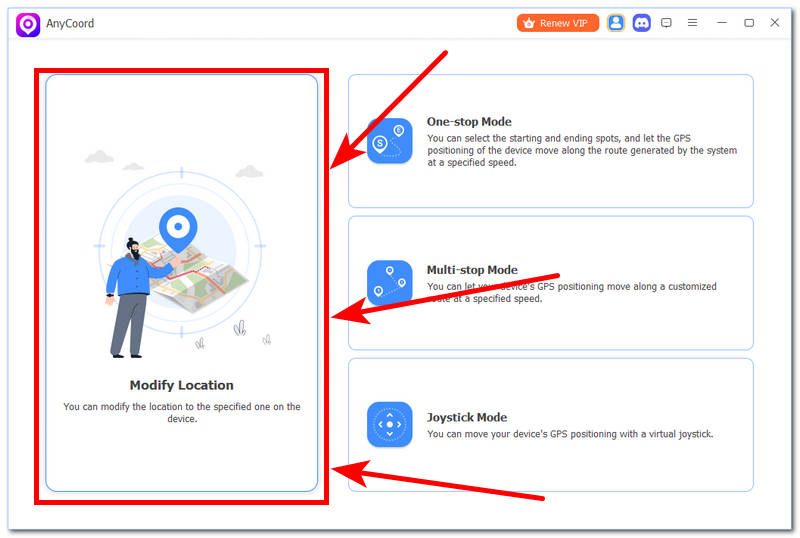
Step 3. Type or directly select a location you want to spoof on the map and click "Confirm Modify".
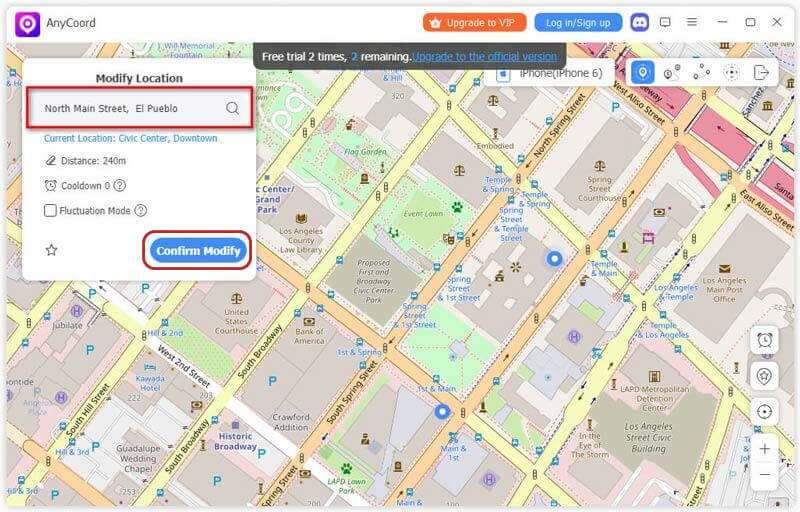
Tip: if you don’t want to fake a stationary position, you can view the other 3 modes like one-stop mode. The speed and route adjustments are ready in there.
Part 4. FAQs of Find My iPhone Location
-
1Why is my location in Find My iPhone wrong?
There are several reasons for Find My iPhone and Find My Friends not updating locations or showing the wrong one:
1. Obstacles: Tall buildings, trees, and other obstacles can block GPS signals, leading to inaccurate location data.
2. Urban Areas: In cities, GPS signals can be reflected or blocked by buildings, causing inaccuracies.
3. Wi-Fi and Cellular Data: The location accuracy can be affected if your iPhone is not connected to Wi-Fi or cellular data. -
2How accurate is Find My iPhone?
Find My iPhone is generally accurate, especially when specific settings are enabled. Under optimal conditions, the accuracy can be within 15 to 50 feet (approximately 5 to 15 meters).
-
3Can you fake the location on Find My iPhone?
Yes, it basically needs 3 steps:
1.First, download and install a location spoofer like AnyCoord
2.Next, choose a spoofing mode
3.At last, find a confirm button and click it
Conclusion
Today, we examined the facts on how accurate Find My iPhone’s location is. It might be influenced by signal, environment, battery life and so on. Besides, there’s an excellent location spoofer, AnyCoord, that you can use to fake your location in any app. I hope this tutorial helps you well. Take care.