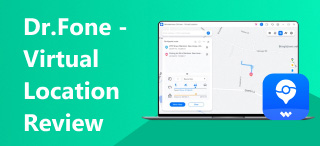Extensive and Comprehensive Review of Go-tcha for Pokemon Go 2024
Does playing Pokemon on your phone for a long time make you feel tired in your eyes? Do you want a more straightforward way to capture all Pokemon without constantly staring at your phone? The good news is, yes, you can. There are now many automatic catcher devices that assist Pokemon games. Go-tcha is one of them. It allows users to play games without looking at their smartphones, and through the connection with mobile applications, users can capture Pokemon and collect Poke Stop items at any time. This article will give you a detailed review of this product. If you would like to know more details, please continue reading.

Contents:
Part 1. What is Pokemon Go Go-tcha
Go-tcha for Pokemon GO is a convenient accessory that can improve your gameplay experience. It has a selectable auto-catch, so the Go-tcha will catch nearby Pokemon and collect items from Poke Stops without you having to do anything! You don't need to keep checking your phone all the time. It makes playing Pokemon and having fun with the game easier. And it's pretty simple to use, too. Users can connect their Go-tcha with the Pokemon GO application on their mobile phones to get an easy and stress-free gaming experience.
Part 2. Detailed Go-tcha Review
As we all know, with Go-tcha, you can play Pokemon Go without looking at your smartphone. You can run the Pokemon Go app in the background on your phone, and when it alerts you that there are Pokemon and PokeStops, you can tap directly on the Go-tcha screen.

Features:
• It can capture Pokemon from the first to the sixth generation.
• Battery indicator and magnetic USB charging.
• Support auto-capture mode, hands-free.
• It can gather Pokestop objects, such as Poké Balls, Berries, etc.
• It supports iOS and Android systems and can start with an easy setup.
Pros
- Automating operations and catching Pokemon without extra human operation saves effort and increases the game's efficiency.
- With Go-tcha's excellent design and technical support, people don't need to open their phones frequently to check the game, saving their phone's battery, especially when playing outside.
- It is small, suitable for carrying, easy to hide, and suitable for long-term use on the trip.
- Go-tcha is designed to be energy-efficient while having an extended battery and service life.
- There is no need to check the phone frequently; it also ensures the user's safety when going out.
Cons
- In some cases, automatic capture without human judgment may result in missing some rare Pokemon.
- It is not an officially supported tool, so it is not guaranteed to work forever.
- Some users may not enjoy playing games involving a third party.
Part 3. Tip: How to Play Pokémon Go without Walking
Now that you have a powerful tool to help you quickly free your hands and catch Pokemon, how can you miss out on this perfect virtual location changer? AnyCoord is the ideal tool for changing your GPS location on iPhone, iPad, and Android devices. This tool lets you easily set a virtual location and customize your GPS movements to suit your needs. You can use it to help you change your location on Pokemon Go.
100% Secure & Clean
100% Secure & Clean
Step 1. Connect your phone to the computer using a USB cable. Next, launch the software to access its user-friendly interface and click Start.
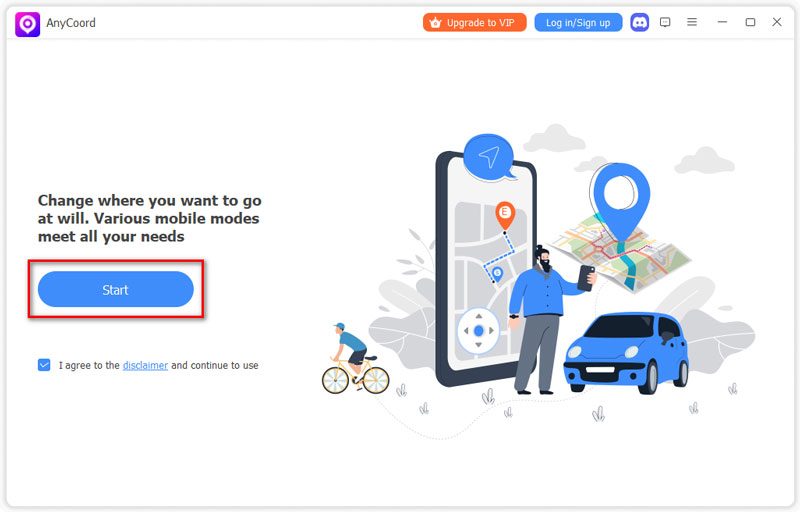
Step 2. AnyCoord offers three unique modes for altering GPS locations on iPhones and other devices: One-stop, Multi-stop, and Joystick. This article will show you how to change your iPhone's GPS location. To begin, simply click the Modify Location button on the options page.
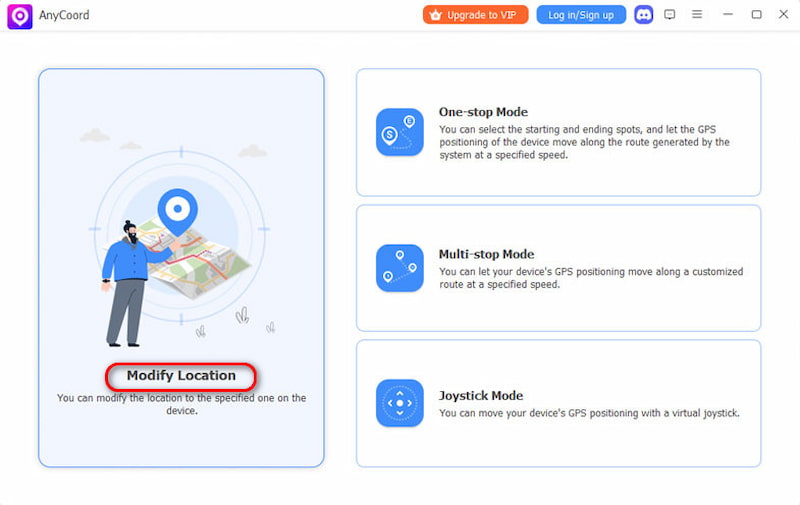
Step 3. You have a detailed map displaying your iPhone's location. If you have a specific destination, enter it in the search bar. No worries if you can't recall the name! You can zoom in or out on the map to locate the desired place. Once you've found it, just click on Confirm Modify. Your phone's GPS location will be updated swiftly and efficiently.
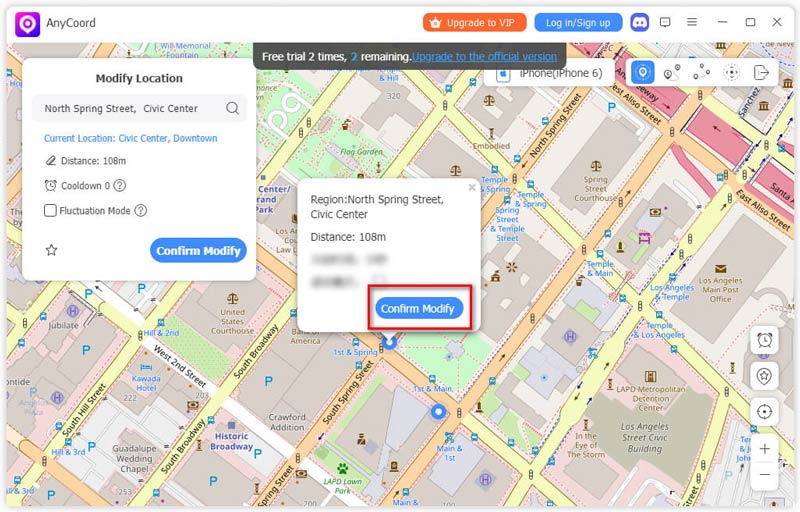
Now, you can see that this tool can help you easily achieve a change in GPS positioning. You can also use this tool to change your positioning, such as by using dating apps, mobile phone positions, etc.
Part 4. FAQs
-
1Is the Go-tcha allowed in Pokémon GO?
Niantic states that the only approved accessory for Pokémon Go is the Pokémon Go Plus. Therefore, using Go-tcha is not officially recognized, and it may result in your account being banned or the program no longer being available. But many users are using Go-tcha, so you can use it carefully.
-
2What is Go-tcha Evolve?
The Go-tcha Evolve will vibrate and display animations on the screen to indicate a new or duplicate Pokémon nearby. To catch the Pokémon, simply press the red Go-tcha Evolve button.
-
3How do you use gotcha?
The Go-tcha will vibrate and animate when the screen is within the Pokéstop range. Press the Go-tcha button/screen capture Pokémon. The Go-tcha will vibrate and animate the screen to show successful/unsuccessful captures.
Conclusion
This article comprehensively reviews Go-tcha, including its features, pros, and cons. At the same time, to help users play Pokémon games better, we recommend a tool to change the virtual location. The combination of the two will make your Pokémon game experience much happier. Give it a try!