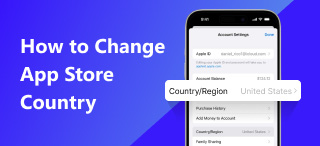Full Dr.Fone Virtual Location Review: Is It A Good Option
Wondershare Technology is one of the most familiar developer companies in the software market today. Perhaps the most well-known software they produced is Wondershare Filmora, an easy-to-use video editor software for beginners and professional editors with limited time. Unbeknownst to many, Wondershare is also active in the smartphone market, and Dr.Fone is their flagship application for this modern platform. In this article, we will provide a full Dr.Fone Virtual Location review to help our readers understand if this virtual location software can match the competitive GPS-spoofer market. We will provide a full review of the tool, a quick guide on how to use it, along simple solutions that can be used to fix problems in the program, including one option of using a virtual location alternative.

Contents:
Part 1. Dr.Fone Virtual Location Review
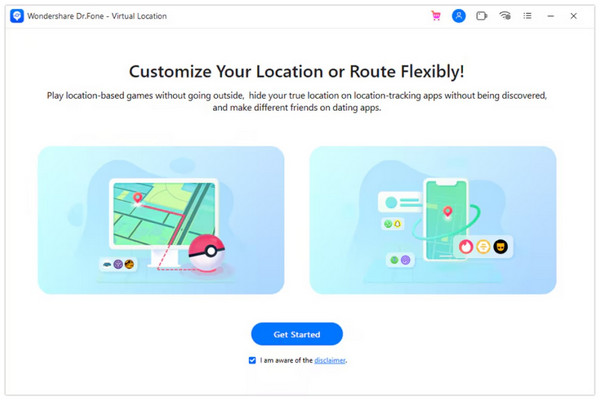
Dr.Fone is a cross-platform virtual location changer tool for computers running Windows or Mac operating systems. It is also available for Android smartphones but is not yet accessible for iOS devices. Similar to other virtual location tools, Dr.Fone Virtual Location is also advertised as software to supplement mobile games designed to be played with location services. Due to that, the market position of the software is centered around changing location in Pokemon Go, the most famous augmented reality and GPS-reliant mobile game available today. In addition to its support for these types of modern video games, Dr.Fone Virtual Location is also an ideal tool for adjusting your location for dating applications and social media websites.
Aside from the uses mentioned above of practical GPS spoofing using the software, the most beneficial option in using the tool is to protect the data privacy of its users, especially the critical data of physical and live location. To learn more about this location changer software, please continue reading this section of the article for a detailed list of its key features, pros, and cons. We will also provide a short guide on how to use the software in the next part of the article.
Best Pokémon GO Location Changer
- Multiple location changer modes.
- Dr.Fone Virtual Location for PC can be used for both Android and iOS devices.
- Wide support across multiple types of iOS applications.
- Supports importing and exporting of GPS data as GPX files.
- Customizable traveling speed.
100% Secure & Clean
100% Secure & Clean
Pros
- Designed for customizing location for GPS-centered mobile games.
- Low system requirement.
- Dr.Fone has a wide variety of software tools for different uses.
Cons
- Substantial difference in application support between iOS and Android.
- Confusing pricing model.
- The Virtual Location tool is a paid extension for Dr.Fone.
Part 2. How to Use Dr. Fone Virtual Location
With the quick review and main features available in the software now discussed, let us proceed to the quick setup guide when using the software. This guide should be enough to help our readers learn what to do when setting up the tool for the first time.
Step 1. Open the Dr.Fone Virtual Location software and click on Get Started in the tool's opening menu.
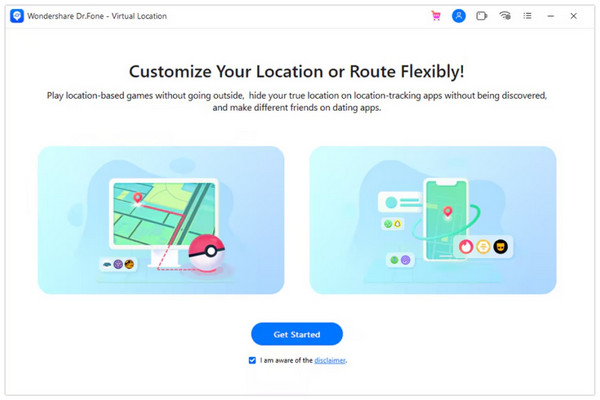
Step 2. Connect your iOS or Android device to your computer and wait for the notification to confirm that the connection has been established.
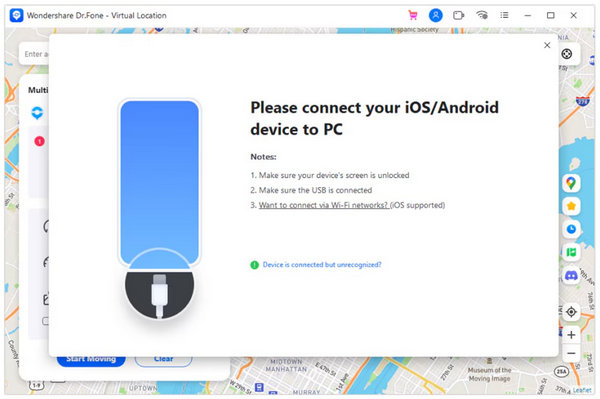
Step 3. Once your phone has been connected, you can access the in-app digital map. Simply select the location editing mode that you want to use from the Mode Icons in the upper right-hand corner of the software.
Part 3. How to Fix Dr. Fone Virtual Location Not Working
Common Causes and Solutions
Device connection problem - If you are having problems regarding device connection, the first step that you should do is to restart your smartphone. If the problem continues to persist, try to check out your smartphone’s settings and enable the developer mode on your device.
Dr.Fone’s menu has no virtual location tool - If Dr.Fone is installed on your computer but the virtual location tool is not available, the problem might be that the tool itself has not yet been added to your device. This is a common problem since Dr.Fone Basic only works as a data management tool for smartphones. The Virtual Location extension needs to be added separately. If you are wondering if Dr.Fone Virtual Location is free, the answer is no.
Your application is detecting the GPS spoofer program - Once the connection has been established, several applications may access that you are using an external GPS spoofer program. If this problem occurs, make sure to disconnect your device from Dr.Fone first and restart the connection process. This issue is more common when using the Dr.Fone application for mobile devices.
If you are worried about Dr.Fone Virtual Location’s safety due to these issues, fear not because most of the errors that are being scanned are mostly rooted in the GPS modifying factor of the program.
Despite the solutions for these common problems, being proactive when using such options will always become the optimal option. Therefore, using a more reliable tool will always be a better solution and option. Please read below to learn more about this solution.
Use Dr.Fone Virtual Location Alternative
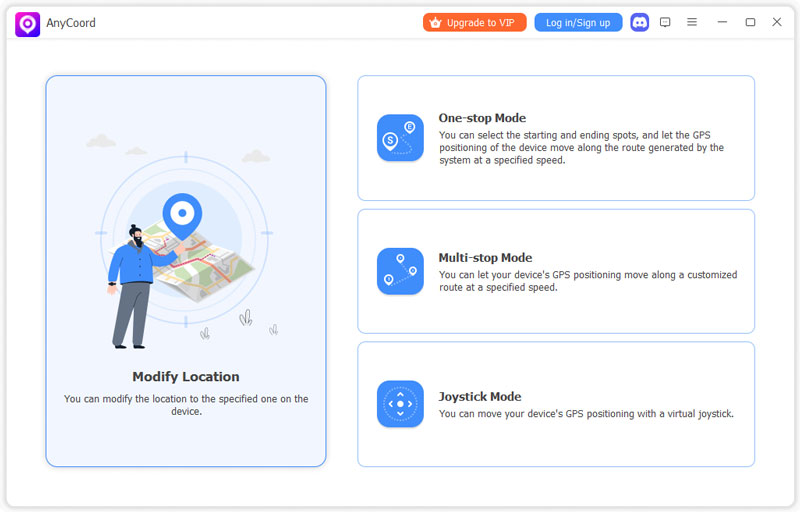
Since Dr.Fone’s Virtual Location tool is an additional tool in its toolbox, users who are interested in using the software for the virtual location service itself might be disappointed. Therefore, using a dedicated virtual location tool should be your best bet since this software will be guaranteed to focus on only one purpose. With that in mind, the best alternative for Dr.Fone Virtual Location is none other than AnyCoord Location Changer.
As its name suggests, AnyCoord Location Changer is a dedicated virtual location tool primarily designed to be used for location-related services such as GPS-based video games, social media locations, dating app locations, and more. Unlike Dr.Fone, this software is a standalone program designed to be used as a virtual location editor. This made the software much more stable and reliable in addition to the more comprehensive location editing modes available in it.
In terms of location editing modes, AnyCoord Location Changer offers the standard Modify Location Mode, One-Stop Mode, Multi-Stop Mode, and Joystick Mode. Each of these location editing options will be ideal for different purposes. However, all of them are more than capable options when used for data safety, such as hiding your location online.
If you are interested in using this tool, you can download the software for free by clicking the link below.
100% Secure & Clean
100% Secure & Clean
Conclusion
Now that we have provided you with a detailed review of Dr.Fone’s Virtual Location tool, we hope that this article has proved useful for your different needs regarding virtual location services, whether you plan on using it for fixing location problems in Pokemon Go and other games or if you want to improve your data safety. If you are interested in using a dedicated location editor software, make sure to check out AnyCoord Location Changer as a potential upgraded alternative.
Please share this article online to help other readers looking for reliable virtual location software.