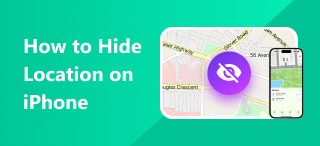[Latest Answered] Any Questions You Have About Defit Pokemon Go
DeFit is an app designed for Pokémon GO players that helps users hatch Pokémon eggs without leaving the house. It can simulate the user's walking data by connecting with Google Fit or Apple Health, making the game think the player is doing actual exercise. So, read this review to learn more about DeFit Pokemon Go. We will review it from many angles to help you understand it better. Keep reading for more.

Contents:
Part 1. Why Does Pokemon Go Defit Not Working
Defit is a third-party application that enables you to hatch eggs in Pokémon Go without walking. It can be connected with health apps such as Google Fit or Apple Health, allowing Pokémon GO to read these virtual workout data. But recently, many players found that Pokemon Go Defit is not working. The reasons are as follows.
• DeFit is only available for Android devices, so Apple users can't use this app to play Pokémon Go.
• It’s also possible that the software version is outdated and may not function correctly.
• The DeFit app may not have the required permissions, such as access to location, which can affect its proper functioning.
• Adventure Sync previously tracked distance by syncing with Google Fit or Apple Health. However, it discussed that Niantic may have changed its approach to using the Physical Activity API to identify actual and simulated movements.
Part 2. How to Use Defit for Pokemon Go
Before we learn how to use it, we need to answer one question quickly: Can you get banned from using Defit Pokemon Go? It depends on the game's terms of service, which state that using any third-party application may be detected and considered cheating. For example, walking 100 kilometers in a few hours doesn't make sense when using this tool. So, in this case, if you are detected by Niantic's servers while using the app, there is a chance that you will be banned.
So, let’s see how to use it together.
Step 1. Download Defit in the Google Play Store on your phone. Sign in to the Google account you use for Google Fit and Pokémon Go on DeFit. Click Continue and allow all permissions about the app.
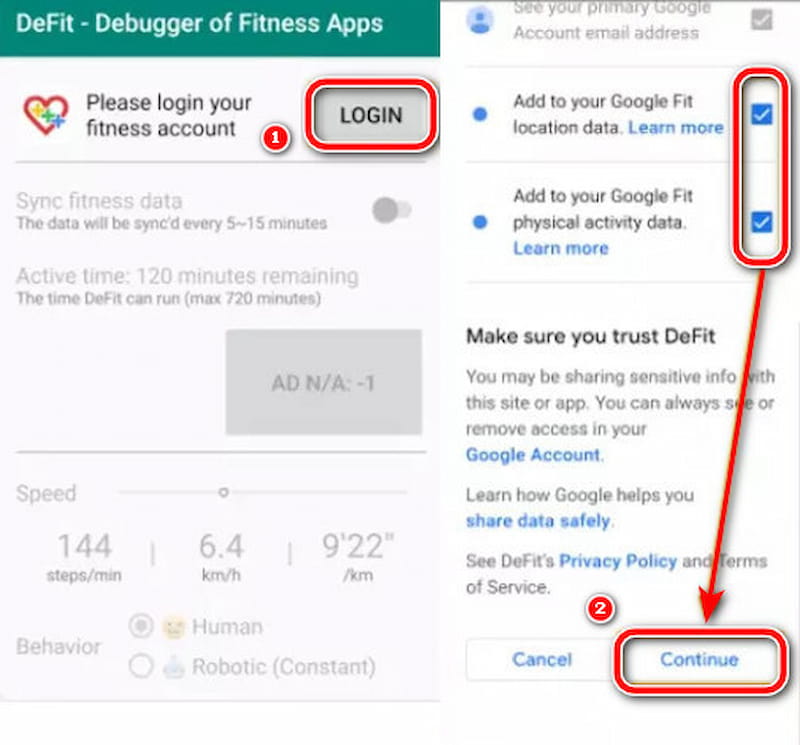
Step 2. Open Sync fitness data on Defit. To sync your workout data, open the Pokémon Go settings and tick Adventure Sync from the list.
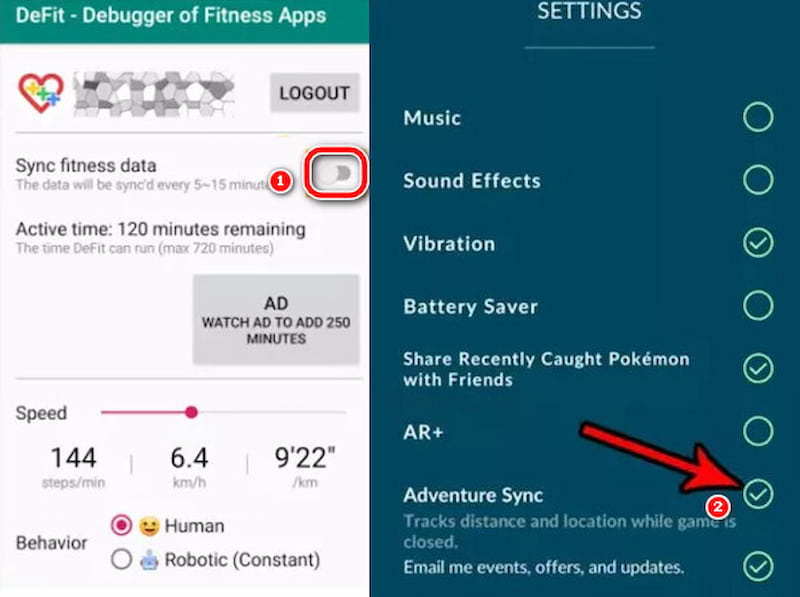
Step 3. In the DeFit app, tap the AD button to add minutes to the active time. Then, select speed, steps, and distance from the menu and play Pokémon Go.
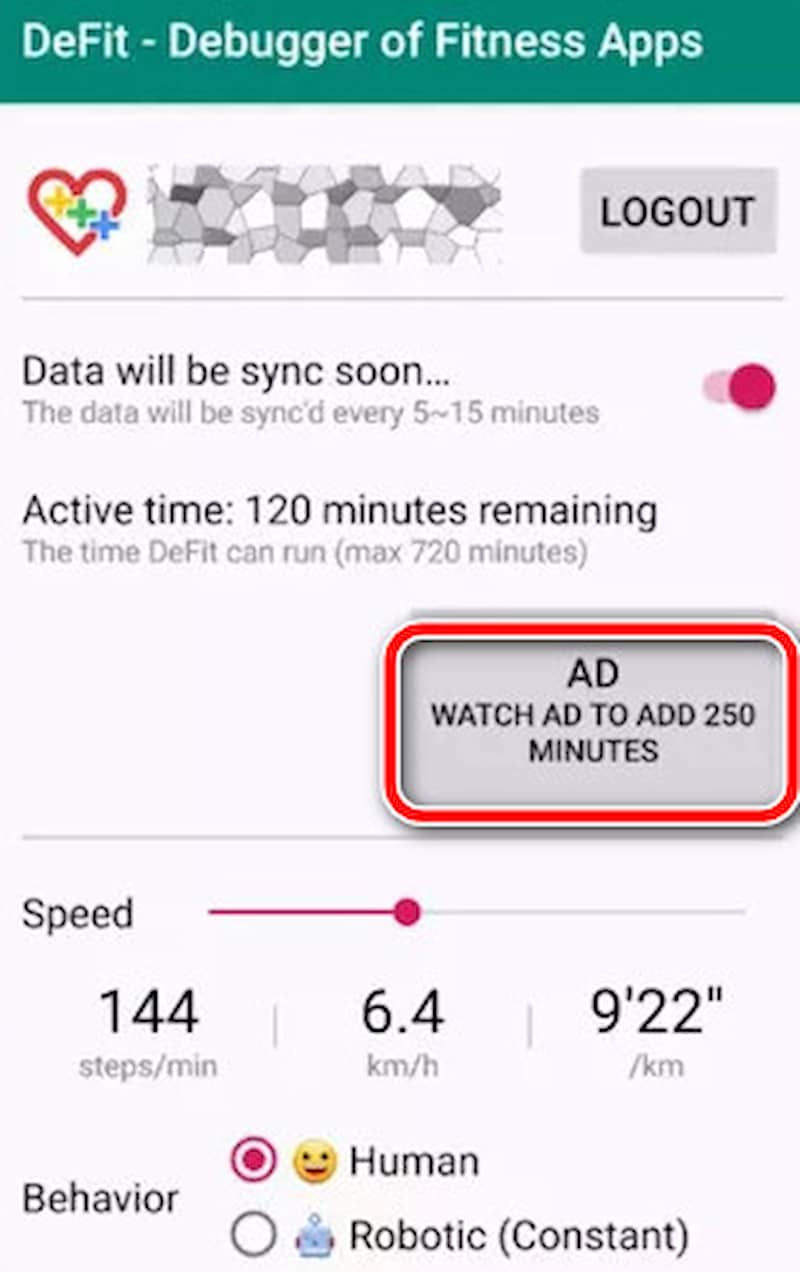
However, you should not continue to use Defit for a long time, as a virtual movement distance that is too high may lead to an official ban on your account. Once you've learned this, you can easily use the Defit tool to hatch eggs in Pokémon GO!
Part 3. App Like Defit for Pokemon Go- AnyCoord
What's uncomfortable is that Defit for Pokemon Go is now only available on Android devices. Many Android users have different difficulties, so people have been looking for apps like Defit for Pokemon Go. Now, we have found a handy virtual location spoofing tool. This tool doesn't trigger Nianitic's cheat alerts and is available for Android and iOS devices. AnyCoord allows you to get to a designated location in Pokemon Go quickly and can easily change your GPS location on your iPhone.
100% Secure & Clean
100% Secure & Clean
Step 1. Find a USB cable to connect your phone to the computer. Then, open this software to access its intuitive interface and click Start.
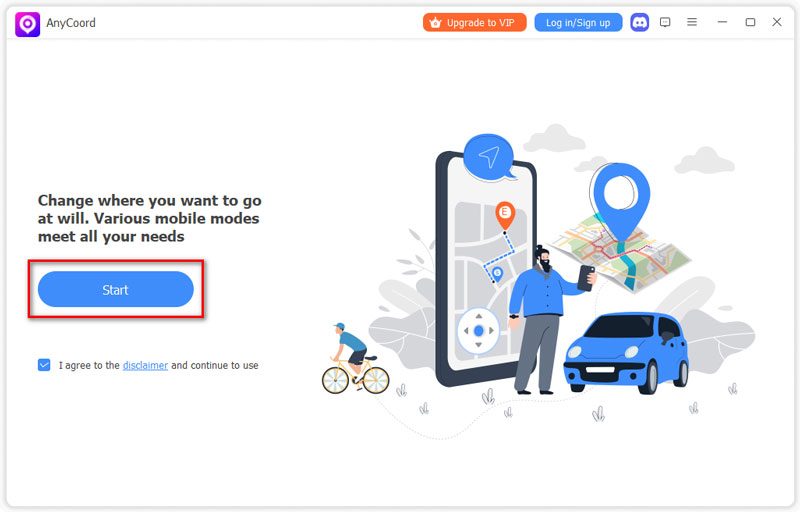
Step 2. AnyCoord provides three distinct modes for changing GPS locations on iPhones and other devices: One-stop, Multi-stop, and Joystick. Start by clicking the Modify Location button on the main interface to alter your iPhone's GPS location.
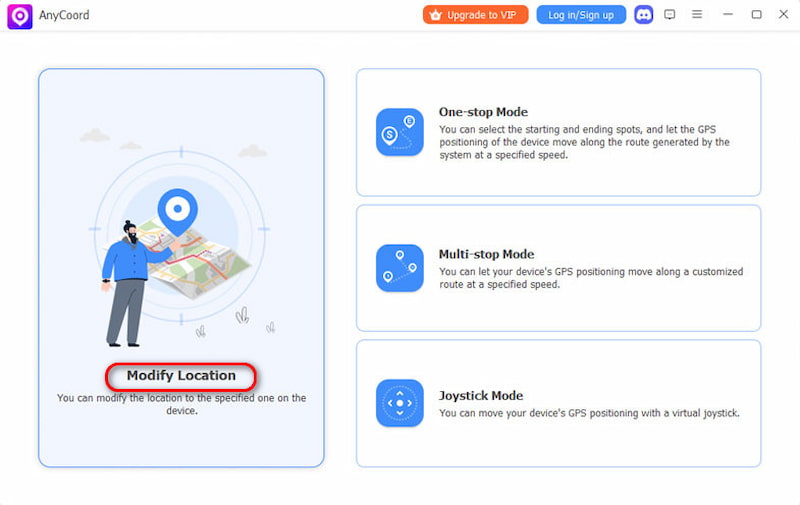
Step 3. Access a detailed map displaying your iPhone's location. If searching for a specific area, enter it into the search bar. Don’t remember the name? No problem! You can easily zoom in or out to locate what you need. Once you identify the desired location, select Confirm Modify, and your phone's GPS will update quickly.
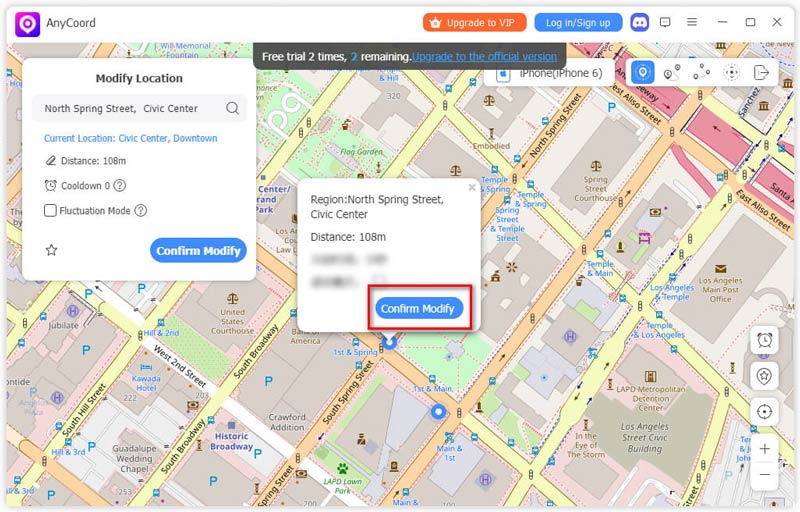
With it, even if you are an Apple user, you can easily change your location and have more Pokémon on your phone. AnyCoord is powerful; not only can it help you change the location of your iPhone, but it can also help you play more location-based games easily.
Part 4. FAQs about Defit Pokemon Go
-
1Is Defit still effective for Pokémon Go?
Yes, players are now advised to avoid launching the game while the app runs in the background as long as they cover short distances with DeFit, which is acceptable.
-
2Can you use Defit in Pokémon Go Adventure Sync?
Yes, you can. Defit operates by mimicking fitness activities that can be synchronized with Pokémon Go through the Adventure Sync feature. When Adventure Sync is activated in Pokémon Go, the game can use the simulated walking or running data from Defit.
-
3How do you fix Pokémon GO DeFit not working?
First, ensure that Defit supports your phone system and that Defit is updated to the latest version. Another solution you can take is to restart your device. You can also check if Defit's permissions are allowed.
Conclusion
This article answers a series of questions about Defit Pokemon Go that can help you better understand and use it. At the same time, we also introduced an AnyCoord that works on Android and iOS, which can help you easily change your virtual location. If you want your Pokémon game to be more and more fun and lighthearted, don't hesitate to try it.