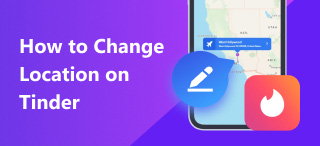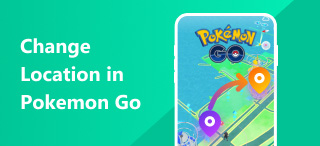A Detailed Guide: How to Change Location on Bumble Safely
These days, more and more people tend to make friends on Bumble. It is a popular dating app that is based on location. With millions of users worldwide, Bumble offers many interesting features. However, many users feel limited by Bumble's location restrictions and seek ways of how to change location on Bumble to access new profiles and increase their matches. So, in this article, we provide you with some detailed instructions to solve this problem.

Contents:
Part 1. How does Bumble Location Work
Bumble utilizes the GPS on your device to show your exact location and display potential matches near you. The location displayed on Bumble is determined by the city where the device receives data rather than where the phone or individual is physically situated. This may correspond to the location where Wi-Fi or a VPN is being utilized.
How does the Bumble location work? Your phone's GPS will automatically detect and determine your Bumble location. Let's delve into the following questions for a better understanding.
• How Accurate is Bumble Location?
It depends. The accuracy of Bumble's location feature relies on the strength of the GPS signal and the stability of your internet connection. When the GPS signal is strong and you have a reliable internet connection, the location shown in the Bumble app is generally quite precise. As stated on the company's website, their location data is typically accurate within a range of 50-100 feet. However, if you are in a location with weak signals or if your cell phone's GPS is outdated, it could impact the accuracy of your positioning. Additionally, using a VPN may also affect your location.
• Does Bumble Update Location When the App is Closed?
By choosing the Always option for Bumble's location permission, the app will be able to obtain your location at all times, even when it is running in the background. On the other hand, if you select While using the app, Bumble will only be able to track your location when the app is actively being used. Your location will not be visible to Bumble when the app is not in use or running in the background. Furthermore, if you force close the app, Bumble will not have access to your location at that time.
Part 2. Why to Change Location on Bumble
• Fake a location to protect your privacy. There can be a lot of dangers when your detailed location is shared with everybody, such as Bumble location stalking. Some users just want to be entertained and don't want to disclose personal information. So, for security and privacy reasons, they will want to change the real location.
• Explore a wider social network. Some may find their surroundings boring and want to explore a wider social network.
• Prepare for arrival in the city. Some people may plan to visit or move to a new city, and changing your location to your target city ahead of time will help you make more friends before arrival.
Part 3. How to Change Location on Bumble
If you want to switch your location on Bumble, you can use the travel mode feature. This feature is only accessible to Bumble Premium subscribers, allowing you to personalize your location. After selecting a new city, it will appear on your profile for a week, indicating to others that you are currently traveling. Let’s see how to use this function.
Step 1. Begin by tapping the gear icon to access Settings, then go to Location settings and select Travel.
Step 2. Choose and confirm to Use Travel Mode.
Step 3. Tap the destination you want to change to.
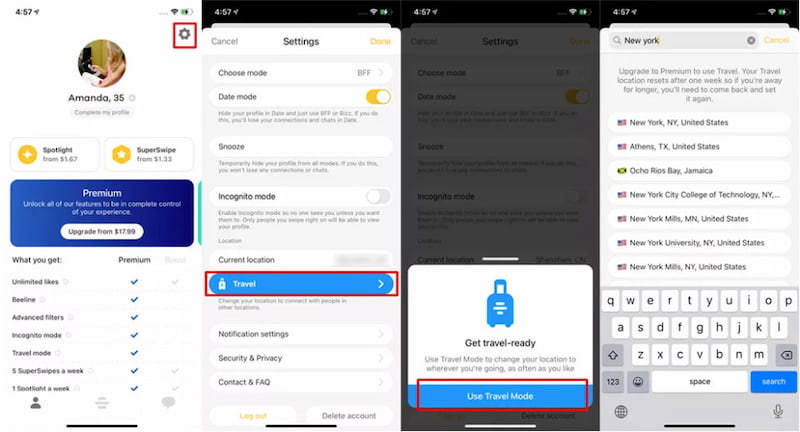
Then, your location on Bumble will be successfully changed. However, it is important to note that Travel Mode does not alter your actual location but rather broadens your possibilities. Potential matches will be able to see that you are using Travel Mode and are not currently in the same area as them.
But what if you want to make other people think you are really in their actual location, in fact, you are not. So here comes the problem, how to fake location on Bumble? I will recommend you a really useful location changer. AnyCoord is the perfect solution for altering your GPS location on your iPhone, iPad, and Android devices. This app allows you to effortlessly establish a virtual location and personalize your GPS movements to meet your specific requirements.
100% Secure & Clean
100% Secure & Clean
Here are the detailed steps on how to use it.
Step 1. First, you need a USB cable to connect your phone to the computer. Then, open the software to access the user-friendly interface and choose Modify Location.
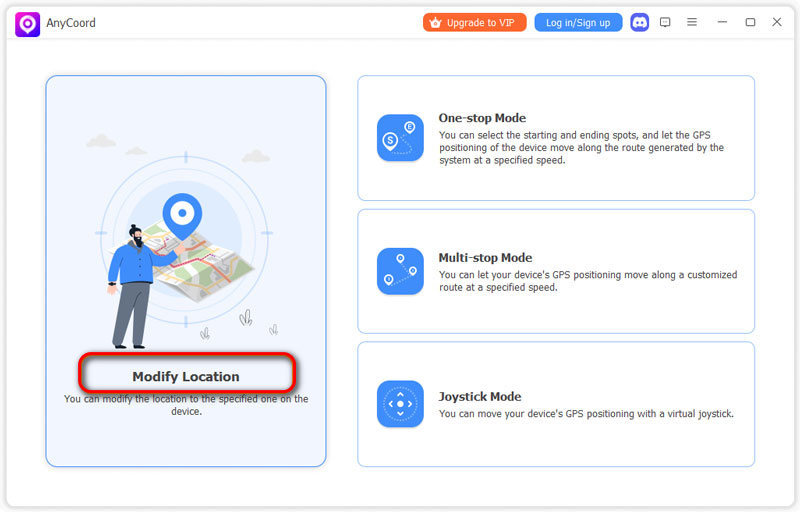
Step 2. A map showing your current location will now be displayed in AnyCoord.
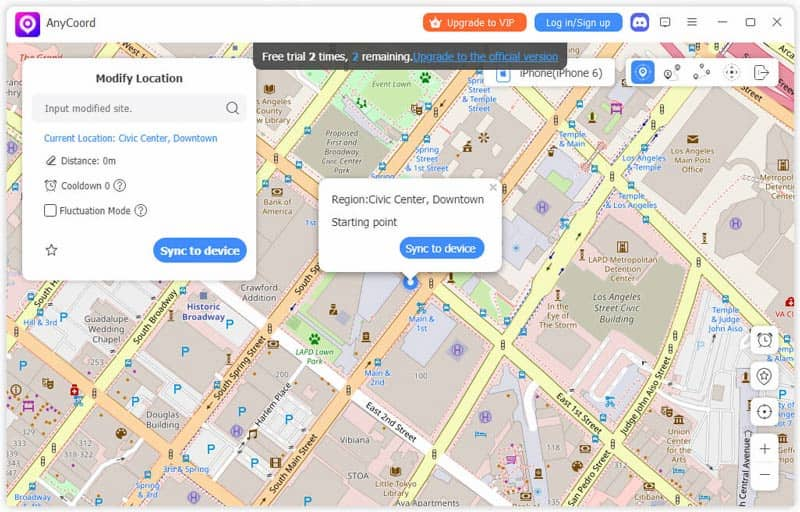
To set a specific destination as your iPhone GPS location, enter it into the Modify Location box in the top left corner of the interface.
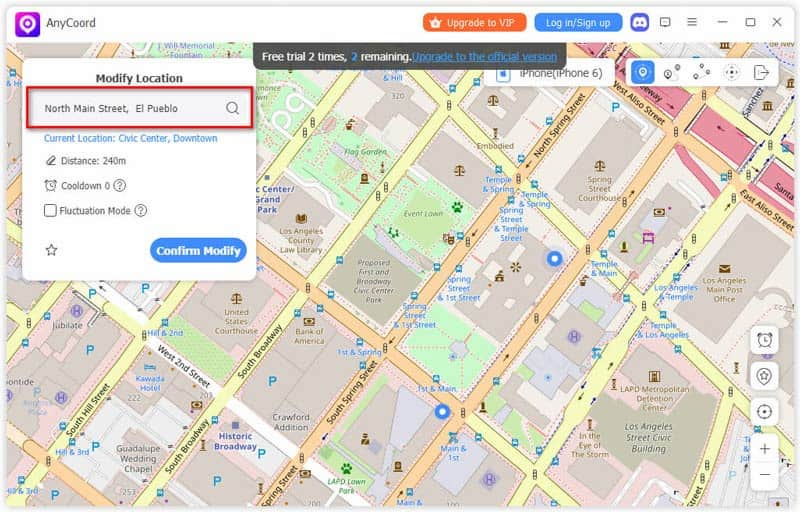
Step 3. Please make sure the location name you input is correct, and then click the Confirm Modify button to update the location on your iPhone.
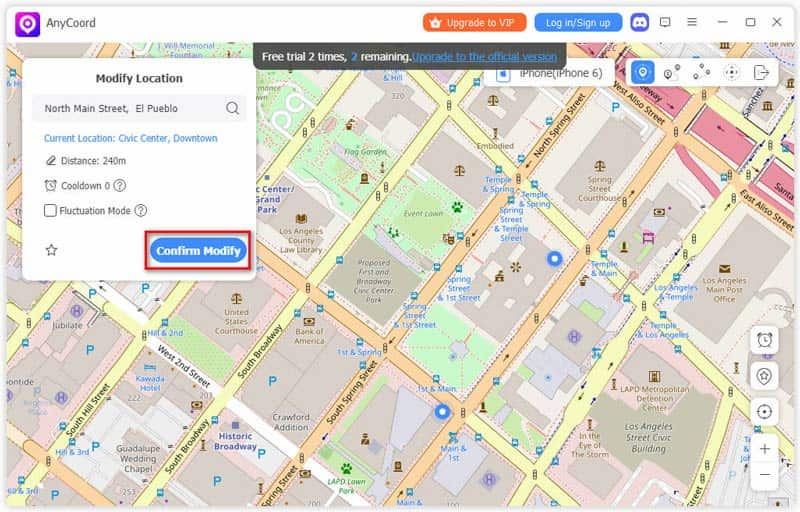
Afterward, you will notice that your iPhone's location has been successfully changed. Then you can see your Bubble’s location also updated.
AnyCoord is an extremely useful and powerful tool that enables you to control your location on social media and deceive or even change your location in AR games. With AnyCoord, you can effortlessly change your location without any trouble.
Part 4. How to Turn Off Location on Bumble
Turning off your location on Bumble is also another way to help you hide your location to protect your safety. In this part, we will introduce the ways to turn off your Bumble location.
For iPhone:
Step 1. Open your device Settings and locate the Bumble options. Then, find your location services section within the Bumble settings.
Step 2. Choose either Never or Ask next time. This ensures that Bumble cannot access your location without your permission.
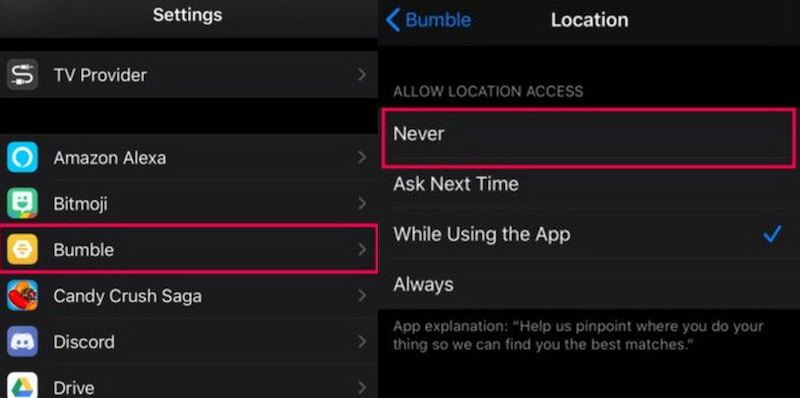
For Android
Step 1. Go to your phone’s settings and select the Apps option.
Step 2. Find Bumble in the list of apps and tap on the Permissions button.
Step 3. Find the Location permission section and select Deny.
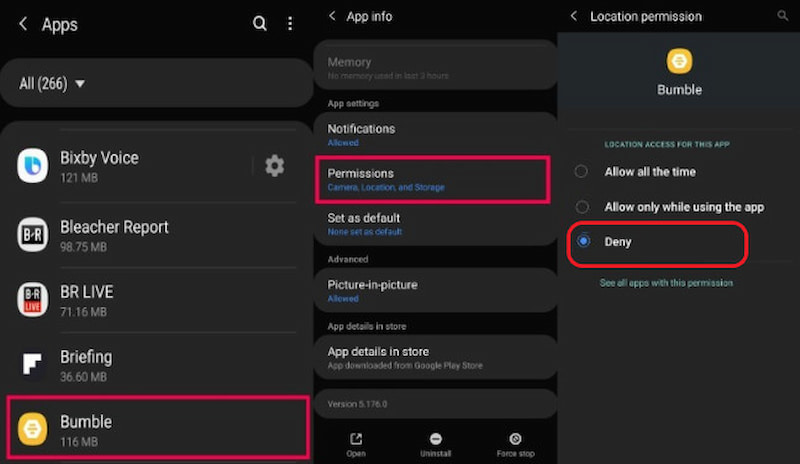
Part 5. FAQs about Changing Location on Bumble
-
1Why can't I see anyone else's Bumble location?
If a user's location is not visible on their profile, that might be a lot of reasons. The location may not be displayed if the user has set their profile to Snooze Mode for people they have already connected with, or they are far apart. Otherwise, they may turn off the location permission.
-
2How often can you change your location on Bumble?
By activating Travel Mode Bumble Premium, you have the flexibility to switch your location to any city of your choosing multiple times.
-
3How to Prevent Bumble Location Stalking?
If you want to date someone nearby on this app, this location service is required to be on. Please make sure that your surroundings are safe when you use this app. When you don't use it anymore, you can turn the location service off.
Conclusion
It's interesting to try out new dating locations and dates by changing locations. This article helps you fix the problem of how to change location on Bumble; while Bumble's location services are convenient, it still can be seen when you use Travel Mode to change your location. Using tools like AnyCoord can provide you with more flexibility and control over your virtual dating environment. Try it and gain your special and wonderful dating experience!