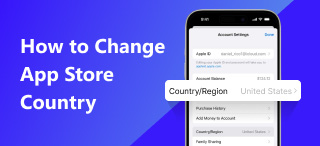3 Methods to Change Your Location on Pokémon GO Easily & Safely
Published in 2016, Pokémon GO has gained many users and fans as an AR mobile game.
As it needs you to catch virtual Pokémon and train and battle with it in different real-world locations, you have to go to many places in reality to locate and capture Pokémon. But what if you want to get rare Pokémon which is located places far away from you? What can you do when you want to participate in events of Pokémon GO that are held in other countries? No worry anymore. This post will show you 3 solutions to change your location in Pokémon GO.

Contents:
Part 1. Why to Change Location on Pokémon GO
For most Pokémon GO players, there are various reasons to change or spoof their locations in Pokémon GO. And here we list the most popular reasons:
• Catch Pokémon without moving. Sometimes, you would like to play Pokémon GO at home rather than going out to find Pokémon and catch it. In this case, you can use location changers to modify your Pokémon GO location.
• Find exclusive Pokémon from other regions. Because of the rule that certain regions have their exclusive Pokémon, if you want to catch these Pokémon, you need a Pokémon GO location spoofer to let your mobile phone's GPS go to the region.
• Participate in more events held in other areas. Pokémon GO is a global mobile game, and there are many events or battles you want to participate in that are far away from you. So, try to change your location in Pokémoange your location in Pokémon n GO.
Part 2. Use Location Changers to Spoof Pokémon GO Location
In this part, we will show you 2 ways of changing Pokémon GO locations on iPhone and Android. The Pokémon GO location spoofers these ways use have been tested by us comprehensively from their features, prices, effectiveness, safety, and more.
Use AnyCoord to Modify Pokémon GO Location on Computer
AnyCoord is the best Pokémon GO location changer you can use on your computers. With it, you can change your mobile phone's GPS location to a virtual one in one click, which is easy and fast. Also, if you need to move or run in the Pokémon GO game from one spot to another or walk freely, AnyCoord also enables you to do that. And you can control your walking speed in Pokémon GO with this location spoofer. Furthermore, AnyCoord promises to protect your privacy, and you don't need to worry about safety.
Best Pokémon GO Location Changer
- Change Pokémon GO location quickly and safely.
- Allow you to walk freely in Pokémon GO without actual move.
- Control the move speed based on your needs in Pokémon GO.
- Design various routes to move in Pokémon GO.
100% Secure & Clean
100% Secure & Clean
Step 1. Click the Free Download button below or above to download, install, and run AnyCoord on your device.
100% Secure & Clean
100% Secure & Clean
Step 2. Once enter the Pokémon GO location spoofer, please click the Start button to connect your phone to the software.
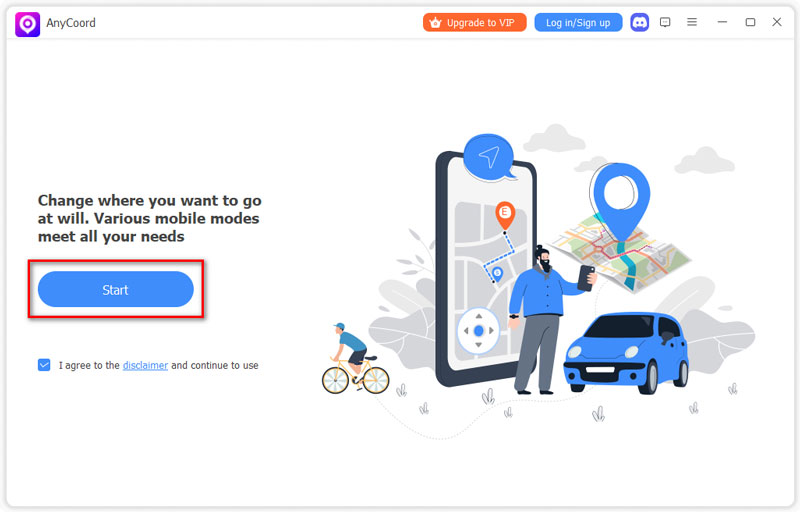
Step 3. After the connection, select the Modify Location button to enter the map interface.
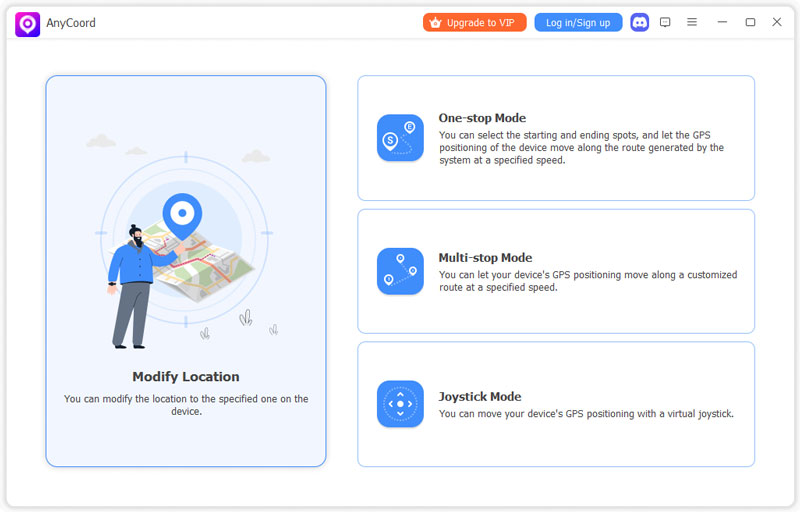
Step 4. If you already have the best Pokémon GO location, you can look for it on the map and click on it. Then click the Confirm Modify button to change your mobile phone's GPS location.
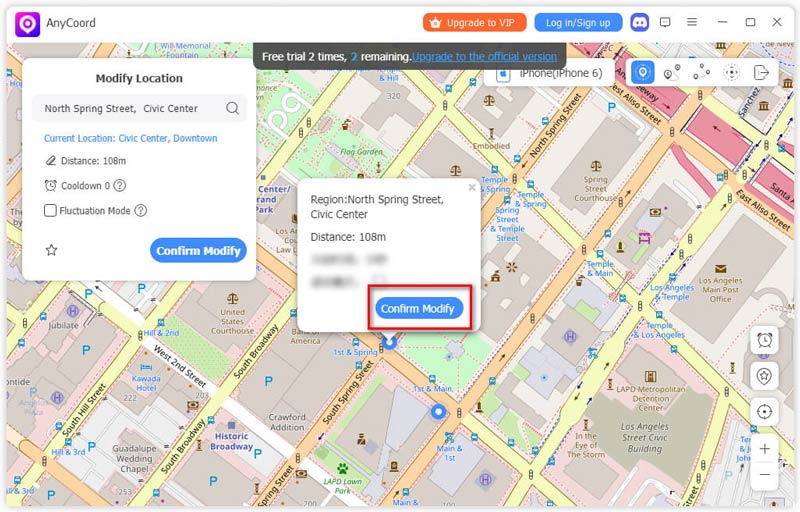
Step 5. After changing your mobile phone's GPS location successfully, run Pokémon GO, and you will find that you have already changed the Pokémon GO location. Then, you can catch the Pokémon you desire or join in events or battles.
Change Pokémon GO Location on Android with Fake GPS location
Fake GPS location is a location-changing app for Android users. It has been downloaded by over 50 million users and got 4.6 points reviewed by 559 thousand users. So, it is a trustworthy tool you can use to spoof your location on Pokémon GO. And its use process is simple. However, it only has the Android version, and you may be locked into the location that you use this app to change to even after uninstalling it.
Step 1. Go to Google Play to install Fake GPS location on your Android device.
Step 2. Drag the map to find the Pokémon location or input the location name to search for it.
Step 3. Then tap on the location on the map, and you will change your phone's location.
Step 4. After that, exit this Fake GPS location app and enter Pokémon GO on your Android phone. Then you can catch Pokémon and battle with another Pokémon as you like.
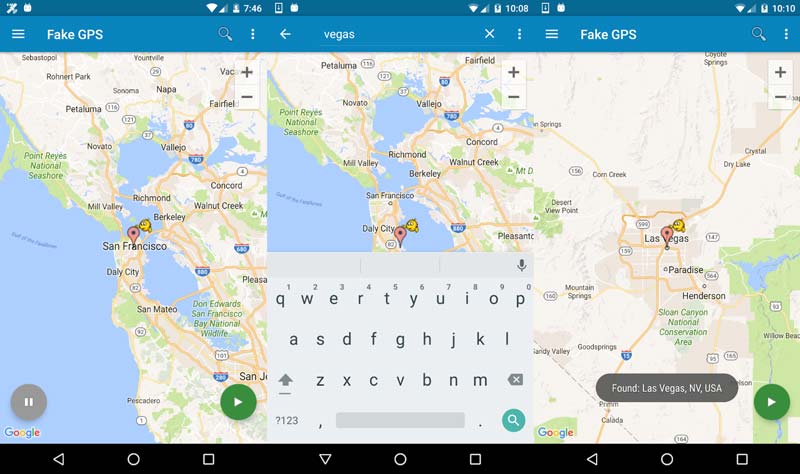
Part 3. Change Location in Pokémon GO with VPN Apps
Using VPNs to spoof location on Pokémon GO is another commonly used solution. But you need to make sure that the VPN you use is safe enough. And the VPN can only change your location. If you want to walk in Pokémon GO, it would be better to use AnyCoord. What's more, some of VPNs need you to jailbreak your iPhone for spoofing Pokémon GO location.
Step 1. Select a safe VPN service that has the location you want to change Pokémon GO to and install it on your iPhone or Android.
Step 2. Sign in to the VPN app and subscribe to it if needed.
Step 3. Select the best Pokémon GO location in the VPN and connect.
Step 4. Run Pokémon GO and play it in the region you want.
Part 4. FAQs about Changing Location in Pokémon GO
-
1How to find rare Pokémon in Pokemon Go?
You can be more likely to get rare Pokémon by increasing your Trainer Level, trading with other players or your friends, and using Incense or Lure Modules. You also can find rare Pokémon locations online and use AnyCoord to spoof your Pokémon GO location.
-
2Can you still spoof in Pokemon Go 2024?
Yes, it is still okay to change or spoof your location in Pokémon GO. And you can try to use AnyCoord as your Pokémon GO location spoofer. This tool is convenient and secure enough.
-
3How do you fix the wrong location in Pokemon Go?
If you think that the wrong location problem is due to GPS, you can try to check whether your device is supported by Pokémon GO, whether your device's signal is strong enough, if you are playing in urban areas and more.
Conclusion
This post provides you with 3 methods to change location in Pokémon GO. If you not only want to change the location but also want to walk in the Pokémon GO game as you like, AnyCoord is your first choice. If you don't have a computer to assist, you can try to use Face GPS location or VPN apps. But these 2 ways can not give you enough freedom like AnyCoord.