Three Ways to Change iPhone Location No Jailbreak
Sometimes, we can see people ask in Reddit posts or on X for things like “change iPhone location no jailbreak” and get curious about their motives, both ethically and technically. Well, this article may not be able to solve your question of why these people ask for ways to change their iPhone location, but it can certainly provide you with some help in understanding why they want to do that without jailbreak, as well as how you can do that.

Contents:
Part 1. What is Jailbreaking?
To understand why there is a no jailbreak footnote in the commonly searched phrase change iPhone location no jailbreak, we need first to know what jailbreaking is. Jailbreaking is the practice of releasing your iPhone from restrictions previously set by Apple in the operating system through coding. The Pros of doing so include providing you with more control over your iPhone, allowing you to install apps from outside the App Store, enabling the use of themes and icons from other parties, unlocking the connection between your device and other devices, and granting you the right to access to more files. And, of course, you can change the location on your iPhone with the help of spoofer apps, which can easily work on a jailbroken iPhone.
However, the cons of jailbreaking are also noticeable. First of all, jailbreak will invalidate your warranty. You’ll be the one responsible for any problems that occur after the jailbreaking. Secondly, the iOS on jailbroken devices will not receive updates. If you do an update forcefully, the iPhone may turn into a brick. You‘ll need to wait for the new update to be cracked, and that is not something as easy as years ago since Apple has been constantly improving its system security. That will lead us to the third drawback of jailbreaking, unstable OS, and more frequent crashes during daily use. Since the OS has no updates, the bugs within and errors caused by unauthorized apps may make your usage of the iPhone miserable. The fourth fact against jailbreaking is that jailbreaking exposes you to the danger of cyberattacks and privacy leaks. There are severe cybercrimes targeted at jailbroken iPhones recorded. And in the rare cases in which iPhones get viruses, they are all jailbroken.
From the discussion above, we can see that for most people, the merits of jailbreaking can’t cancel out the troubles. In fact, if what you are looking for from jailbreaking is the freedom to change your location, then you don’t need to bother at all. There are plenty of ways to reach that goal.
Part 2. How to Change iPhone Location No jailbreak?
To change locations without jailbreak sounds like the job of a hacker, but it is really not that hard once you know the trick. The key to achieving that goal is through using the correct tools. In the following content, we’ve listed three different tools that you can rely on when you are in need. Have a look!
AnyCoord
The first recommendation for location spoofer iPhone no jailbreak is AnyCoord. As one of the best location changers for iOS Mobile devices, AnyCoord has a clean UI, straightforward operational logic, and rich, convenient location-related functions. Changing the location of your iPhone with AnyCoord requires a computer, a functional network, and a USB cable.
Supports modifying location without jailbreak
Supports moving route customization
Supports Joystick control of the virtual location
Supports realistic moving mode and automatic repetition
100% Secure & Clean
100% Secure & Clean
Use AnyCoord to change your iPhone location, which only needs a few clicks!
Step 1. Connect your iPhone/iPad to the computer and open AnyCoord. Click Start.
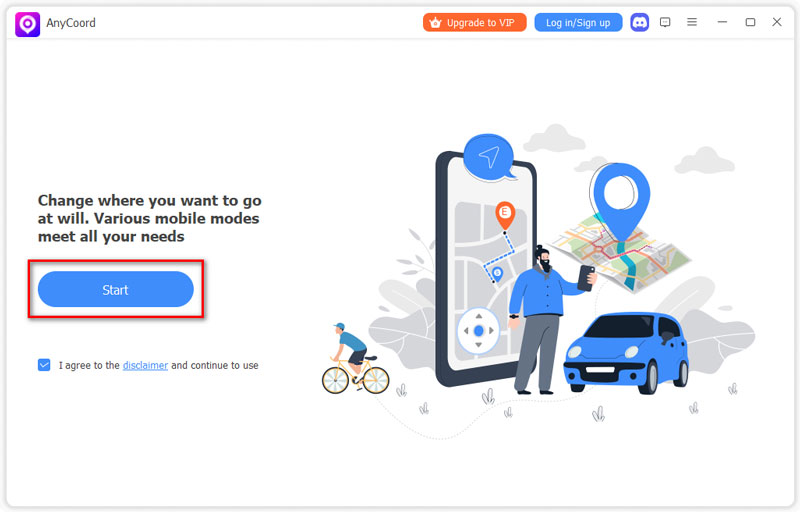
Step 2. Select Modify Location and wait for the map to load.
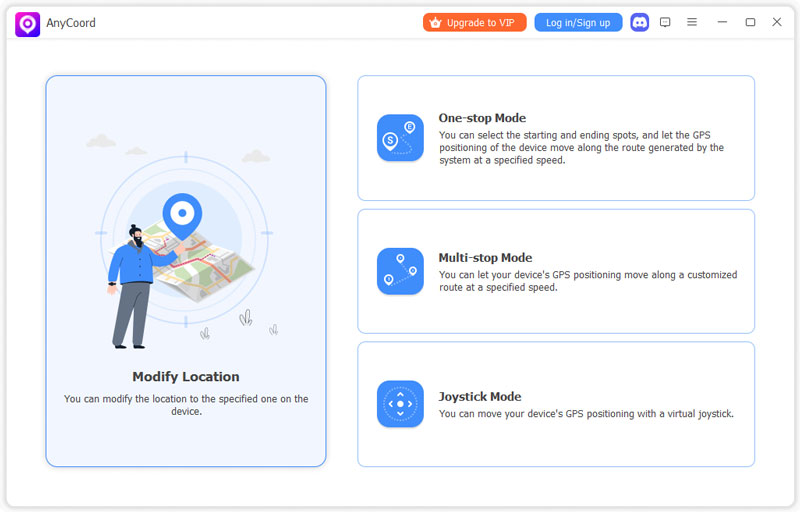
Step 3. Click Sync to device.
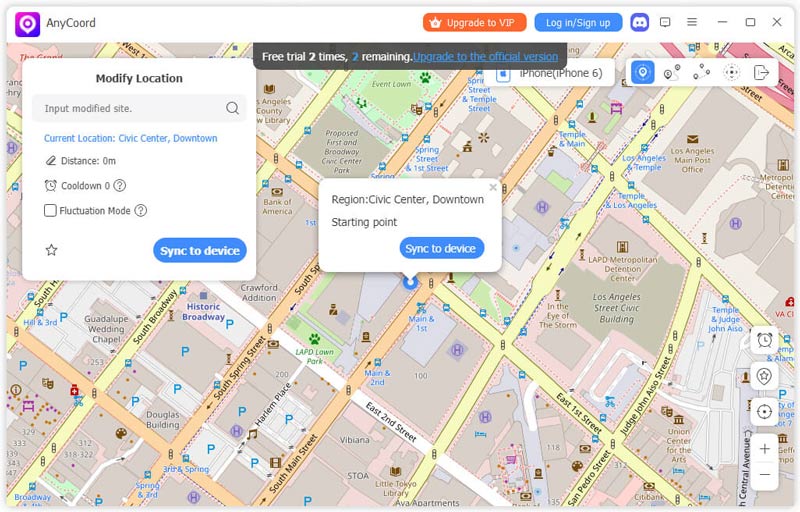
Step 4. Click on the map where you want to change your location.
Step 5. Click Modify and Ta-da! You’ve successfully changed your iPhone’s location.
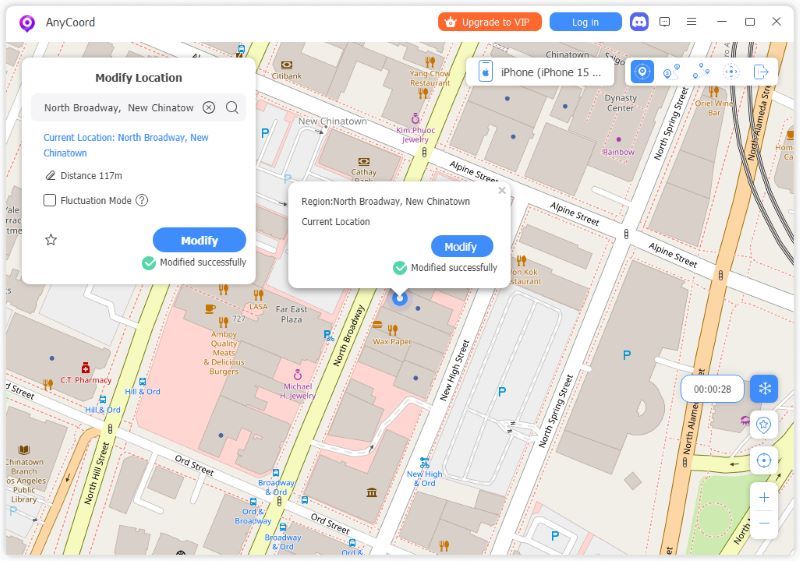
If your destination is far away from your actual location, you can drag the map to find it or type the name or coordinates of the place in the search bar. If you want your mobile device to move along a path or control it, you can try Multi-stop mode or Joystick mode. Check for the detailed guide to find out more info.
iSpoofer
The second method worth considering to spoof iPhone location no jailbreak is to use iSpoofer. As you can tell from the name, iSpoofer is a location spoofer for iPhone. But actually, it is a specialized spoofer that works for one specific purpose: spoofing in the Pokemon Go game. The app is made by the developers of Pokego+, the famous cracked version of Pokemon Go. Pokego+ and its company were sued by Niantic in 2018 and lost in the lawsuit. That is perhaps the reason that they made the name of this new app not so relevant to what it does. Anyway, if you simply want to change location in the Pokemon Go game, you can try iSpoofer. However, this app won’t protect you from being banned by Niantic, so playing with it using your less important account is recommended.

Xcode
Xcode is an IDE for Apple app development and can do a lot of things, including mock location iPhone without jailbreak. It can only operate on MacOS, and to correctly perform the task, you need to have a little more patience.
Step 1. Download the pre-set project file here and unzip it.
Step 2. Install Xcode onto your Mac and log in with your Apple ID.
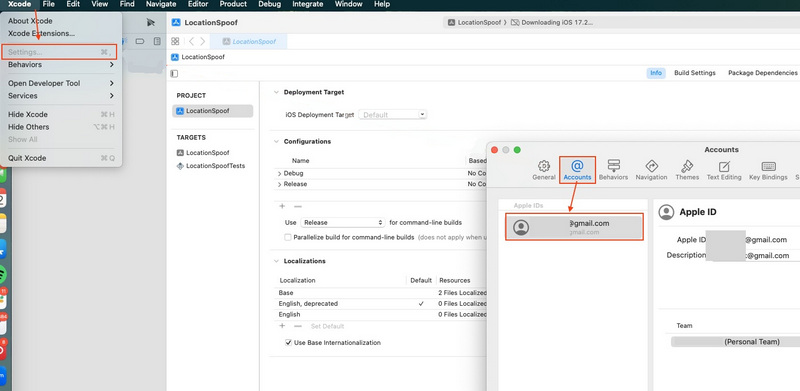
Step 3. Click File, then Open, and select LocationMovement.xcodeproj.
Step 4. Drag and drop the update_fake_route_here.gpx to the project and delete red color – update_fake_route_here.
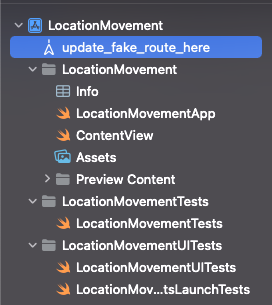
Step 5. Click LocationMovement and select General. Change the Bundle identifier into something unique (the demonstration used LocationMovement).
Step 6. Set the Minimum Deployment for your iOS version of the device and select the Team in the Singing section.
Step 7. Connect your device to the Mac and select it as the build destination.
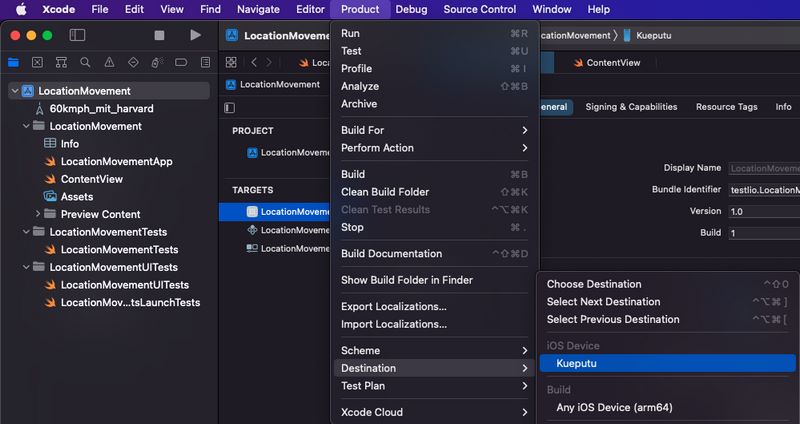
Step 8. Click Play to start the build. You may need to allow access for codesign and trust your developer profile for the build to succeed. If everything is alright, you should see an app called LocationMovement open on your iPhone.
Step 9. The project used a testing GPX that may change your location to Harvard University. To change the location to where you want to be, prepare a GPX file containing the coordinates of your designated position using a GPX generator.
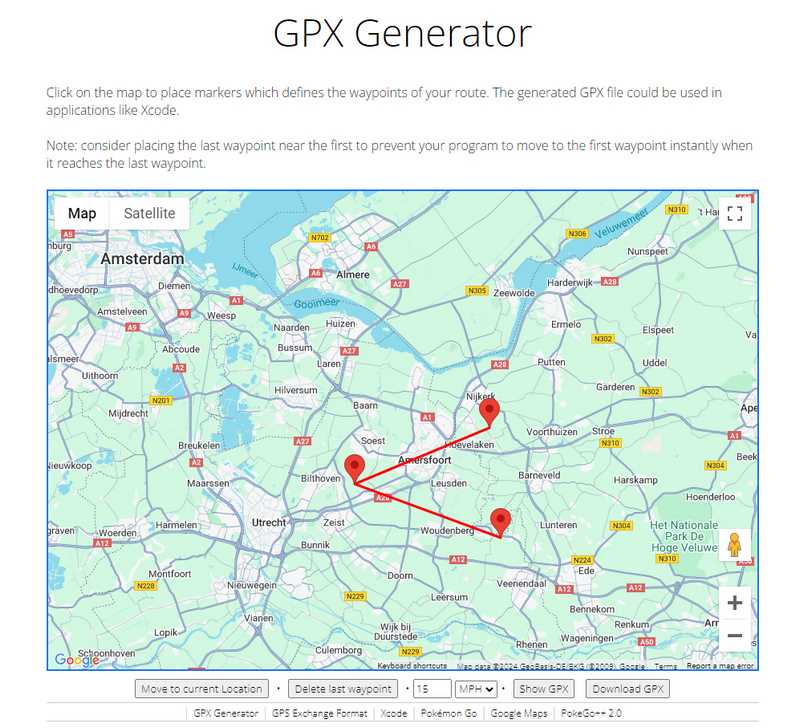
Step 10. Drag and drop your downloaded GPX file into the Xcode.
Step 11. Click Debug, and Select the file name from Simulate Location.
Part 3. FAQs
-
1Can I change iPhone location without jailbreak or computer?
Many apps (like iSpoofer) grant you the ability to change your iPhone location without jailbreak or computer. However, some of them may require a computer to install IPA files on your iPhone.
-
2What is the best location faker on iPhone without jailbreak?
One of the best location fakers on iPhone is AnyCoord. It has 4 different modes to help change your locations as you will, and it is easy to install and use.
-
3How do I make my iPhone show no location?
You can go to Settings, choose Privacy & Security, and turn off the Location Services. This method should stop all apps from using your location so that no location will be shown.
Conclusion
This article introduced what jailbreak is, its pros and cons, and three different ways to trick iPhone location without jailbreak. AnyCoord needs a computer, but it provides the most complete services. iSpoofer is a Pokemon Go spoofer app supported by a strong, dedicated spirit but the usage is limited and risky. Xcode is the most versatile tool, but it is only available on MacOS, and it is a bit harder to learn compared to the other two options.





