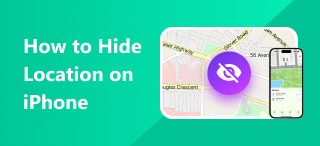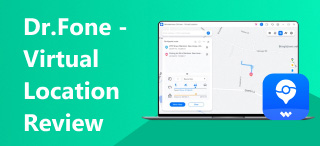iTools Virtual Places Not Working? Find Your Answers Here
iTools Virtual Location is an iOS geo-spoofing tool designed to trick users into believing their GPS location is different from their actual location so they can access geo-restricted websites and apps. It is most commonly used to play location-based games like Pokémon GO or to search for dates in multiple cities on dating apps like Tinder.
Despite being a feature-rich application, iTools is prone to several bugs. In this article, we will share our findings on the issues that can trigger “iTools Virtual Location not working” and the steps to resolve these issues. Moreover, we will introduce a better alternative to iTools, allowing you to easily simulate GPS locations on your iPhone.

Contents:
Part 1. 4 Solutions for iTools Virtual Location Not Working
iTools is well-known to iOS users, and its features are great. But what do you do if you face a problem with iTools not working? Follow the fixes below to solve the issues.
Issue 1: iTools Virtual Location stuck in Developer Mode
This is a common issue that prevents the iTools virtual location from working. iTools gets stuck in developer mode, preventing your device from spoofing a location. This error might be caused by the iTools application being outdated.
Solution: You can clear the cached data of iTools. If this doesn’t work, try updating iTools to the latest version, which will solve the error. You can get the latest iTools update on their website.
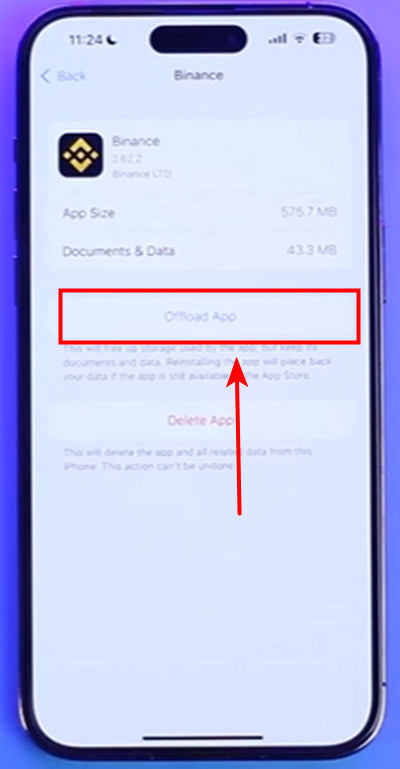
Issue 2: iTools Virtual Location Map Not Showing
Sometimes, iTools has issues where maps cannot be loaded or start crashing. The reason is that iTools cannot establish a successful connection with the Google Map API. It may also happen if the internet connection is unstable.
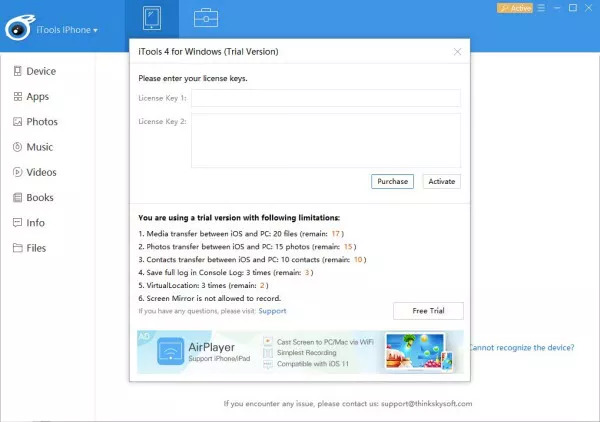
Solution: This is usually a technical issue. You can try restarting iTools and performing the spoofing process again and notice if that solves the problem.
Issue 3: iTools Compatibility Issue with iTunes
Many users have discovered the problem of “iTools Virtual Location Developer Image Load Failure”, which is actually since iTunes and iTools are used together, and it is a compatibility issue between iTunes and iTools.
Solution: Uninstall iTunes from your system and try re-downloading and installing it from the App Store. Now, reboot your system again. If everything works as planned, the compatibility issue with iTools should be resolved.
Issue 4: iTools Virtual Location Not Working for iOS 18
iTools was not built for iOS 18, so you’ll have trouble running it on those devices. ITools has provided a temporary workaround, but it only works on some iOS 16/15 devices.
Solution: You can try other apps, such as AnyCoord Location Changer, which supports all iOS devices.
Part 2. The Best Alternative of iTools in 2024
Suppose the methods above can’t solve your problems. In that case, other superb alternative apps like AnyCoord are ready to serve when iTools virtual location is not working.

AnyCoord is a cutting-edge GPS spoofing tool that gives users complete control over their virtual location with added security and realism. One of its standout features is its full compatibility with iOS 18, ensuring it works seamlessly on the latest iPhone and iPad models. This makes AnyCoord a future-proof option for users who want to stay close to Apple’s updates without risking functionality.
Besides, AnyCoord’s undetectability is superb. Unlike many other spoofing tools, AnyCoord offers advanced features to reduce the risk of being detected by apps or games that monitor GPS manipulation. By simulating more natural movements and using algorithms replicating realistic travel patterns, AnyCoord helps users avoid the common pitfalls of sudden teleportation or unnatural location shifts, which can often trigger detection systems.
Additionally, AnyCoord allows users to create custom routes with smooth and realistic movement trajectories. You can set multiple waypoints, adjust walking speeds, and even simulate pauses along the path to mimic real-life behaviour. This is particularly useful for location-based games like Pokémon Go, where natural movement is critical to avoiding bans.
100% Secure & Clean
100% Secure & Clean
Features
• It offers One-stop, Multi-stop, Joystick modes, etc.
• It supports the latest version of iOS 18
• Anti-detection mechanism is installed
• Added bionic movement mechanism
• It provides support for speed and route adjustments
Step 1. First, open AnyCoord while connecting your mobile device to your computer via the USB cable. After that, click “Start” to go to the mode selection page. Then click “Modify Location”.
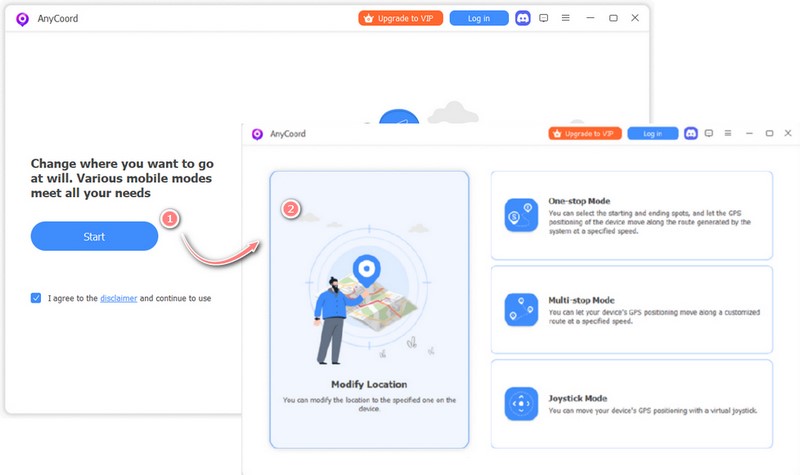
Step 2. Next, you will see your device’s current location when the map has finished loading. Click “Sync to Device” to synchronize the settings. Then, choose the area you wish to locate, or enter the name of a place in the search field, and then click “Modify” to spoof the phone’s location.
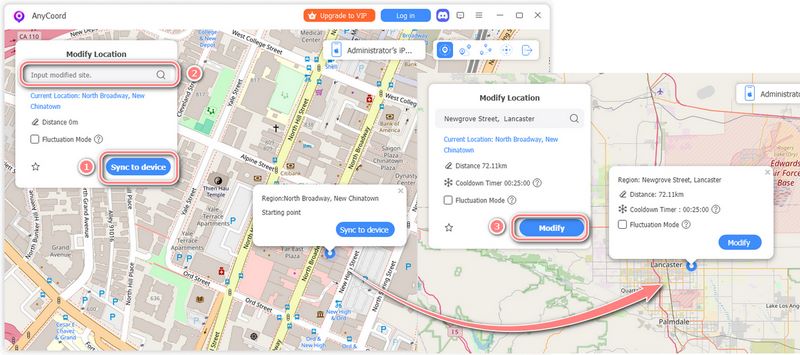
Tip: You can also use “Single Stop Mode” to fake a moving route at a specified speed or customize a moving route in “Multi-Stop Mode” to mimic the effect of natural movement. You can also use Joystick Mode to control the location in real-time, play location-based games such as Pokemon Go, or play around with location detection.
Part 3. iTools VS Anycoord
When comparing iTools and AnyCoord, both tools offer GPS spoofing capabilities, but AnyCoord stands out as the superior option for 2024. While iTools was once a popular choice for changing the GPS location on iOS devices, it has several drawbacks that make it less appealing today.
One of the most significant limitations of iTools is its lack of updates. As iOS continues to release new versions, including the latest iOS 18, iTools has struggled to keep up with compatibility. Users often report issues with functionality on newer devices, which makes iTools unreliable in the long term. Furthermore, iTools has a clunky interface that can be challenging for new users to navigate, and it lacks advanced features like natural movement simulation.
On the other hand, AnyCoord is fully compatible with iOS 18, offering a smooth and seamless experience on the latest devices. Its interface is more intuitive, making it easier for both beginners and advanced users to change their location. Additionally, AnyCoord excels in providing realistic, customizable movement along routes, reducing detection risk in location-based games like Pokémon Go. For those seeking a reliable, up-to-date, and user-friendly GPS spoofing solution, AnyCoord is the clear choice when iTools location spoof is not working.
Part 4. FAQs of Location Spoofer
-
1Do I need to activate iTools to use?
Yes. Before you use its full functions, you must have a “License code” or “Product Key” to activate iTools after purchasing.
-
2Is using a location spoofer safe in games?
No. Currently, many location-based game developers have started to notice these apps. They keep updating their countermeasures for these apps, which will ruin the fairness and experience of others.
-
3Can you fake your locations on Facebook?
Sure! You may follow the tutorial on “How to Change Locations on Facebook” to help you fake or modify a place that you prefer on Facebook.
Conclusion
In this article, we’ve provided several solutions to the problem of iTools Virtual Location not working and a great alternative to iTools, no matter the need. You can use it to spoof your location in social media or GPS-based games. Please share this article if you think it is helpful in order to help other people.