Change Location on Hinge: Maximizing Your Dating Potential
Do you want to meet people from different places daily on Hinge? Well, this guide is the one you are looking for. Never again go through such same faces daily when you can switch locations to meet newer faces on Hinge. Believe it or not, the curated information doesn’t require a travel trip to change or update your location on Hinge; instead, you can only use your devices in the comfort of your space. This guide will walk you through what Hinge is at a glance and provide you with a default and alternative yet effective way of changing Hinge location.

Contents:
Part 1. What is Hinge
Hinge is a dating platform founded in 2011 by its respective developers inspired by the creators’ miserable love lives, resulting in the birth of the Hinge platform. It allows users to be more creative in building their profiles in hopes of starting a conversation. In terms of settings and preferences, free users can effectively set location range, age, and gender preferences. Still, users must have a premium subscription for a more extensive service and parameters.
The app asks users questions about personality, personal details, and political views and prompts that allow them to show who they are. It will be a great conversation starter for those who find it interesting. Thus, users can also give a rose, also known as ‘super like,’ which indicates a greater interest to the users.
Part 2. How to Change Location on Hinge
Utilizing what Hinge offers to address how to update the Hinge location without going out is by adjusting your current location setting in its settings. The platform’s primary function is to connect lives and possibly create a meaningful long-term or short-term connection with each user. Changing location through the app is possible, but users must note that the parameters and range vary when using the free version, especially regarding the location range.
Step 1. Using your mobile device (Android or iPhone), go to the app store and download and open the Hinge app.

Step 2. Once you are in the app’s interface, create an account first. You can connect it to your other account, like Gmail and other available platforms. Then, click on your profile settings in the lower-right corner of your screen and click on the Preferences settings.
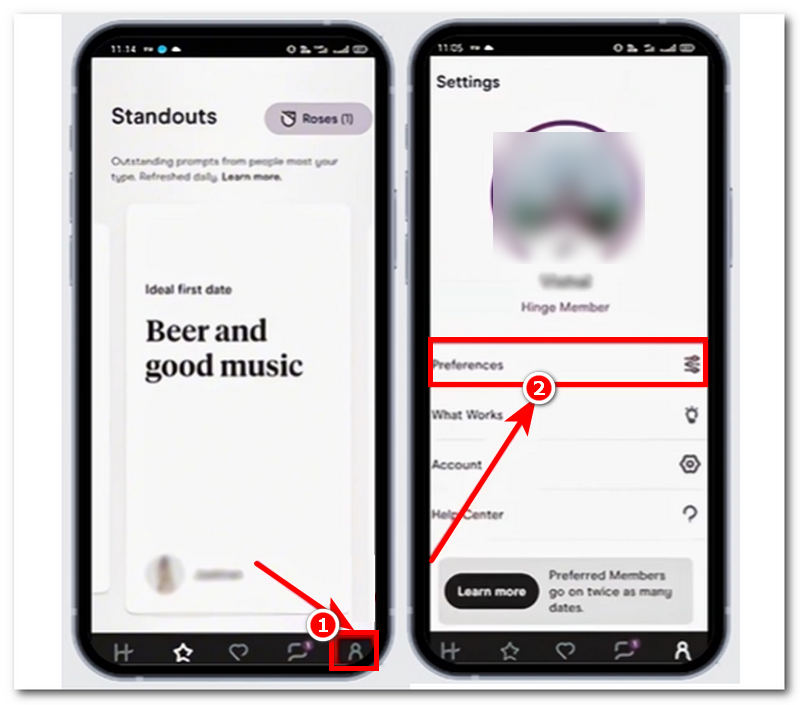
Step 3. Once you are in the preferences settings, tap My Location, then simply click on Go to current location to set your new location to meet new faces. You have successfully changed your location using the default method.
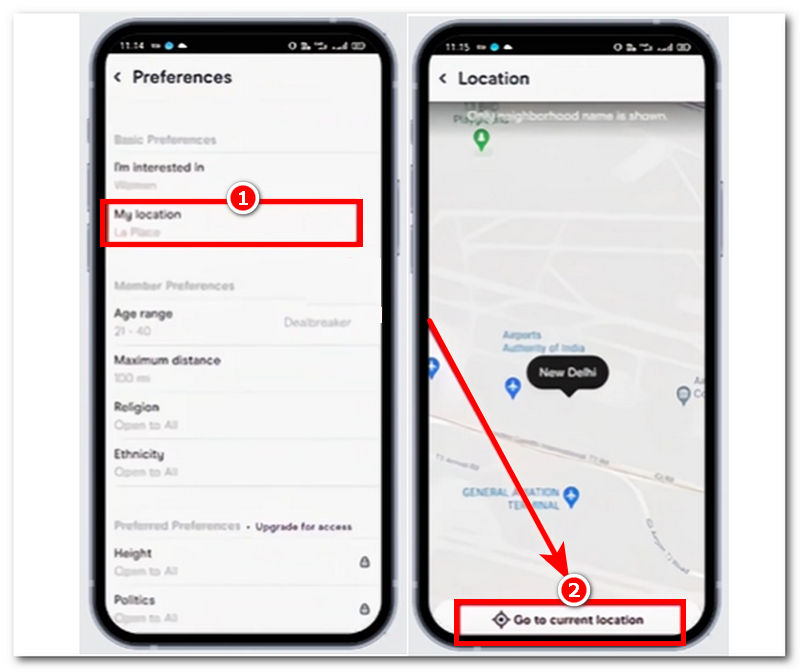
Part 3. Does Hinge Automatically Update Your Location
If you feel that using the app for a long time and going to different places does not change all the faces you meet in the app, then you may wonder whether Hinge automatically updates your location. Well, to answer your queries, Hinge doesn’t automatically update your location when you have just newly installed it. To make it automatically update your location, you must permit it through Mobile Settings > App > Hinge > Location Service > Turn on ‘ While Using the App’ > Turn on ‘Precise Location’.
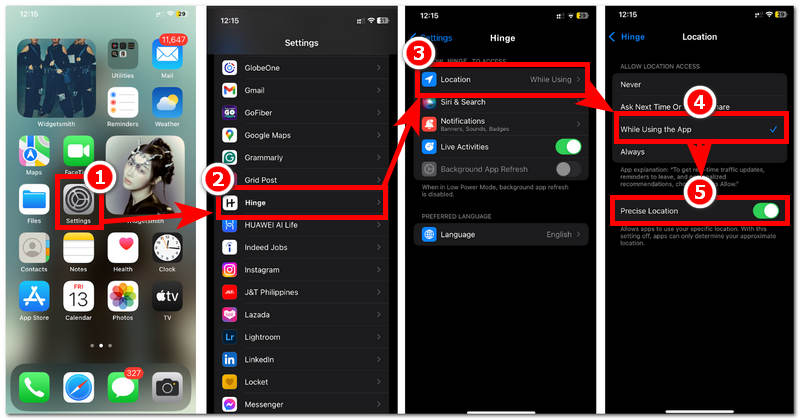
Part 4. Recommendation: How to Change Location on my Phone
When changing location through Hinge still doesn’t work on your end, it is best to have a backup tool to ensure the uninterrupted meeting of new faces across places. Thus, we recommend using AnyCoord, the best-performing location changer for mobile and desktop devices. With just a few clicks, you can instantly change your GPS location, giving you control over your security and location. It can also change the location of various apps, like Tinder, Facebook, etc. To change your location in the Hinge app, simply follow the steps below.
Step 1. Open AnyCoord location changer on your desktop. Plug your mobile phone into the desktop using a charger cord to detect your device. Simply click the OK button to proceed.
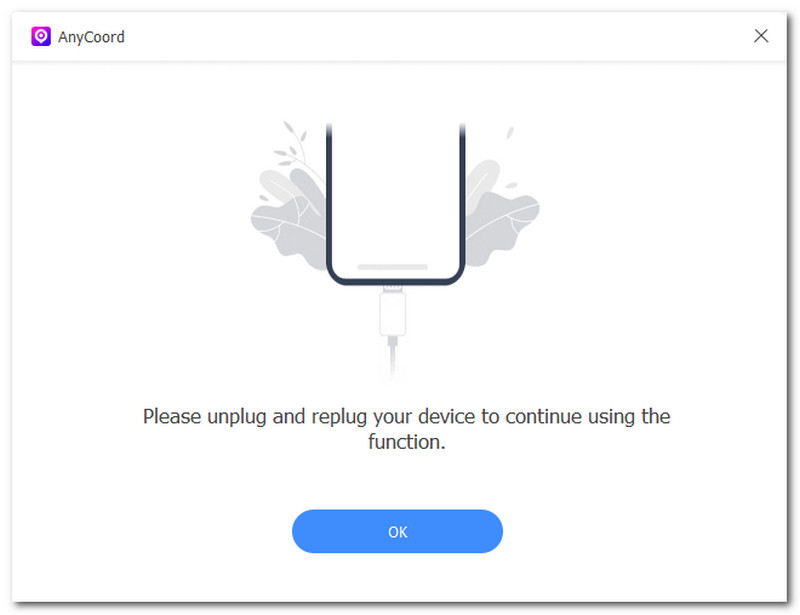
Note: Before connecting your mobile phone to your desktop device, be sure you have installed AnyCoord. If you do not have the software, install it using the link below.
100% Secure & Clean
100% Secure & Clean
Step 2. To change your location, proceed to click on the Modify Location button.
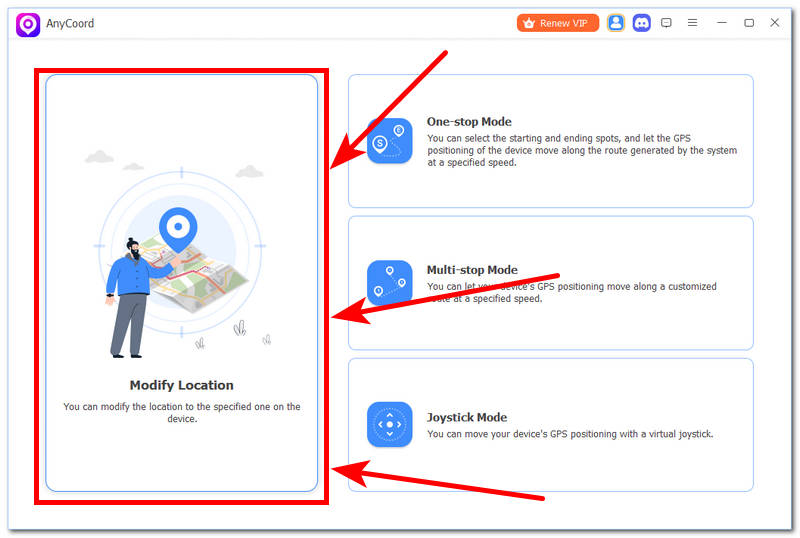
Step 3. Under Modify Location, search for a place you want your Hinge to be based on. Then, click on the specific street/location on the map, then click Modify so that it will apply to your Phone's current location.
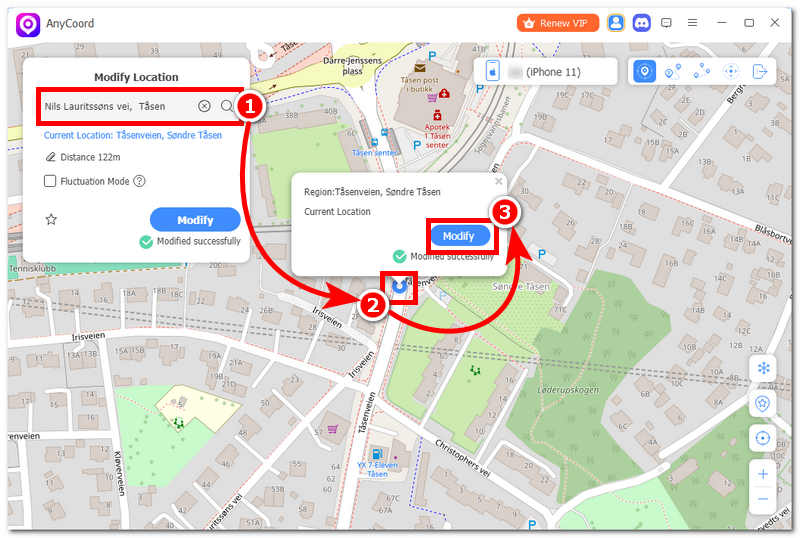
Step 4. Once you have successfully modified your phone’s location through AnyCoord, open your Hinge application and enjoy meeting new people based on your new location.
Part 5. FAQs about How to Change Location on Hinge
-
1Can you hide the location on the Hinge?
Yes, users can easily hide their location on Hinge. To do so, they need to access their preferences in the platform’s settings and adjust them to their liking. Please note that the free version of the platform only allows users limited control over the distance they prefer, while the premium version allows it. You can also fake a location by using AnyCoord. It changes the location on Hinge and some location-based games, like Pokémon Go.
-
2Can you change the distance on Hinge?
Yes, users of Hinge can easily change their distance in its settings. This means they can set a specific distance range based on which they like their dating scope to be based in hopes of reaching new people on the platform. Similar to hiding their location, adjusting the preferred distance on Hinge can be found and done through the app preferences settings.
-
3How do I change my preferences on Hinge?
To change your preferences on Hinge, access your settings in your profile, located in the lower-right corner of the Hinge interface. Once you access your settings, navigate through the preferences settings. The distance range, location, age, and other information within the preferences settings can help users narrow their selection and meet their ideal person.
Conclusion
Dating life through platforms like Hinge can be draining, especially when you encounter the same people every time within your area. Lying about location on Hinge can sometimes be beneficial for personal gain by digitally exploring and meeting new faces from other places. While Hinge offers a feature where users can adjust or expand their distance reach to increase the chance of meeting new faces, some users prefer to hop into other places to meet new people.
That’s why the suggested tool AnyCoord comes in handy. This tool helps users travel and update their location, which Hinge doesn’t offer. Thus, using it gives users control and freedom to choose their desired location accurately and instantly. By meticulously trying the above methods, you will never again be stuck with the same old faces.





