5 Best Mock Location Apps For Android and iOS Devices
Mock location applications have become more popular over time due to the rise of location-based games and the increased sensitivity of modern consumers to protecting their location data. In addition to this, the access to location services and GPS features on modern smartphones further increased the demand for GPS spoofers and virtual location software. With that in mind, this article may be considered an introduction to mock location apps since we will focus on featuring five software that are good first-time options. If you are interested in trying virtual location tools, consider yourself lucky because all of our featured software below are great options. To learn more about this topic, please continue reading the article down below.

Contents:
Part 1. Recommendation: Best Mock Location Software for iPhone and Android
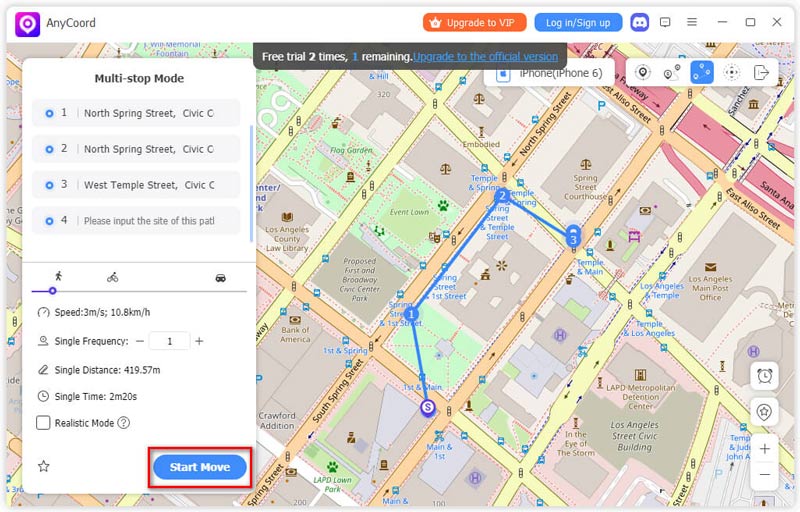
We will start this list by featuring the best mock location software for both iPhone and Android devices with none other than AnyCoord Location Changer. Since this software is available for both smartphone platforms, this tool is perhaps the most optimal option if you want to use location changer tools that are reliable enough for different devices. In addition to this, the software is also available on Windows and Mac computers, making it versatile enough and easier to set up than smartphone-based location changers.
However, the biggest advantage of using AnyCoord Location Changer is that it runs directly from third-party hardware and not on the mobile device on which you want to use the location-changing feature. Due to this setup, detecting the GPS spoofer system will become much harder if you are using it for a long time, such as playing location-based games or altering location in dating apps.
If you want to learn more about AnyCoord Location Changer, listed below are some of the best features and practical uses that are available in this tool.
• Customizing location for social media postings.
• Hide the physical location of your Android or iOS device.
• Remotely control GPS movement on location-based games such as Pokemon Go.
• Edit dating app location to connect with people from other areas.
If the highly secure setup and practical uses of this software seem compelling for your current needs, download AnyCoord Location Changer now to experience the best mock location app on the market.
100% Secure & Clean
100% Secure & Clean
Part 2. Mock Location App for Android
Although mock location apps are hard to come by in official downloading stores, these two options are some of the most trusted in the Google Play Store. If you are looking for software that is directly accessible from your Android device, you can choose to use one of these options.
Dr. Fone Virtual Location
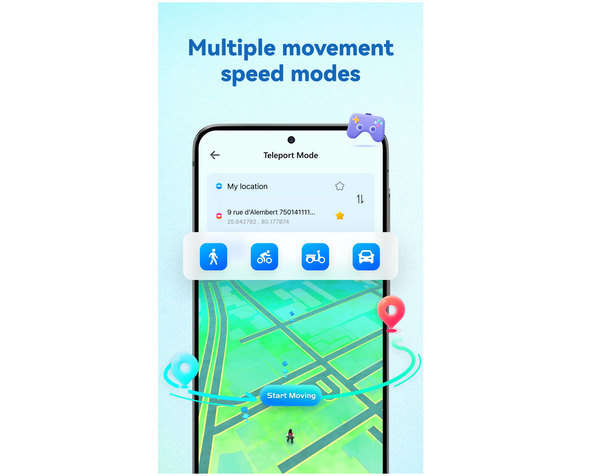
Dr. Fone Virtual Location is a mock location tool developed by Wondershare Software. Although the Dr. Fone brand was initially developed as a data management app, it was further developed to be versatile and equipped with more advanced features, such as a location spoofer tool. Due to that, the tool became serviceable enough for users who want to try using it, especially for location-based mobile games and for users who want to change the location of their App Store or Google Play.
Limitations:
• Low download count.
• The virtual location tool was only added as a bonus feature.
• Works better when used with Dr. Fone for PC.
LocaEdit - Fake GPS Location
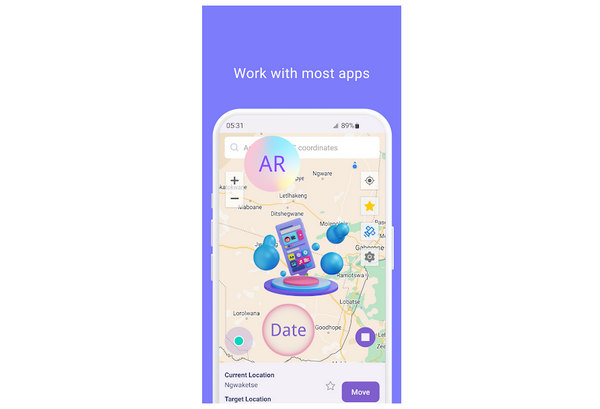
One of the more reliable options for Android users is LocaEdit. Compared to the previously mentioned Android app, LocaEdit has more merit as a reliable option since it has five times the download count of Dr. Fone. On top of that, LocaEdit is also equipped with the industry standard options for mock location apps, such as teleport mode, navigation simulator, game mode, privacy protection, and more.
Limitations:
• Features a lot of in-app purchases.
• Easier to track since it is installed on a mobile device.
• Low download count based on Google Play average.
Part 3. Mock Location App for iPhone
Since Apple and its iOS devices are well-known for their security, running location-changer apps will be quite tricky for this type of platform. Despite that, we managed to find one official software from the iOS App Store along with a third-party option that Apple does not license.
Auto Paste - Location Spoofer
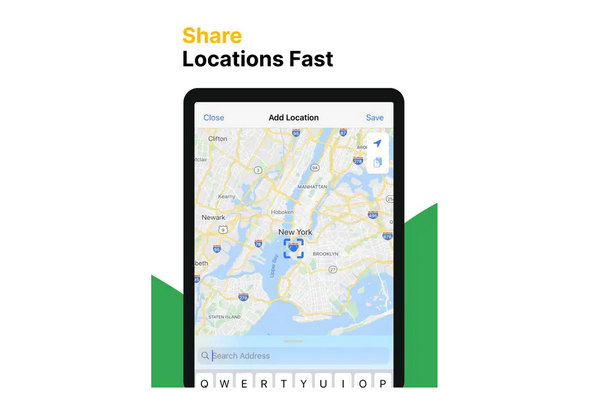
Auto Paste is one of the few software programs that will show up in the App Store if you search for a location changer tool. Despite its name, it does not work the same as other featured tools in this article. Auto Paste only works as a keyboard extension that can be used to copy addresses and locations as text. Despite this limited feature, it is still a reliable option if you want to share addresses in group chats or text messages.
Limitation:
• It does not work as a virtual location changer.
• Misleading application name.
• Only works as a keyboard extension.
iPogo for iOS
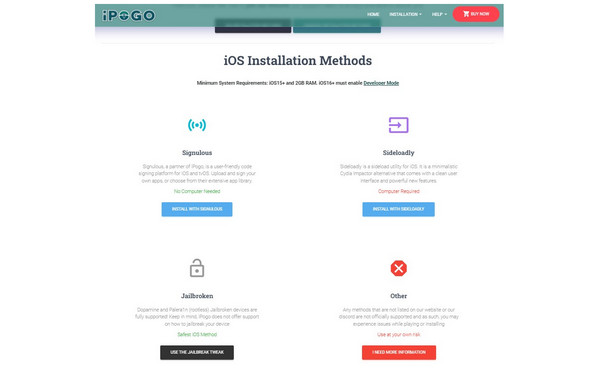
If you plan on using mock location apps as a supporting tool to play Pokemon Go, iPogo’s iOS version should be your top tool. This modified version of Pokemon Go was developed to have a built-in location changer for Pokemon Go making it a good option if you want to play the game using a different gameplay mode. Unfortunately, this software is only accessible if you are playing Pokemon Go.
Limitation:
• It can only be used with Pokemon Go.
• Requires iOS jailbreaking.
• Hard to set up and install.
Part 4. FAQs About Mock Location Apps
-
1How to enable mock location?
You need to use a third-party tool. Afterward, you need to connect your device to the mock location tool. When searching for a good option, try using AnyCoord Location Changer.
-
2How to disable mock location in Samsung?
Simply turn off your location setting. If you are using a third-party app, disable it. If the connection is still established, try restarting your device.
-
3Can the mock location be detected?
Yes, they can be detected. Because of that, it is advisable to use a mock location tool outside the device that you will modify. Use tools for computers such as AnyCoord Location Changer.
-
4Are mock location tools safe to use?
Yes, they are when set up correctly. It is also wiser to use apps like this from different hardware, such as a computer. If you want a computer-based tool, use AnyCoord Location Changer.
-
5Can I use mock location apps to play Pokemon Go?
Yes, you can. Pokemon Go can be played with location changer apps. However, be sure to set the app's settings, such as traveling speed, to a realistic option.
Conclusion
Now that we have featured some of the best options for mock location tools, we hope that this article has helped you decide which among them is the best to use if you want to play location-based games, hide location data, or protect the location of an iOS or Android device. If you are unsure what to pick, make sure to try AnyCoord Location Changer first since it is the option with the least risk.
Please share this article online to help other users looking for a good virtual location tool.





