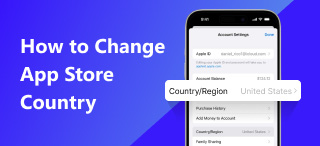A Guide: How to Change Location on Tinder with 3 Easy Steps
In the current era of online dating, location plays a crucial role in bringing people together. Tinder, as a dating app, is designed to recommend four people within a certain distance every day based on the user's geographic location. However, many users find Tinder's location restrictions to be a limitation and are wondering how to change location on Tinder to see more interesting people. In this article, we offer comprehensive instructions to help you overcome this issue.

Contents:
Part 1. How Does Tinder Location Work
Before we dive into the relevant operations of Tinder, you might want to know how does Tinder location works. Tinder's location feature operates by retrieving the geographical position of a user's device through GPS, Wi-Fi, or mobile data, allowing it to identify their current whereabouts. Let's read the following content to learn more together.
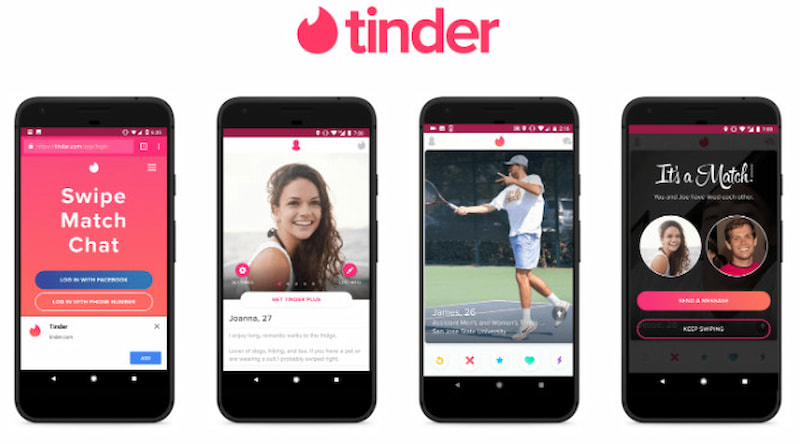
Does Tinder update the location when the app is closed?
The app guarantees accurate location tracking while it is open or running in the background. However, if you completely close the app, Tinder will not refresh your location until you launch it again. So, does Tinder location update without opening the app? The answer is no. This functionality helps protect user privacy while still offering relevant matches based on distance.
How accurate is Tinder’s location?
Tinder now provides distances in miles that are always rounded to the nearest whole number without any decimal precision. However, you can still apply the trilateration method to estimate a target's location within approximately one mile. Tinder won't expose your precise location, but it does indicate to other users approximately how many miles away you are from them.
Part 2. How to Change Location on Tinder
Method 1: Use AnyCoord to spoof the location.
A lot of times you don't want to really leave where you are for many reasons, but you want to expand your dating pond by changing locations. Here we recommend a useful software that can spoof Tinder location, AnyCoord. It is the ideal tool for changing your GPS location on iPhone, and Android devices or iPad. With this app, you can easily set a virtual location and customize your GPS movements to suit your individual needs.
100% Secure & Clean
100% Secure & Clean
Here are the massive features of AnyCoord.
• Change location on dating apps. You have the option to modify your visible location on dating apps, allowing you to show yourself in a different city or country, such as a fake Tinder location.
• Hide your location on iPhone or Android. Keep your real-time location private on your mobile devices whenever and wherever you choose. The iOS and Android location spoofing tool can assist you in avoiding location tracking.
• Spoof your location in AR games. With AnyCoord, you can effortlessly change your location in location-based AR games like Pokémon GO, allowing you to catch Pokémon from the comfort of your home without the need to walk around.
• Change your social media location. It's an excellent helper for maintaining privacy or for connecting with individuals from various regions.
Next, let us show you how to use it to spoof your Tinder location.
Step 1. First, connect your phone to the computer using a USB cable. Next, launch the software to access its powerful functions and select the option to Modify Location.
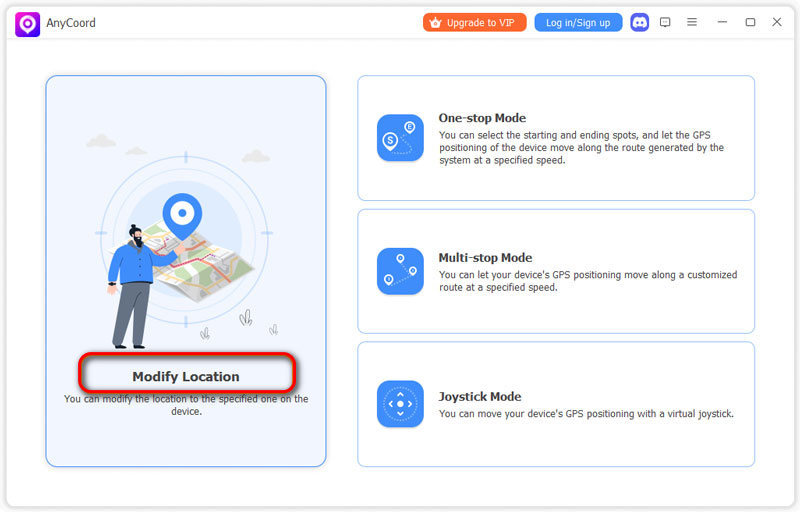
Step 2. AnyCoord will now display a map indicating your current location.
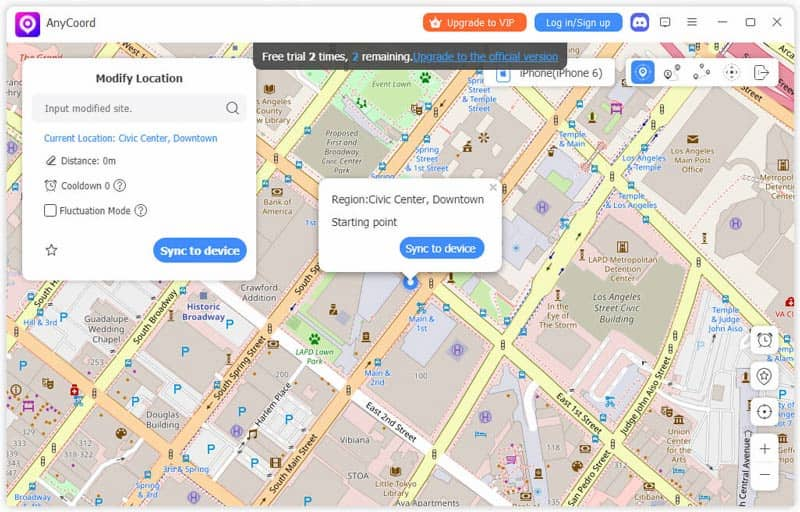
To designate a specific destination for your iPhone's GPS, input it into the Modify Location field located in the upper left corner of the interface.
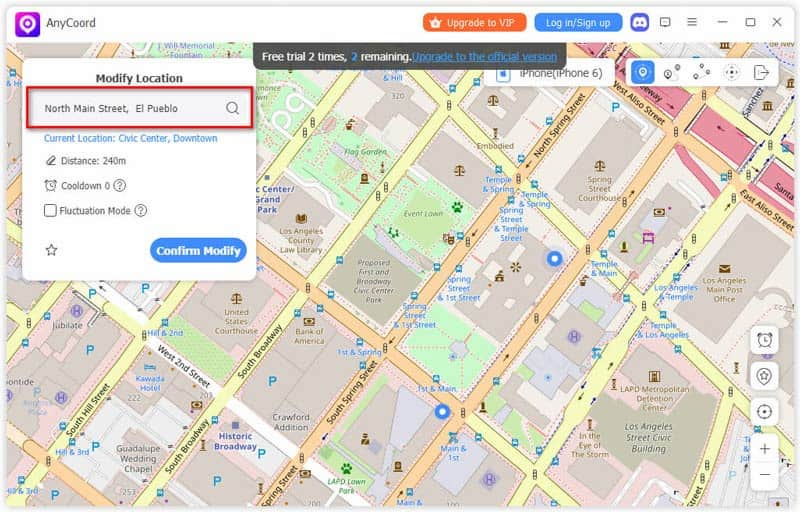
Step 3. Ensure that the location name you entered is accurate, then click the Confirm Modify button to update the location on your iPhone.
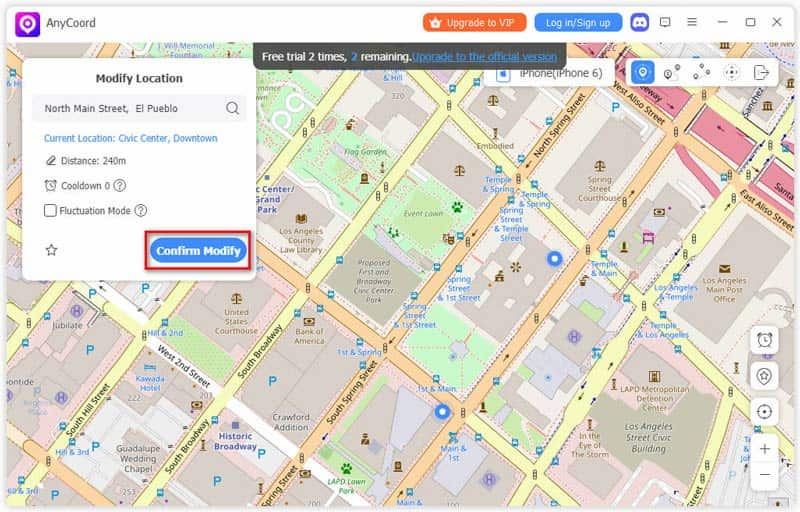
After that, you'll see that your iPhone's location has been successfully altered. You'll also notice that your Tinder location has been updated accordingly.
AnyCoord is a highly effective and versatile tool that allows you to manage your location on social media and manipulate or alter your position in location-based games, like Pokémon GO. With AnyCoord, you can easily modify your location with minimal effort.
Method 2: The Normal Way, Tinder Passport
The Tinder Passport feature is included in Tinder Plus and Tinder Gold subscriptions but is also available for free in some activity cases. Users can enter a destination or click on a map location to go to a new place, which allows them to send likes, make matches, and start conversations with members in their chosen location.
To modify your location and connect with individuals worldwide, you'll need to subscribe to either Tinder Plus or Tinder Gold. Once you've done that, you can enable the Passport feature. Afterward, simply follow the steps below to update your location.
Step 1. Tap the profile icon and choose Settings.
Step 2. Choose the Location option to enter the localization screen.
Step 3. Then, select Add a new location to change your location.
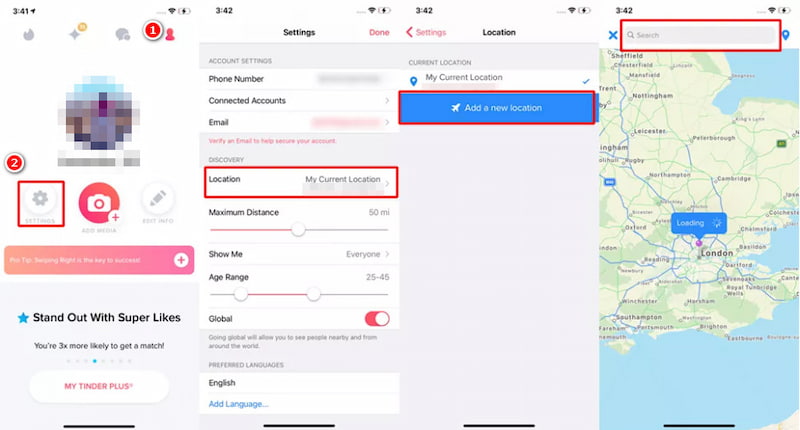
Then your location has been successfully changed. However, the passport feature is exclusively accessible to Plus and Gold subscribers, and it is easy can tell whether someone is utilizing Tinder Passport. If you want to improve authenticity and still not be recognized by others even though you are not in that location, AnyCoord is recommended; not only can you change the Tinder location, but you can also change the App Store country easily.
Part 3. How to Turn Off Location on Tinder
Disabling your location on Tinder is also a smart way to safeguard your privacy and enhance your safety. It can prevent you from Stanger stalking and some potential dangers. So, how to turn off the location on Tinder when you don’t want to use it?
Here are the instructions for iPhone users.
Step 1. Go to your device's Settings and navigate to the Tinder options. From there, locate the section for location services within the Tinder settings.
Step 2. Select either Never or Ask Next Time. This will prevent Bumble from accessing your location without your consent.
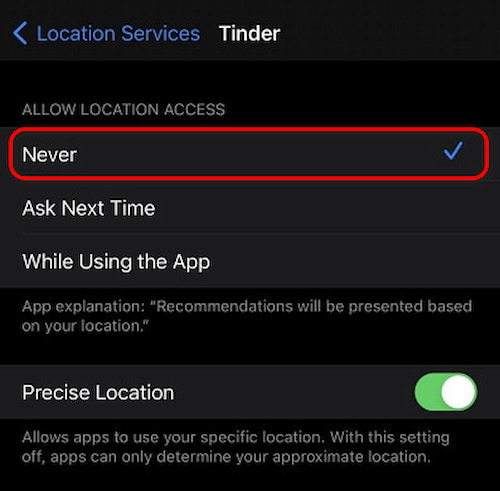
As for Android users, the method is the same; only the options button name is different.
Step 1. Open your phone's settings and choose the Apps option.
Step 2. Locate Tinder in the list of applications and tap on the Permissions button.
Step 3. Look for the Location permission section and select Deny.
Part 4. Why won't Tinder Change My Location
• Tinder updates your location every 10 minutes, which can result in inaccurate location data if you're traveling quickly.
• Additionally, your location services are disabled for some reason. Such as, you are connected to a poor Wi-Fi network that can't send your location to Tinder.
• Or, you need to check your settings and see whether you have turned the location services off.
Part 5. FAQs about Changing Location on Tinder
-
1Why can't I change my location on Tinder?
Using the official method without any additional tools, only Tinder subscribers can change their location. The Tinder Passport feature is included with Tinder Plus and Tinder Gold subscriptions. Users can either enter a destination or choose a location on the map to discover a new area.
-
2How many times can you change location on Tinder?
You can only be in one city at a time in the virtual world, but you're welcome to change your location as frequently as you like. Keep in mind that those you've liked while using the Passport feature may still have access to your profile for up to 24 hours after you change your location.
-
3Why does distance disappear on Tinder?
The individual you're viewing has disabled their location on Tinder, so you won't be able to see the distance. You also have the option to hide your distance and other information on Tinder.
Conclusion
Adjusting your location on Bumble can significantly improve your dating experience, particularly when you're traveling or moving to a new area. Exploring new dating spots and experiences by switching locations can be quite exciting. This article offers guidance on how to change location on Tinder. It is also important to use some useful tools like AnyCoord, it can give you greater flexibility to control your virtual dating landscape. Give it a try and enjoy your dating!