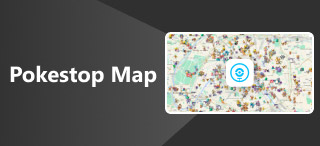How to Use Pokeball Plus Controller in Pokemon GO
Take your PokemonnGO gaming to a new height of experience with Pokeball Plus, a real-life and official Poke Ball made by Nintendo for games like Let's Go Pikachu, Eevee, and Pokemon GO. Having a Poke Ball Plus device is one thing, but connecting it and learning how to use it for your Pokemon GO venture is another. Fret not, as this guide has ways of giving out information about the device, such as using Pokeball Plus in Pokemon GO catching and auto-spin PokeStops. So what are you waiting for? Bring out your Poke Ball Plus device and use it for your Pokemon GO adventures today!

Contents:
Part 1. What is a Poke Ball Plus
Before finding an answer to how to use a Pokeball Plus, you should have a basic overview of the device. Poke Ball Plus is an official device controller created by Nintendo for their games Pokemon: Let’s Go, Pikachu & Eevee, and Pokemon GO. Creating a real-life touch of what it is like to be a real Pokemon trainer by letting them carry around a PokeBall-shaped device controller for a more authentic experience. In the Let’s Go Pikachu and Eevee game, it serves as a device bringing your Pokemon out of the game with you as long as you carry the Poke Ball Plus around you.
For Pokemon GO, it serves as a device notifying players a nearby Pokemon is present, and thus they can perform an attempt to catch it; it can also inform players if they successfully caught or not the nearby Pokemon, as well as auto-spinning PokeStops reward and collecting items all can be done without opening your Pokemon GO game as long as you paired the Pokeball Plus and the game.
The following table shows the different flash messages way how Poke Ball Plus can notify its owner:
| Poke Ball Plus Light Indicator | Meaning |
| Flashes Green Light | A Pokemon that you already caught is nearby. |
| Flashes Yellow Light | A new Pokemon is nearby. |
| Flashes Blue Light | A PokeStop is nearby. |
| Poke Ball Plus Light Indicator After Pressing the Pokeball | Meaning |
| Flashes White Light | You throw a Pokeball. |
| Flashes Rainbow Light | You successfully caught the Pokemon. |
| Flashes Red Light | – Run out of Pokeball. – Run out of Pokemon space. – The Pokemon was not caught. |
Part 2. How to Use Poke Ball Plus with Pokemon GO
How to use Pokeball Plus in Pokemon GO? If you successfully connected Poke Ball Plus with your Pokemon GO account, you are good to go. Follow the steps below for using the PokeBall Plus in actual Pokemon GO gameplay; otherwise, connect your PokeBall Plus to your Pokemon GO before this.
Step 1. Once you have successfully connected your Poke Ball Plus to your Pokemon GO app, you will see the Poke Ball Plus icon in your Pokemon GO game. You can now go outside your home without bringing or opening your Pokemon GO app on your mobile device.
Step 2. Once outside your home, the Poke Ball Plus device should vibrate and flash a light, which presents a different meaning. Refer to the table above for the Poke Ball Plus Light Indicator Chart.
Step 3. To throw a Pokeball, simply press the top button of the Poke Ball Plus device, and it will flash a white light indicating you have thrown a Pokeball.
Step 4. After it flashes a white light, it will flash a rainbow color if you have successfully caught the Pokemon. Otherwise, if you run out of Pokeballs, run out of Pokemon storage, or the Pokemon runs away, it will flash a red color.
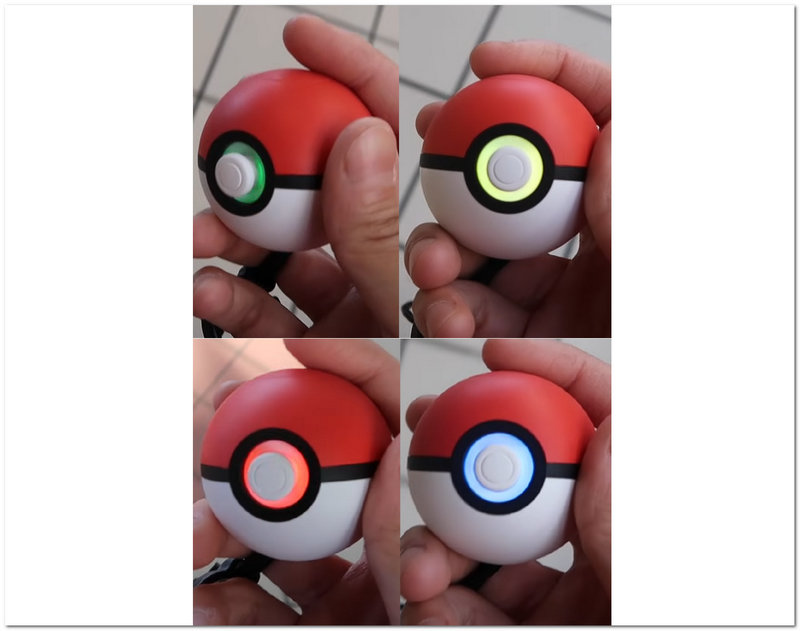
Part 3. Extension: How to Fake Your Location in Pokemon GO
If you don’t have the Poke Ball Plus device to progress your Pokemon GO activity, worry not as you can still do other in-game activities and earn rewards without the need to go out by using a third-party tool to fake your Pokemon GO locations. You can hatch your Pokemon GO eggs quickly, go to different PokeStops and Gym, and earn rewards in Adventure Sync, which are all doable with AnyCoord, a software-based tool for desktop devices (Mac and Windows).
Unlike other third-party software tools for Pokemon GO gameplay, AnyCoord is safe and reliable. This tool also allows users to hide their accurate location information, keeping them safe from being tracked and detected by Pokemon GO. In addition, it can be used to access location-based games, apps, platforms, content, and services.
Step 1. Download and install the AnyCoord software on your desktop device. Before opening the program, be sure to connect your mobile device with your Pokemon GO app to the desktop device through a wired connection.
100% Secure & Clean
100% Secure & Clean
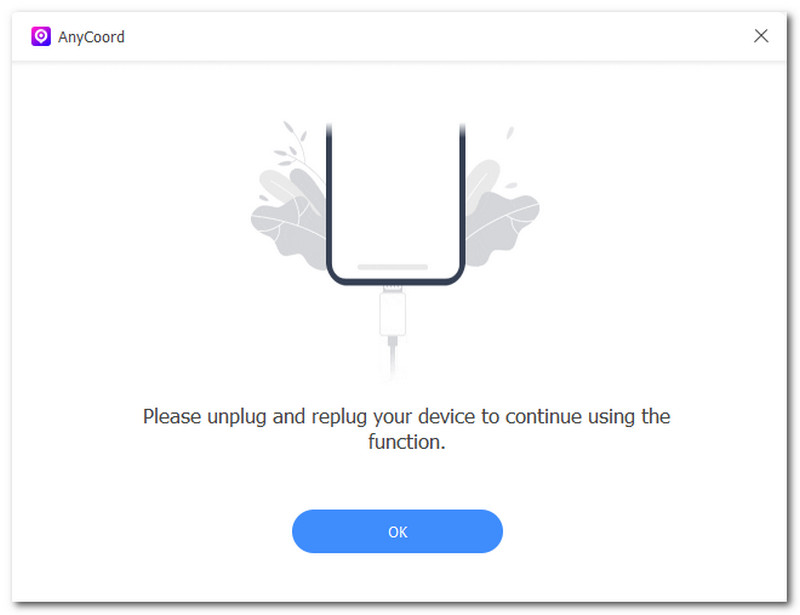
Step 2. Once you have opened the program, you can see all the virtual location modes available in its interface. To fake your Pokemon GO location, click the Modify Location button.
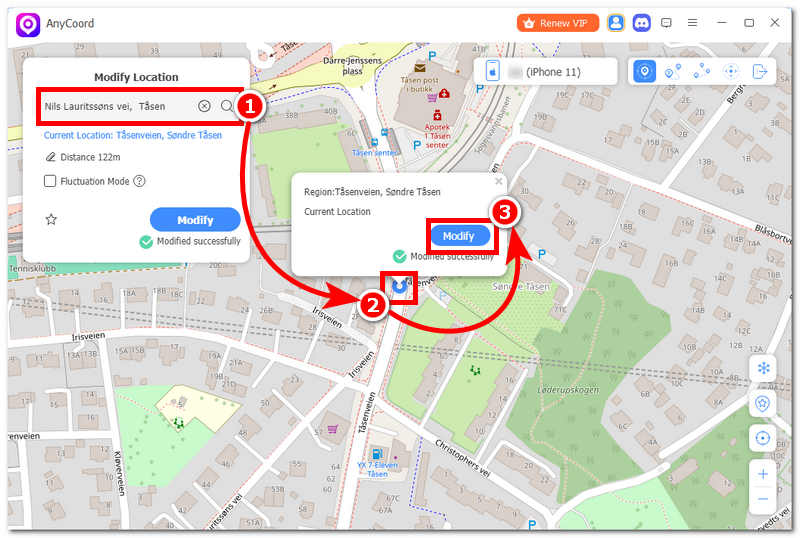
Step 3. You will be redirected to a window with a map view. The search bar field is also situated in the same window. Use it to find a new location, which will later be used in your Pokemon GO gameplay.
Step 4. Once done, click the Modify button to save the changes and have your chosen location replace your mobile location. Thus, make your Pokemon GO's actual location hidden and instead use the fake location for your Pokemon GO game.
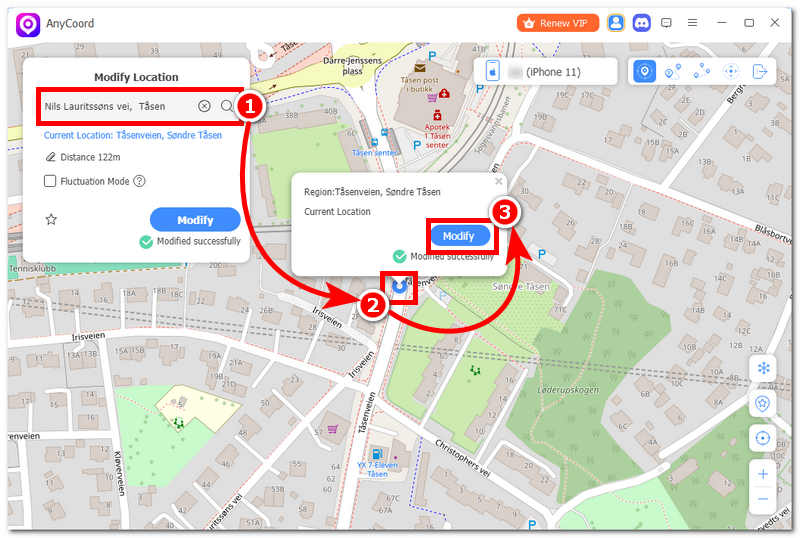
Part 4. FAQs about How to Use Poke Ball Plus
-
1What function does Pokeball Plus have with Pokemon GO?
Once paired and used in Pokemon GO gameplay, the Pokeball Plus controller is a Poke Ball for catching different Pokemon. Indicators notify players when a Pokemon is nearby. Thus, a single press attempts to catch the nearby Pokemon and will inform players whether it is seen.
-
2Can I replace the battery in the Poké Ball Plus?
No, you can not replace the battery inside the Pokeball Plus device as it was built-in, making it unreplaceable by users. If you have concerns with your Pokeball Plus battery, you can contact Nintendo for help.
-
3Can I use the Poké Ball Plus without my phone?
Yes, you may use the Pokeball Plus device without opening your Pokemon GO on your mobile device. Still, you can only do this once you have successfully paired the two devices to do auto mode, which can help you spin the PokeStops reward and notify you when a nearby Pokemon catches them all with Pokeball Plus.
Conclusion
The Pokemon GO Poke Ball Plus controller is an interactive device for easy catching and PokeStop needs. Although it has few features and uses, it brings users a new level of experience by letting them carry a real-life Poke Ball, making the whole gaming experience more genuine and surreal. Moreover, this guide ensures users know the light indicators when using the Poke Ball Plus device and learn an alternative way to progress a game activity by faking a location using a third-party tool.