The Best GPS Joystick for Pokémon GO: For iOS and Android
Do you feel tired of going out daily to complete a Pokémon GO task? As exciting as it sounds, it is only good when you just start playing. Many users have experienced burnout and sometimes quit playing Pokémon GO as it can be the physically demanding type of game that not all of its users have. Fortunately, there are now ways to never quit becoming a Pokémon Master, such as a game called GPS Joystick that allows users to go out virtually in the comfort of their own homes. It becomes the perfect solution to play Pokémon GO no matter the weather outside and still complete your daily tasks. Continue reading this article as we will show you what GPS Joystick is for a game like Pokémon GO, how to use it, does GPS Joystick works on Pokémon GO, and reveal a powerful GPS Joystick alternative for you to try today!
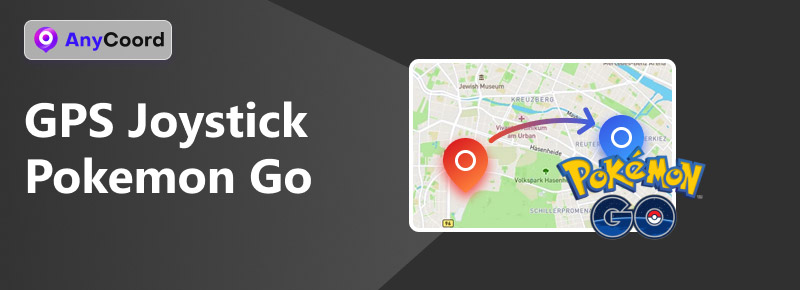
Contents:
Part 1. What is GPS Joystick for Pokémon GO?
Before proceeding to the practical side of this guide, we will first take a quick look at the overview of GPS Joystick for location-based games like Pokémon GO. The GPS Joystick tool is a virtual joystick for your mobile device that allows users to control their characters freely in games like Pokémon GO. It is like having a virtual joystick controller through only your mobile screen.
This improves Pokémon GO players' experience by giving them the convenience of playing in their own space, which increases efficiency in completing daily tasks, especially in hatching Pokémon Egg, which requires a 10km milestone. Not only that, the said virtual joystick brings a flexible approach in reaching spots that are deemed impossible to reach as well as giving users full control to navigate their way having 360° precision,
Part 2. How to Use GPS Joystick Pokémon GO
GPS Joystick is a mobile application available for Android and iOS devices that discreetly fakes the user's GPS location. While it is known for spoofing location, its use is popular among location-based games like Pokémon GO.
Pros
- Spoof GPS location on Android and iOS.
- It has a wide range reach of locations across the world.
- Creates virtual location.
- Very intuitive user interface.
- It can be used to simulate movement in the chosen area.
Cons
- The free version of the app contains annoying ads.
- It has an average success rate of fooling other applications.
- Advanced features will require users to avail the app's premium version.
- It has a low to mid chance of being detected.
- Prone to the risk of getting banned.
Step 1. Download GPS Joystick from your mobile device's app store.
Step 2. Go to your mobile device's Developer options settings, and under the Select mock location app, choose GPS Joystick. Once done, open the GPS Joystick app.
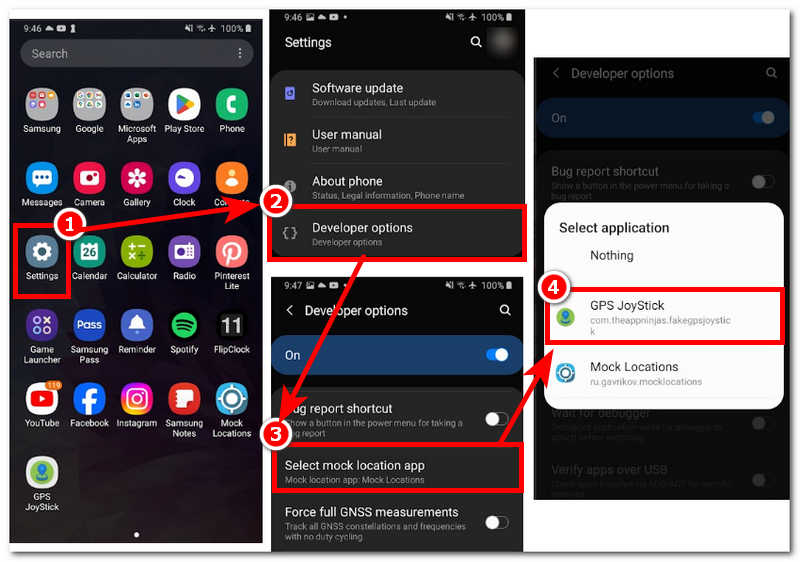
Step 3. Proceed to the app’s settings and adjust the joystick's size, capacity, set location, and movement speed. Once you've done this, go back to the app's homepage.
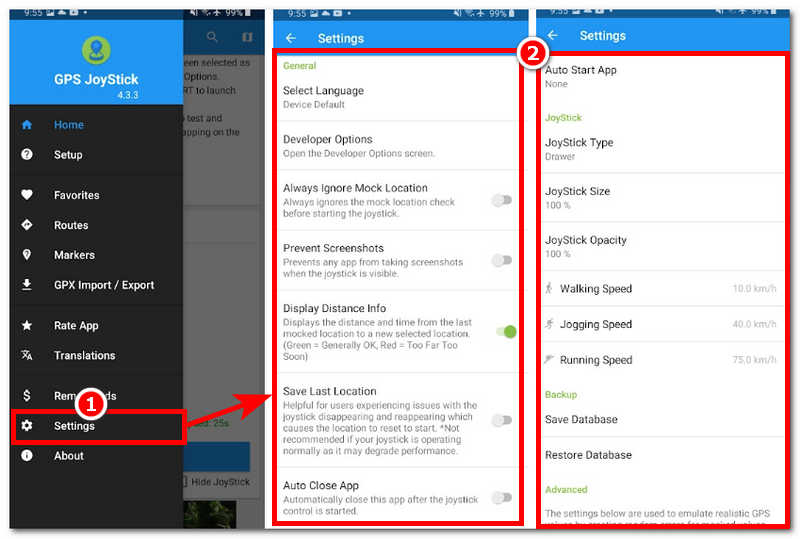
Step 4. From there, tap on the map icon in the upper-right corner of your screen. A joystick will appear on your screen; even when you exit the app, it will remain on your screen. Just like that, you may now open your Pokémon GO app and have fun using the joystick features in the game.
Step 3. What if My GPS Joystick Failed to Detect Location
As of this writing, the GPS Joystick app may not be able to work with games such as Pokémon GO, as some users are experiencing GPS Joystick failure to detect location on their mobile phones. While the app is still trying to resolve the issue, using the app is useless for the time being. On the brighter side, we have prepared backup tools to make up for the loss of such a mobile app.
AnyCoord is a software-based tool that appears more potent than the GPS Joystick app. This software tool is a location changer developed for all types of mobile devices (Android and iOS). The GPS Joystick app only features virtual joystick functionality to give the user complete control of their movement within the chosen virtual location. It can change the location information of many software, such as WhatsApp. AnyCoord, on the other hand, has four impeccable modes, including a joystick mode that enables users to easily modify their location and use a virtual one, create a movement to make it realistic that the users are physically present in the area, jump location from location to another, and the use of a virtual joystick to give complete control on what speed and what direction should the user go.
Step 1. Click the link below to download AnyCoord software directly from the official website. Once the software is successfully installed, connect your mobile device, which has your Pokémon GO app, to your desktop device, which has the AnyCoord software.
100% Secure & Clean
100% Secure & Clean
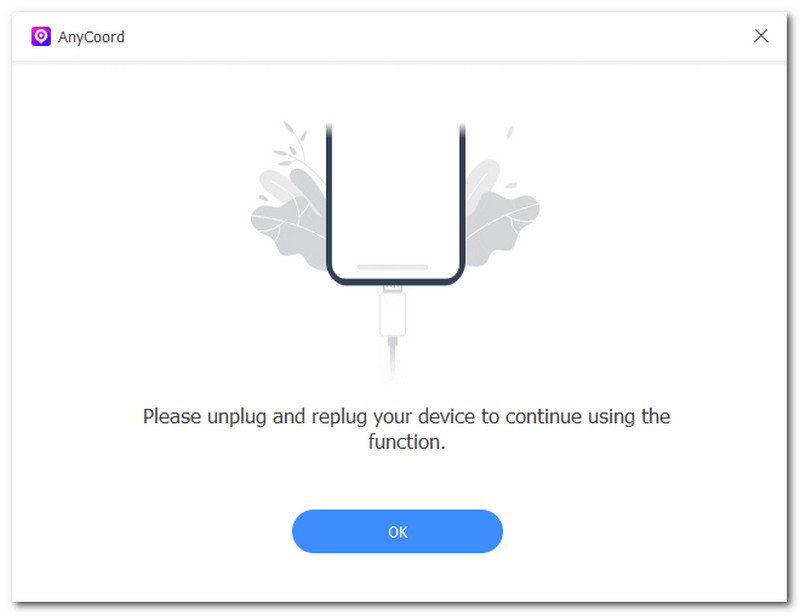
Step 2. From the software interface, click on the Joystick Mode.
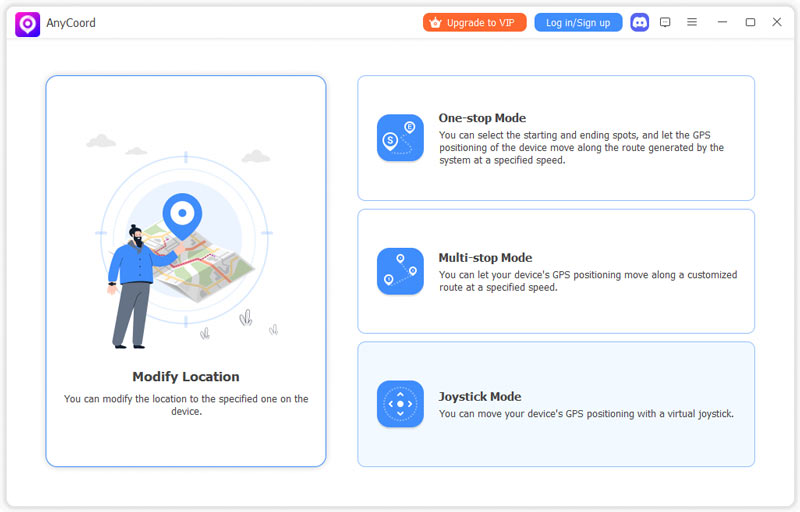
Step 3. Before attempting to move your location to wherever you like, you must adjust the moving speed in the upper-left part of the software interface. You may do so by dragging the speed bar from right to left.
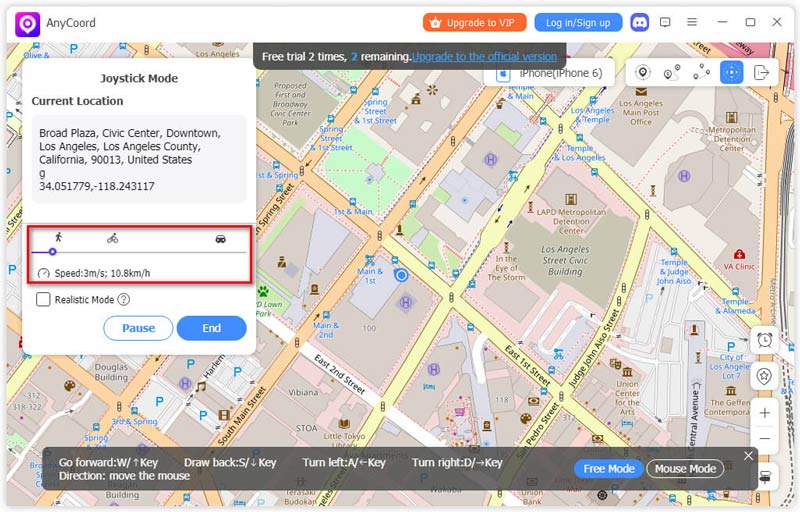
Step 4. Once satisfied with the speed, click Free Mode in the lower right and start controlling your movement using your keyboard keys A, W, S, D, or Arrow Keys.
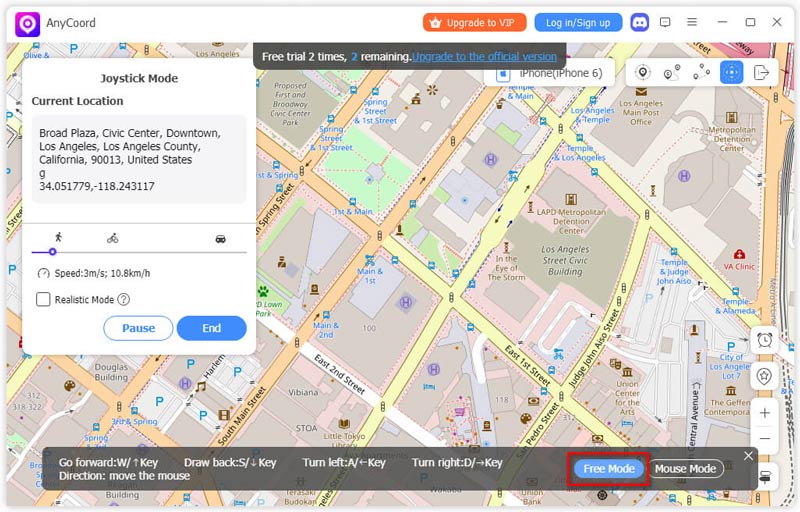
Part 4. FAQs about GPS Joystick for Pokémon GO
-
1How to play Pokémon Go without moving?
To play Pokémon GO or other location-based games without exerting much physical effort, like going out, users may use a simulating movement and GPS spoofing tool like the trusted and heavily secured AnyCoord.
-
2Are joysticks allowed in Pokémon Go?
Pokémon GO doesn’t have a built-in joystick functionality, as this is more of a GPS location spoofing. Thus, using them is not allowed and might give users a violation, resulting in penalties and suspension from playing.
-
3Is there a way to get a joystick in Pokémon Go?
Yes, through third-party tools. Many location spoofing tools have joystick mode, but no one does the job as smoothly and simply as AnyCoord.
Conclusion
Using GPS Joystick for Pokémon GO is a life-saver that saves time and does not require much physical effort to play the game. Thus, our use of the mobile app poses concern for security and worries about the potential of its users being detected by Pokémon GO as it has a low to mid success rate of spoofing a location. Moreover, if you don’t want to risk using a fake GPS Joystick for Pokémon GO, it is better to use a software-based location changer tool like AnyCoord, composed of joystick mode and other location-switching modes. In addition to its well-coded features, it has a high success rate of faking a location without being tracked by a powerhouse company like Pokémon GO and other platforms.





