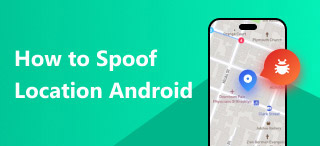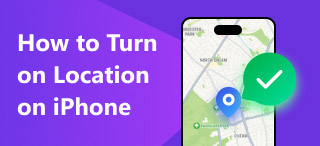Five Pokémon Go Auto Walkers Make You Play AR Games in Your Soft Home without Moving
You can’t wait to open your phone and dive into Pokémon Go, but constraints like bad weather, time limitations, or physical limitations sometimes prevent you from doing that. Fortunately, there is a technology called Pokémon Go auto walker that can help simulate walking in it, allowing you to progress in the game without having to be physically active. By using tools designed for auto-walking, you can effectively spoof your location and continue making strides in your AR adventure.
Contents:
Part 1. Why Do You Need Pokémon Go Auto Walker
Pokémon Go Auto Walkers are devices or apps that simulate walking for players who want to level up their Pokémon or earn rewards without physically moving around. Here are some reasons why you might use an auto walker:
• Convenience: If you’re unable to walk long distances due to physical limitations or other constraints, an auto walker can help you make progress in the game without putting in the physical effort.
• Efficiency: Some players use auto walkers to hatch eggs efficiently, collect items from PokéStops, or earn Buddy Pokémon hearts without having to play the game actively.
• In-Game Progression: Pokémon Go often requires walking to achieve certain goals, such as hatching eggs or gaining Buddy Pokémon hearts. An auto walker can help speed up these processes.
• Time Management: If you have a busy schedule, an auto walker allows you to keep making progress in the game even when you don't have time to play actively.
Part 2. Best 5 Pokémon Go Auto Walkers
When it comes to enhancing your Pokémon Go experience, especially if you're looking to cover more ground without physically walking, auto walkers can be incredibly helpful. Below, we’ll explore five of the best Pokémon Go auto walkers available to help you maximize your gameplay efficiently.
AnyCoord
AnyCoord is a highly regarded location spoofer for both iPhones and Android devices, offering versatile features that cater to various needs. Whether you want to protect your privacy on social media or enhance your gaming experience in augmented reality (AR) games like Pokémon Go, AnyCoord has you covered.
With its robust and user-friendly spoofing capabilities, AnyCoord allows you to change your GPS location easily, making it possible to explore new and exciting Pokémon habitats without leaving the comfort of your home. This auto walker means you can discover and catch Pokémon that are typically found in distant or hard-to-reach locations, all from your living room.

100% Secure & Clean
100% Secure & Clean
• Spoof your location in Pokémon Go without walking around
• Three modes: One-stop Mode, Multi-stop Mode, and Joystick Mode to create a customized route or move
• Customize the speed as you like
• Fake GPS location with convenient joystick
UltFone Location Changer
UltFone Location Changer is a tool designed to help you change your GPS location on iOS and Android devices. This app can be useful for various purposes, such as accessing geo-restricted content, simulating a different location for apps, or testing location-based applications.
However, it can raise privacy concerns, as some apps might detect and restrict access if they find location spoofing.
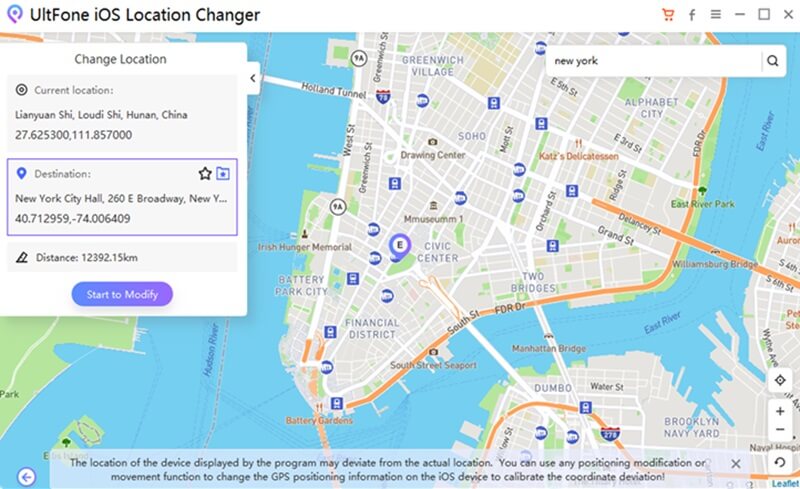
iTools
iTools is considered one of the five best location spoofers. It offers a suite of tools for various tasks on iOS-based devices and can be used to fake locations on both Mac and Windows.
However, what you should also know in advance is that iTools may be overwhelming for beginners, and it is slow to load and change locations.
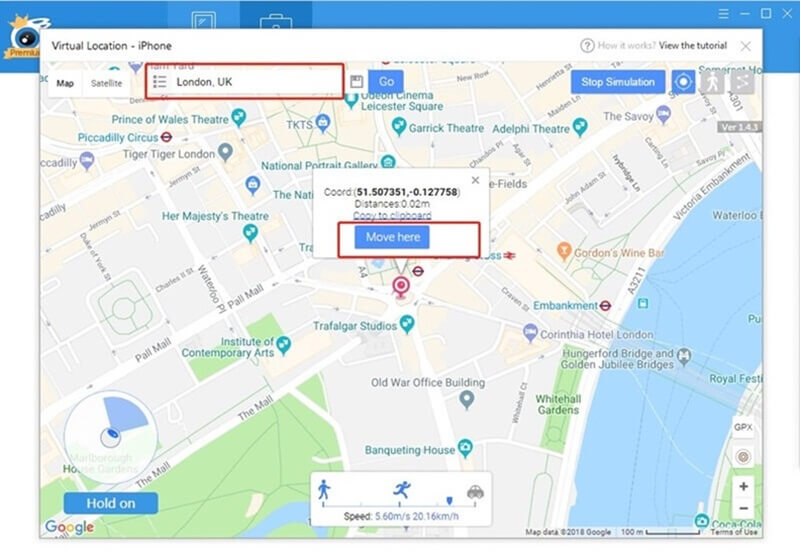
Mock Locations
Mock Locations (Fake GPS Path) provides you with the option to fake your location by choosing a site on the map inside the app and then selecting GO before making your virtual location available. As one of the best GPS spoofers for Android, it also allows you to easily create timings to pause on a fake route, change the speed of travel, or even break around a road bend. Also, it can be virtually hidden from the notification tray.
MocPOGO, despite its benefits, has notable drawbacks for users. It may occasionally cause instability or glitches within the Pokémon Go app, impacting overall gameplay.
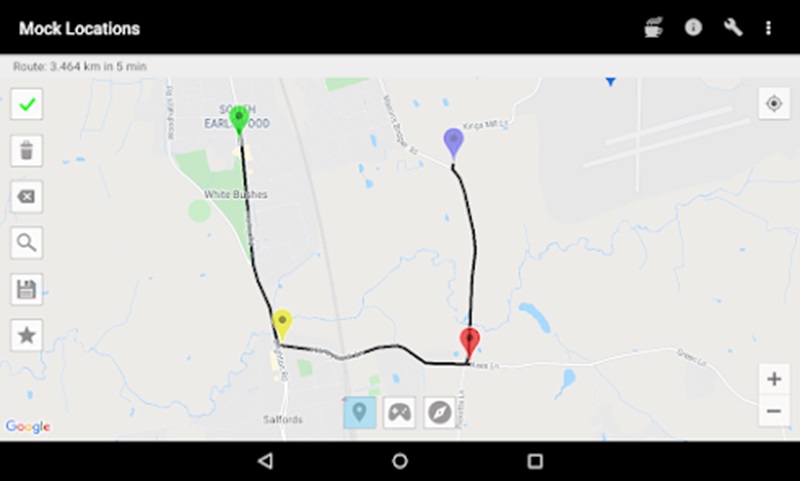
MocPOGO
MocPOGO is a tool designed to help players simulate their location and realize auto-walking in games like Pokémon GO. It allows you to spoof your GPS location and set virtual walking routes, which can be particularly useful for completing tasks, catching new Pokémon, or participating in events without physically moving.
However, users might face issues with app compatibility and stability, as the software could interfere with the game’s normal operations or lead to unexpected glitches. What’s more, users might face inconsistencies with their virtual location, and the cost of the software could be a downside for those seeking free options.
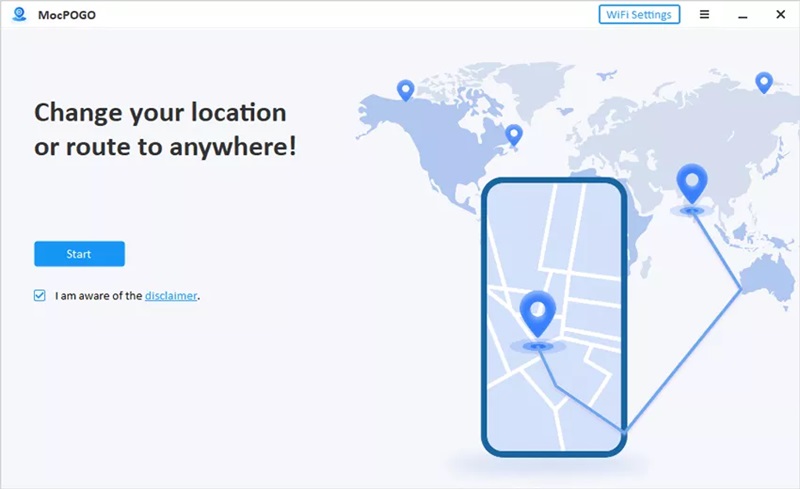
Part 3. Tips for Auto Walking in Pokémon Go on AnyCoord
Step 1. Connection
Launch AnyCoord on your computer and click the Start button to connect your iPhone to the computer.
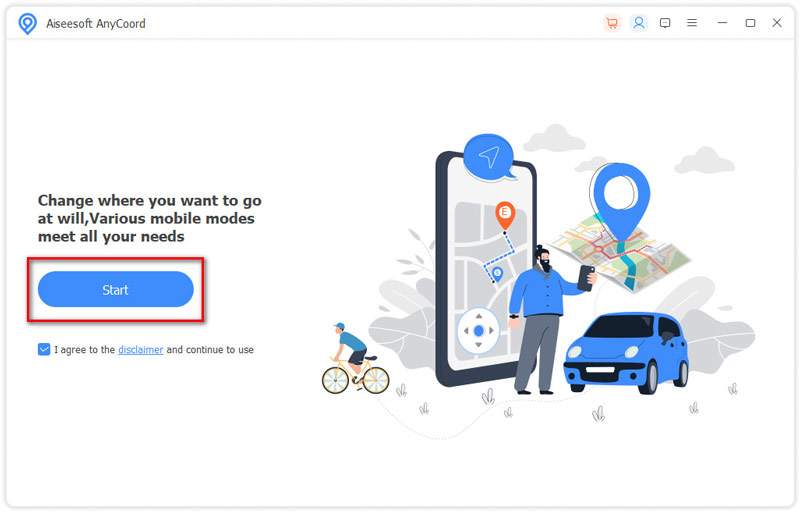
Step 2. Choose Modify Location
You can choose One-stop Mode, Multi-stop Mode, or Joystick Mode based on your needs. At the same time, you can adjust your speed and time.
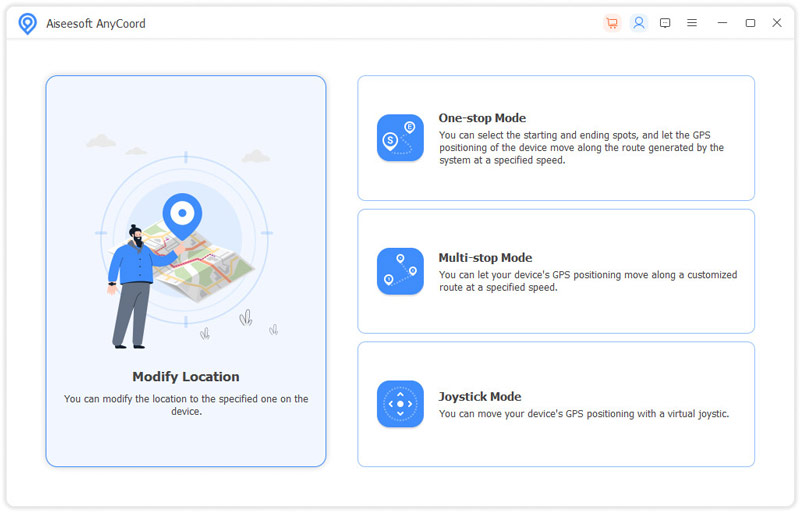
Step 3. Click Start Move
Select details and click Start Move to change the location of your iPhone. Then, you can launch your Pokémon Go, and you will see that your character is auto-walking following the route you selected on the map just now.
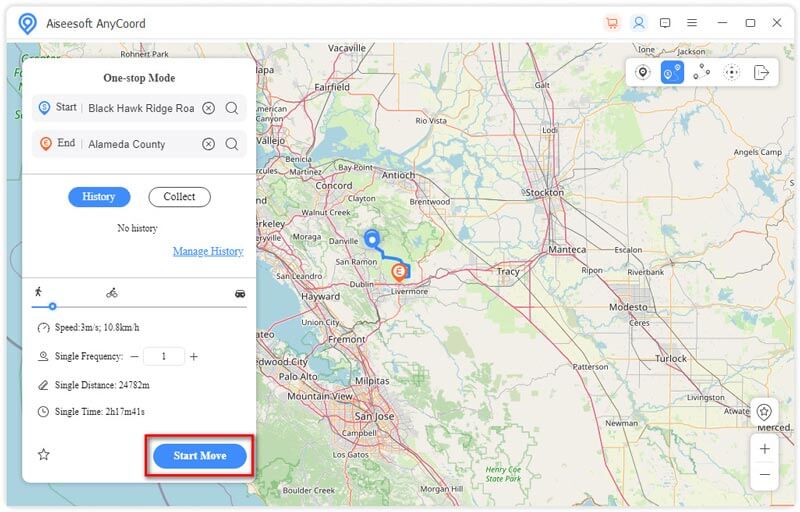
Part 4. FAQs about auto walking in Pokémon Go
-
1Is there a way to simulate walking in Pokémon Go?
Yes, you can download GPS spoofing apps or third-party automation tools. Also, you can choose the official feature of Pokémon Go: Pokémon Go adventure sync.
-
2Does driving count as walking in Pokémon Go?
Pokémon Go will only count driving as walking if you are traveling under 20mph. If you are driving above 20mph, you won't be able to collect steps for egg hatching or candy.
-
3How does Pokémon Go know you're walking?
Pokémon go uses the in-built sensors attached to the mobile. So, when we move or the mobile shakes, it recognizes the activity as walking or running based on the speed. So, when you move or shake the mobile, it counts your steps.
Conclusion
I hope this passage will help you with the Pokémon Go auto walker. You can find the one that matches you best and better enjoy your trip with your game.
The location spoofing app AnyCoord is a nice choice for you. It will provide you with an easy-to-use control and follow exactly the route you set. So, it will help you explore new gyms, collect new Pokémon, and earn buddy Pokémon hearts.