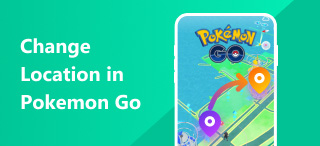How to Find My Device Location by Phone Number [Solved]
Losing your phone can be stressful, but what if you could locate it using just the phone number? Many people don’t realize that four methods are available to help you track down your device by leveraging its phone number, even if traditional tracking methods like Find My iPhone or Google’s Find My Device aren’t an option. Whether you’ve misplaced your phone or it’s been stolen, finding it ASAP is crucial to protecting your personal information.
This guide will explore practical ways to find your device’s location by phone number. From using built-in features from your carrier to third-party tracking services, several methods can help locate your missing phone. Please follow us to learn how to track your missing device quickly and efficiently using nothing more than its phone number!

Contents:
Part 1. Why We Need to Tack Our Devices by Phone Number
We might need to track our devices using a phone number for several vital reasons.
• Find a Lost Phone
A phone is crucial to modern people as it often contains sensitive information like personal data, contacts, and bank details. By tracking your device through its phone number, you can quickly locate it and minimize the risk of this information falling into the bad guys.
• In cases of the Theft
Tracking by phone number can be one of the fastest ways to recover your phone and potentially help authorities with retrieval. This method is also helpful if you’ve misplaced your phone and can’t rely on GPS tools like Find My iPhone or Google’s Find My Device due to a dead battery or disabled location services.
• For Family Safety
It allows parents to locate their children’s devices or ensure the well-being of elderly family members who may be more prone to losing their phones.
Part 2. 4 Ways to Track Device Location by Phone Number
Find My — iOS
Find My, provided by Apple, is a powerful and built-in tool that allows users to locate their iPhone, iPad, Mac, or other Apple devices using their Apple ID and associated phone number. While it doesn’t track a device purely by phone number alone, it leverages a combination of GPS, Wi-Fi, Bluetooth, etc., to provide an accurate location. Once set up, Find My allows you to track a lost or stolen iPhone from another device or through the iCloud website.
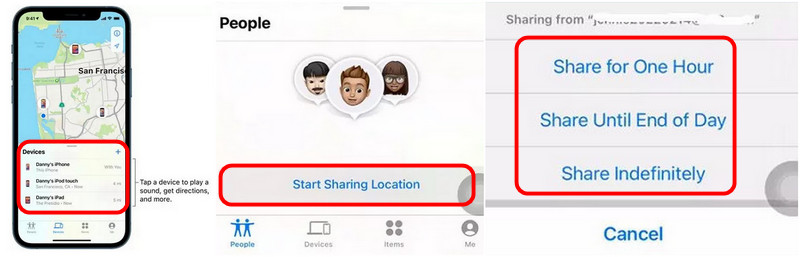
To use Find My, you must enable this feature on your device beforehand. If your iPhone is lost, you can log into iCloud or use another Apple device to view its location on a map. You can also play a sound to help locate it if it’s nearby or put the device in Lost Mode, locking it and displaying a custom message with your contact information. Additionally, Find My allows users to remotely erase all data on their device to prevent unauthorized access in case it’s stolen.
FollowMee GPS Location Tracker — iOS
FollowMee GPS Location Tracker is a versatile third-party app that allows you to track a device’s location using its phone number or GPS data. FollowMee, designed for both iOS and Android devices, offers a convenient and effective way to monitor the real-time location of your phone or any other device you wish to track. Unlike built-in services like Find My iPhone, FollowMee provides a more customizable experience, making it ideal for those who want extra control over how and when they track a device.
Once installed on the target device, FollowMee continuously tracks the device’s location and uploads the data to a secure server. You can then log into the FollowMee website from any computer or mobile device to see the phone’s real-time location on a map. This makes it a valuable tool for finding a lost or stolen phone and tracking family members, employees, or company devices.
The app runs in the background, updating location data regularly without draining the battery excessively. Additionally, FollowMee provides geofencing options, allowing you to set up alerts if the device moves outside a designated area.
Step 1. Install FollowMee GPS Location Tracker and log in.
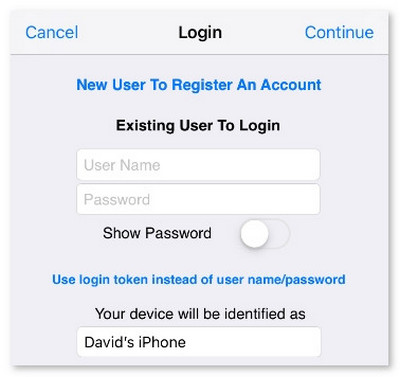
Step 2. Bind a phone using its account and phone number.
Step 3. You can see the location of all bound devices.
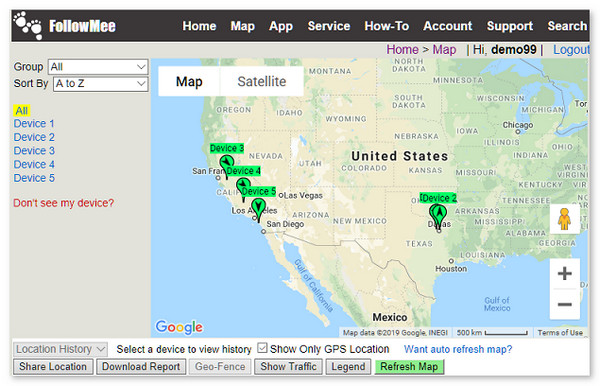
Google Maps — Android & iOS
Google Maps is another effective method for tracking a device’s location using its phone number or account data. While Google Maps doesn’t directly track a device by phone number alone, it offers a feature called Location Sharing that allows users to share their real-time location with trusted contacts. This feature can track a device if you have permission from the owner and access to their Google account.
To use this feature, users must enable Location Sharing through the Google Maps app on their phone. Once activated, they can share their location with specific contacts for a set time or indefinitely. The shared location can be viewed live on Google Maps from another device. This makes it a helpful option for tracking family members, friends, or employees, especially when you need to keep tabs on someone’s whereabouts.
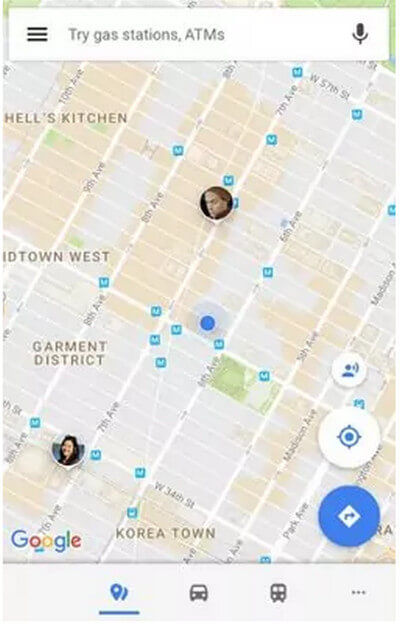
For those trying to locate their lost device, Google Maps’ Timeline feature can also be helpful. If location history is enabled, you can view the last known locations of the device by logging into your Google account and checking the map.
Step 1. Install and launch Google Maps on your device.
Step 2. Tap your picture to find Location sharing.
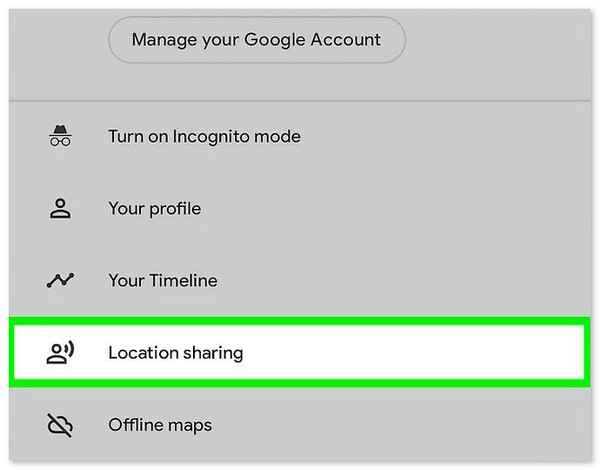
Step 3. Find the person you want to know its location and choose Request.
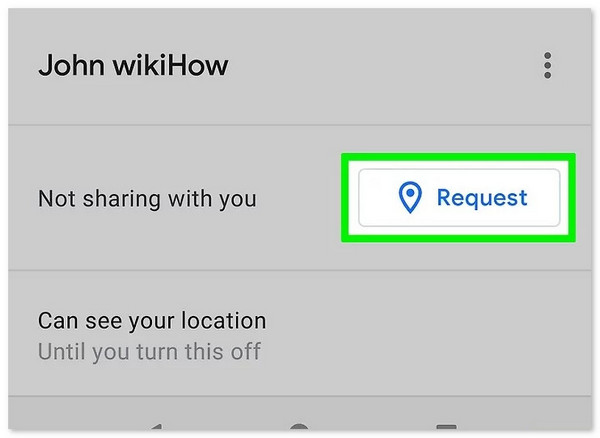
Life360 — Android & iOS
Life360 is a popular family safety app that allows the location tracking of loved ones, possibly by using their phone numbers. The app creates a private “circle” where family members can share their real-time locations on a map, making it easy to stay connected and ensure everyone’s safety. Life360 is particularly useful for parents who want to keep track of their children’s movements or for groups of friends traveling together.
Apart from location tracking, Life360 offers features like location history, geofencing, and even crash detection, providing a comprehensive safety solution. The app is easy to set up, and with just a phone number, you can invite people to your circle and start tracking their location in real-time.
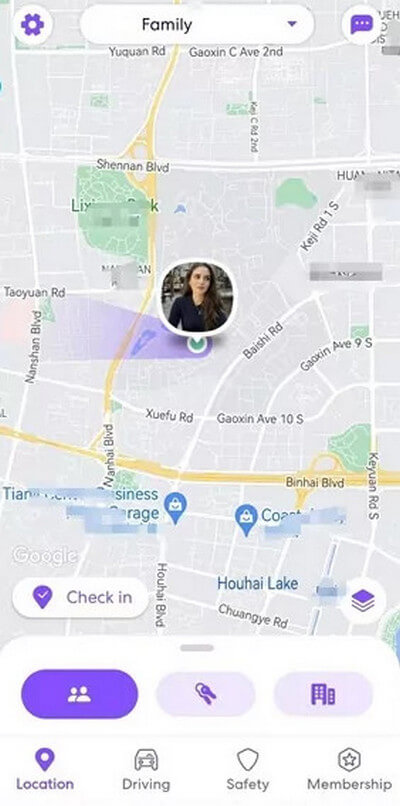
Step 1. Open the app and follow the instructions to create an account.
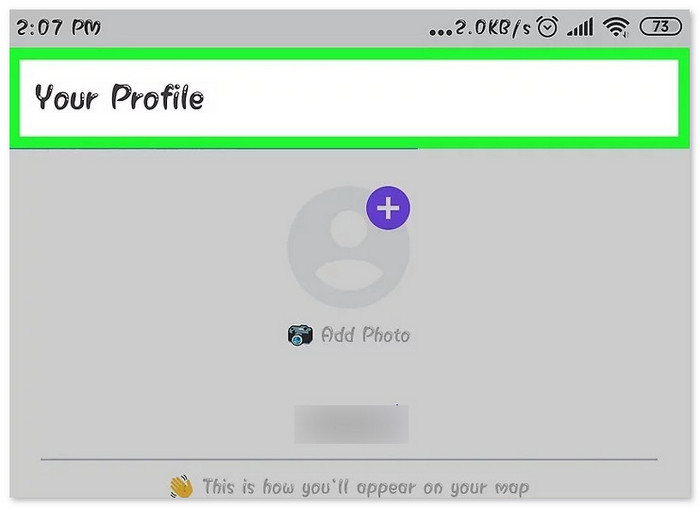
Step 2. Create your own circle.
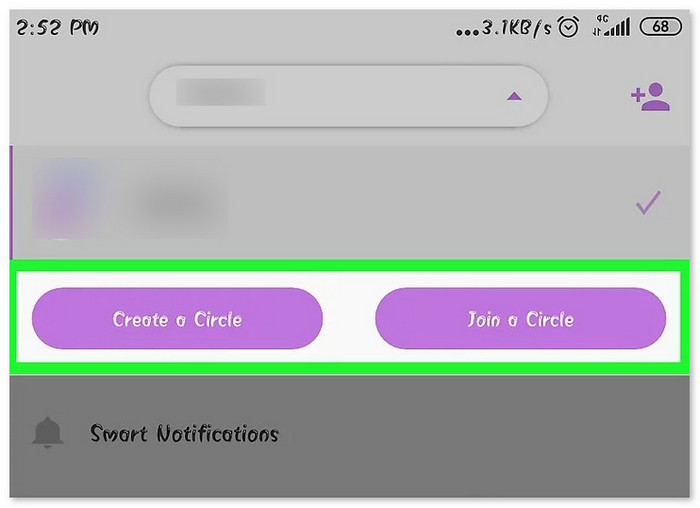
Step 3. Tap + > Invite > Send Code
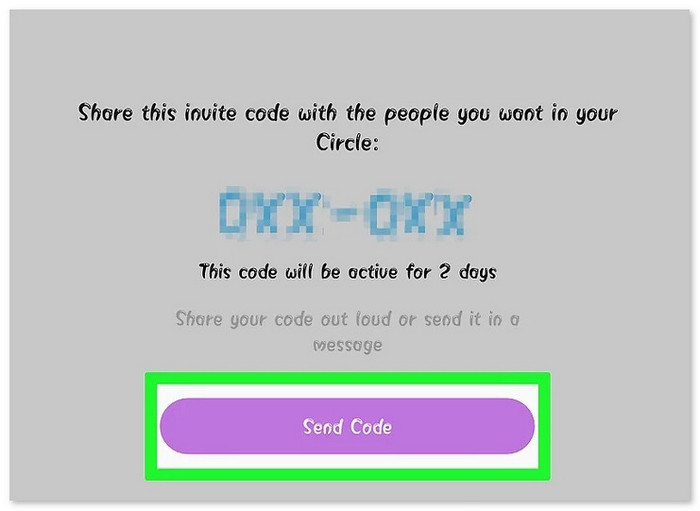
Step 4. Anyone who joins your circle will show their location automatically.
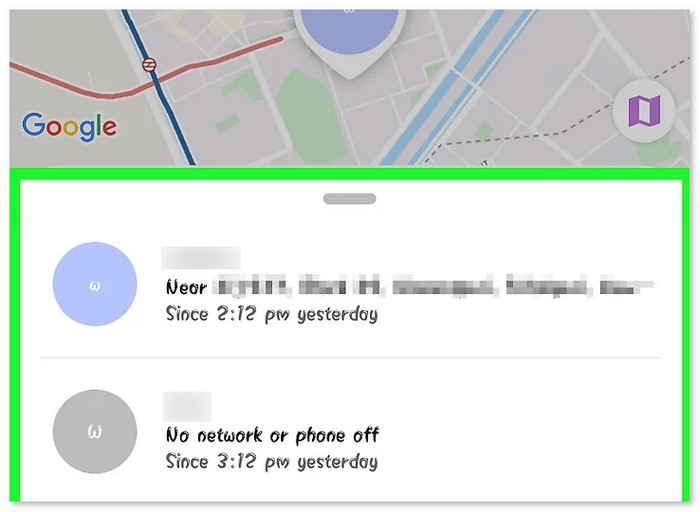
Part 3. Extension: How to Fake My Devices’ Location
After learning to locate your devices using a phone number, what if the bad guys use those methods to follow you? Fortunately, you can count on AnyCoord, considered one of the best location spoofers in the world. It lets users fake the GPS location on their iPhone, iPad, or Android devices easily and quickly. Whether you want to access location-restricted content, test location-based apps, or simply protect your privacy, AnyCoord provides a reliable solution.
With AnyCoord, you can fake your iPhone or Android devices’ location to any location in the world with just a few clicks. The tool also supports customized routes, allowing you to simulate movement between different places, which is ideal for apps like Pokémon GO or other AR-based services. What sets AnyCoord apart is its user-friendly interface, making it accessible even for beginners.
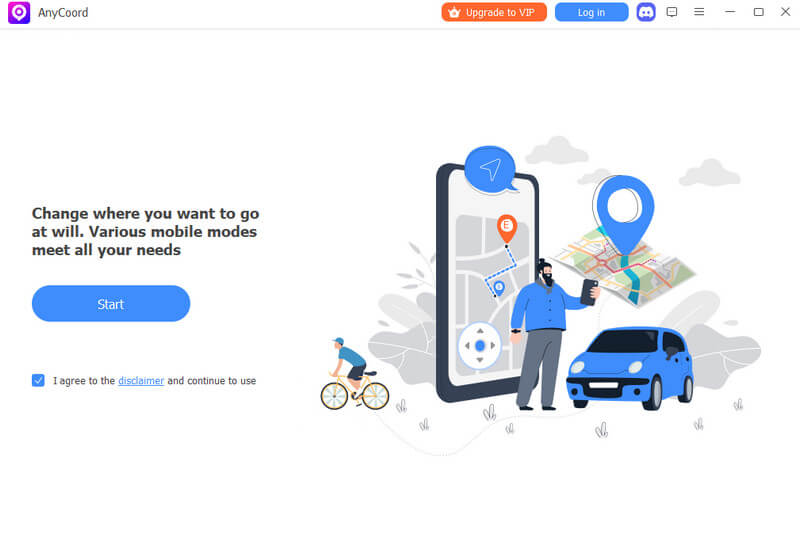
Additionally, AnyCoord supports multiple devices, so you can manage several iPhones or iPads simultaneously. It’s an excellent option for anyone looking to spoof their location without the hassle of jailbreaking or complex setups.
100% Secure & Clean
100% Secure & Clean
Features
• Provides both static and dynamic location spoofing
• Fake locations without jailbreak
• High security with anti-detection mechanism
• High compatibility on over 50 apps
• The newest support on Android15 & iOS18
• No functional limits in the 7-day free trial
Step 1. Open the app and connect your phone to the computer.
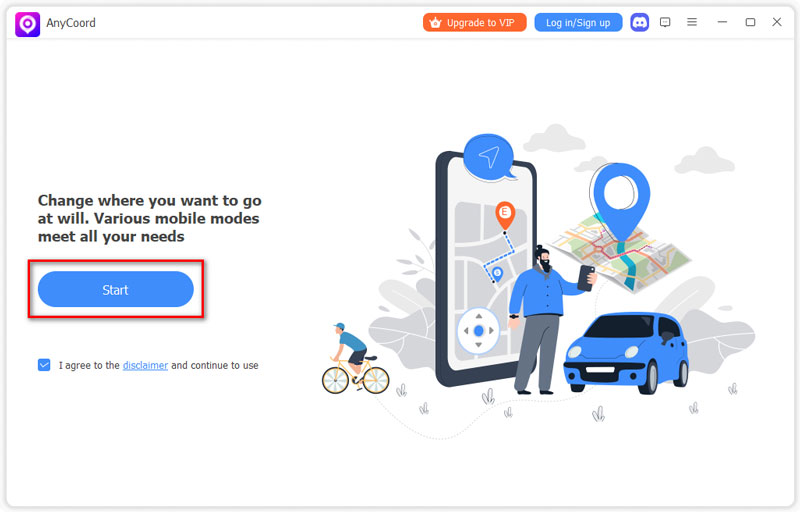
Step 2. Choose a mode to spoof your location.
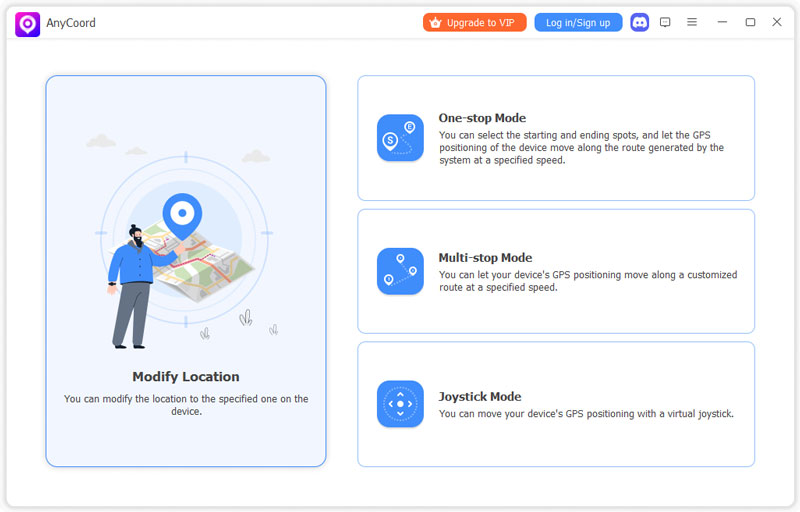
Step 3. Enter a place you want to modify or click a spot on the map. Then, click Confirm Modify.
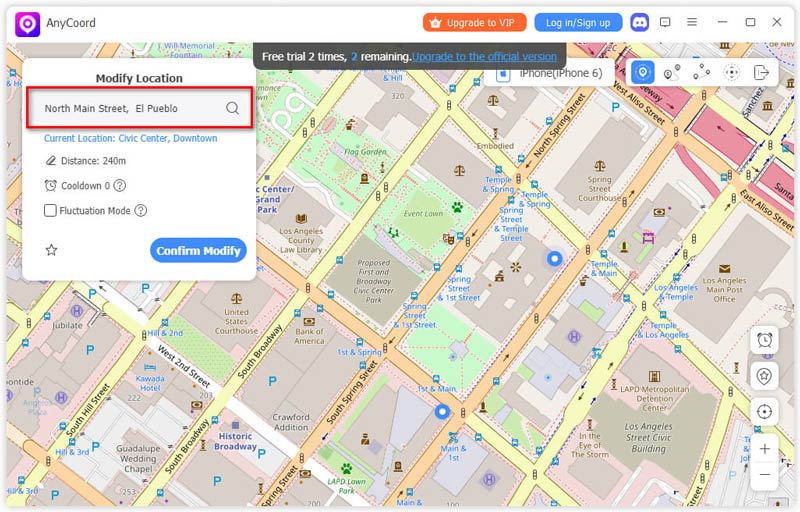
Conclusion
In conclusion, there are 4 effective ways to find your device’s location by phone number, whether through dedicated apps like Life360 and Google Maps or using location-spoofing tools like AnyCoord. Each method offers unique advantages, from real-time tracking to privacy protection, ensuring you stay connected and in control of your device’s whereabouts.