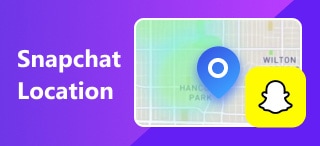A Step-by-step Torial to Spoof Location on Android
There are many reasons why you might want to fake your GPS location on Android, whether it's for privacy, accessing region-locked content, or testing location-based apps without physically moving. For example, some users spoof their location to trick location-based games like Pokémon Go. In contrast, others use it to unlock geographically restricted content on streaming services or social media apps. Whatever the reason, changing your GPS location on Android isn’t as difficult as it may seem.
Fortunately, Android allows users more freedom than iOS when it comes to location customization. With the help of certain apps and developer settings, you can easily manipulate your phone's GPS to make it appear as though you're entirely in a different city or country. But how exactly can you do that? And, more importantly, how can you do it safely without risking your device or app accounts?

Contents:
Part 1. Can You Fake GPS Location?
Yes, it’s entirely possible to fake your GPS location on an Android device, and it’s easier than you might think. Android’s open system offers more flexibility compared to iOS, allowing users to manipulate their location through various methods. By using third-party apps and enabling Developer Options, you can set your phone to show a completely different location than where you actually are.
Once Developer Options are enabled, you can download some location mocking apps from Google, such as AnyCoord, iToolab AnyGo, and so on. After selecting the app as your mock location tool, you can easily input any location in the world. Your device will report that specific location to all apps, including maps, games, and even social media platforms.

However, it’s important to note that while faking your GPS location is possible, it can also carry certain risks. Some apps, particularly location-based games like Pokémon Go, have strict policies against location spoofing and may penalize users for attempting to cheat by faking their GPS. So, while it’s a handy tool, make sure to use it wisely to avoid any potential consequences.
Part 2. How to Fake Your Location on Android
If you're looking for an easy and reliable way to fake your location on Android, one of the best tools available is AnyCoord. This app allows you to change your GPS location quickly and effectively, tricking your phone into thinking you’re in a completely different place.
One of the key advantages is that AnyCoord has installed an anti-detection mechanism. That makes it a safe and reliable way to spoof your location without risking your device’s security. Unlike some other GPS spoofing apps, AnyCoord inserted a function called "Bionic mechanism". It will stop and change the speed randomly to stimulate the most realistic situation, depending on your transportation. Cars, for instance, will stop waiting for traffic lights.
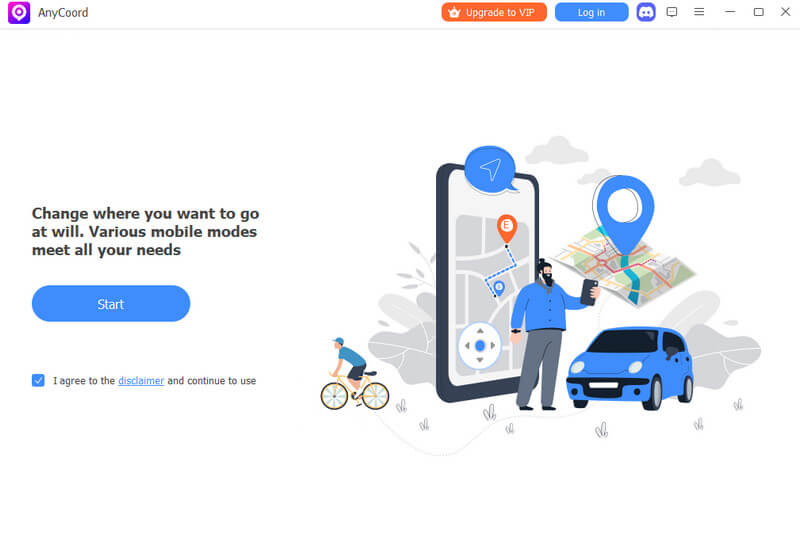
In addition to its safety, AnyCoord stands out for its user-friendly interface. You don’t need to be a tech expert to use it—just a few simple steps will have you teleport your location anywhere in the world. Once installed and set up, AnyCoord allows you to enter a specific area or even simulate movement between multiple locations, which is particularly useful for apps that track your movement, such as Pokémon Go or fitness apps. You can choose any spot on the map, and your Android device will report that location to all apps that rely on GPS data.
Whether you're a developer testing location-based features or simply want to explore new possibilities with your Android device, AnyCoord allows you to spoof iPhone’s location without jailbreak and don’t require any professional knowledge.
100% Secure & Clean
100% Secure & Clean
Features
• Spoof location without jailbreak
• Use advanced anti-detection mode to avoid risks
• Fake GPS in various modes with one/muti-stop and joystick mode
• Save or input GPX files to save your customization
• Strong compatibility with location-based apps and AR games
• Fully support on the latest iOS 18 and Android 15
Detailed Steps
Step 1. Download AnyCoord and open it. Next, click "Log in/Sign up" to log in to your account. If you don’t have one, they will create a new one for you.
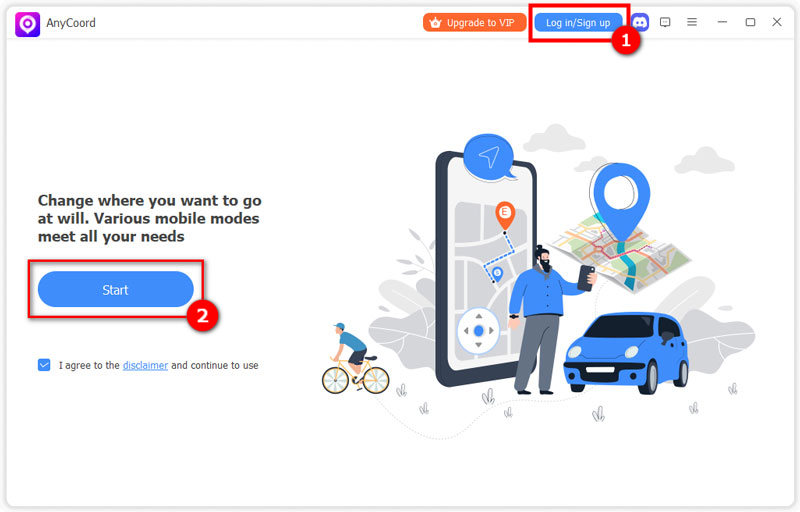
Step 2. Then, select "Modify Location".
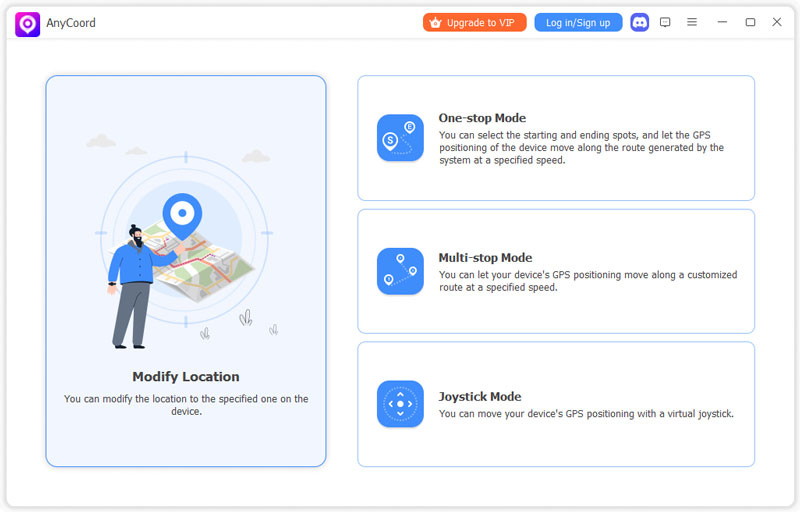
Step 3. At last, enter or click a location on the map. Once it’s done, choose "Confirm Modify".
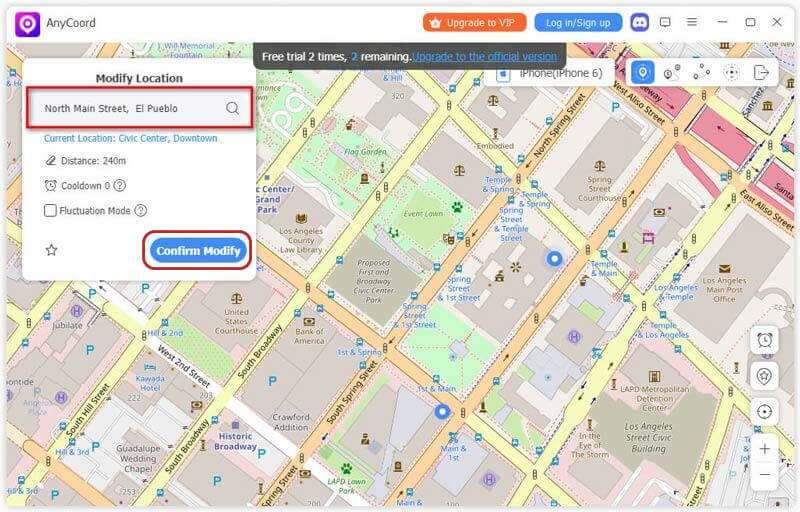
Note: If you want to fake your moving process, you can choose other 3 modes.
Part 3. Is There a Risk to Using Location Spoofers?
Normally, yes. Using location spoofers can carry some risks, especially when using less reliable or unauthorized apps. Many location spoofing tools can expose your device to malware, compromise your privacy, or even cause your apps to malfunction. Additionally, certain location-based apps, such as Pokémon Go, have strict policies against GPS manipulation and may ban accounts that engage in spoofing, especially if the spoofing is detected as suspicious.

However, AnyCoord stands out as a safer alternative. It is designed with user privacy in mind, ensuring that your personal data remains secure while using the app. What makes it different from other spoofing tools is that AnyCoord doesn’t compromise device security or violate app permissions. It offers a smooth and reliable experience, minimizing the risk of detection and potential penalties from apps that monitor GPS activity.
While all spoofing carries some level of risk, AnyCoord provides a safer and more controlled environment, making it one of the most trusted options for faking your location with confidence.
Conclusion
I believe you must have learnt how to fake your GPS location on Android now. What’s more, we have also brought you a fantastic tool called AnyCoord. It has a free trial in 7 days without any functional limits. So, feel free to try it. In a word, I hope this guide helps you well. In that case, you can share it with your friends. Good luck!