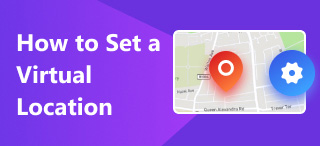The Latest Guide to Find Out Where is My Current Location Right Now 2024
In modern society, knowing where you are at the moment is becoming increasingly important. For example, your family needs to know your exact location, and knowing your location accurately not only facilitates daily life but also improves security. Business and social apps also need to know your location. Based on your location information, we can recommend relevant services or locations to you. So, learning how to find my current location is very important. Let’s see how to do it together!

Contents:
Part 1. How to Know My Current Location on Android
Knowing your exact location becomes very important when you need to tell a friend your real-time location or when you want to travel to a place, and you need to know your current location to know the arrival time. This section will explain how to check my current location on my Android phone.
Use Compass
Most Android phones have a compass service; if you don't have one, you can also download one. The usual way is to open the compass tool on your phone. Your coordinates should be displayed on the home screen, or you may need to press a button to access them. This is a traditional way to see your current location. While a compass can provide directions, pinpointing one's location often requires a combination with a map because the accuracy of the compass can be affected by the surrounding environment, such as electromagnetic interference generated by metal objects or electronic devices.

Google Map
Google Maps is a robust navigation and geospatial service app widely used to help users find places, get directions, and see real-time traffic conditions. It includes a wide range of unpopular and even uninhabited places. On Android phones, users can access Google Maps and view their current location by turning on the GPS location function.
Step 1. Open the Android version of the Google Maps app.
Step 2. In the lower-right corner of the map, just above the navigation bar, you'll see the Your Location button. You are not centered on the map if the button is grey instead of blue with a circle in the middle. Click on the grey target, and once it turns blue and has a circle in the middle, your location will be marked as a blue dot on the map. Easy and quick, you will know your current location.
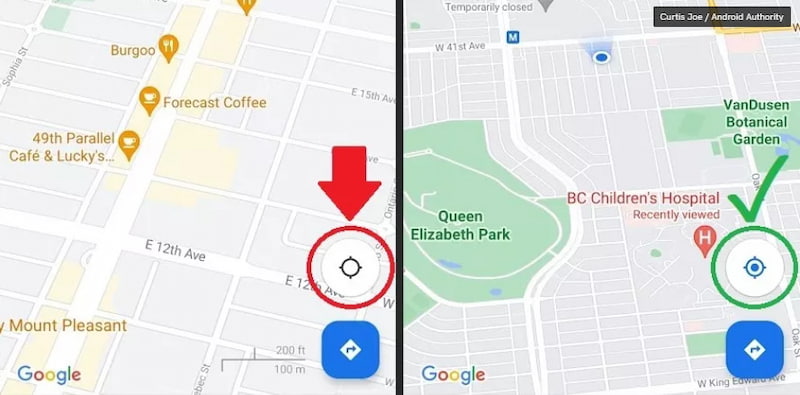
Part 2. How to Find My Current Location on iPhone
Like Android users, Apple users also need to see their current location. Whether they want to tell family and friends or travel from their current location to another direction, let's see how to check it below.
Siri
If you have an internet connection, you can ask Siri, "Hey Siri, what are my GPS coordinates?" Or "Hey Siri, what's my current location?" It will show you a map with your address (if applicable), latitude and longitude.
Find My
Find My is a service provided by Apple that allows users to locate their devices, including iPhones, iPads, iPod touches, Macs, Apple Watches, AirPods, and supported Beats headphones. Even if you haven't lost your phone, you can open the software directly, and the coordinates on the map displayed on its main interface are your current location.
Google Map
Accessing your location on iOS is similar to that on Android. Want to know my current location on Google Maps? Here are the steps. Launch the Google Maps app on your iOS device. You should appear as a blue dot on the map. If you don't see yourself, it means you're outside the visible area. The Your location button, resembling a target, will be grey instead of blue with a circle in the center. Tap the Your location button in the bottom right corner, and you will center the map on your current position.
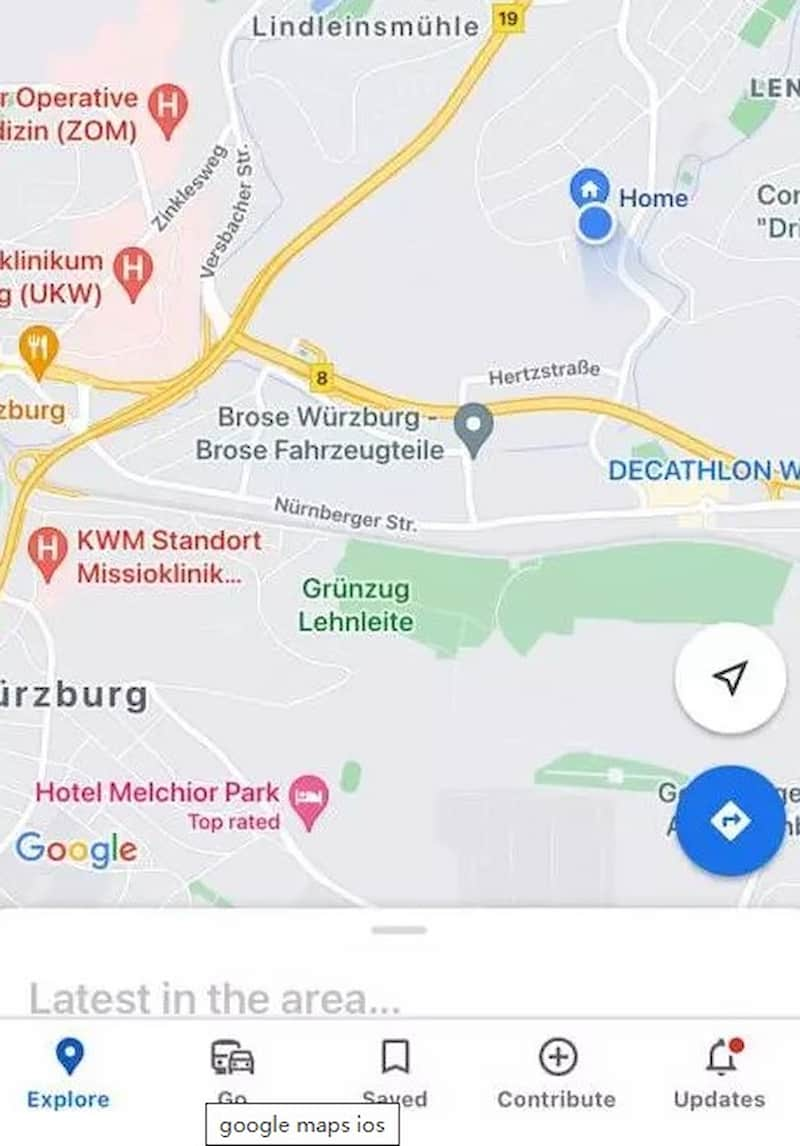
Part 3. Manage Your Current Location Using AnyCoord
Want to know where you are? Or do you want to manage better how your location is presented to others? Now you've come to the right place. AnyCoord will help you solve and do these things. It is the perfect solution for altering your GPS location on iPhone, or Android devices. This app allows you to effortlessly establish a virtual location and tailor your GPS movements to meet your preferences.
100% Secure & Clean
100% Secure & Clean
Features:
• It can alter your presence on social media, conceal your location on your iPhone or Android device, pretend to be in a different spot in location-based games, and modify your location on dating apps such as Tinder.
• It is compatible with both Windows and iOS dual operating systems.
• The interface is highly engaging, offering straightforward instructions and a variety of features.
• Completely secure and designed to protect your privacy.
Step 1. Connect the phone with the computer. Launch the software to access its user-friendly interface and click Start.
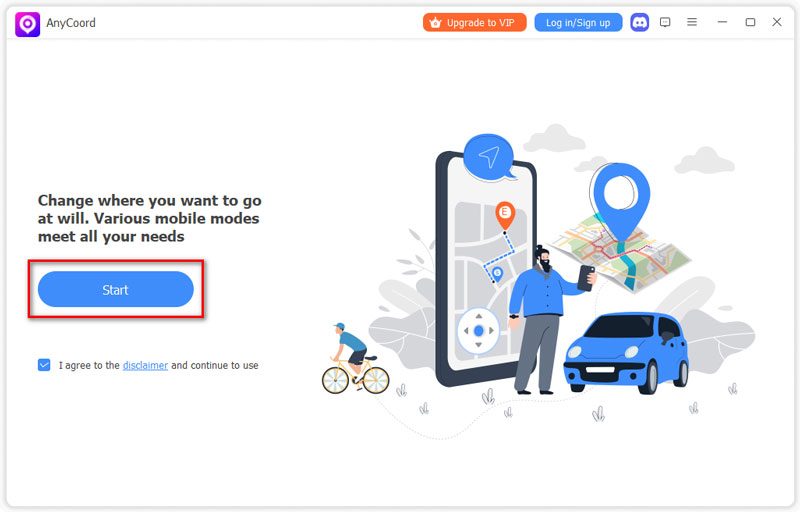
Step 2. AnyCoord provides three distinct modes for modifying GPS locations on iPhones and other devices: One-stop, Multi-stop, and Joystick. In this article, we will guide you through the process of changing your iPhone's GPS location. To get started, just click the Modify Location button on the options page.
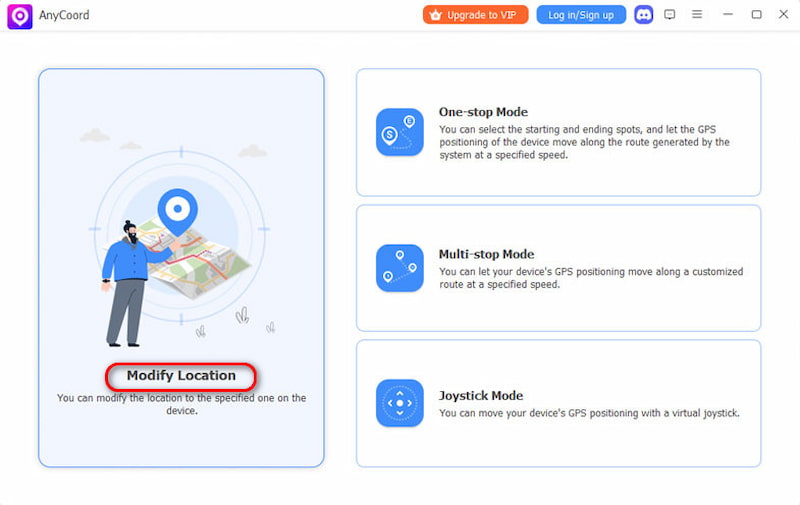
Step 3. You will see a detailed map showing your iPhone's location. If you have a particular destination in mind, simply type it into the search bar. If you can't remember the exact location, you can also confirm it by clicking on the map. Once you’ve located it, just click on Confirm Modify. Your phone's GPS location will be updated quickly and seamlessly.
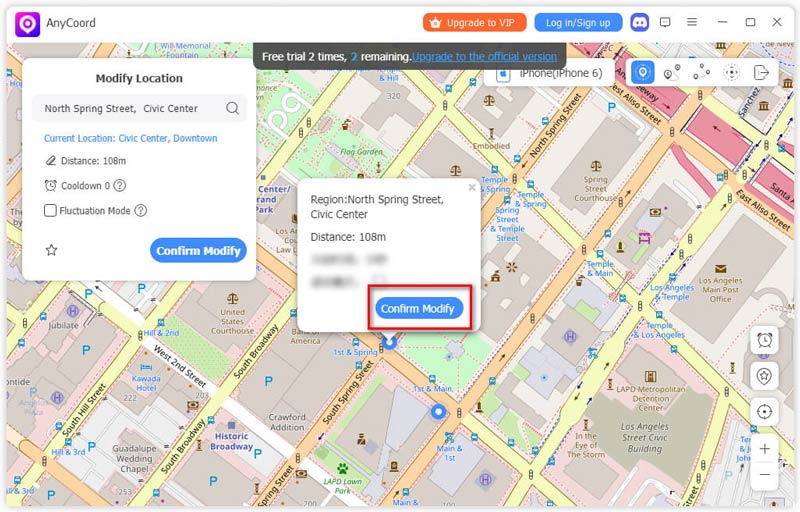
Now, you can see your location has been quickly changed. Try this magic tool; it helps you change your location on dating apps, Pokemon Games, whatever. Try it, and you will never regret this experience!
Conclusion
This article describes several ways to help you understand the question of how to find my current location. We have introduced both the Apple and Android systems. At the same time, we introduce an app that not only helps you know your current location but also changes your GPS positioning: AnyCoord. Try this tool and have a wonderful experience.